KB: 1060
How to configure TLS and SSL versions from Haltdos console?
Problem Statement
Client wants to set TLS and SSL version from the Haltdos console.
Solution
Steps to Solve:-
The client can achieve the above requirement by configuring SSL settings from Haltdos console.
- Login into Haltdos console.
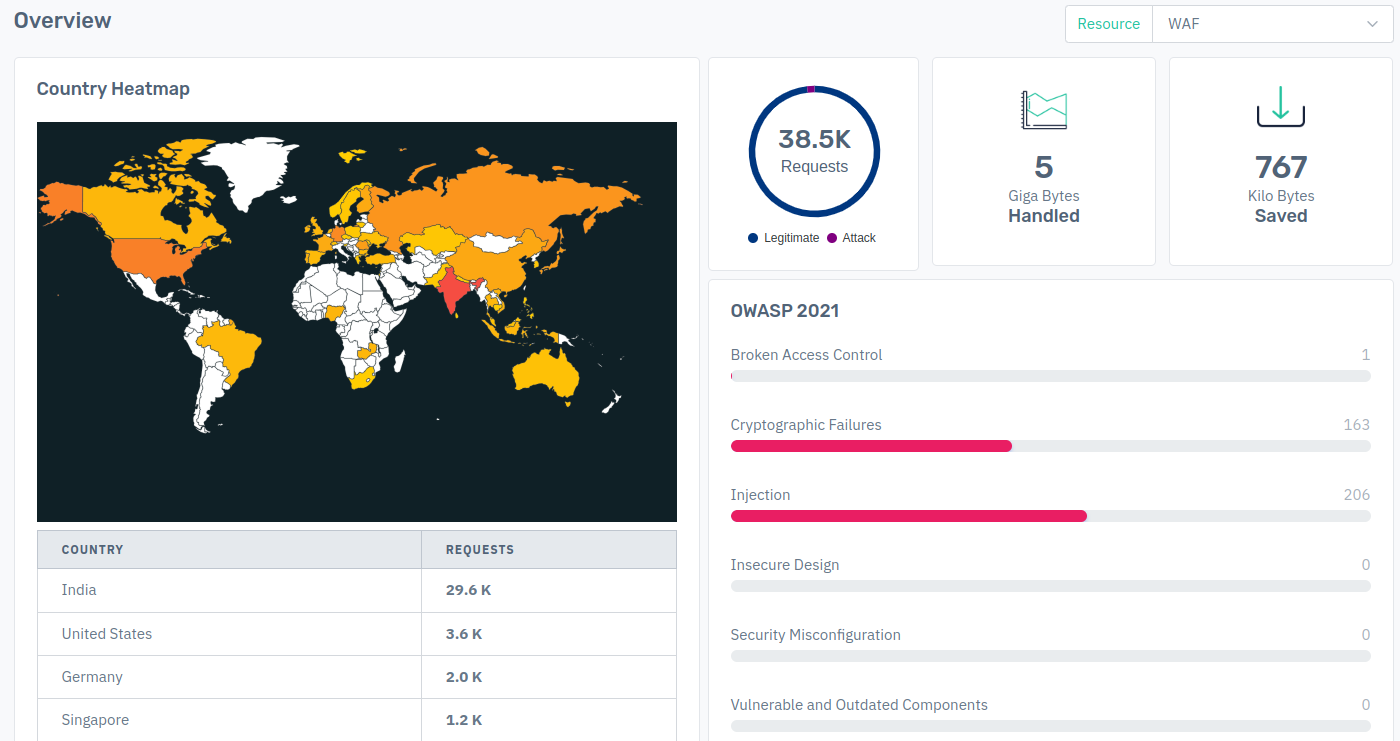
- Go to Apps > WAF > Listener > SSL Settings
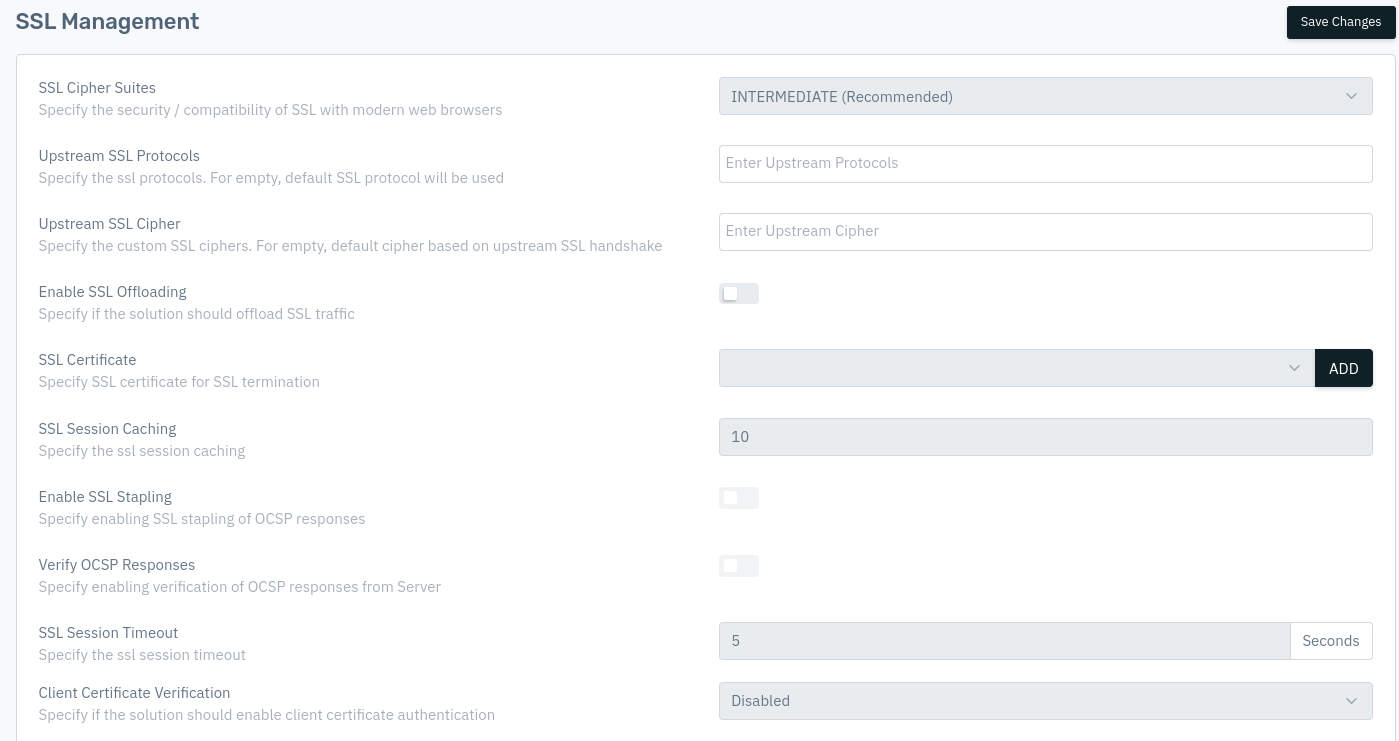
- Now enable SSL Offloading and select "CUSTOM" option from ssl cipher suites dropdown.
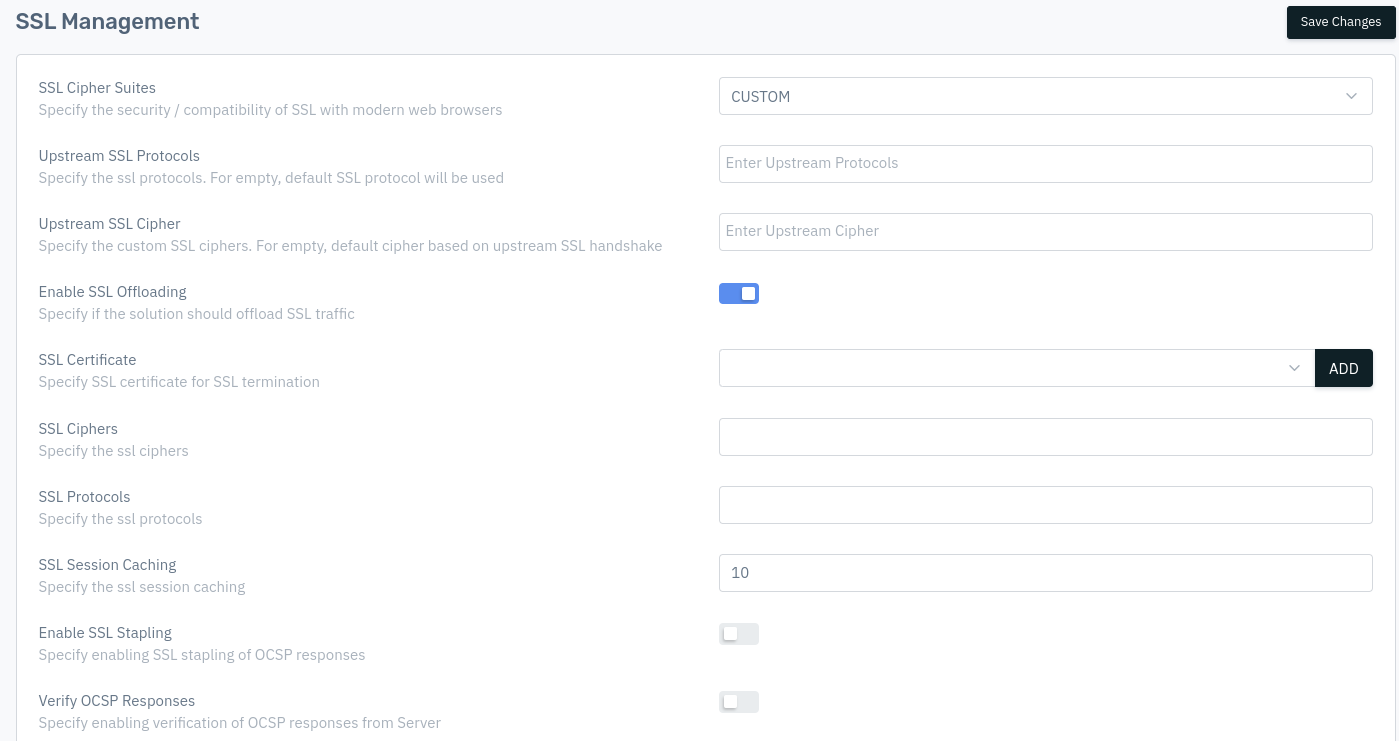
- Now configure SSL ciphers and protocol from the management console and save the configuration.
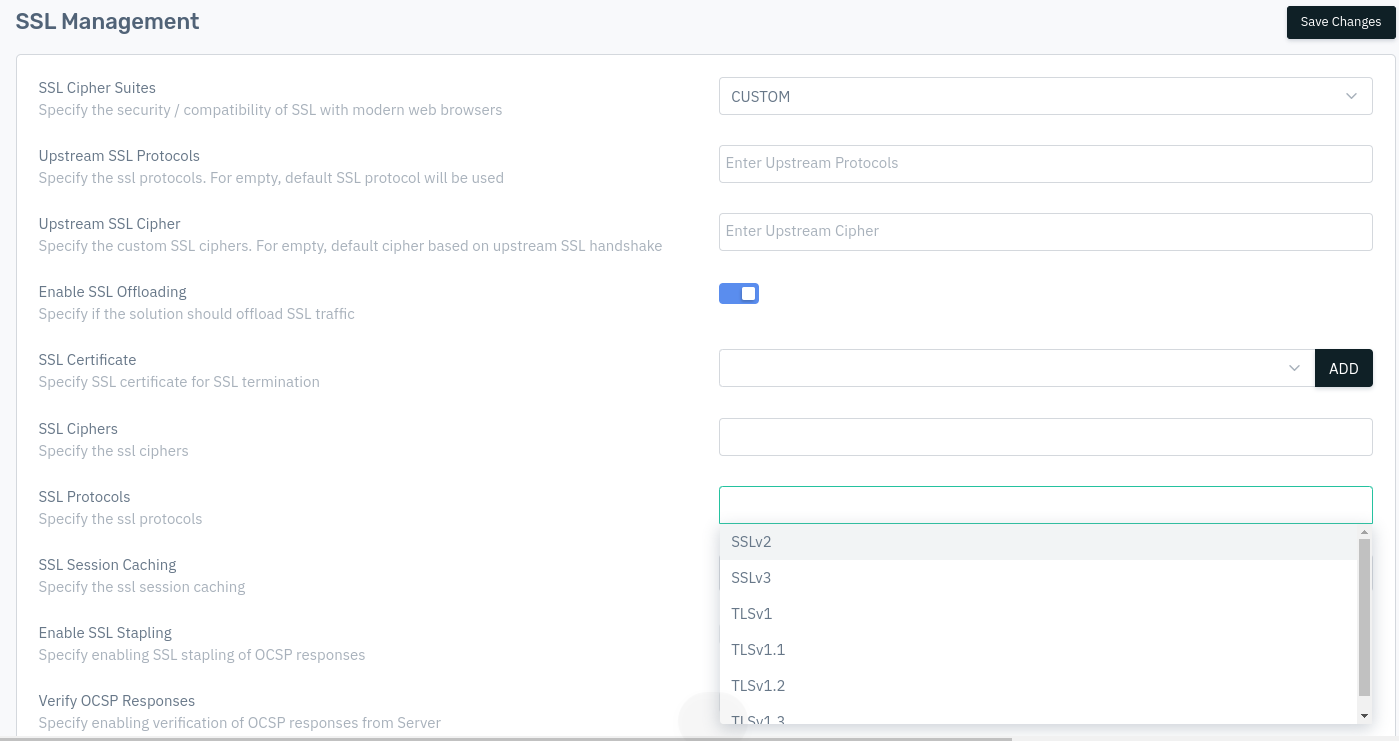
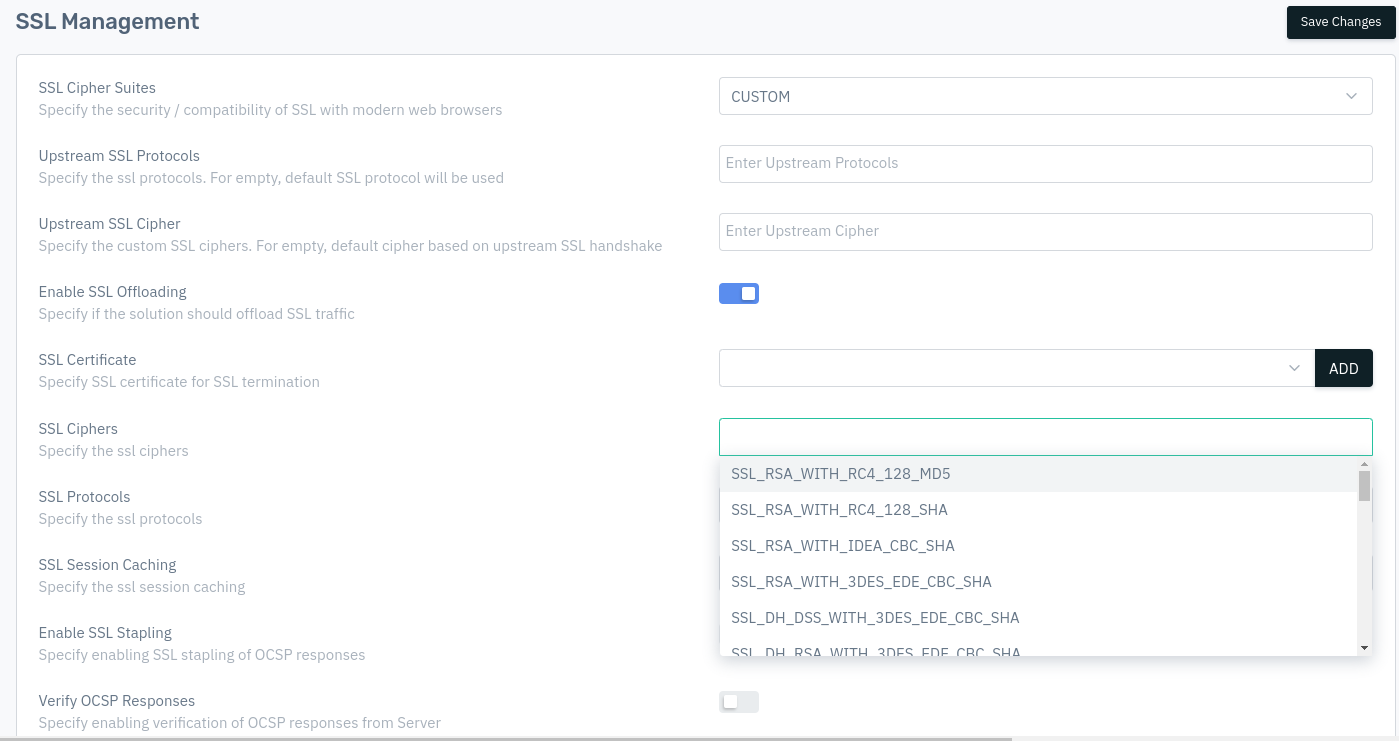
By following above steps client can set SSL ciphers and protocols accordingly.