KB: 1056
How to configure NTP through Haltdos Solution?
Problem Statement
Client wants to set Network Time Protocol (NTP) that provides a very reliable way of transmitting and receiving an accurate time source over TCP/IP-based networks.
Solution
Steps to Solve:-
The client can achieve the above requirement by utilizing the NTP integration under Haltdos WAF.
- Login into Haltdos console.
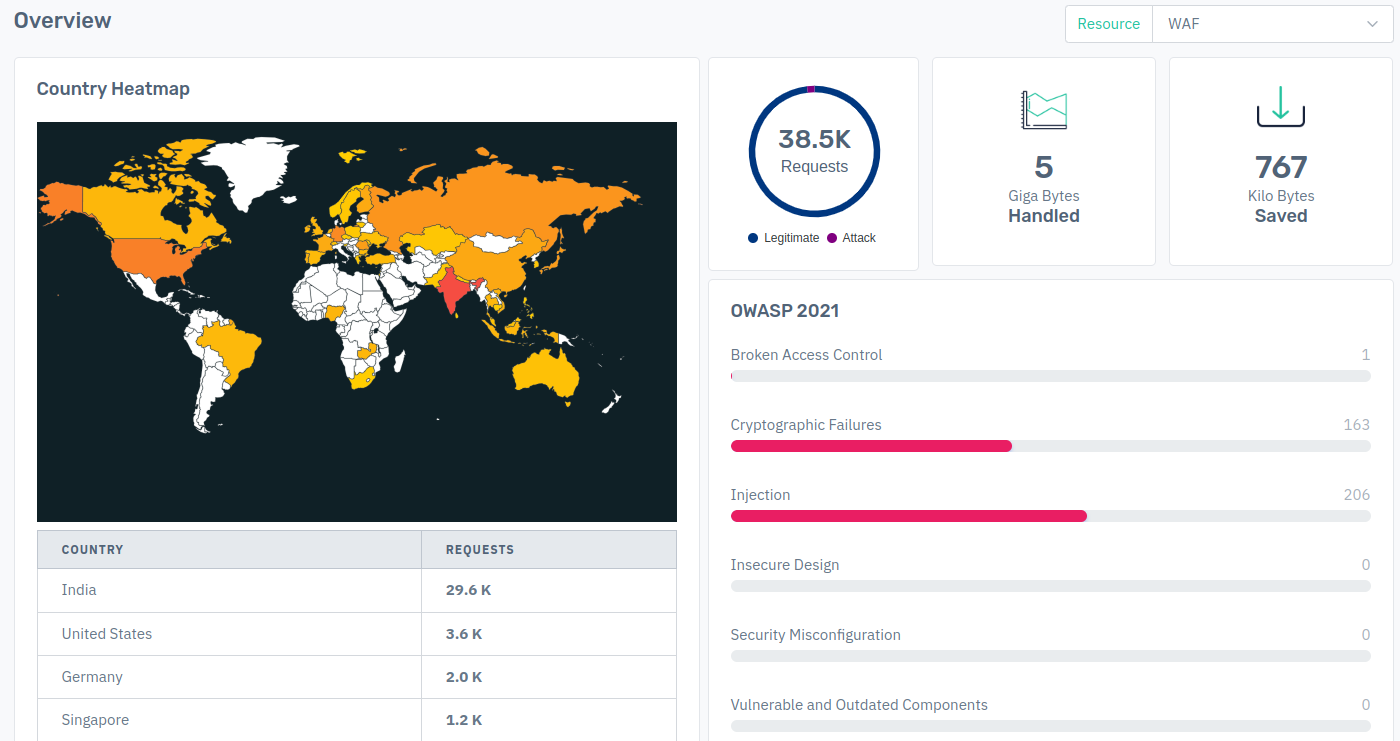
- Now Click on user icon > System > Instances. Then go instances under the respective Stack.
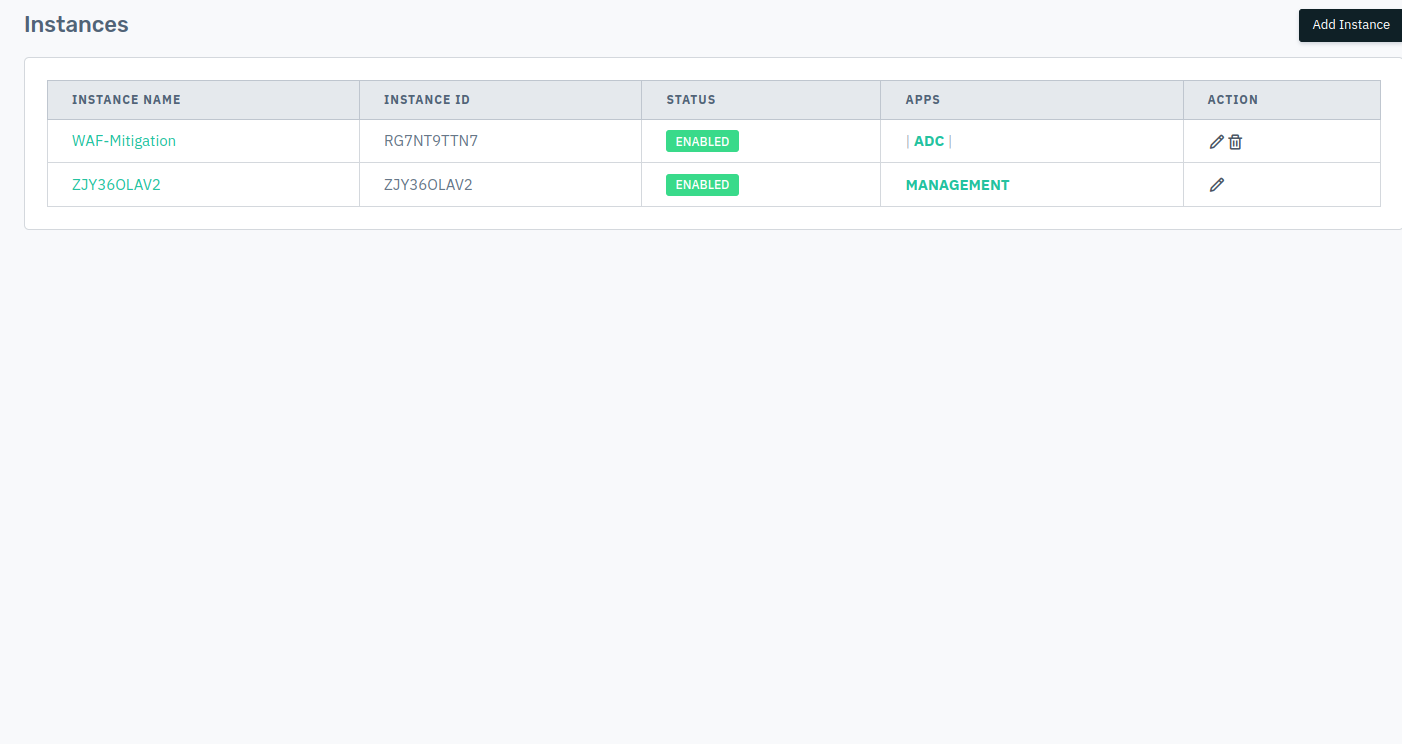
- Go to Integration > NTP > Configure NTP > Save changes.
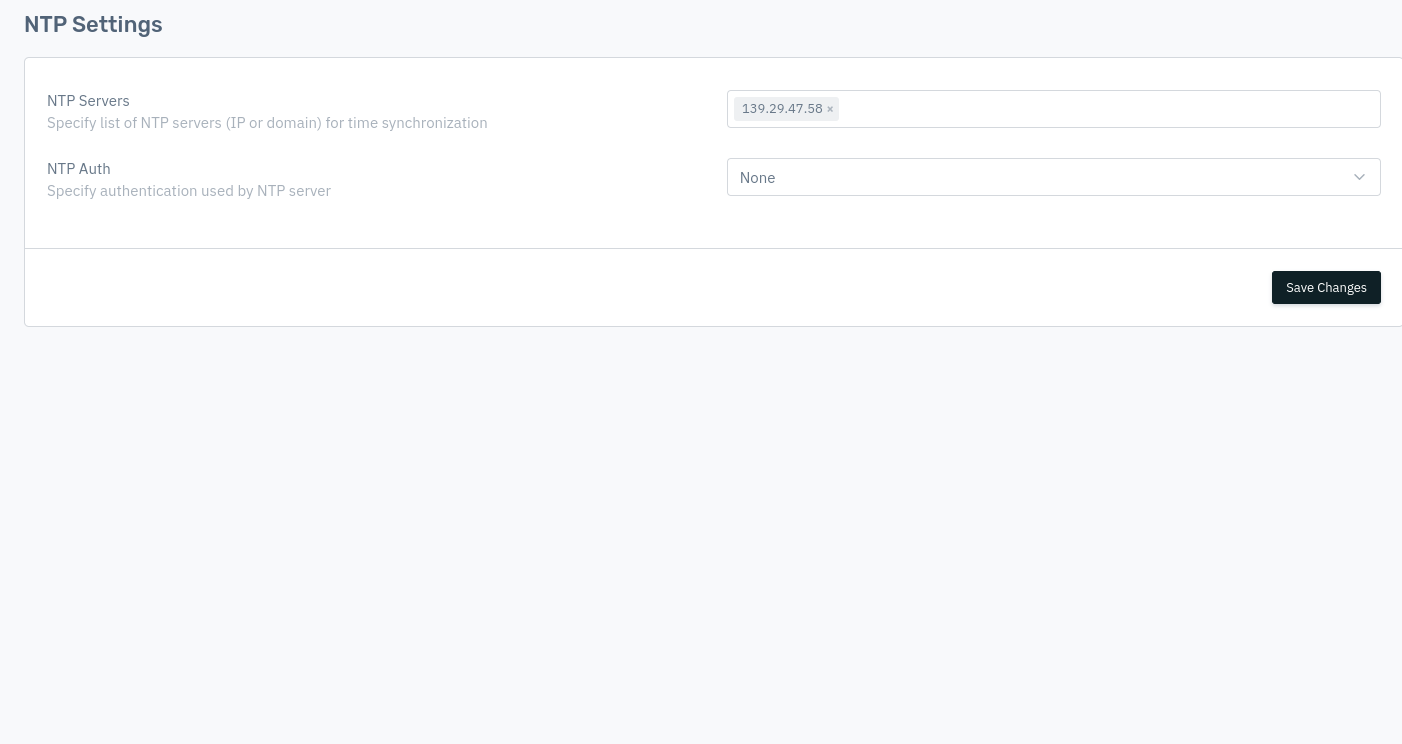
From the above steps, client can configure NTP successfully.