KB: 1053
How the rate limit rule restrict over-usage of client application by throttling requests on matching users?
Problem Statement
Client want to enforce rate limiting on some of the pages which affect their website performance.
Solution
Steps to Solve:-
The client can achieve the above requirement by utilizing the Rate limit Rule feature of the WAF.
- Login into Haltdos console.
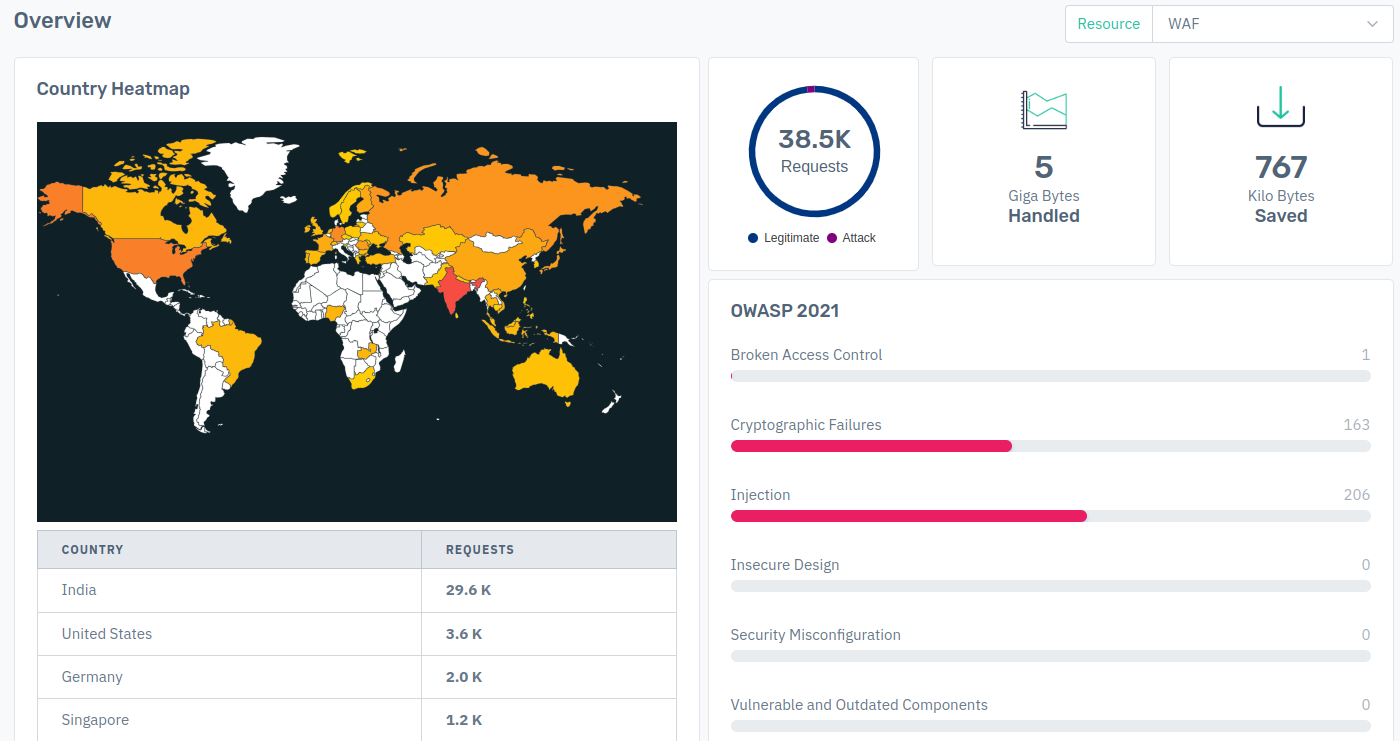
2.Go to Apps > WAF > Listener > Profile > Profile default setting > Profile Rule > Rate Limit Rule > Add Rule > Save changes.
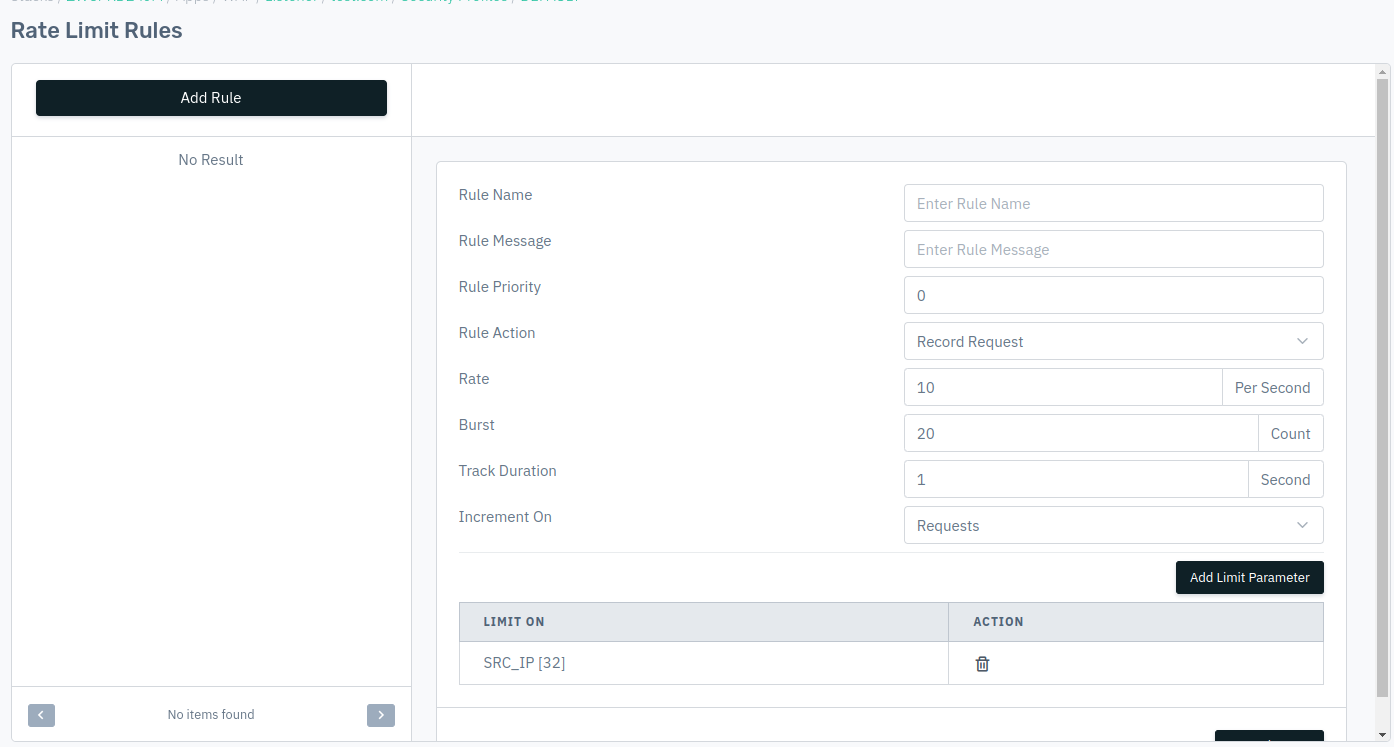
- Configure the setting and save changes.
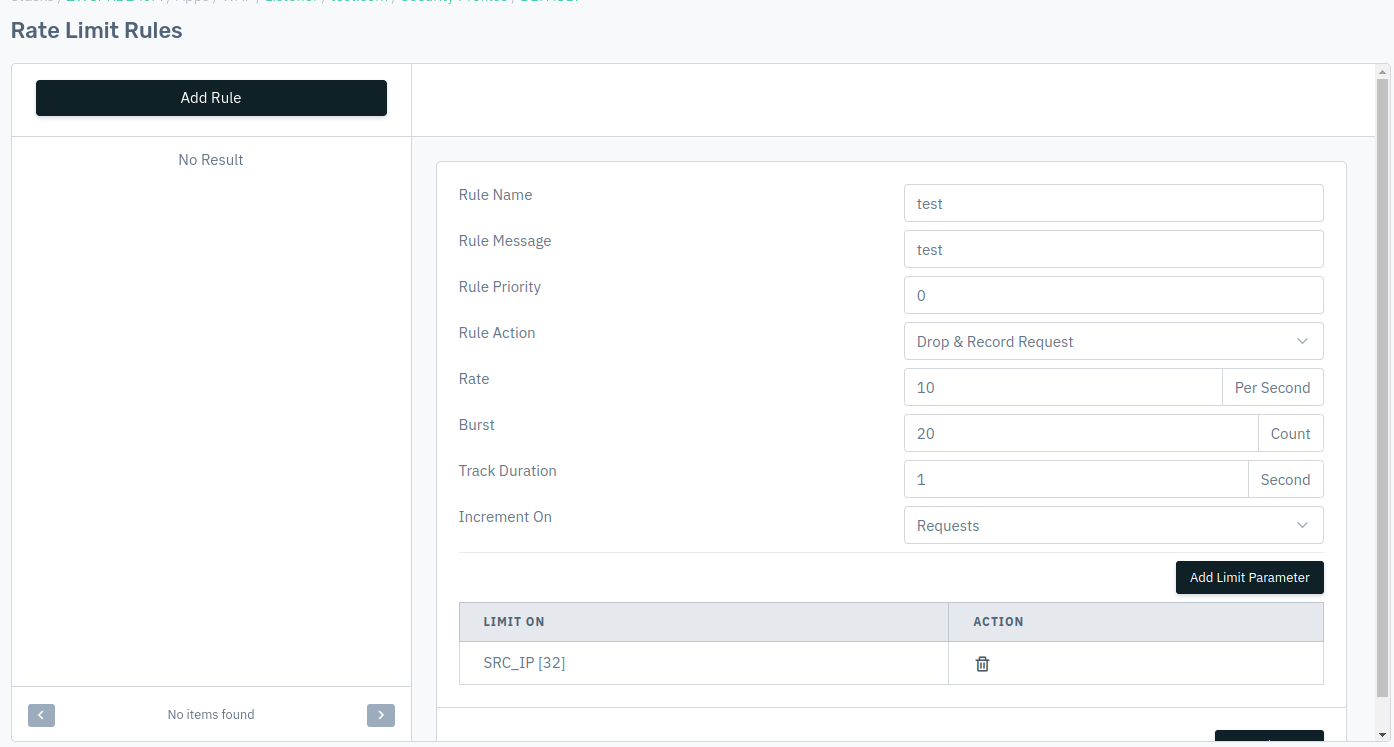
- Open Listener in the browser and client request will be drooped Because client define the request rate for the page and the client can define the track limit in order to track if the rate is exceeding the limit or not and specify the time duration for which the rule will limit the request.

- Client have option to check the incident to get the detailed information of listener working.
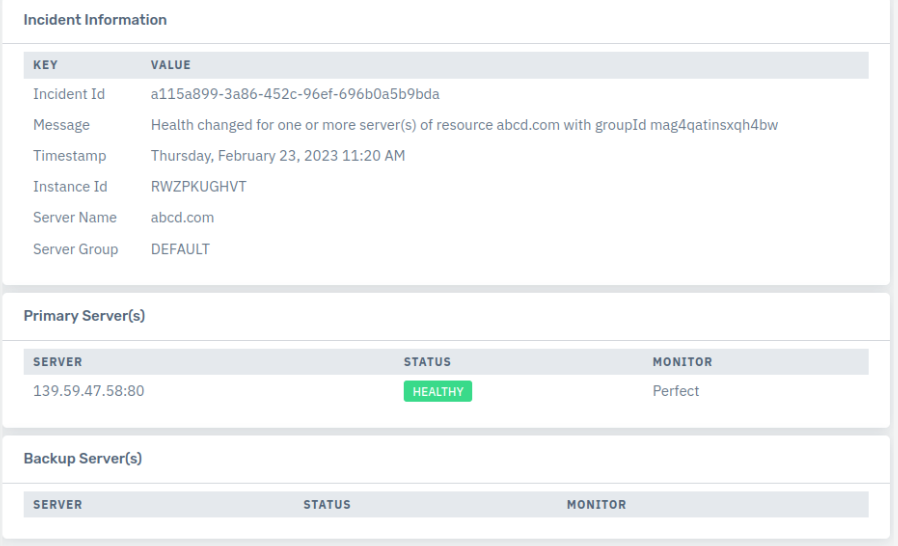
As we can see that from above picture incident is giving the detailed information of working of listener.