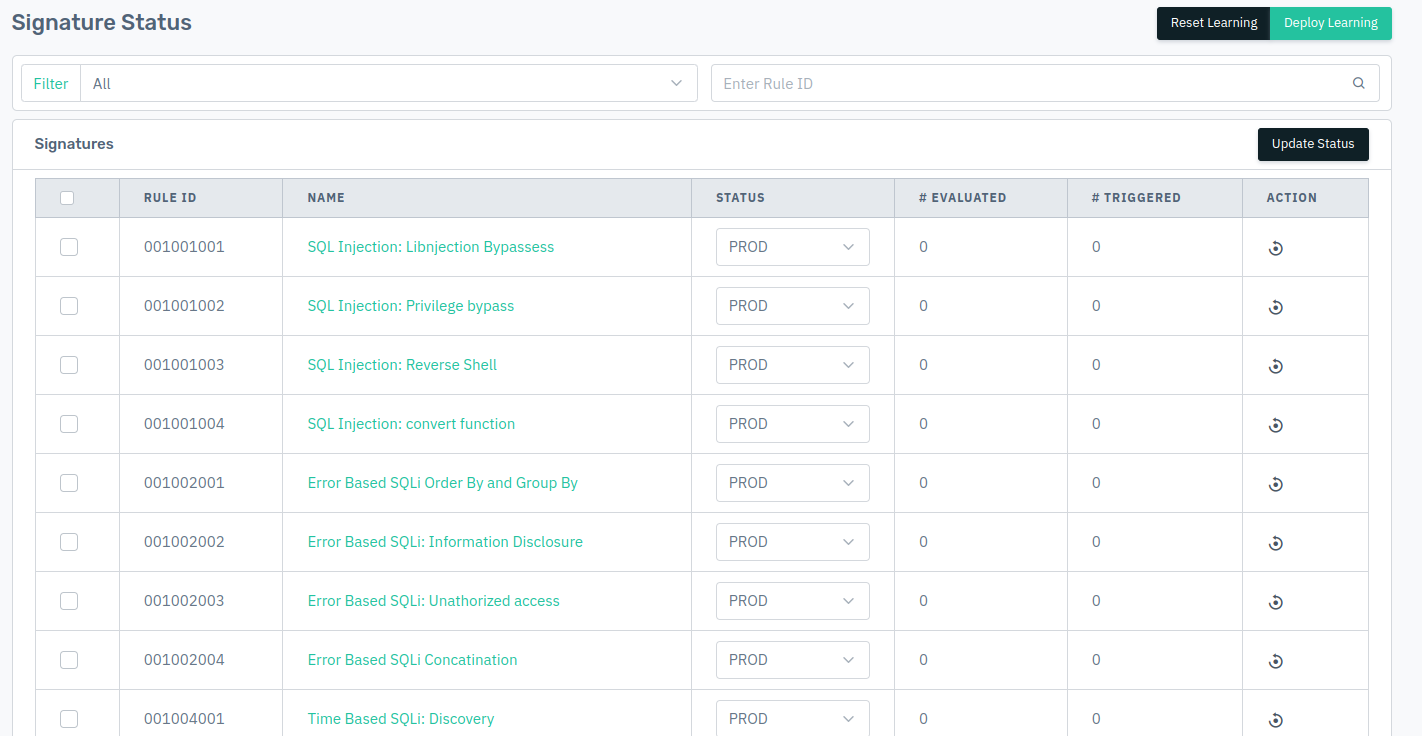KB: 1065
How to set rule staging from Haltdos console for managing Signatures?
Problem Statement
The client wants apply staging policy on Signature through Haltdos console.
Solution
Steps to Solve:-
- Login into Haltdos console.
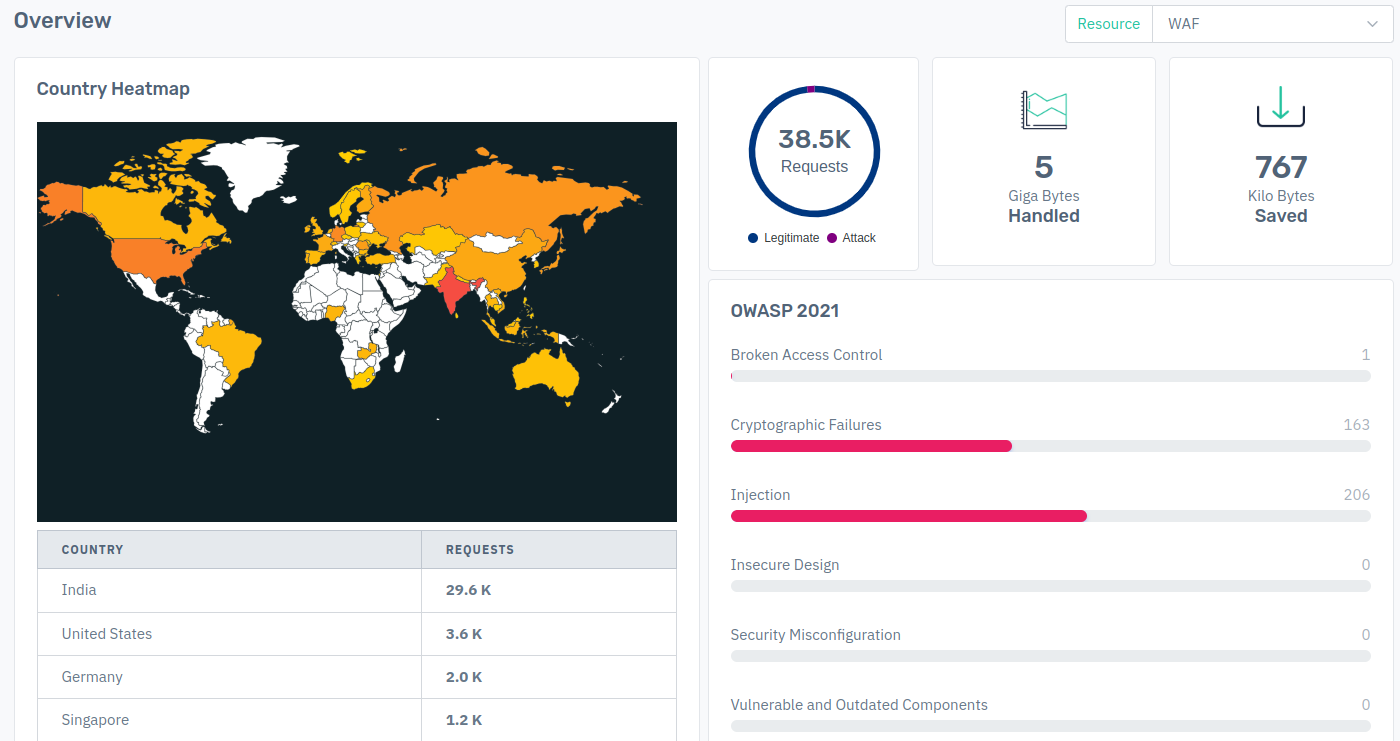
- Go to Apps > WAF > Listener > Rule staging
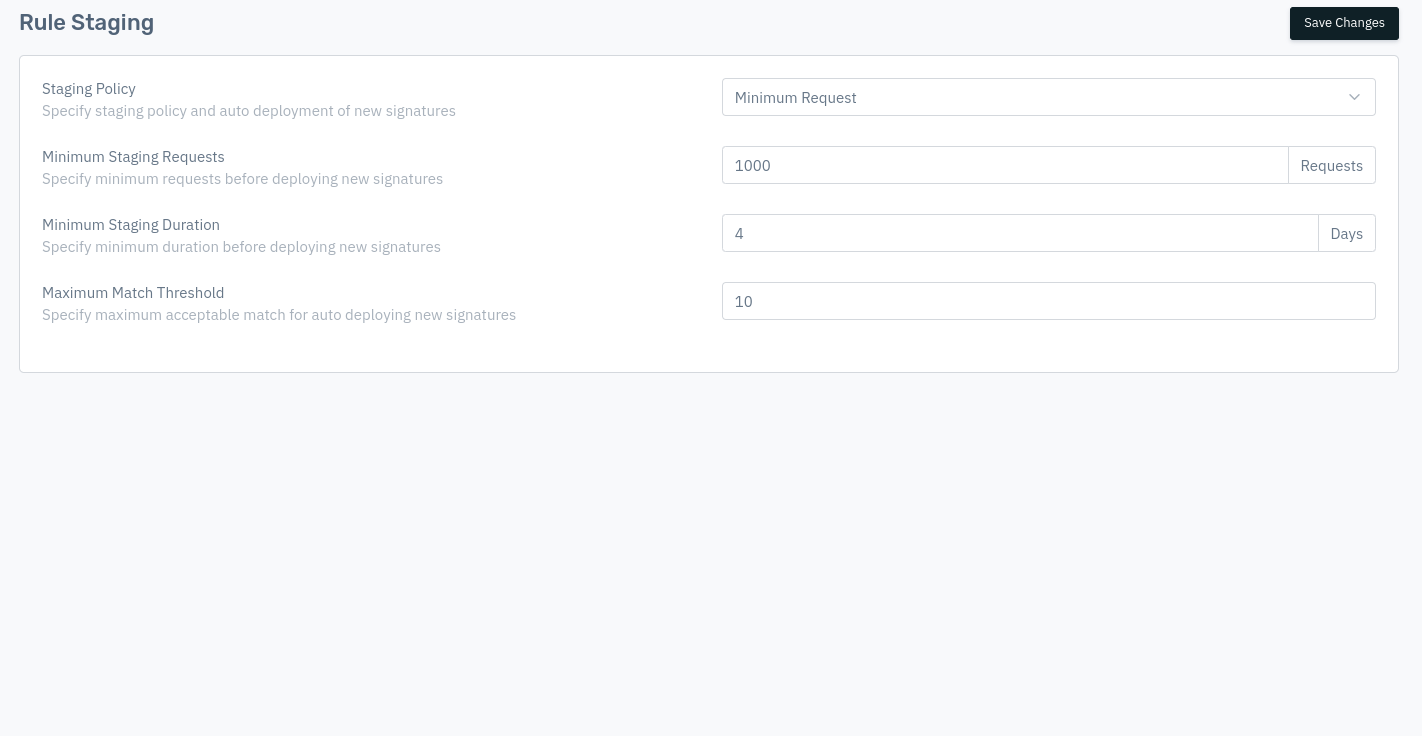
-
Under staging settings, user can configure staging on the basis of MINIMUM STAGING REQUESTS, MINIMUM STAGING DURATION, MAXIMUM MATCH THRESHOLD & STAGING POLICY.
-
For monitor signatures client can follow this path Apps > WAF > Listener > Profile > Profile default setting > Signatures