KB: 1055
How to create a response rule to filter responses from applications and prevent sensitive data leaks?
Problem Statement
Client want to filter responses from back-end application servers for HTTP requests on matching specified URL patterns.
Solution
Steps to Solve:-
The client can achieve the above requirement by utilizing the Response Rule feature of the WAF.
- Login into Haltdos console.
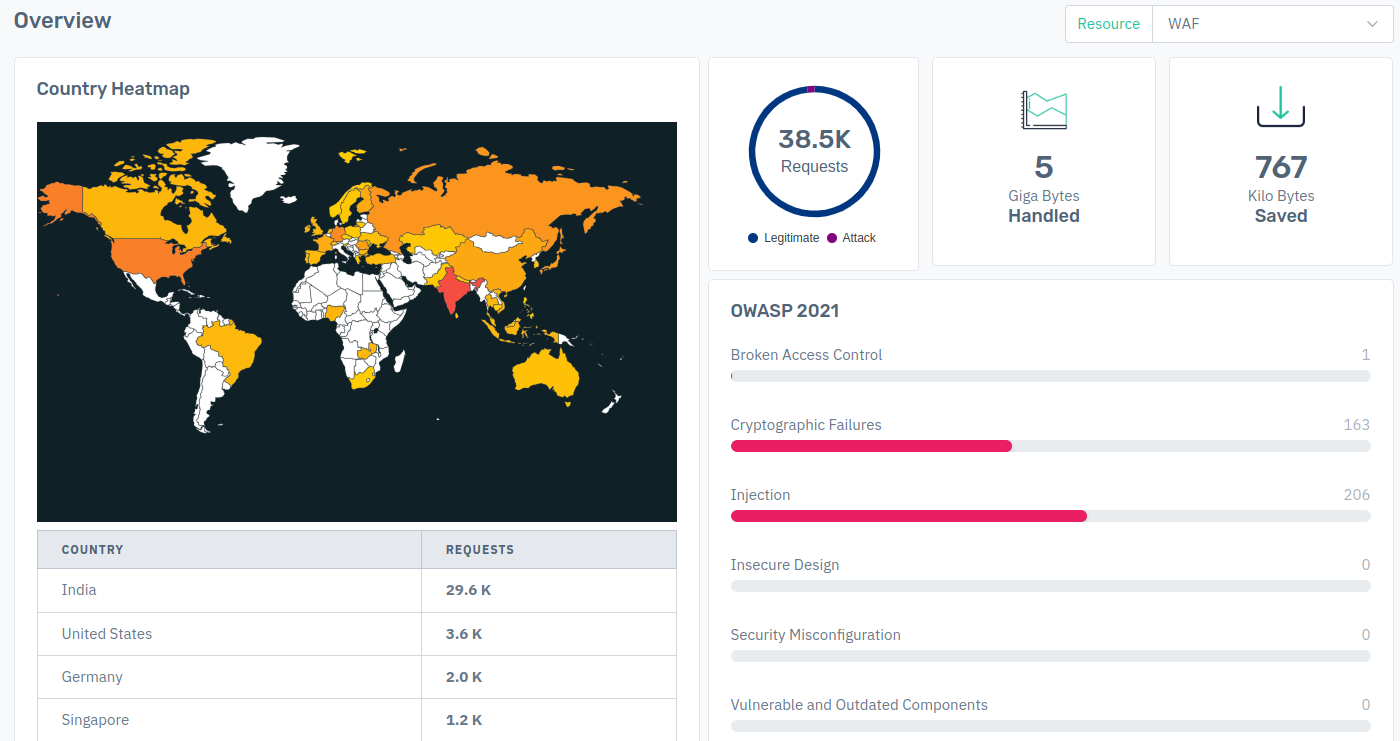
- Open the listener in the browser before applying the rule and login to the page.
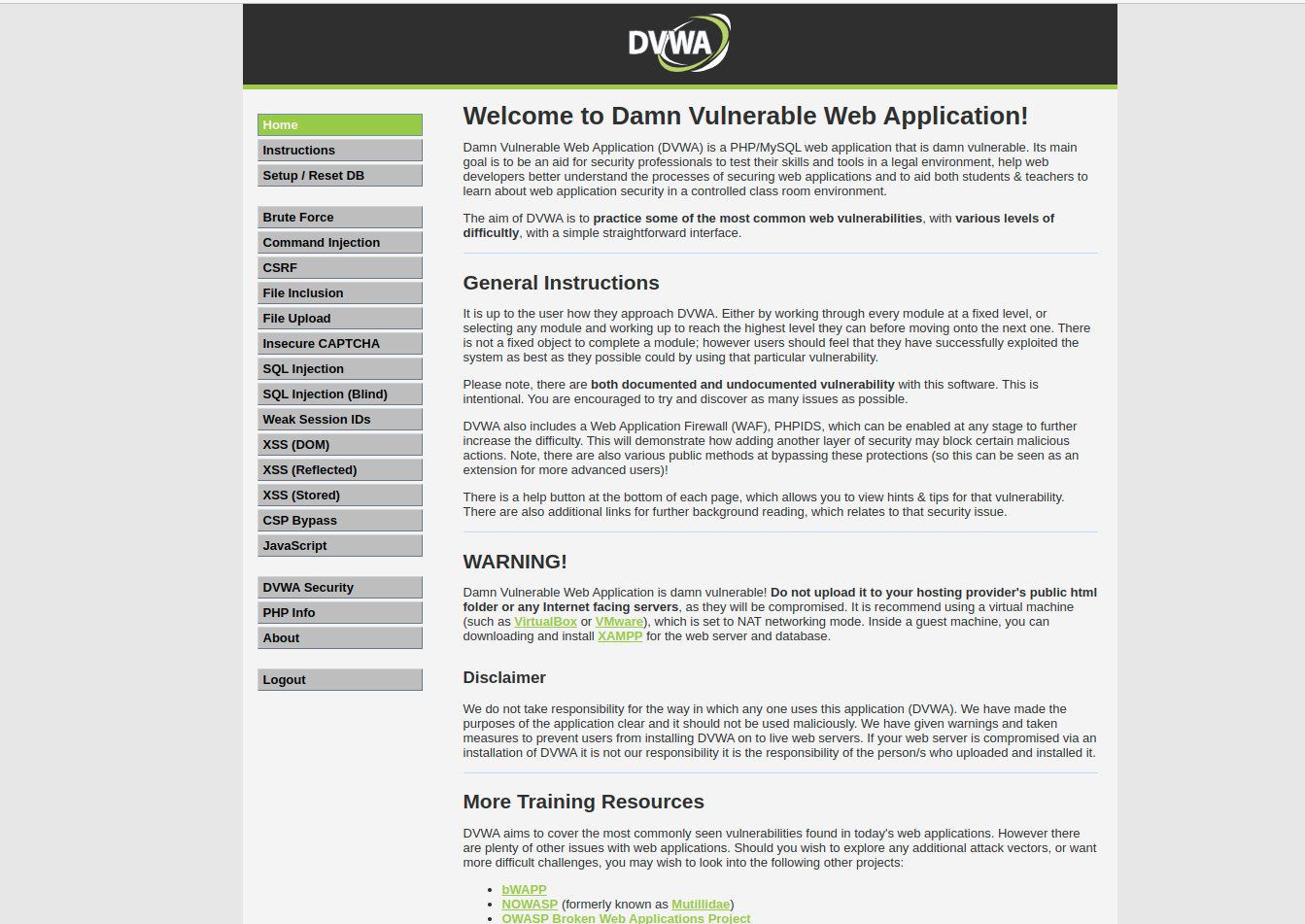
3.Go to Apps > WAF > Listener > Profile > Profile default setting > Profile Rule > Response Rule > Add Rule > Save Changes.
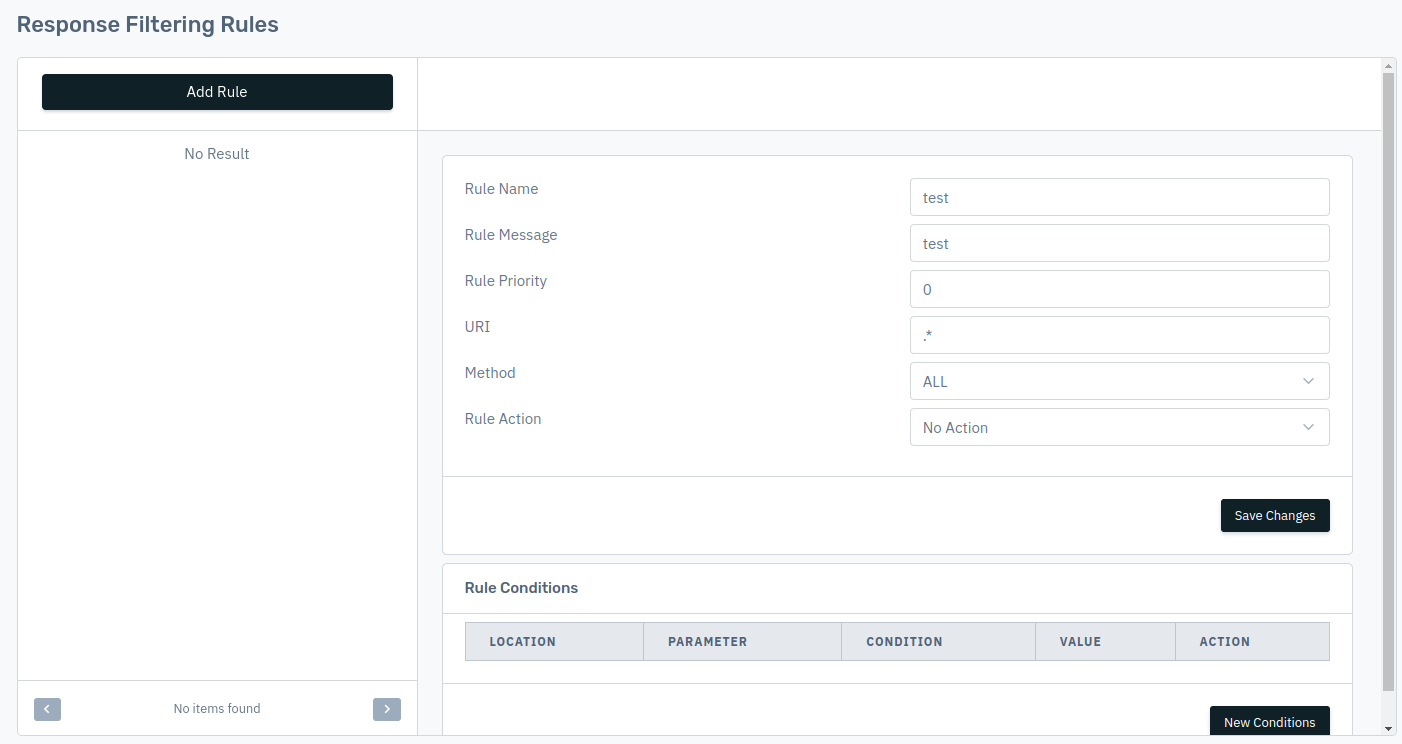
- After configuring the rule details client will open listener in the browser and check the replacement of the content (example-: Client search for a content General Instruction and replace with Rules which he created in rule configuration).