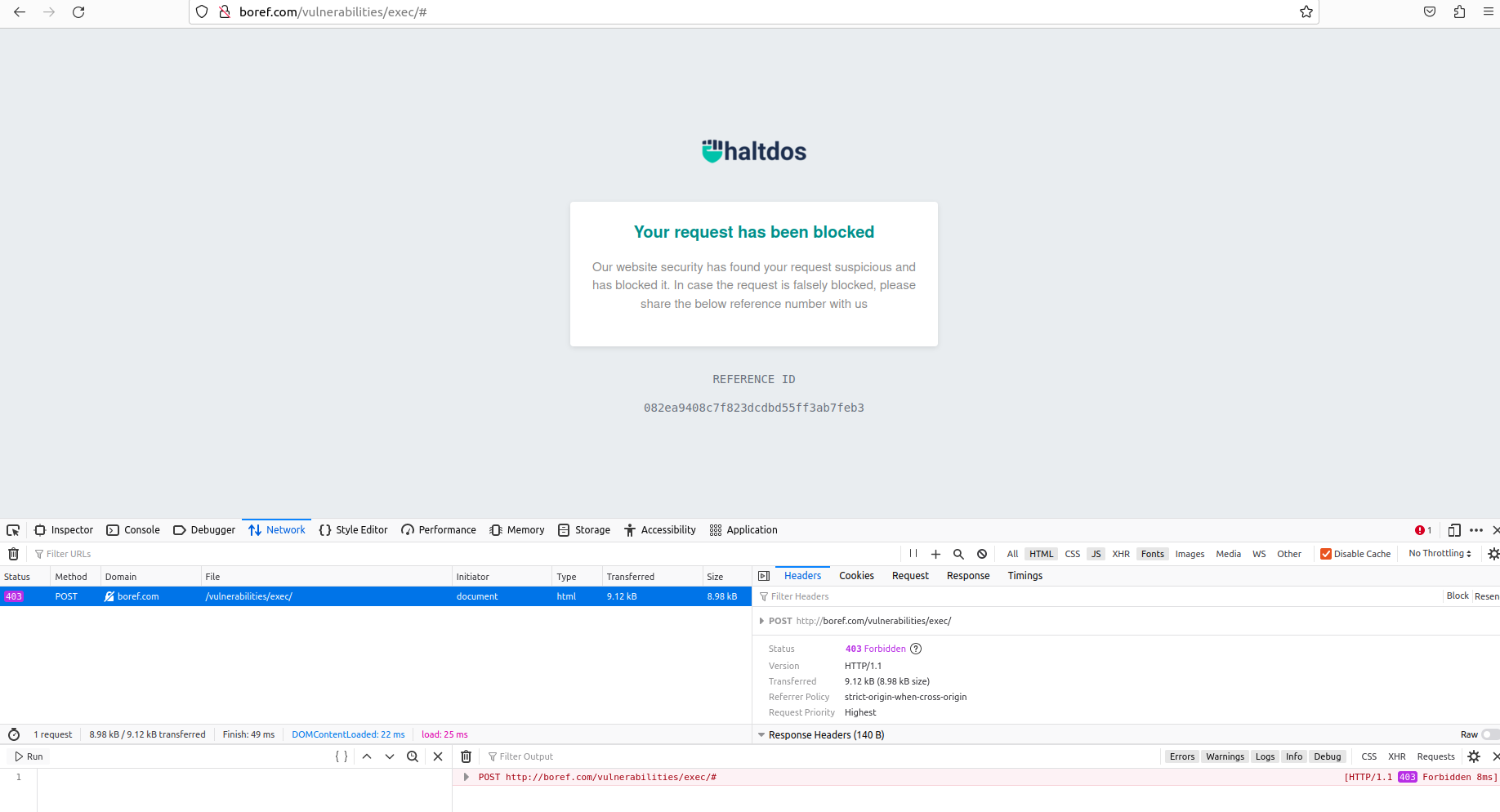KB: 1047
How to set mitigation for OS command Injection?
Problem Statement
The user wants to set the mitigation for the OS command injection attack.

Solution
Steps to Solve:-
- Login into Haltdos console.
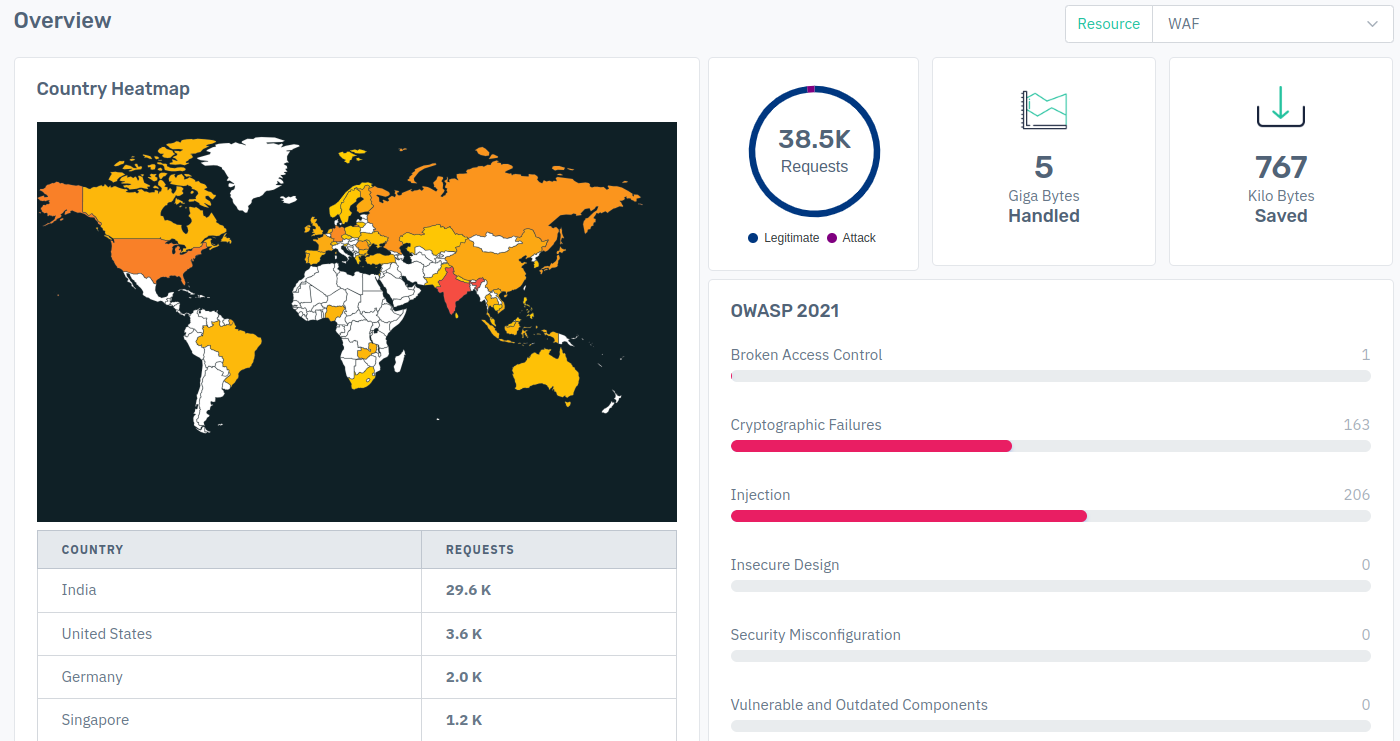
- Go to Apps > WAF > listener > profile > profile settings > signatures
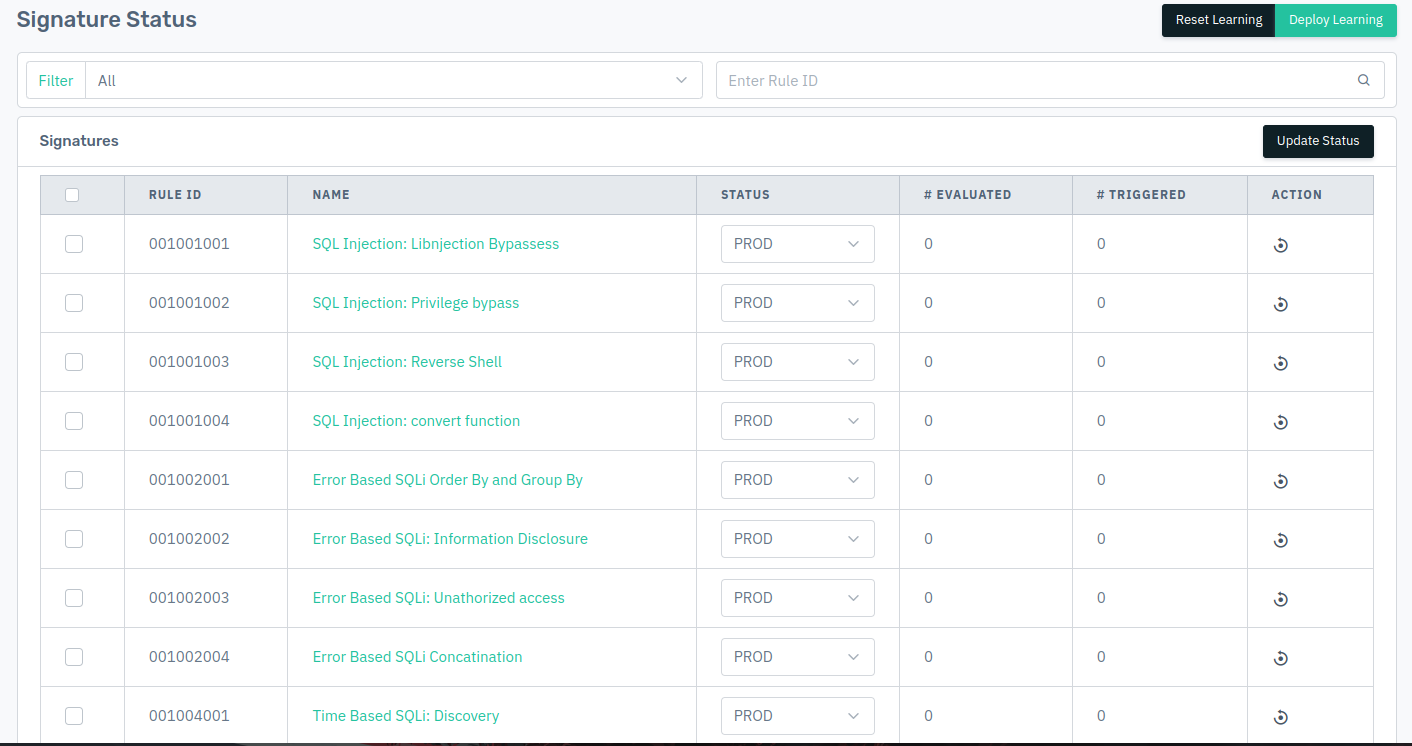
- Select all signature and update status as "Prod" status.
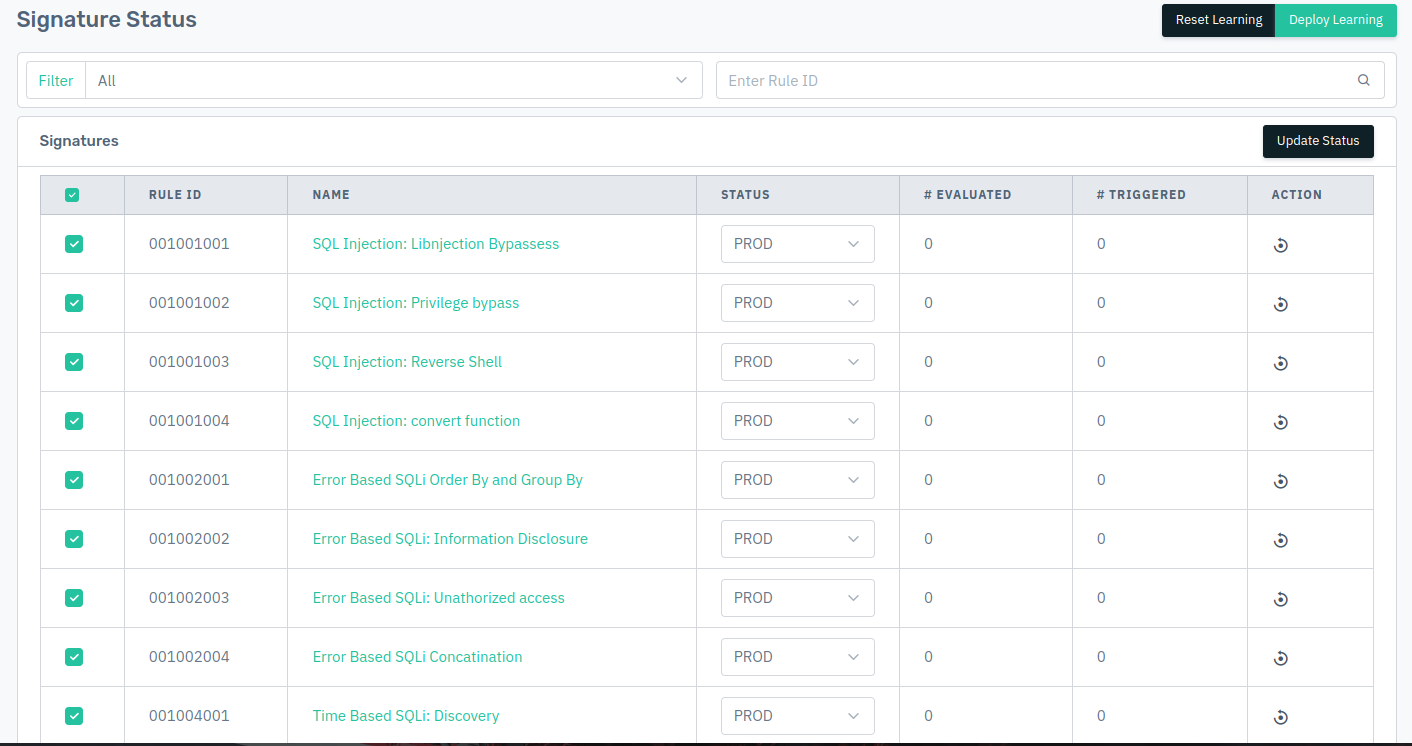
- Now, go to Apps > WAF > listener > profile > profile settings.
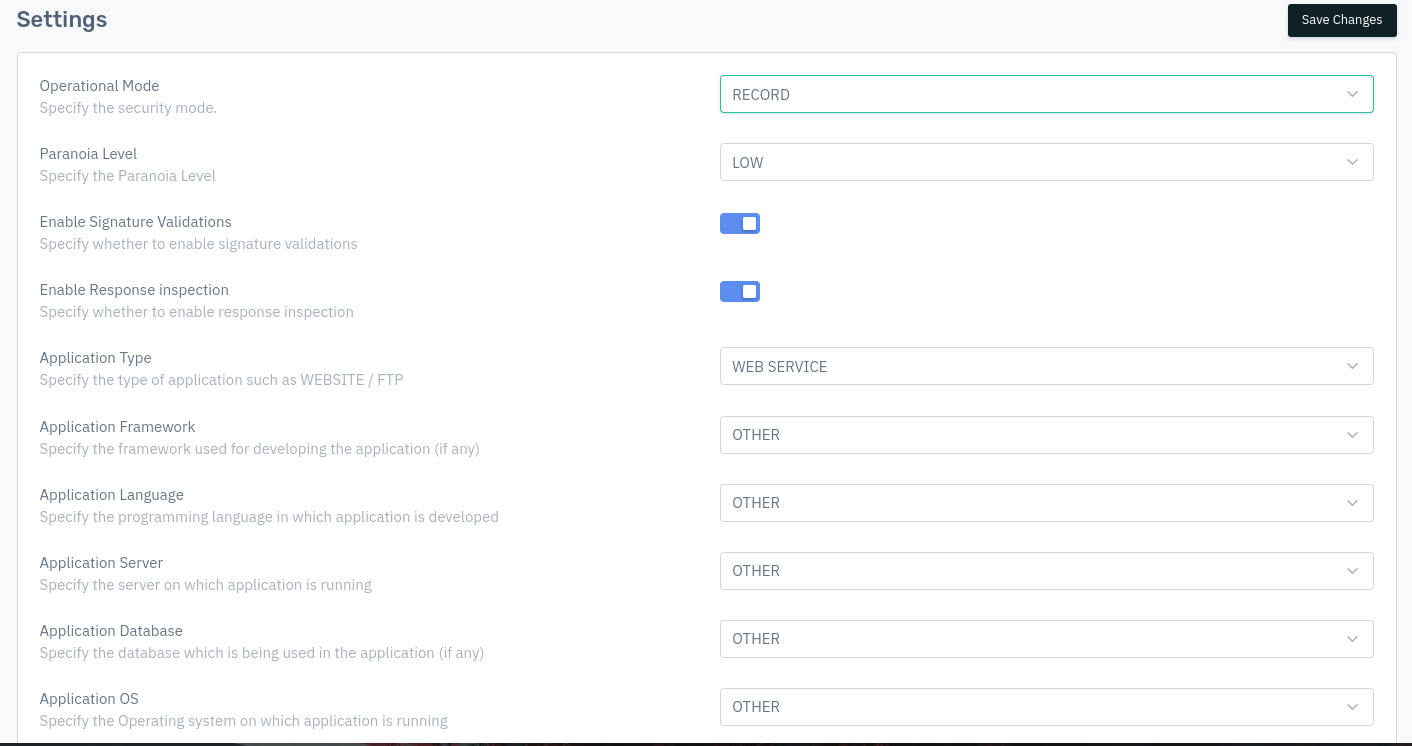
- Set the operational settings to mitigation.
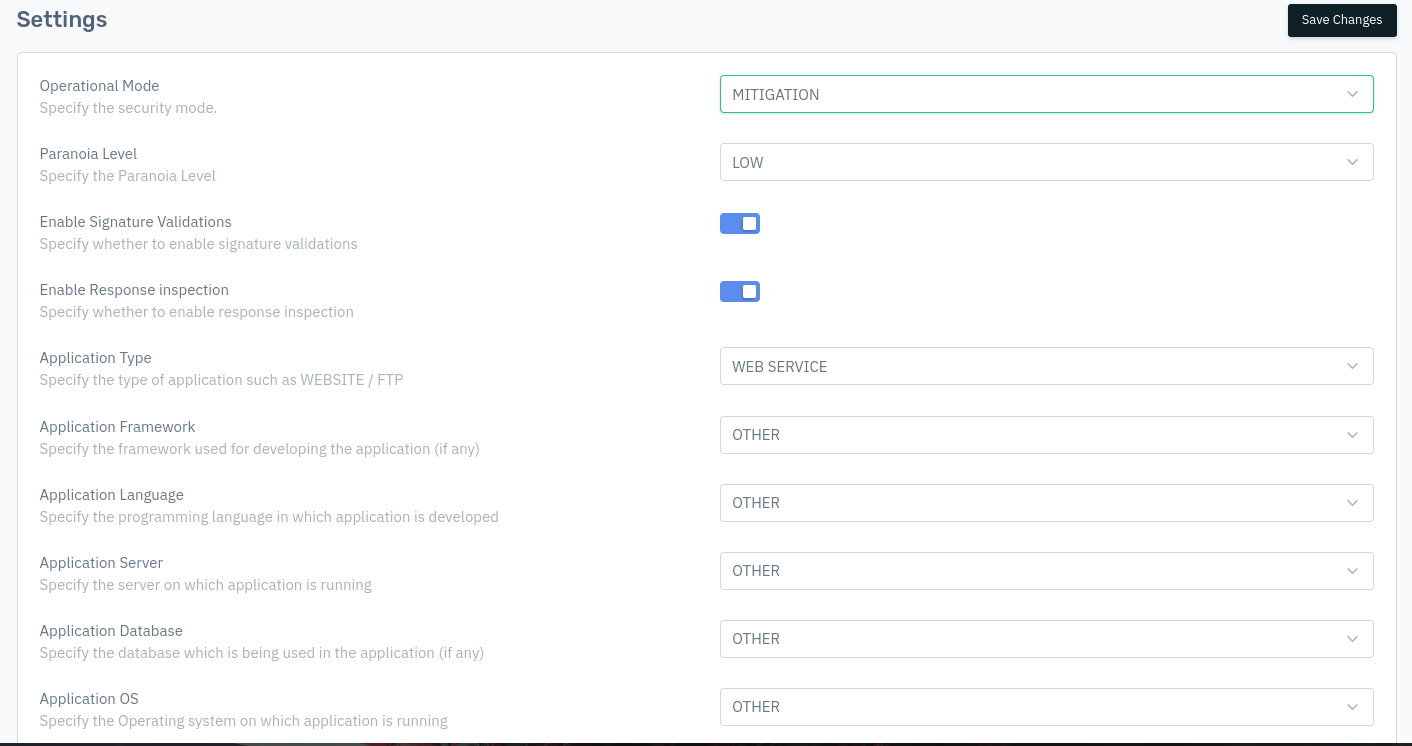
In this way, user can set the mitigation for the OS command injection attack and mitigate the attack.