KB: 1018
How to change WAF operational mode in between Record, Bypass & Mitigation?
Problem Statement
The User wants to change the profile mode to bypass, record or mitigation.
Solution
Steps to Solve:-
- Login into Haltdos console.
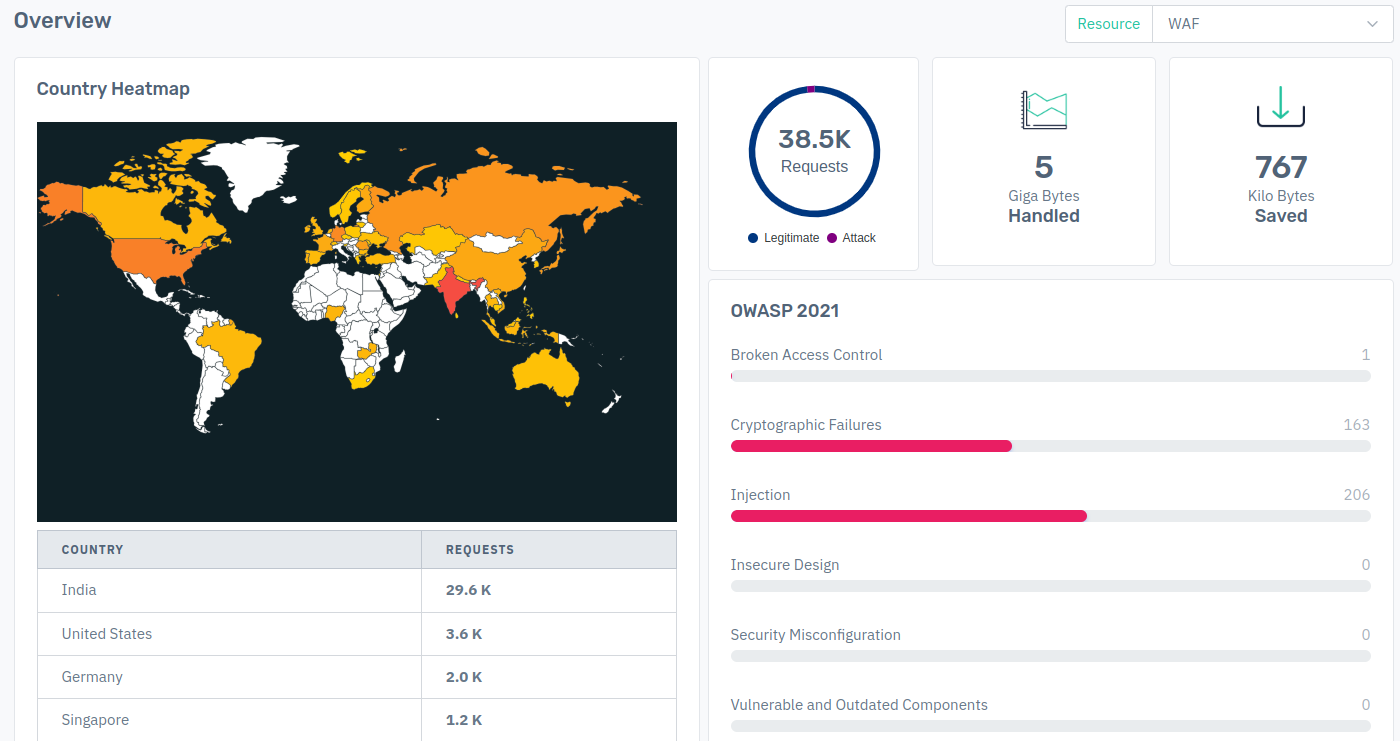
- Go to Apps > WAF > Listener > Profiles > click on settings icon.
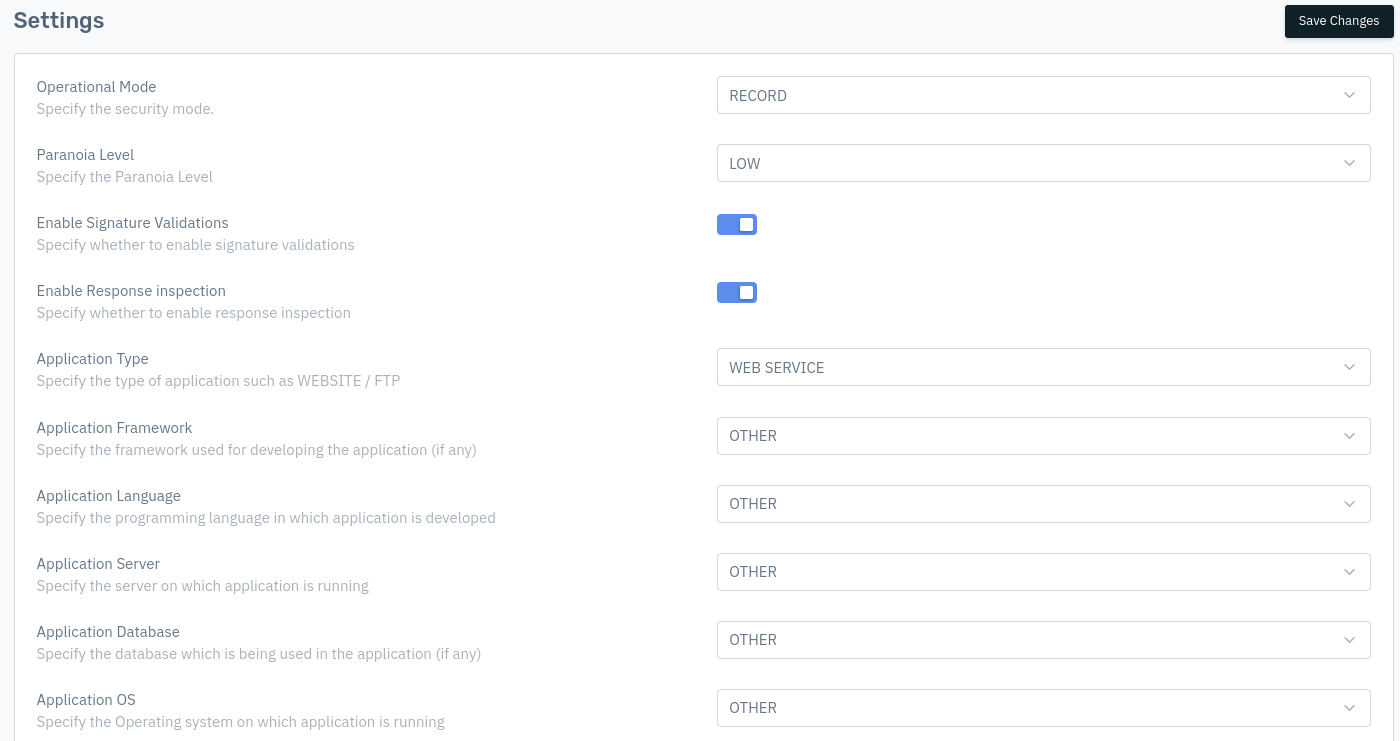
- Click on first option operational mode and from the drop-down menu user can change the operational mode for the listener profile.
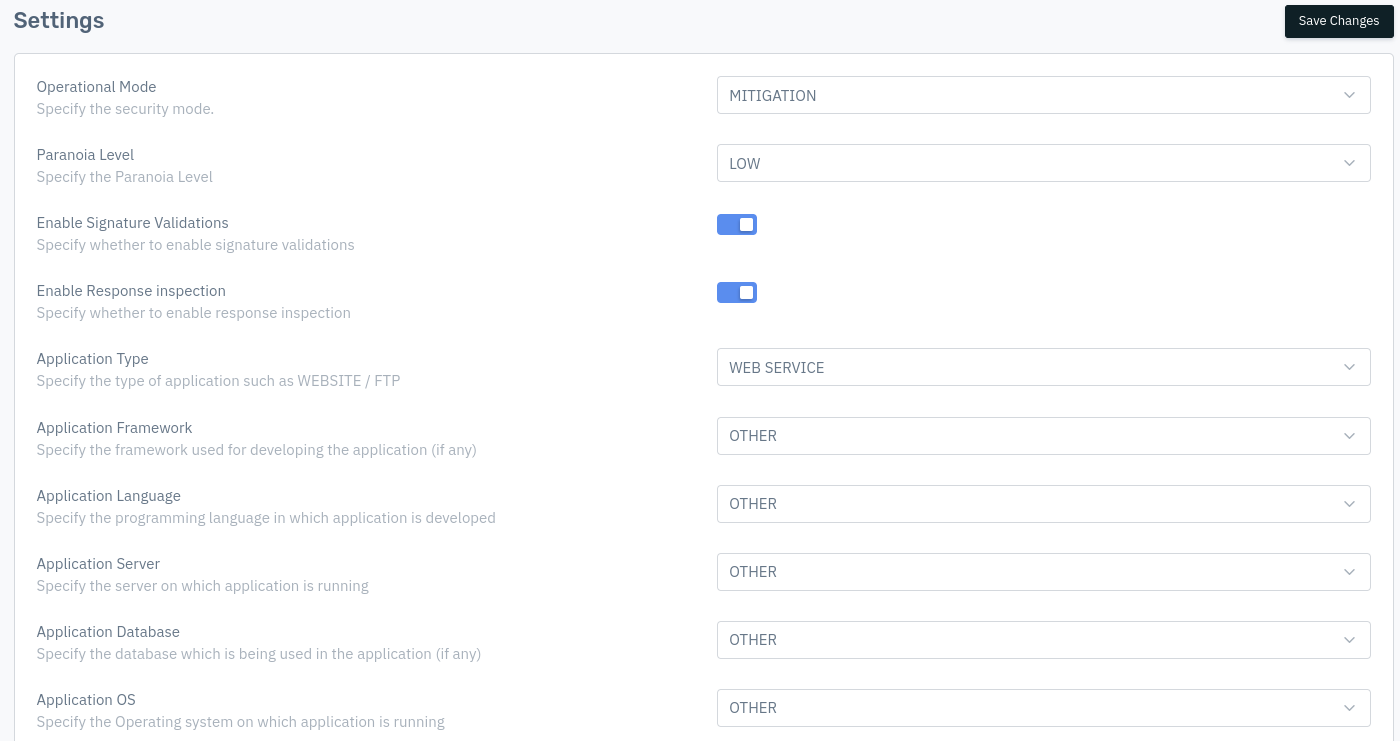
In this way user can select any of the operational mode from the three mode available.
MITIGATION: In this mode, all the mitigation & rule sets will monitor the traffic. If any request matches the criteria, it gets dropped.
BYPASSED: In this mode, all the requests get bypassed without any filtration of mitigation & rule sets.
RECORD: In this mode, all the mitigation & rule sets will monitor the traffic. If any request is about to drop, then it gets captured and forwarded in the form of a Record Event