KB: 1066
How to set rule staging from Haltdos console for managing Signatures?
Problem Statement
Once the user mark any server down and they want to see its details where they need to check for its details.
Solution
Steps to Solve:-
- Login into Haltdos console.
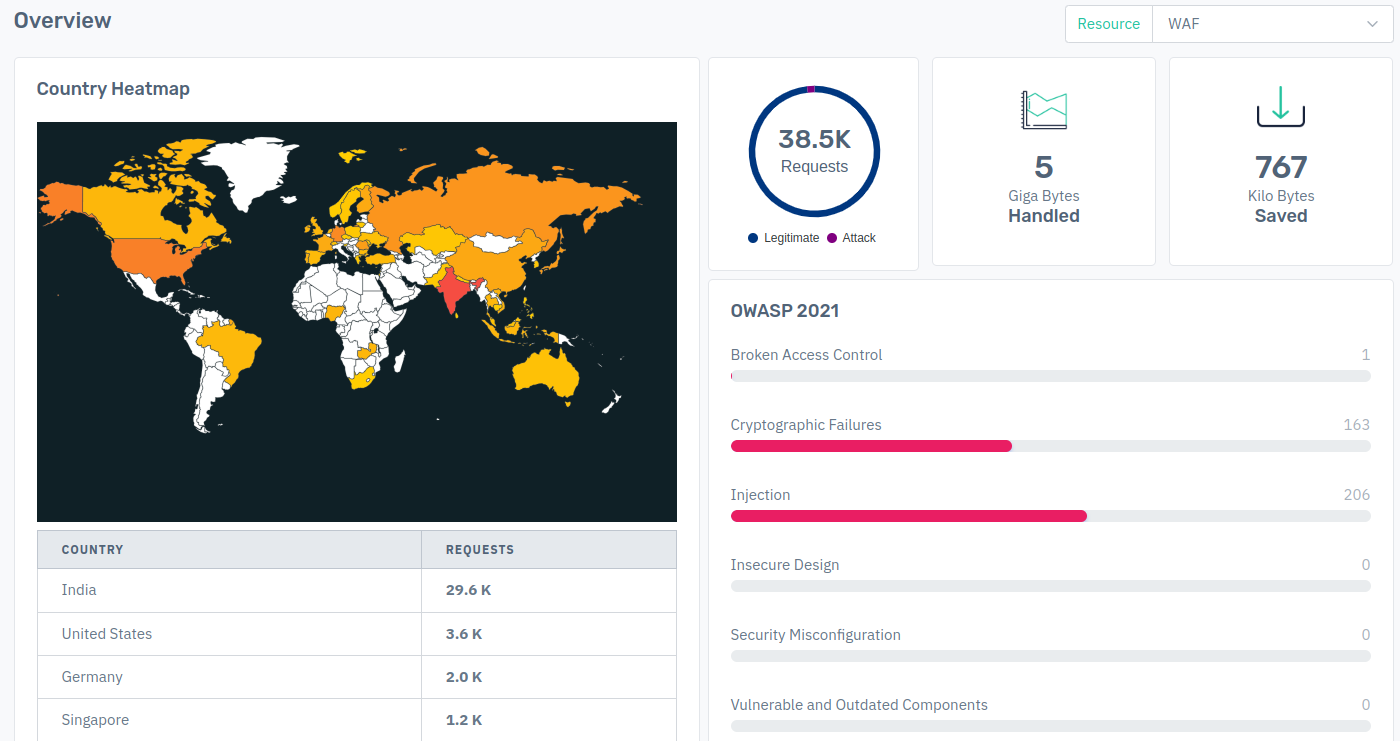
- Go to Apps > WAF > Incidents.
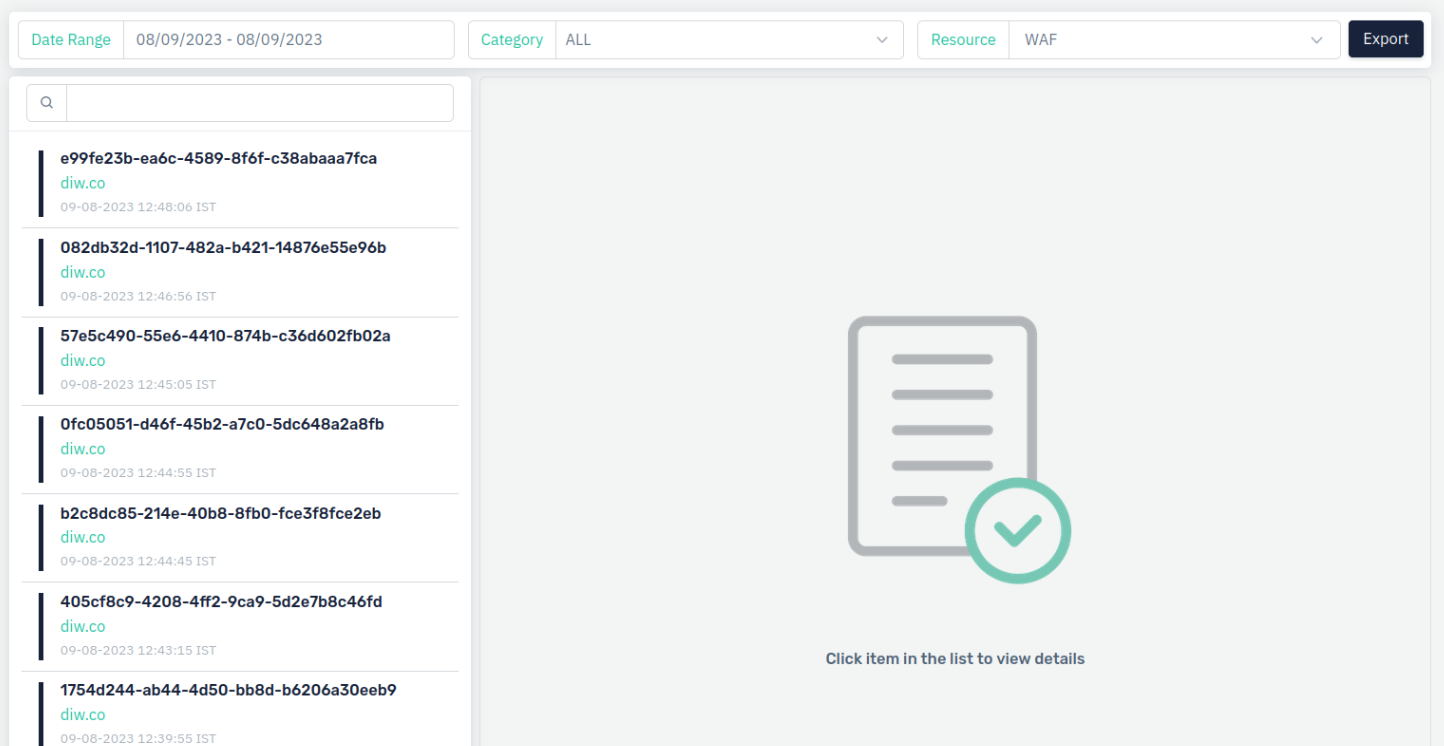
- Whenever the backup server goes down, a Health incident is automatically created user can filter that on the basis of date , time , category and resource.
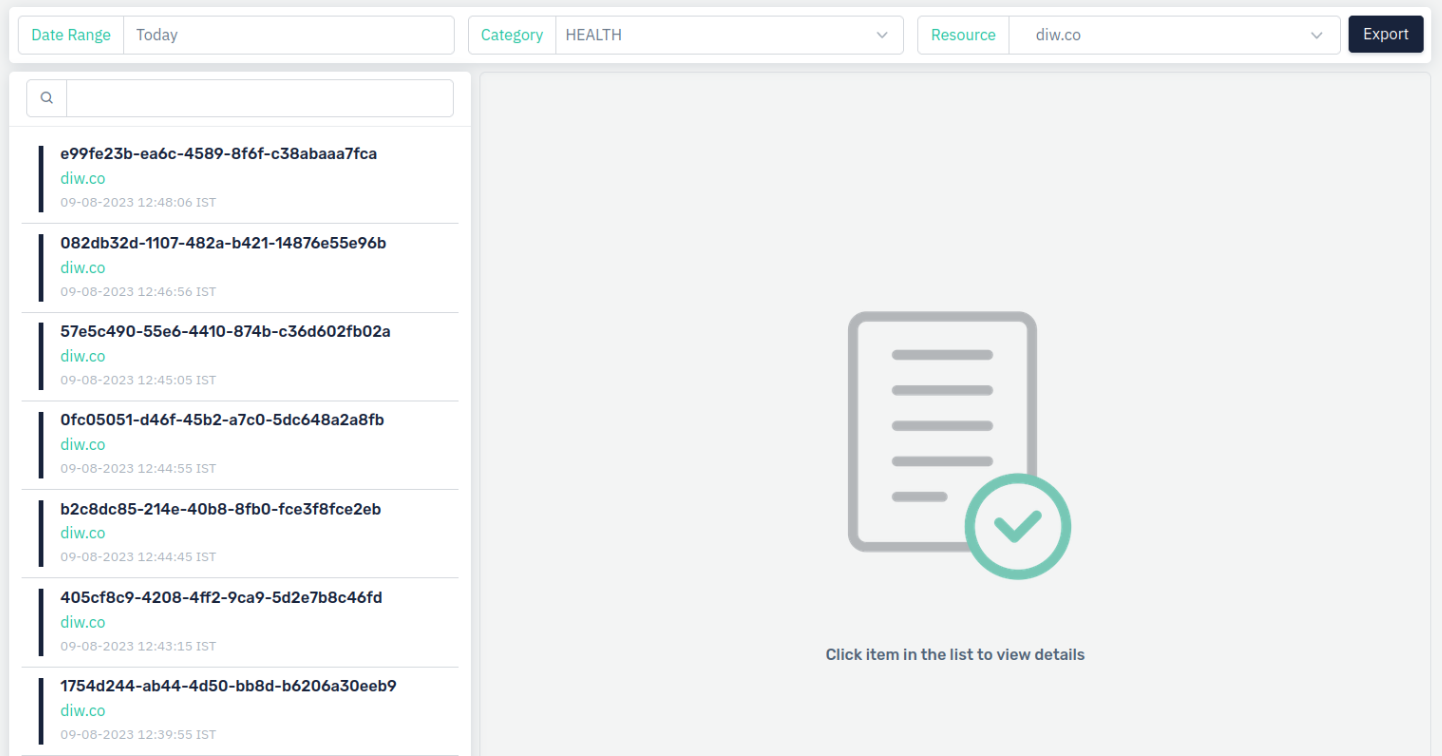
- Click on the health incident generated on left-hand side.
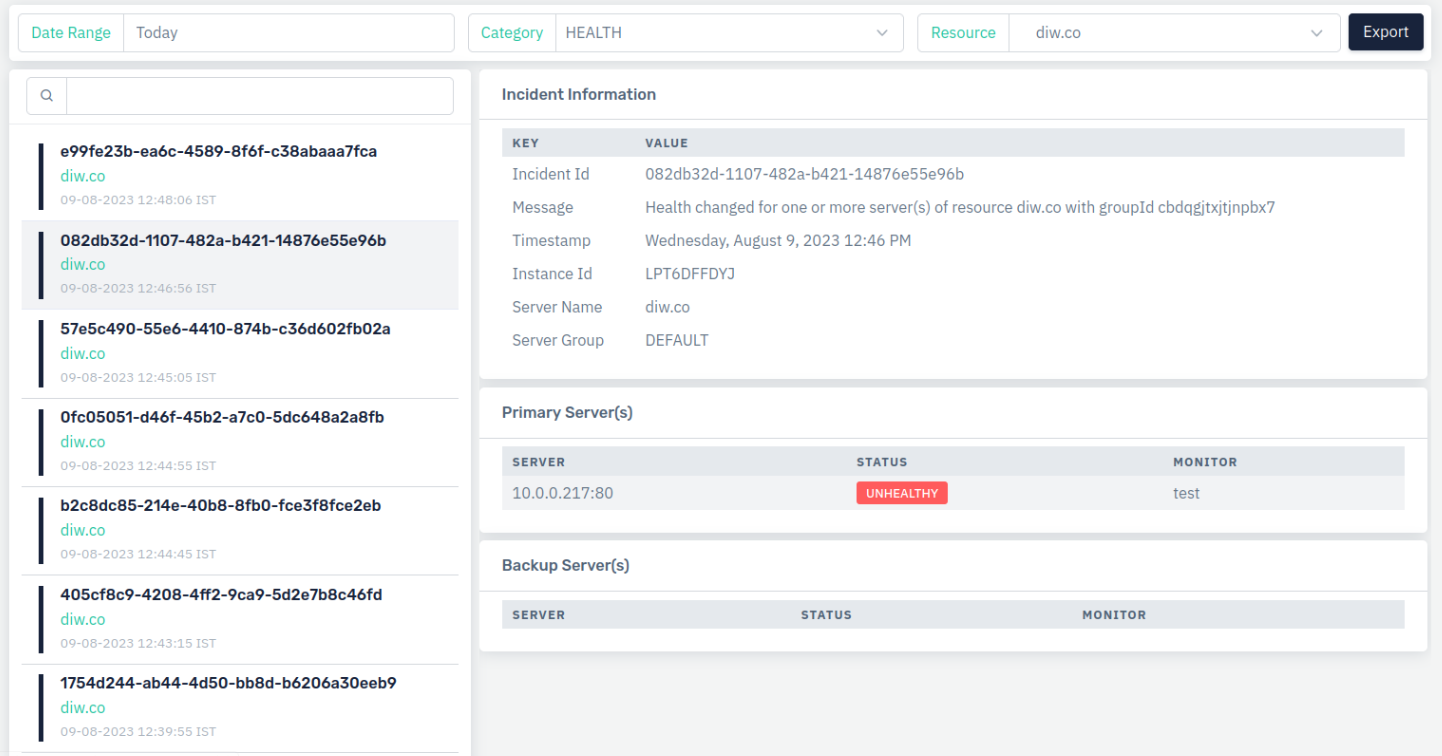
- The entire incident details will be presented to the user on the right-hand side, showcasing information about the incident itself, along with details about the primary and backup servers involved.