KB: 1057
How to mask sensitive data content like CCN/SSN?
Problem Statement
Client wants mask sensitive details such as CCN, SSN etc. to achieve DLP(Data Leakage Protection).
Solution
Steps to Solve:-
The client can achieve the above requirement by utilizing the Response Rule feature of the WAF.
- Login into Haltdos console.
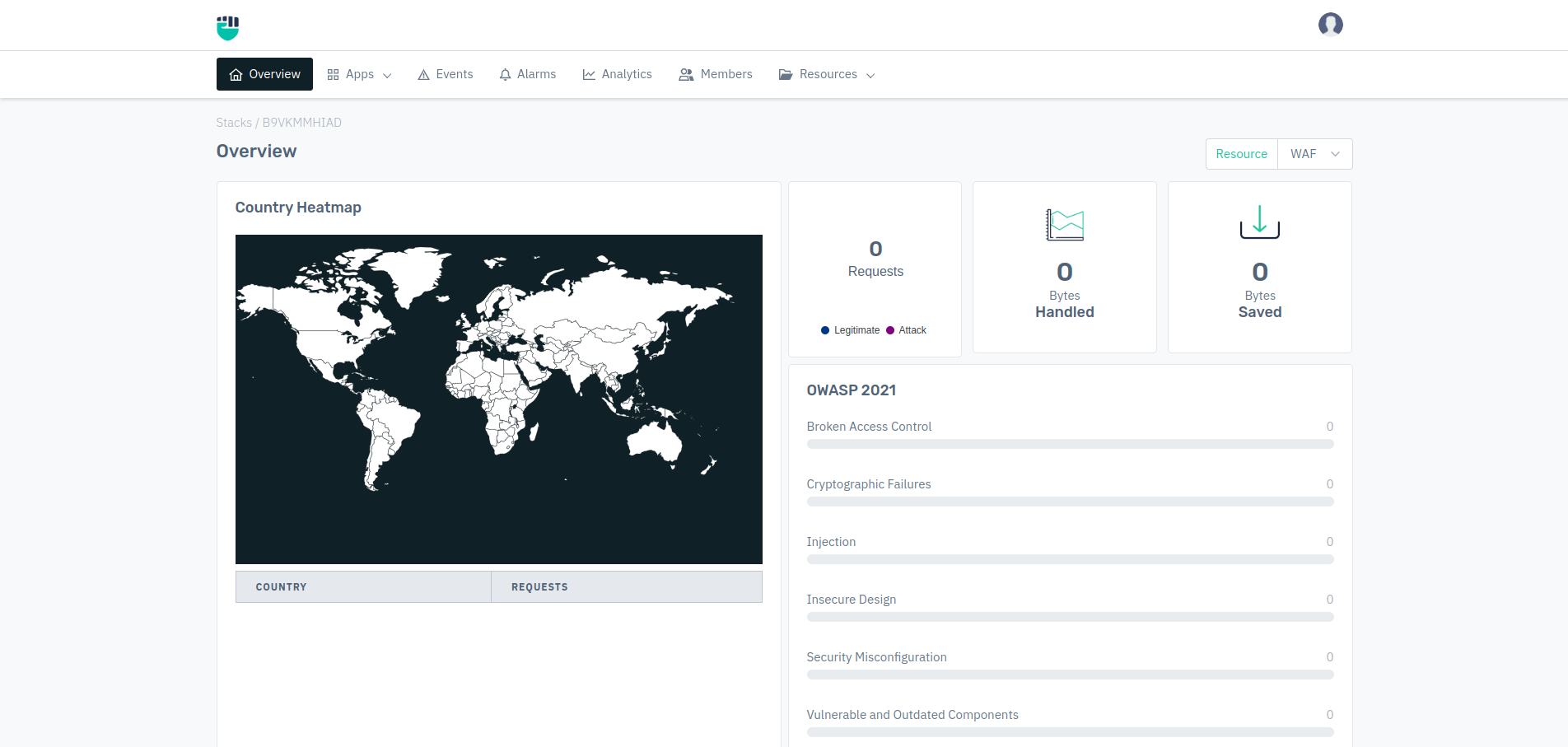
- Go to Apps > WAF > Listener > Profile > Profile default setting > Profile Rule > Response Rule > Add Rule > Configure the Rule > Save Changes.
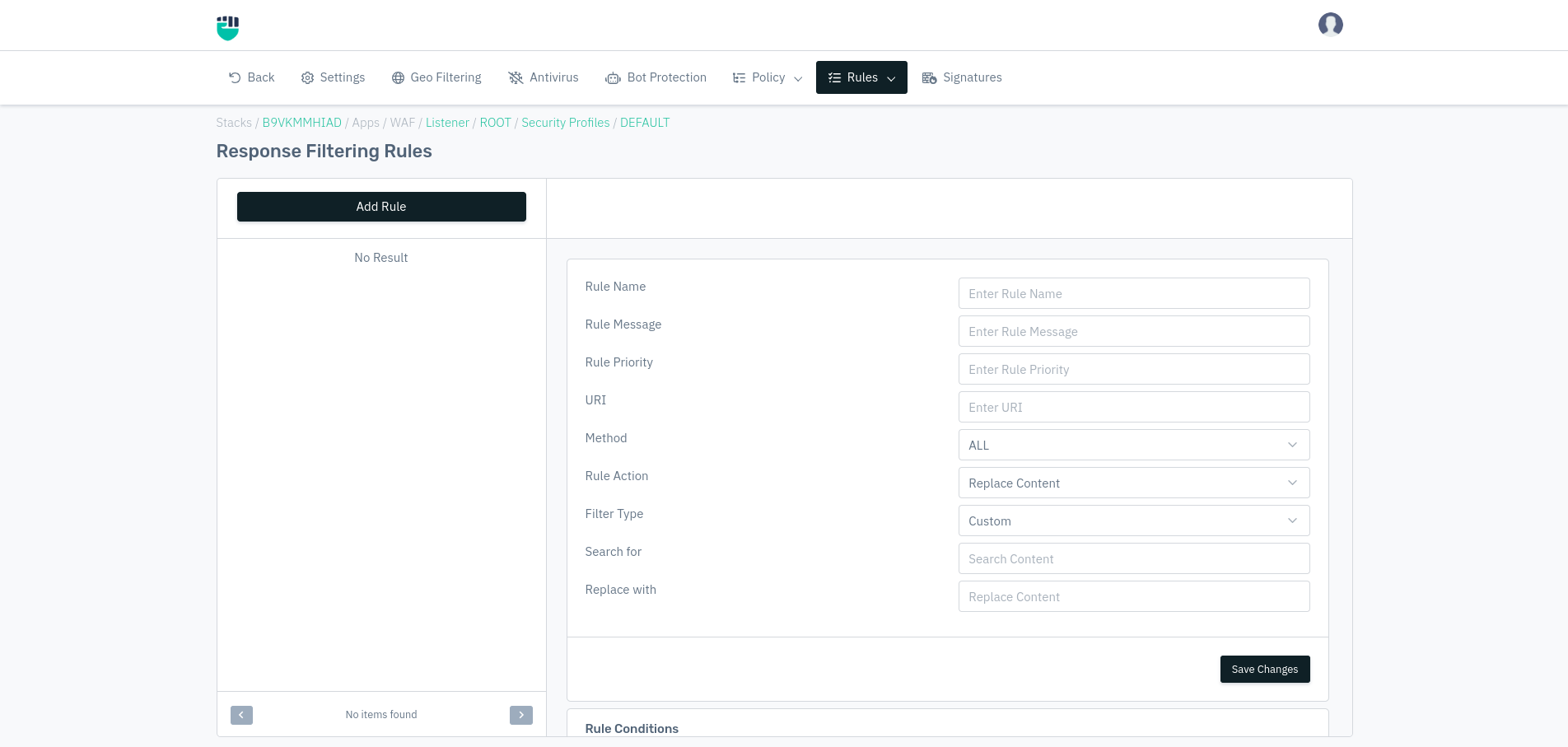
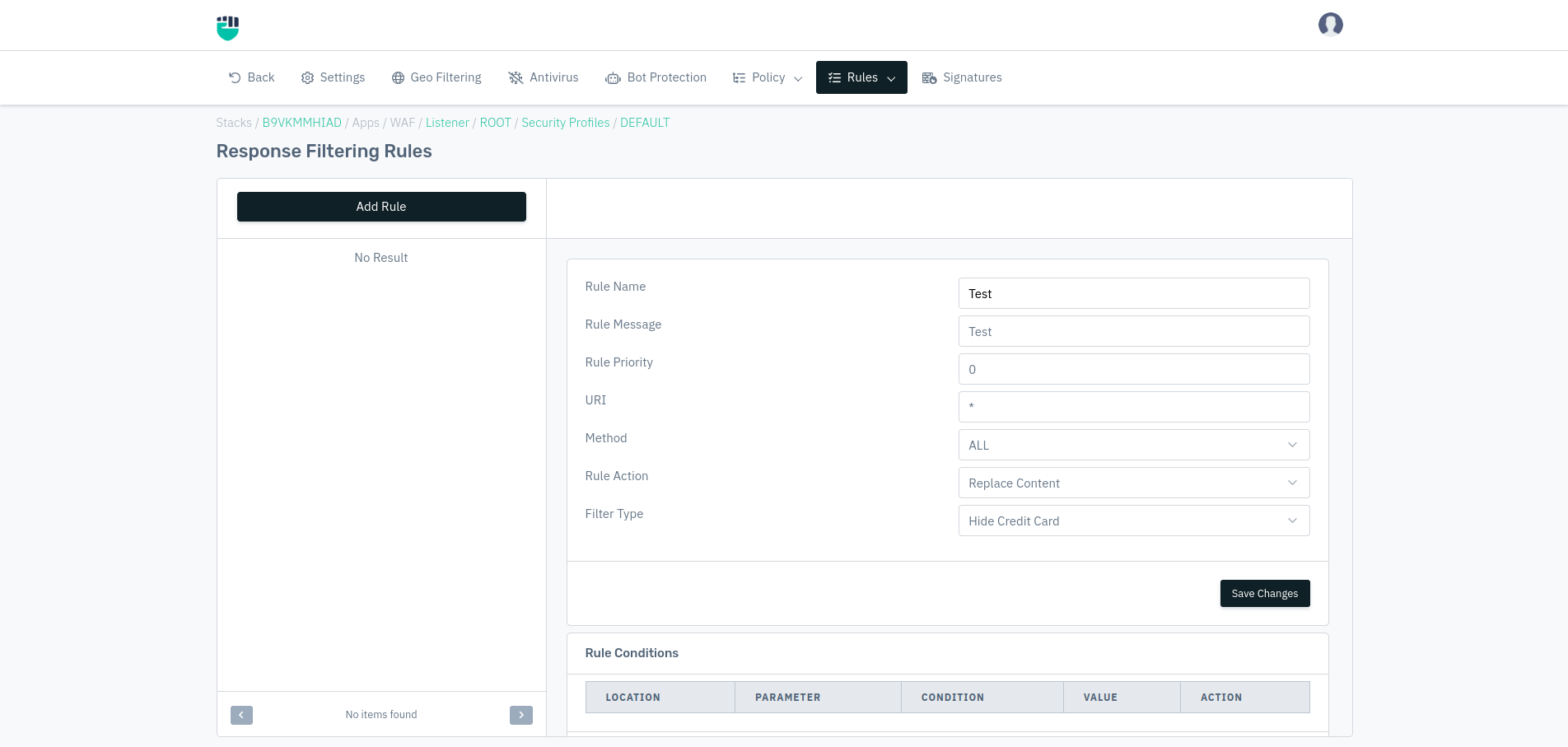
note
If the user select Replace Content in Rule Action, the following options will show up, which will fulfill the requirement of DLP:
- Replace Https links to Https links
- Hide Credit Card
- Hide Social Security Number
- HIde Aadhar Numbers
- Custom
- Open the listener in the browser after applying the rule and login to the page.
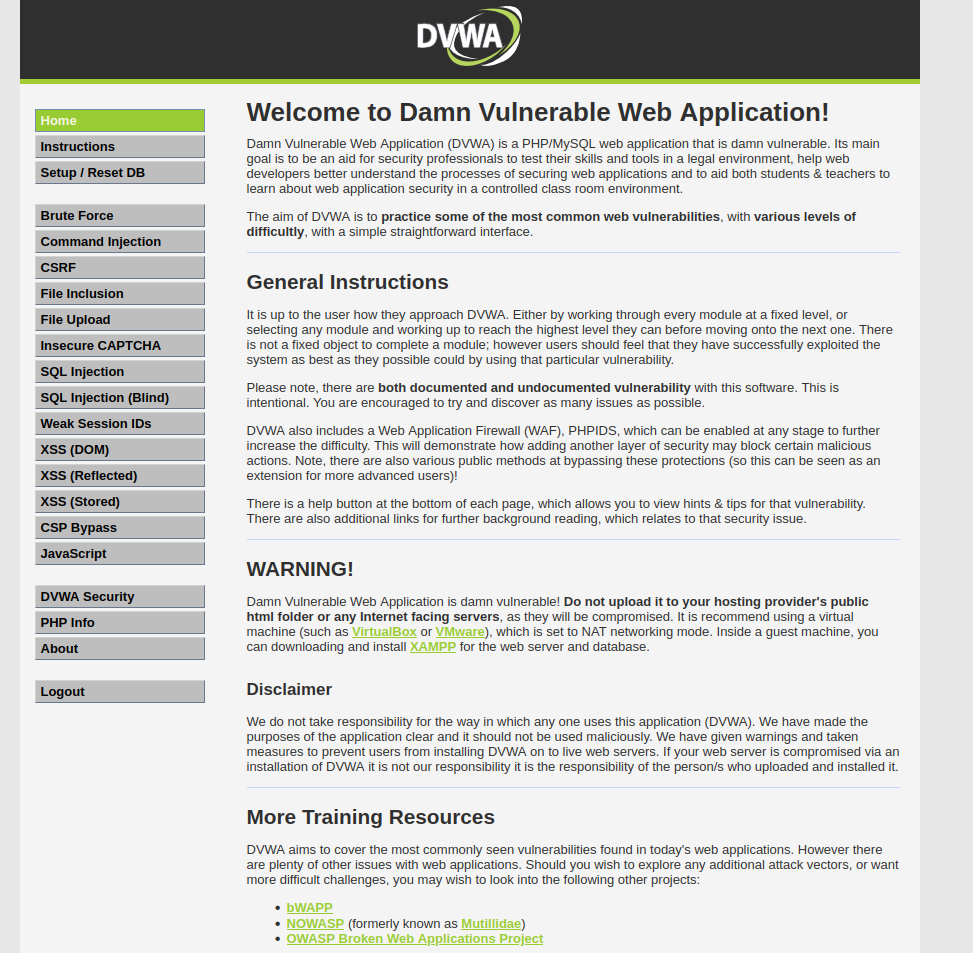
- Now enter the sensitive data like CCN/SSN.
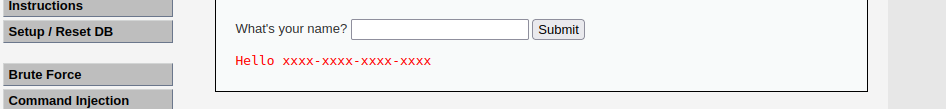
Above steps are shown, with the help of which client can mask sensitive data by using Haltdos response rule