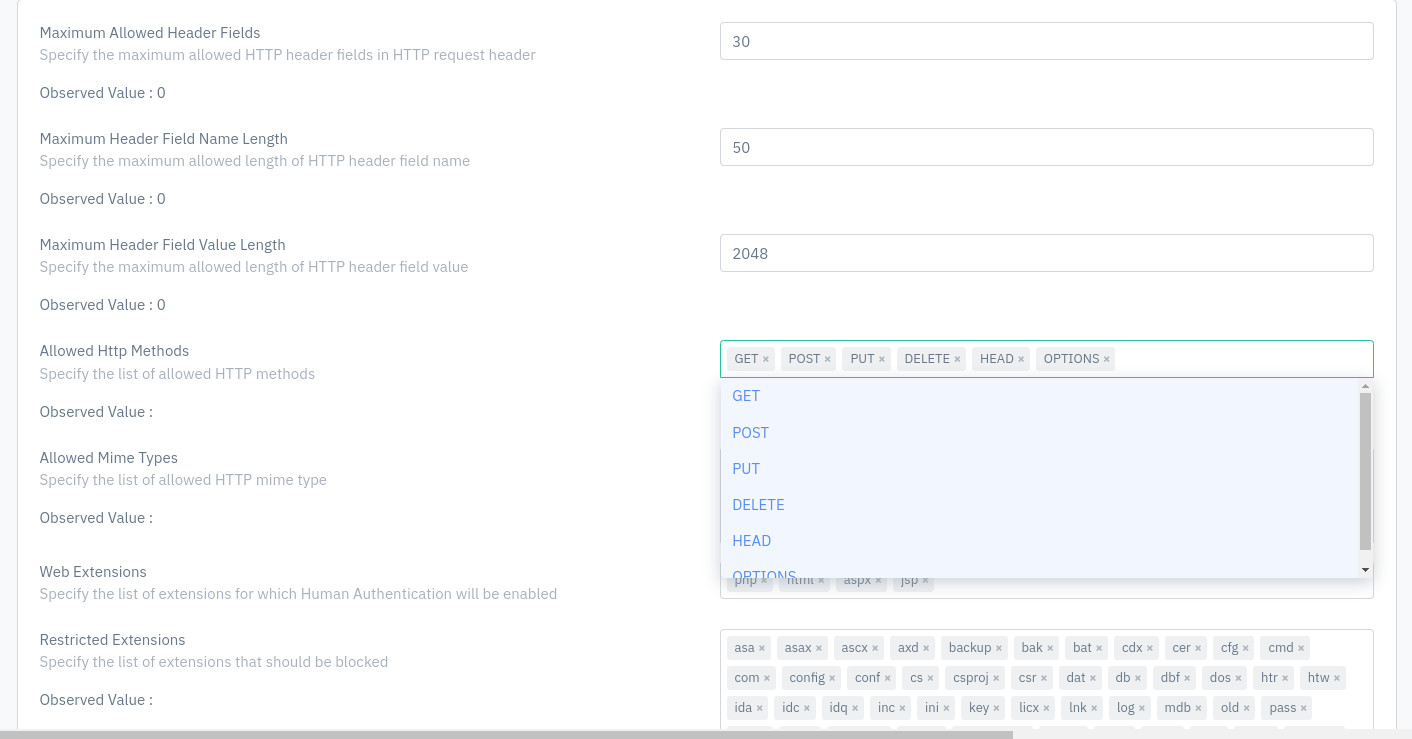KB: 1034
How to configure the allowed HTTP methods?
Problem Statement
The user wants to configure which HTTP methods should be allowed for the web application.
Solution
Steps to Solve:-
- Login into Haltdos console.
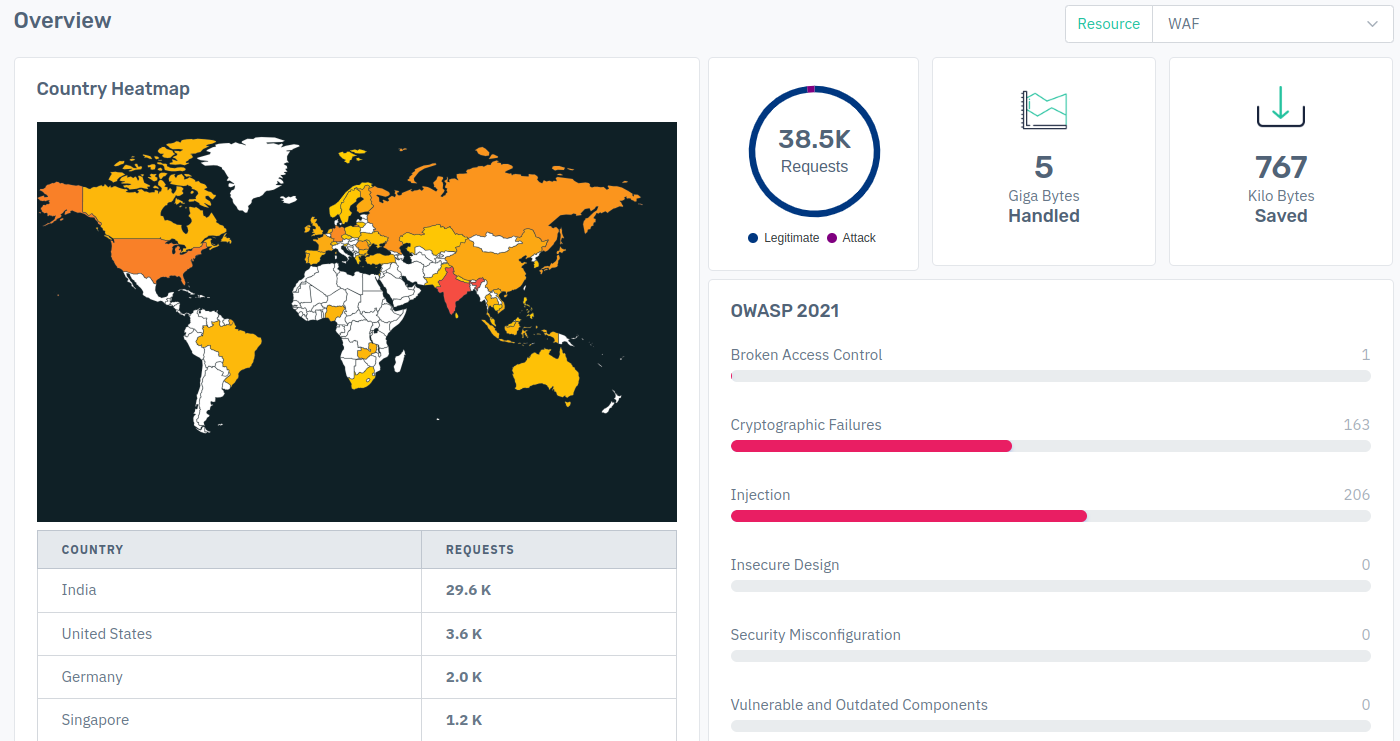
- Go to Apps > WAF > listener > profile > profile settings > policy > Web Policy
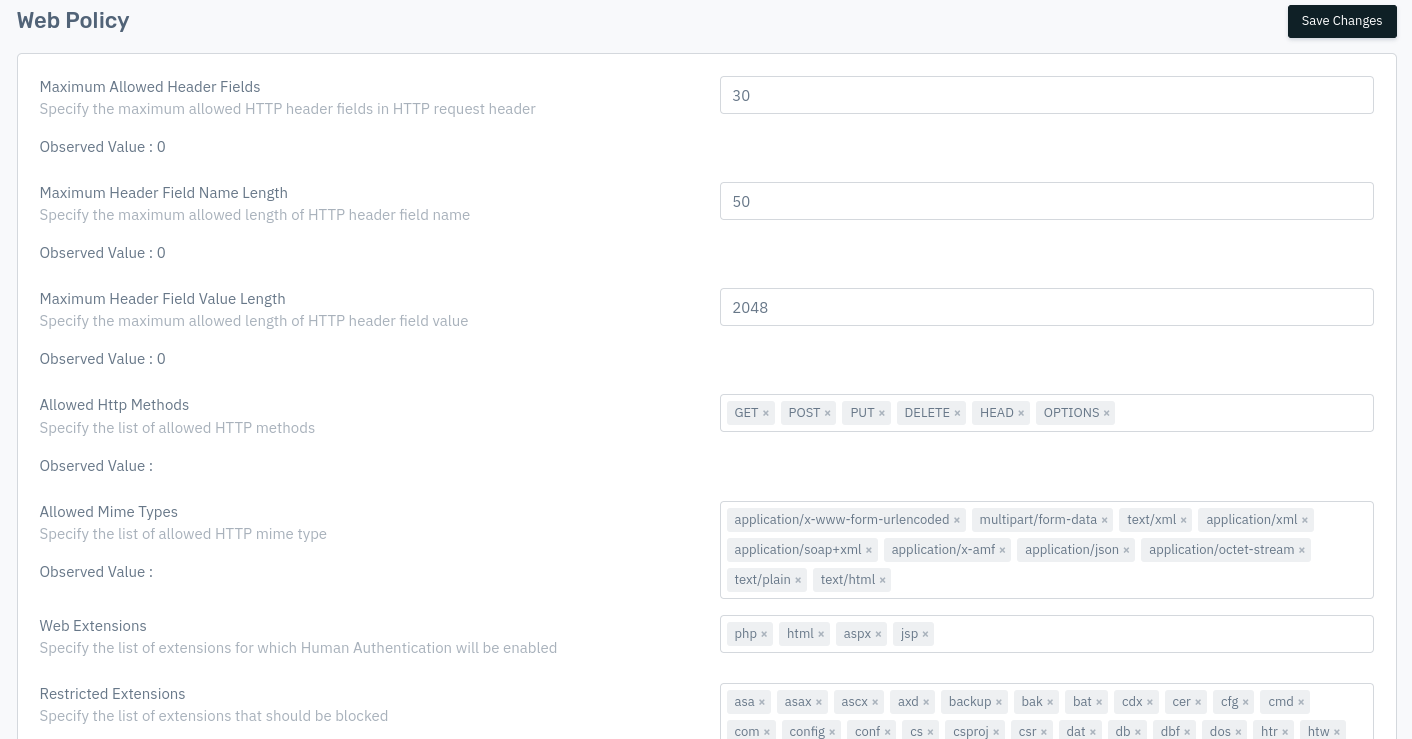
- Configure Web Policy > Click on Save Changes
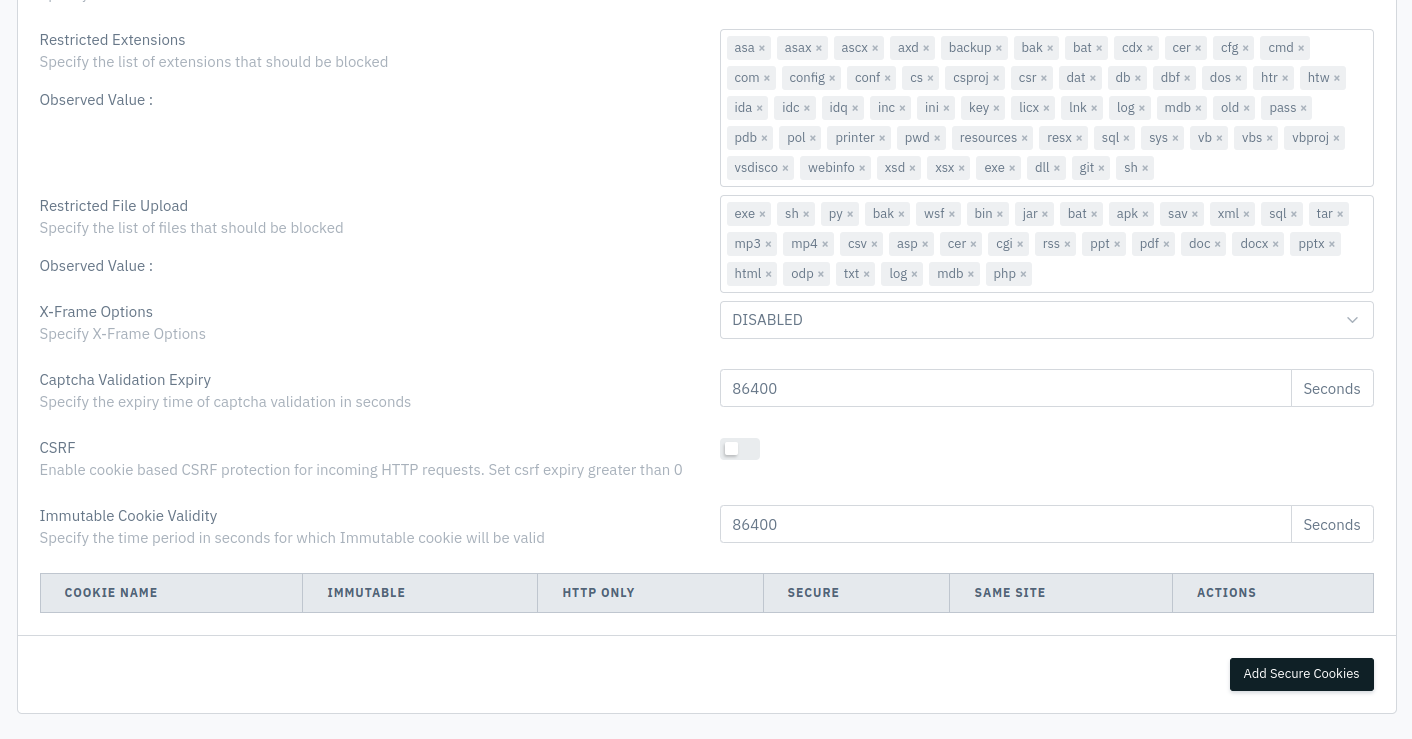
- User can select the HTTP method from the option "Allowed HTTP method" and click on save changes.