KB: 1042
How do user set maximum HTTP body and header size?
Problem Statement
The user wants to set the size limit for the HTTP request. So that he can limit the body and header size of a HTTP header.
Solution
Steps to Solve:-
- Login into Haltdos console.
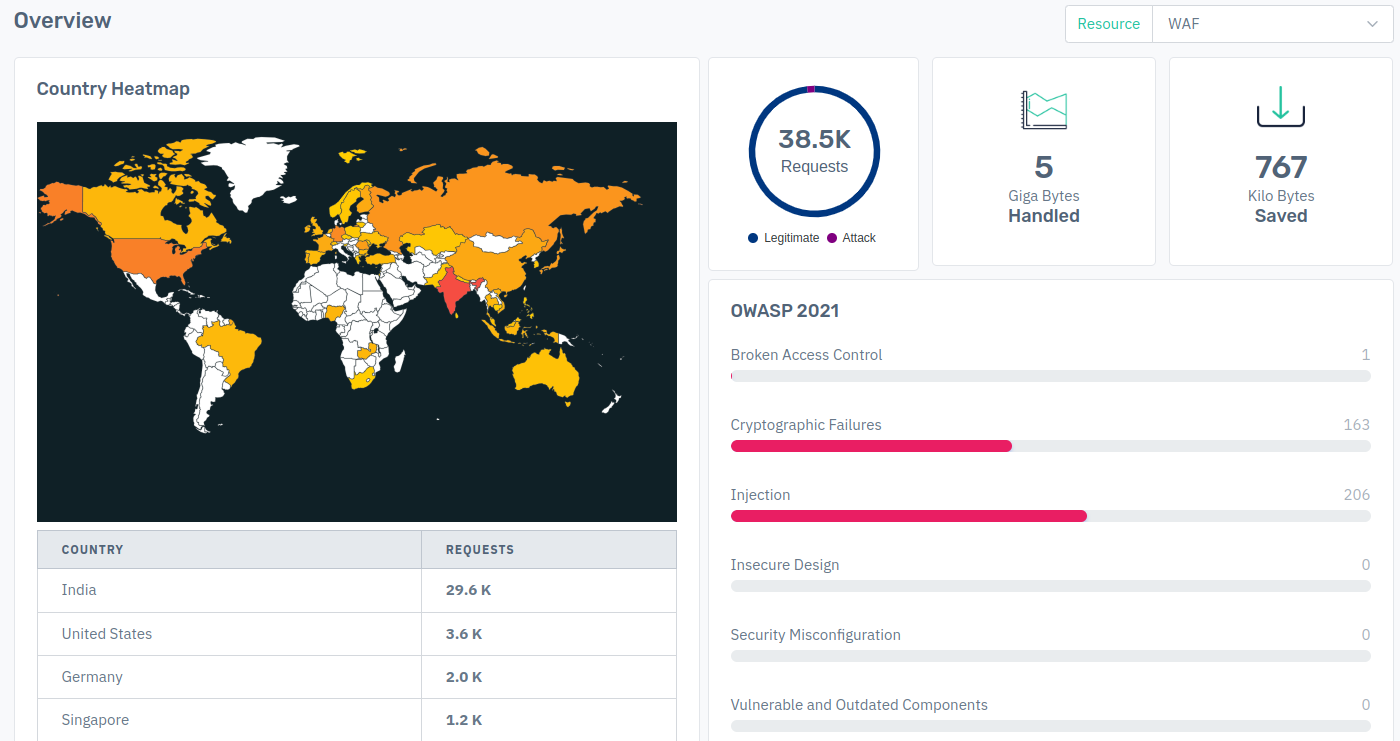
- Go to Apps > WAF > listener > settings.
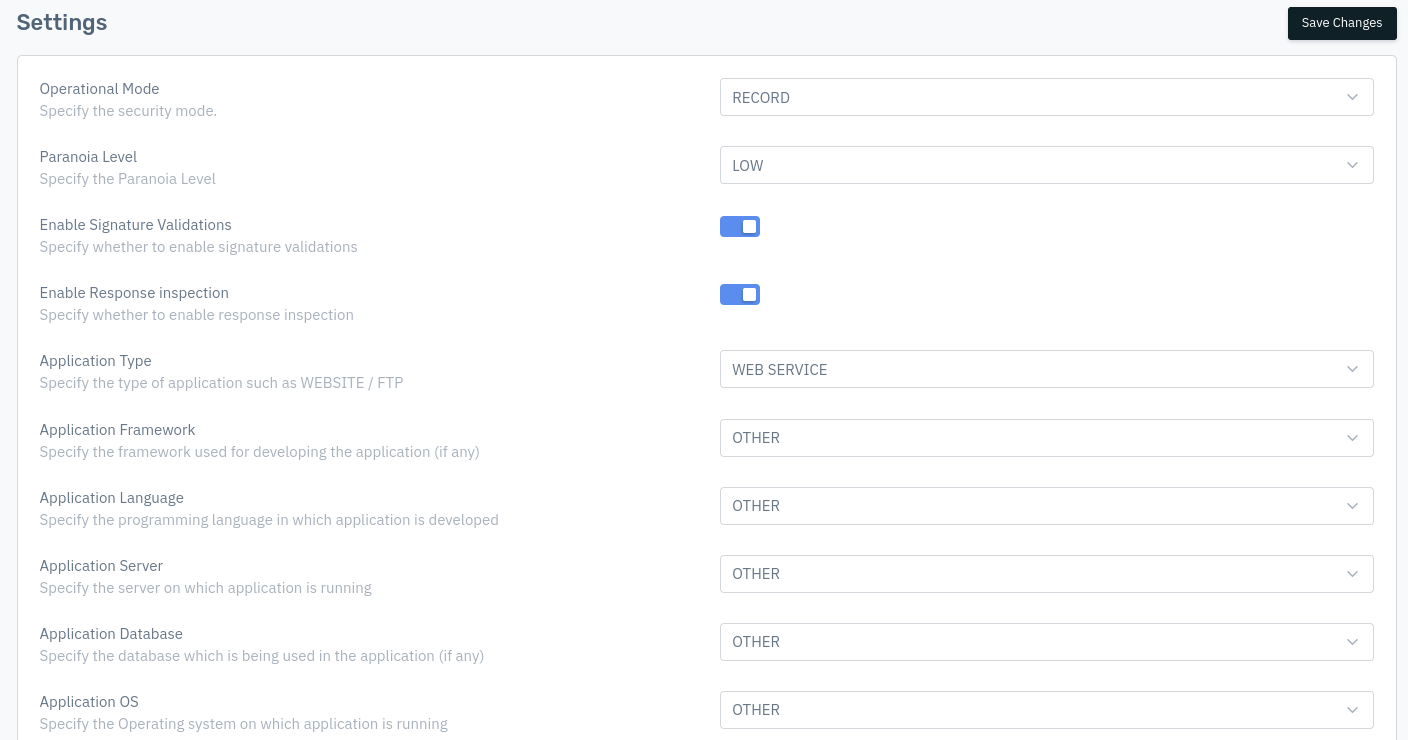
- User can set the the maximum body value under "Maximum HTTP Body Size" option and max header size under "Maximum HTTP Header Size" option.
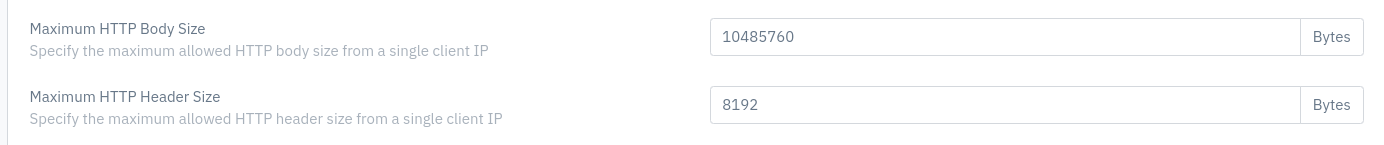
- After doing the configuration, click on save changes.
In this way, users can limit the HTTP body and header size for a listener.