KB: 1060
How to configure TLS and SSL versions from Haltdos console?
Problem Statement
Client wants to set TLS and SSL version from the Haltdos console.
SOLUTION
The client can achieve the above requirement by configuring SSL settings from Haltdos console.
- First, log into the haltdos management console.
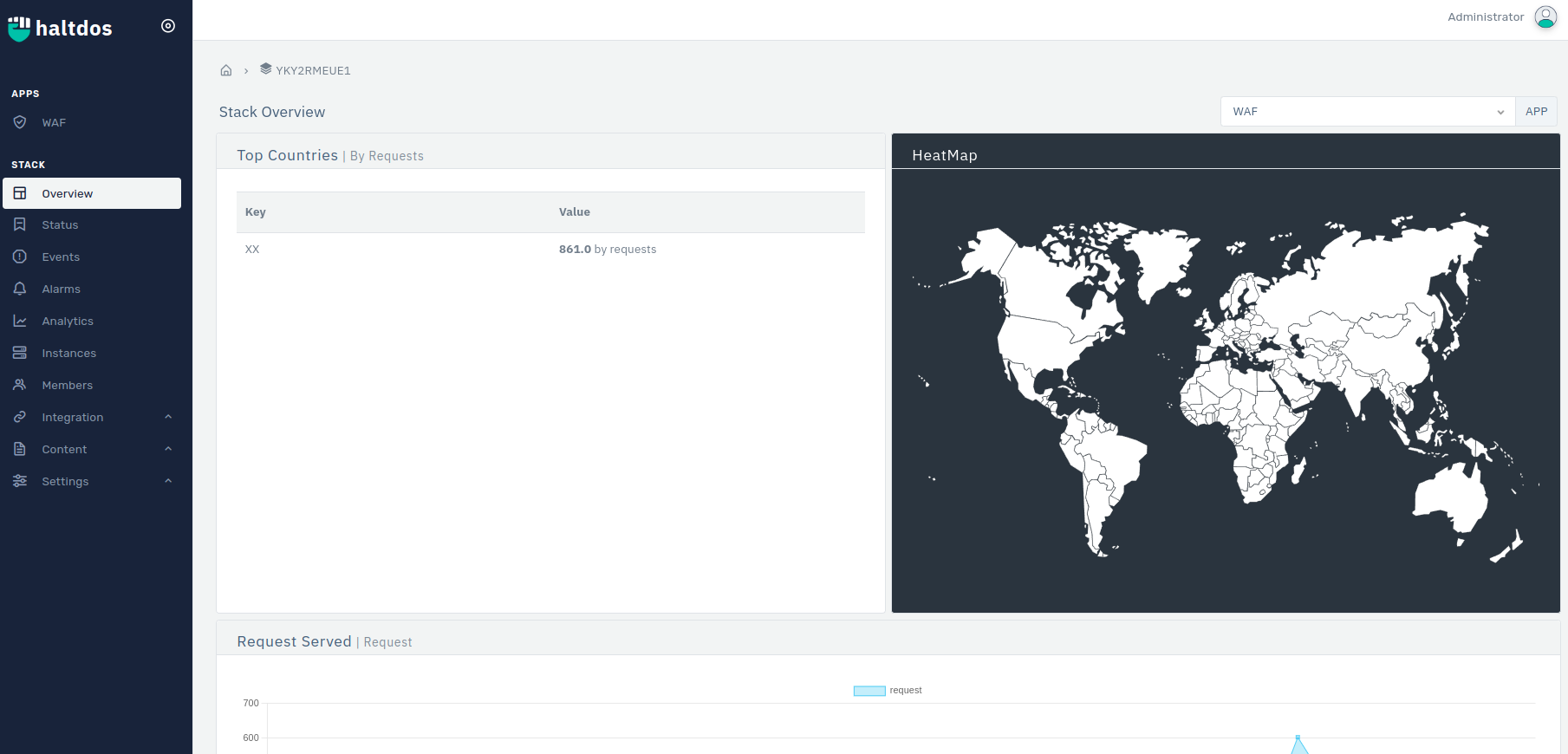
- Go to Stacks > WAF > Listener > SSL Setting
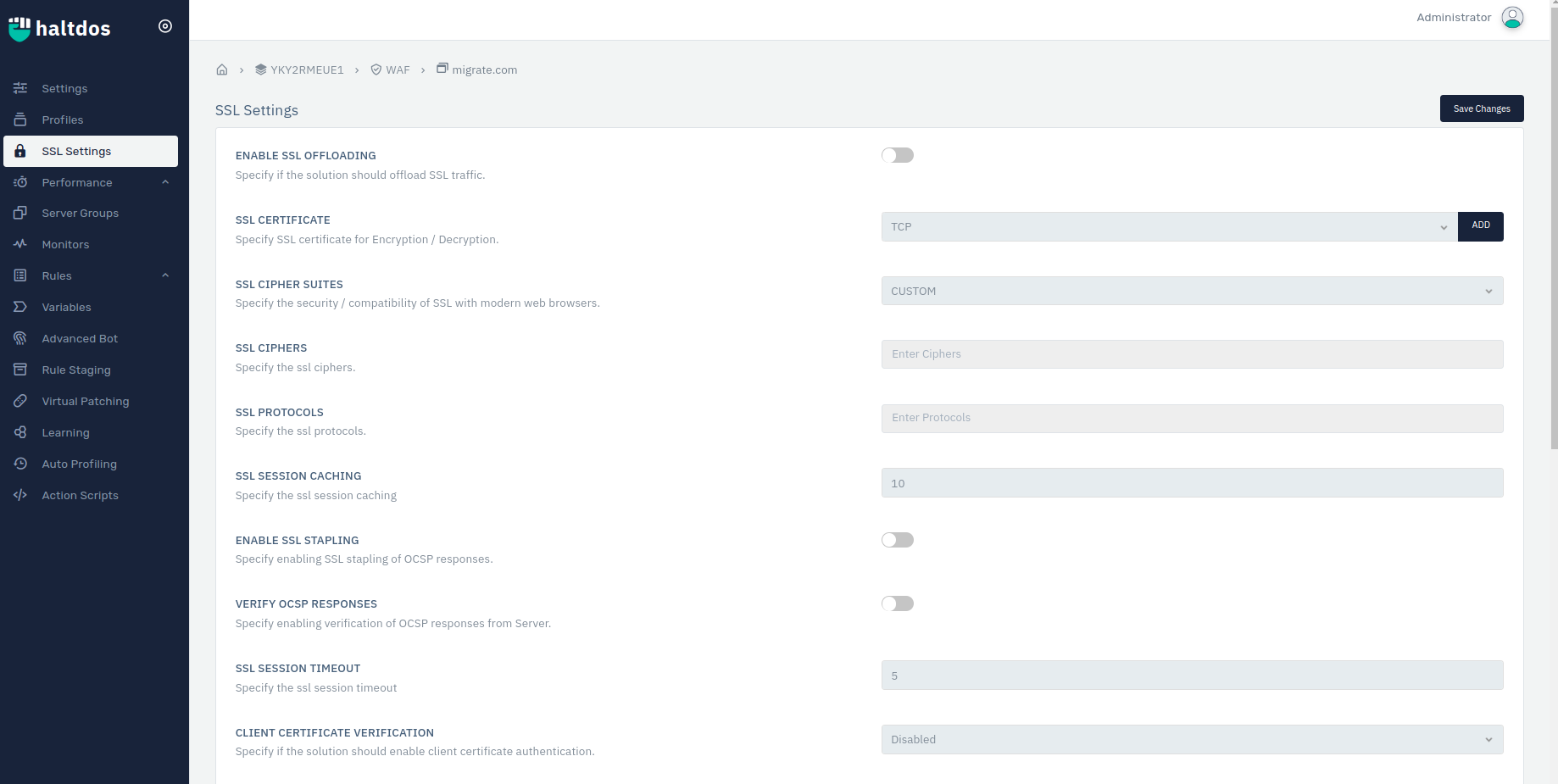
- Now enable SSL Offloading, and configure SSL ciphers and protocol from the management console and save the configuration.
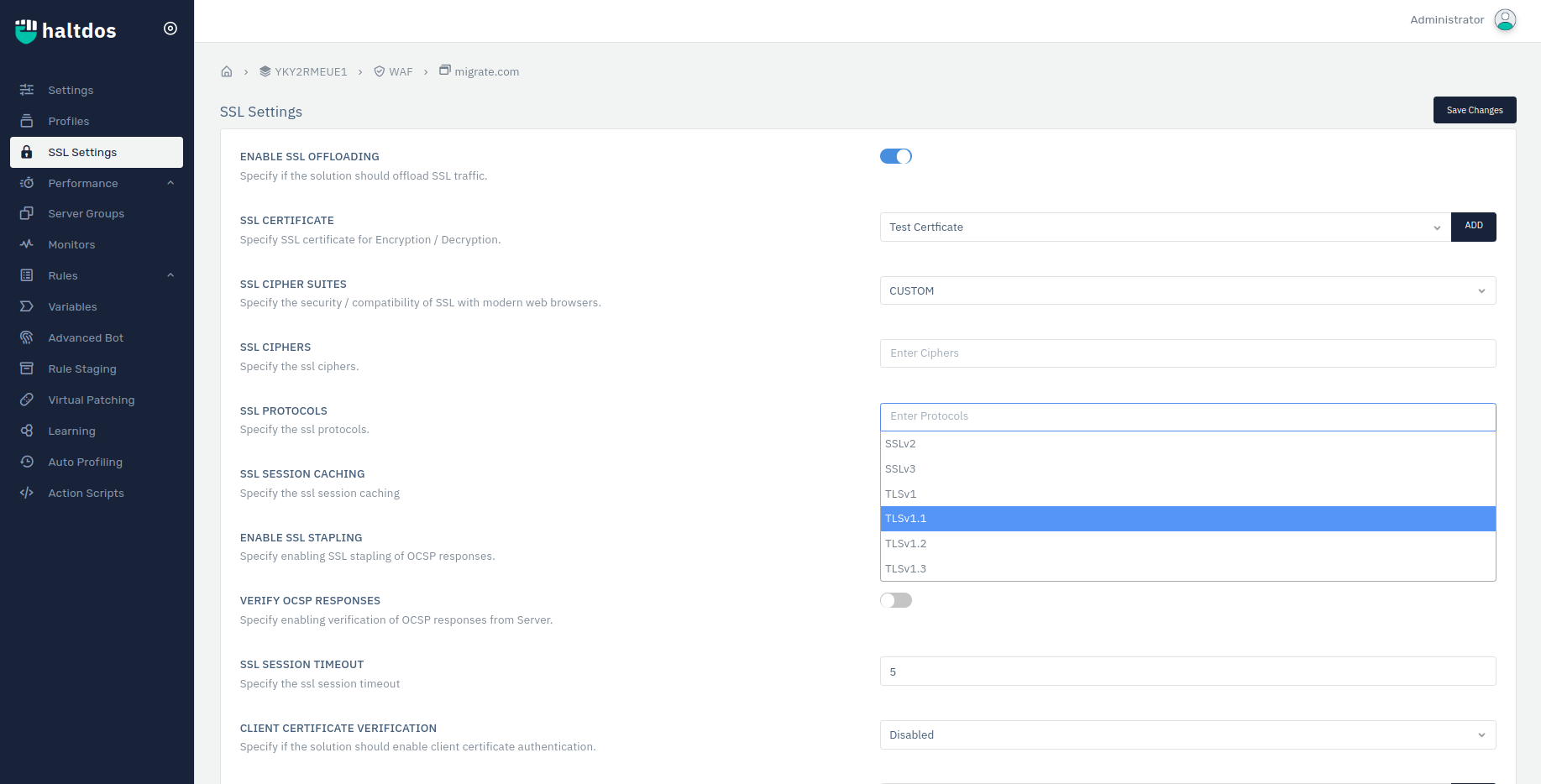
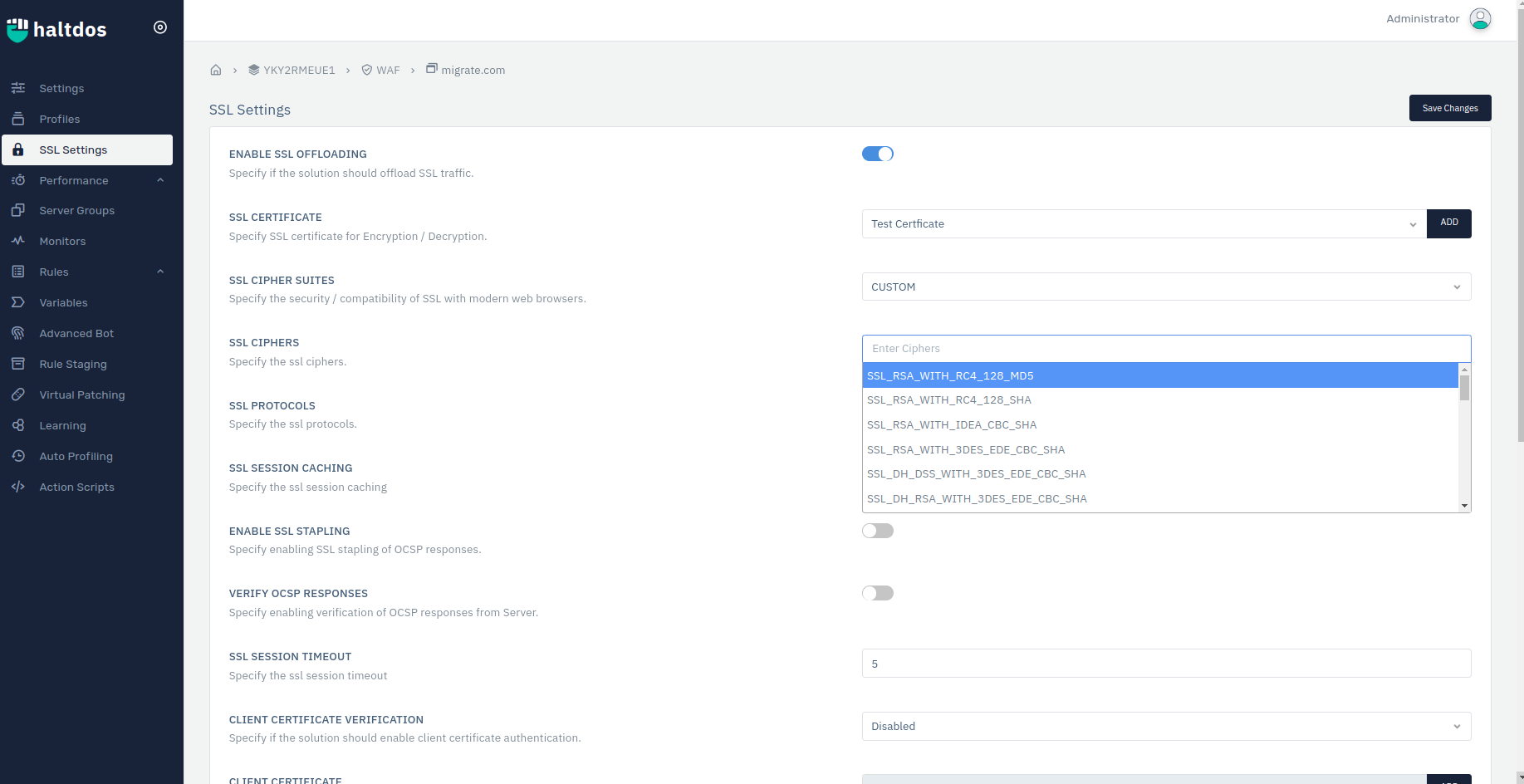
By following above steps client can set SSL ciphers and protocols accordingly.