KB: 1029
How to add a custom security profile?
Problem Statement
The user wants to add a custom security profile to configure with different settings.
Solution
Steps to Solve:-
- Login into Haltdos console.
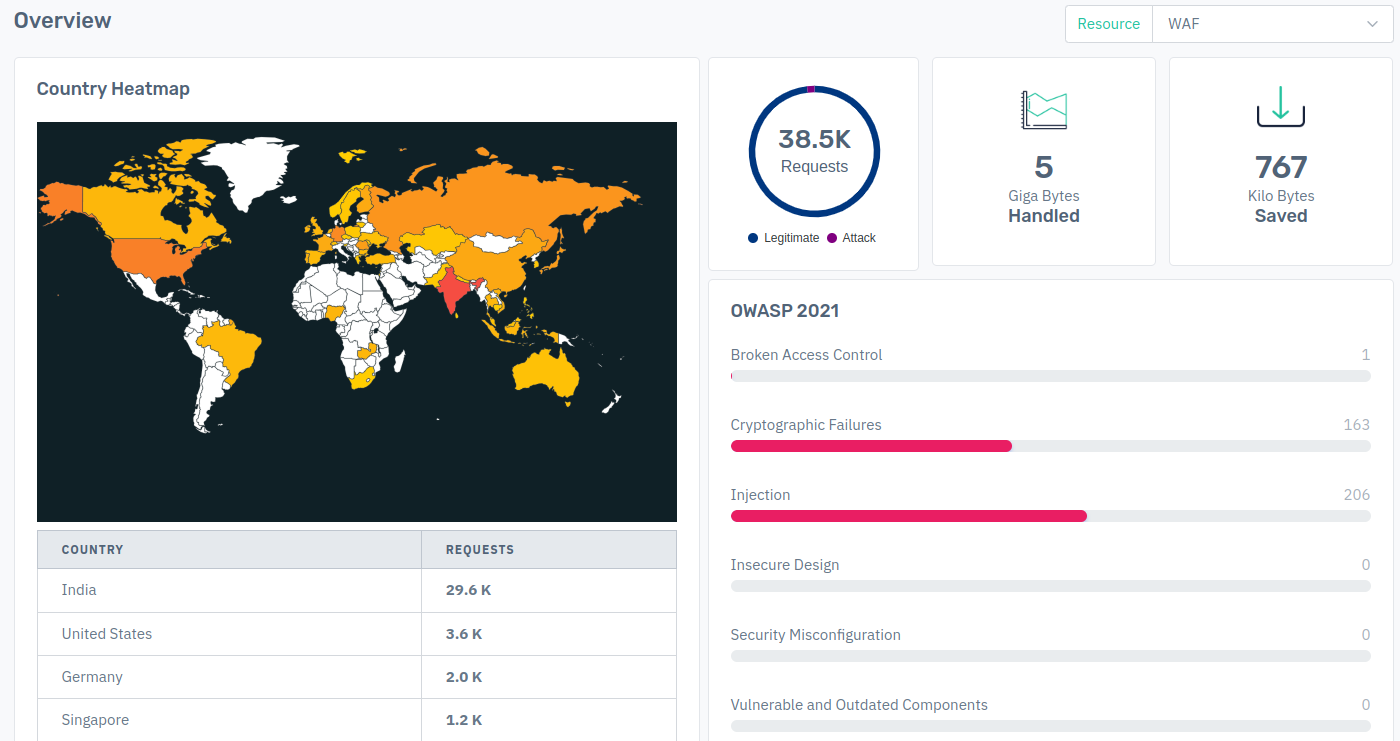
- Go to Apps > WAF > listener > profile.
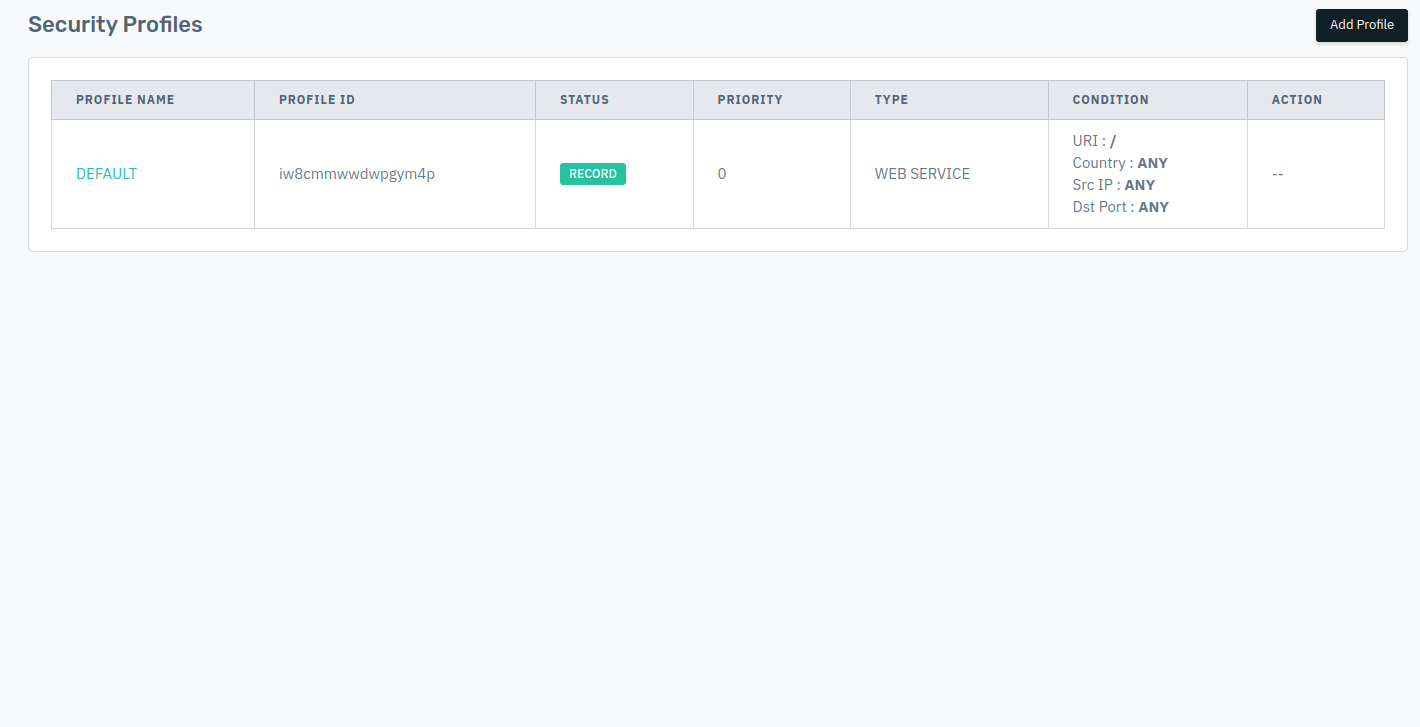
- Click on add profile button.
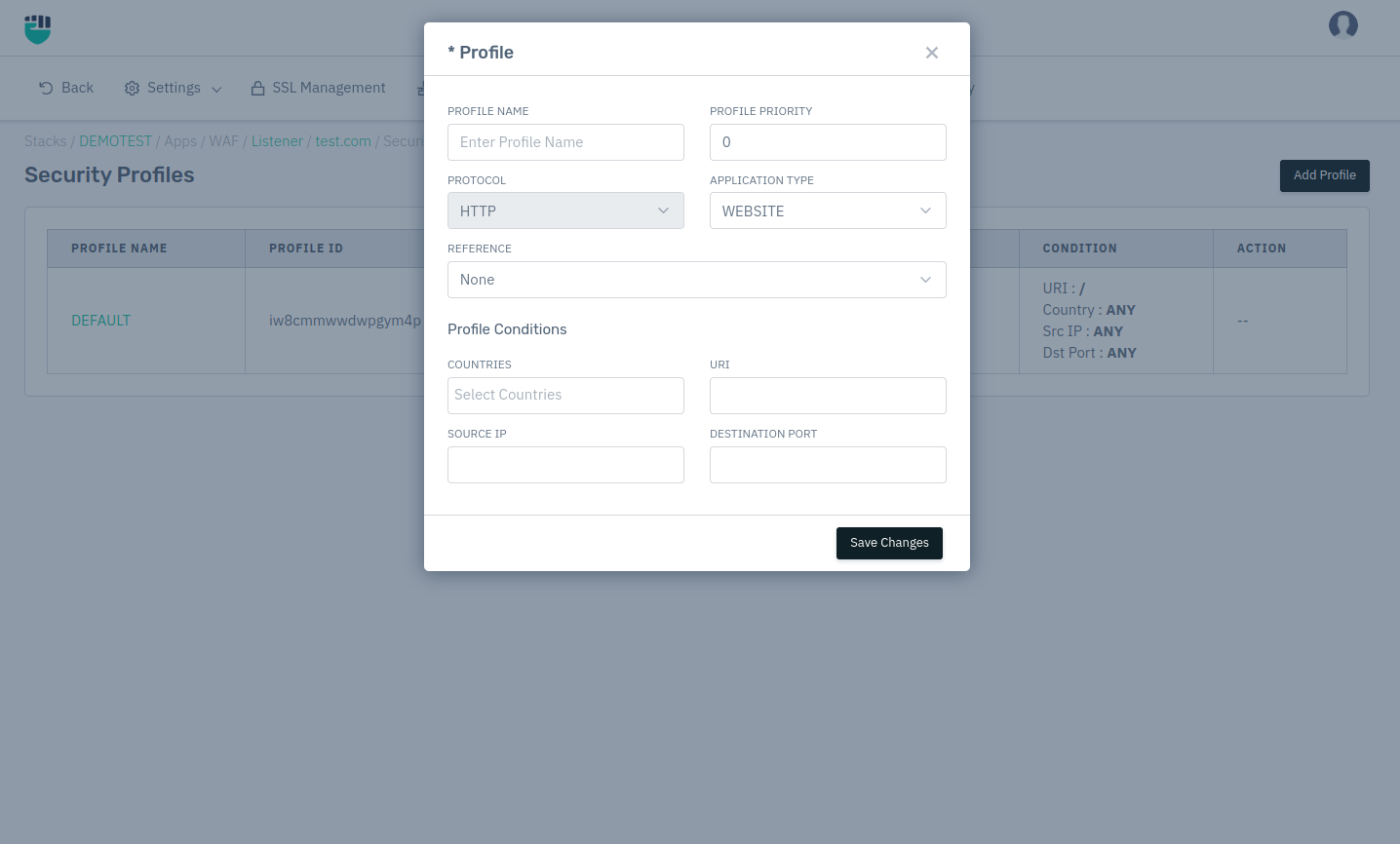
- Configure the settings and click on save changes.
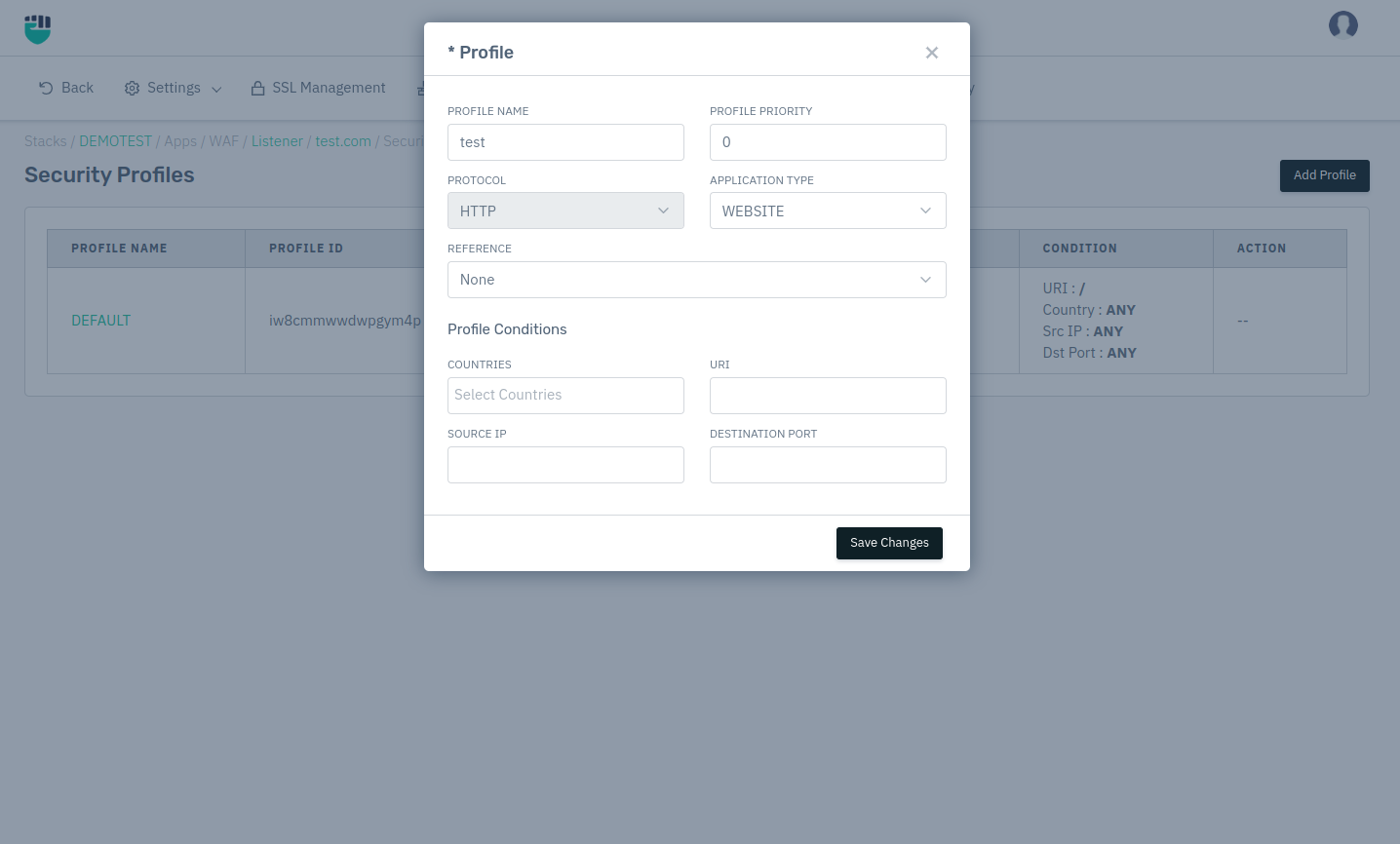
In this way user can add a different security profile to configure different settings. As mentioned in attached screenshot this profile will only be applicable when traffic comes from India.