KB: 1028
How to upload SSL certificate and use them for a web application (listener)?
Problem Statement
The user wants to upload a SSL certificate and use it to offload SSL traffic.
Solution
Steps to Solve:-
The early requirement of the process is to have SSL certificate in .pem format.
- Login into Haltdos console.
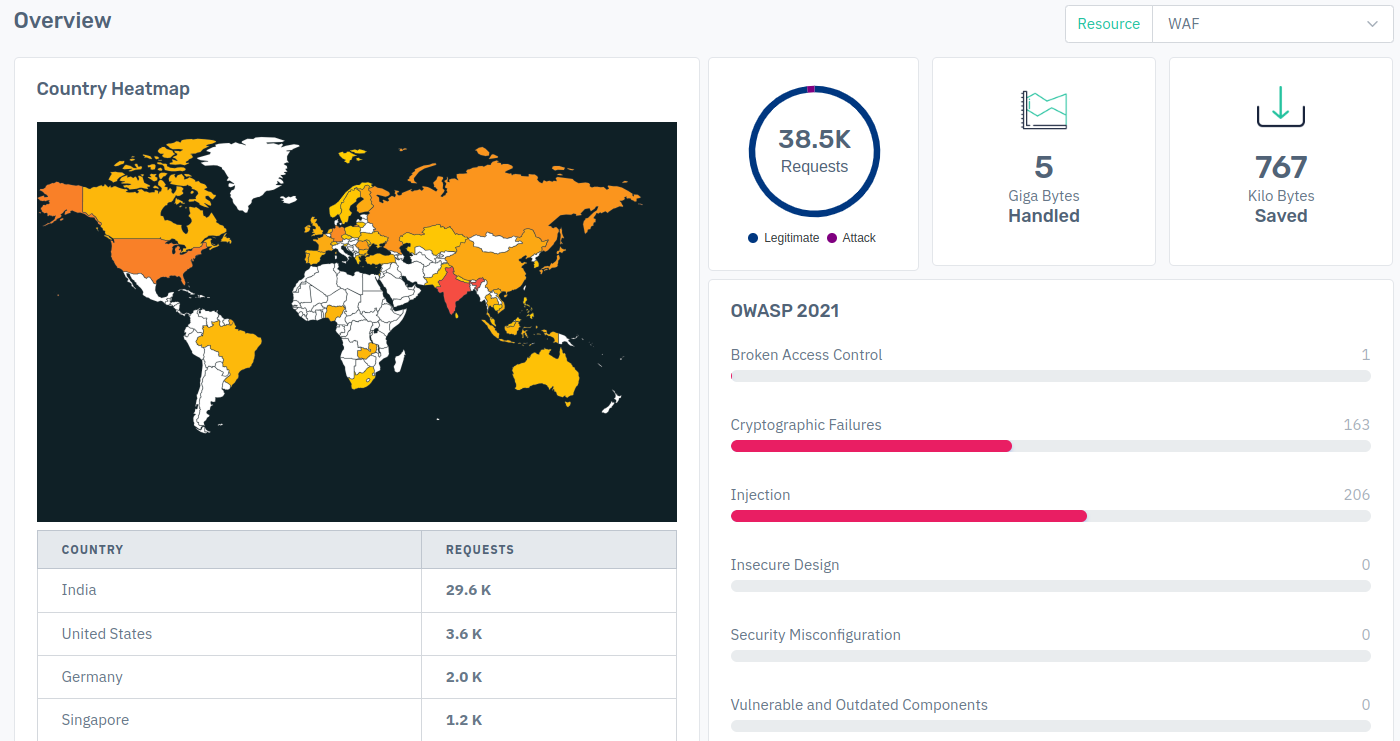
- Now go to Resources > Select SSL Certificates > Click on Add Certificate > Configure your setting > Click on Save Changes
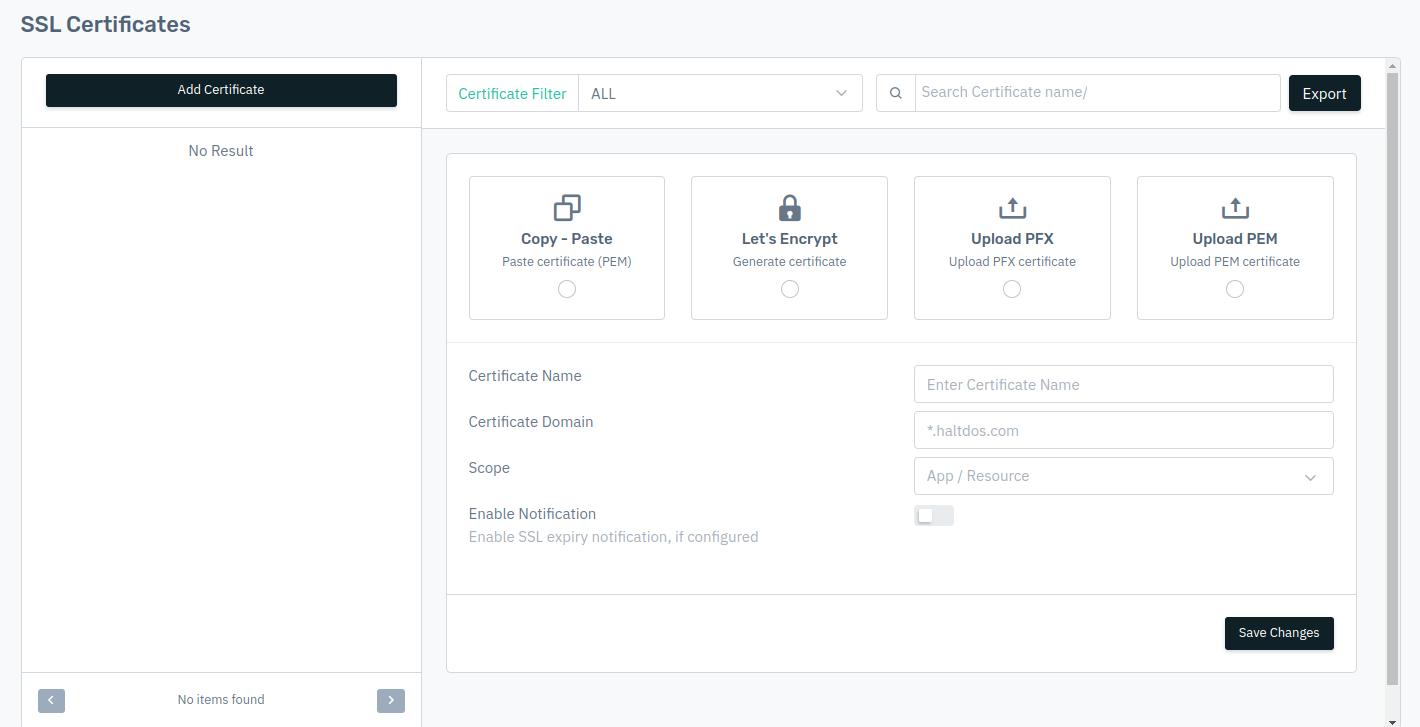
Note After configuring SSL Certificate User also have to enable it and Select the Certificate
- Go to Apps > WAF > Listener > Click on Listener Name > SSL Setting and enable the SSL offloading.
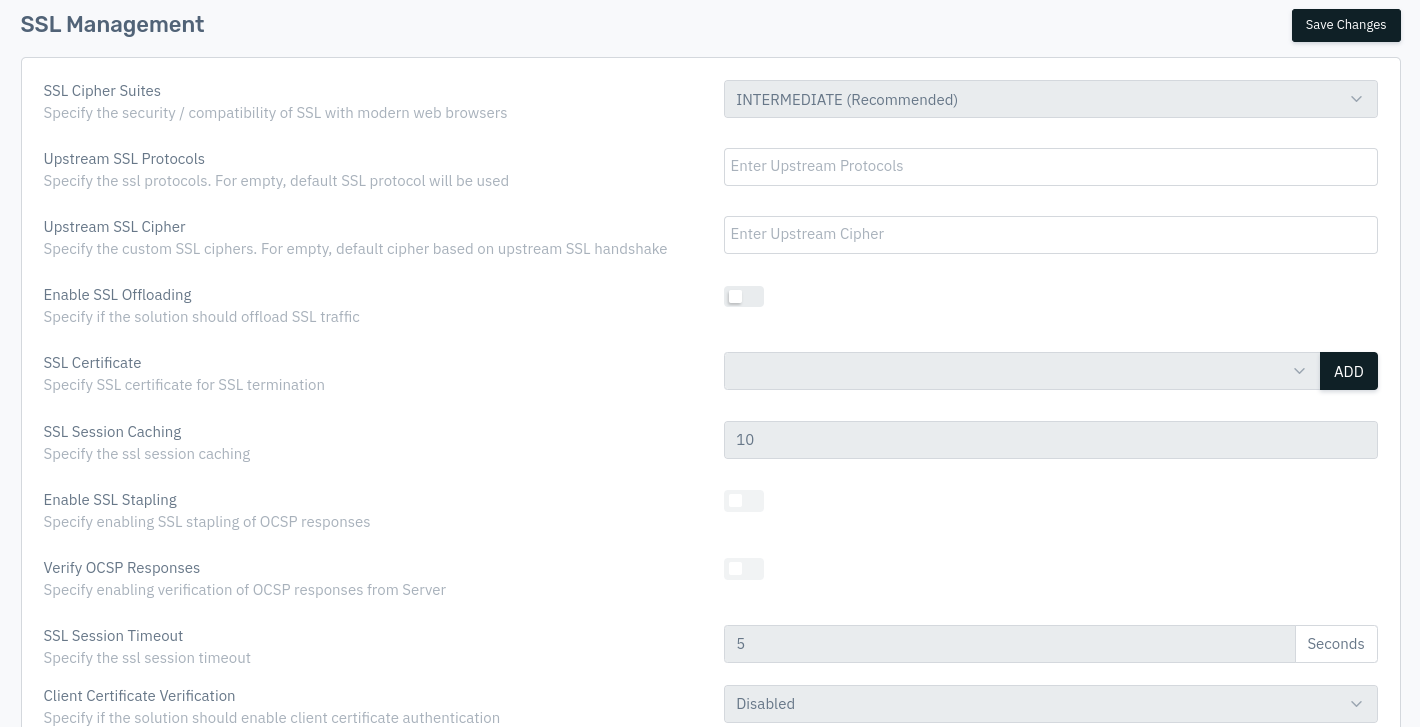
- Select SSL certificate from the drop- down menu and click on save changes.