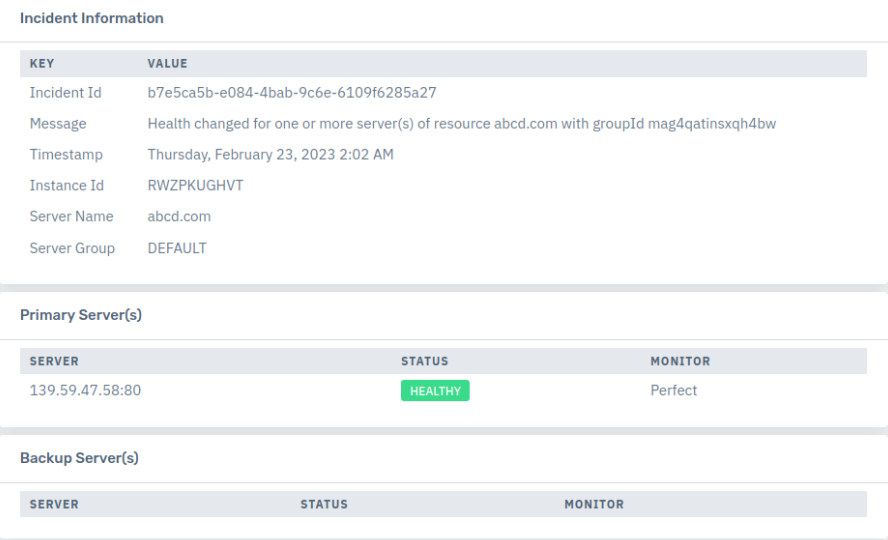KB: 1038
How to rate limit the end user requests?
Problem Statement
The user wants to rate limit the end user request so that no end user can send spam requests.
Solution
Steps to Solve:-
- Login into Haltdos console.
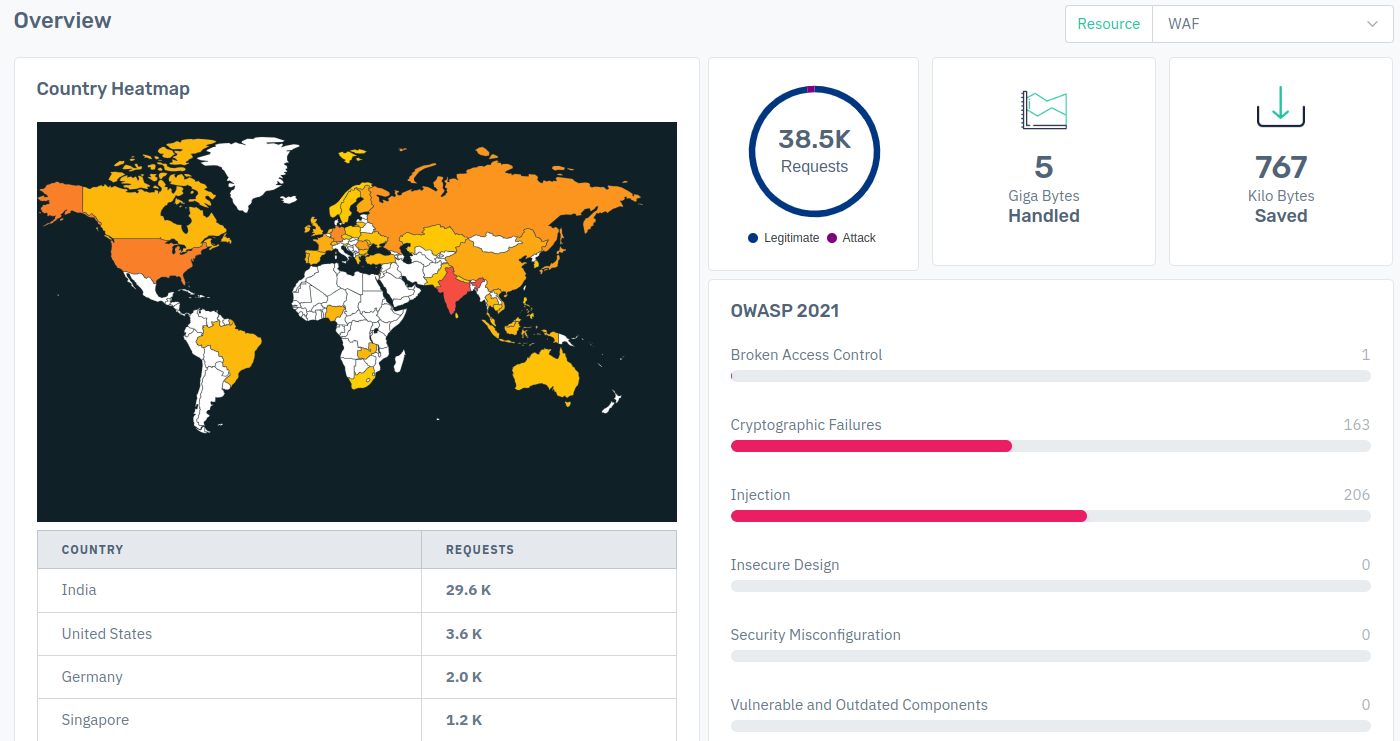
- Go to Apps > WAF > listener > profile > profile settings > rules > rate limit rule.
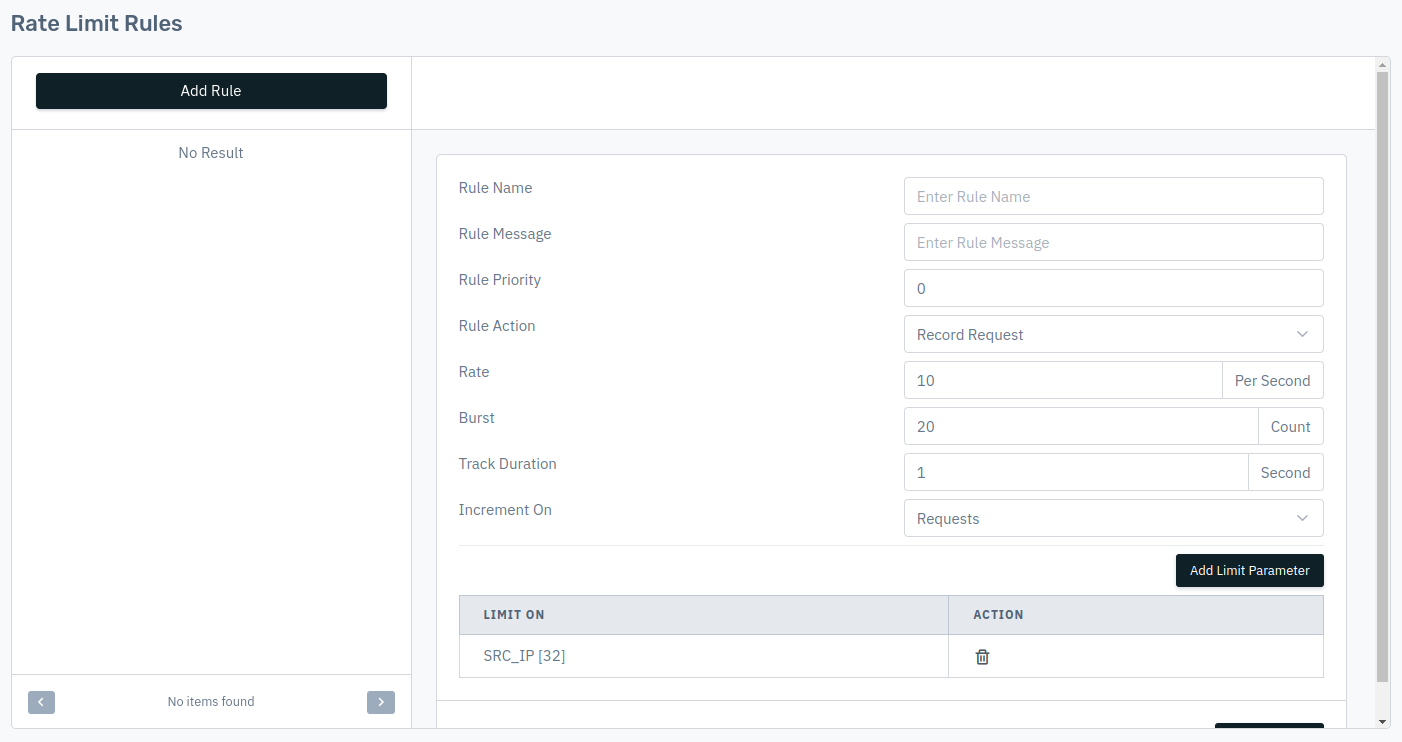
- Click on Add Rule and Configure your setting
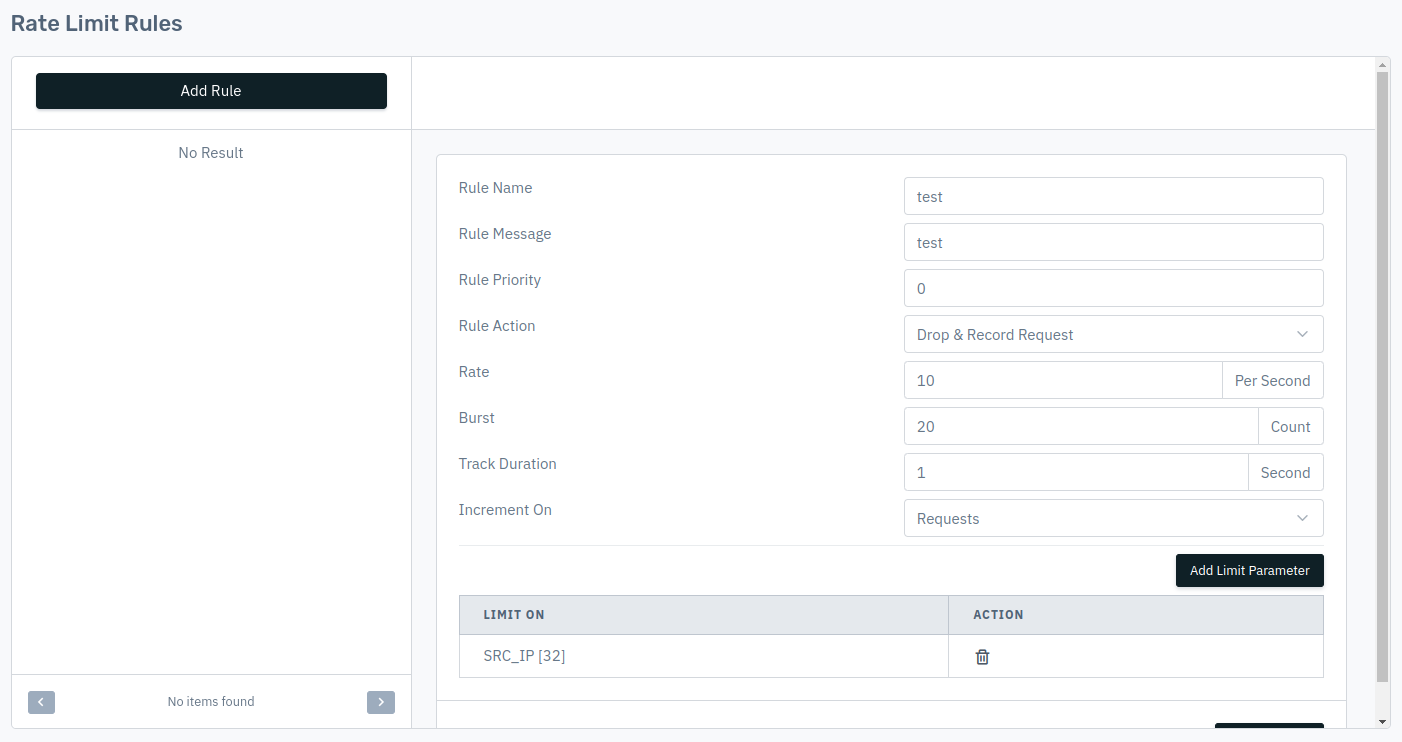
- After completing configuration click on save changes.
Now, after creating this rate limiting rule, end users request will be blocked when it breaches the threshold set.