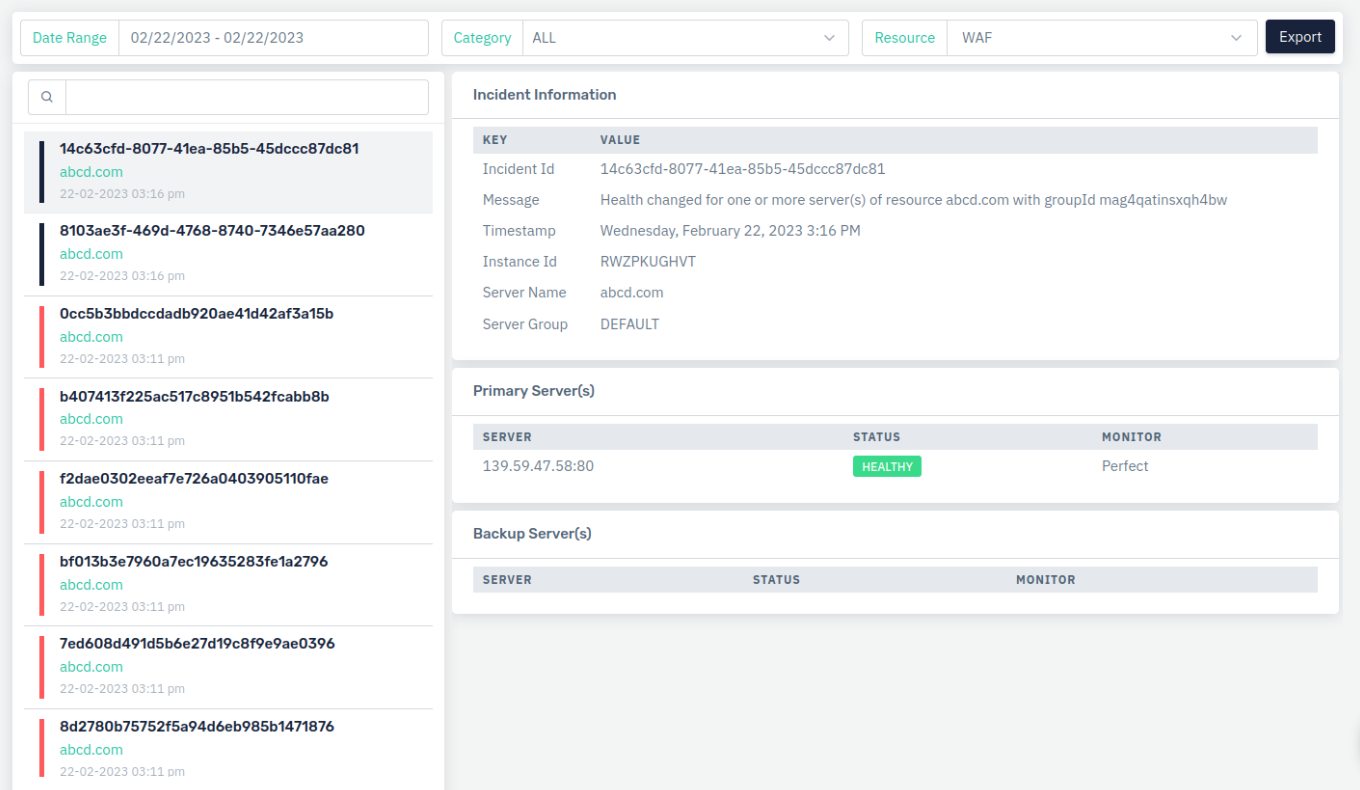KB: 1021
How to allow access to only few IPs for backend web application?
Problem Statement
The user wants to allow only few IP address over the WAF to access the web application and block rest of all IP address from public facing internet.
Solution
Steps to Solve:-
- Login into Haltdos console.
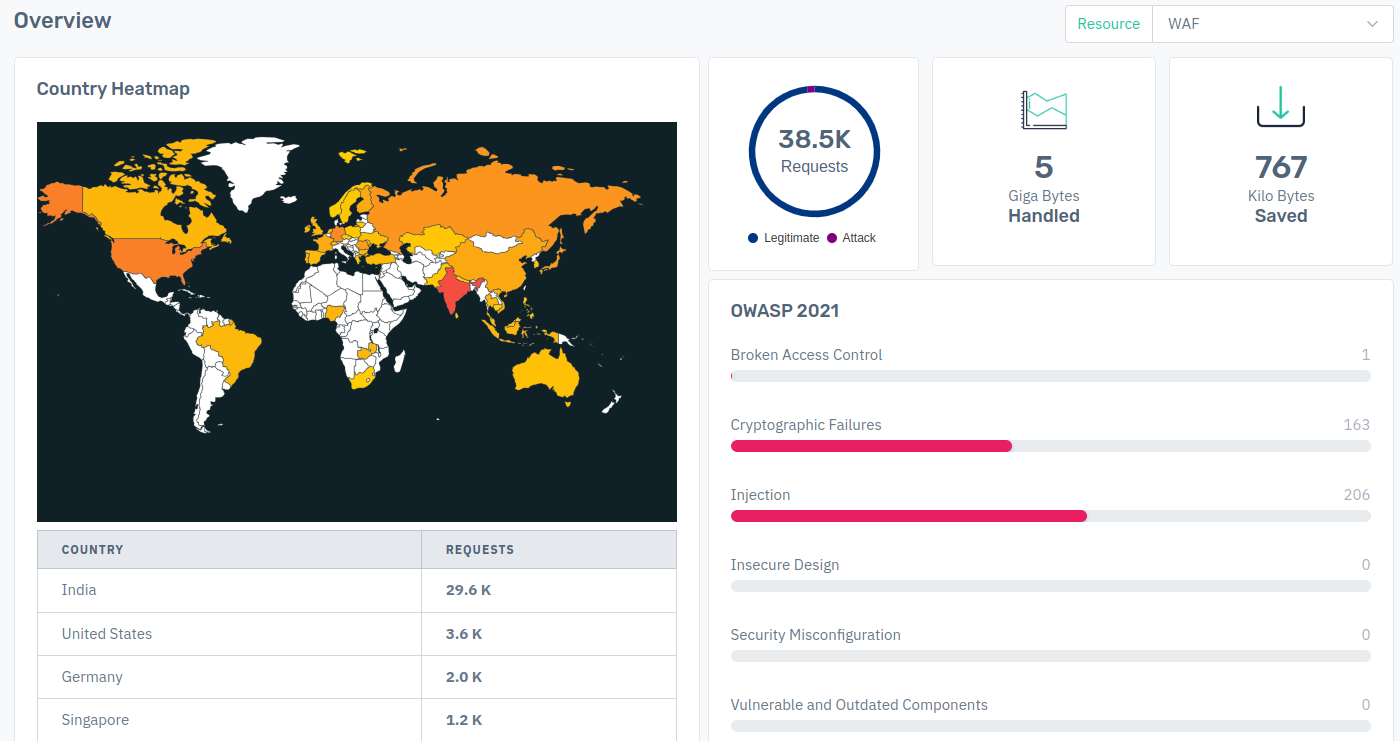
- Go to Apps > WAF > listener > Profile > click on setting icon > Geo-filtering
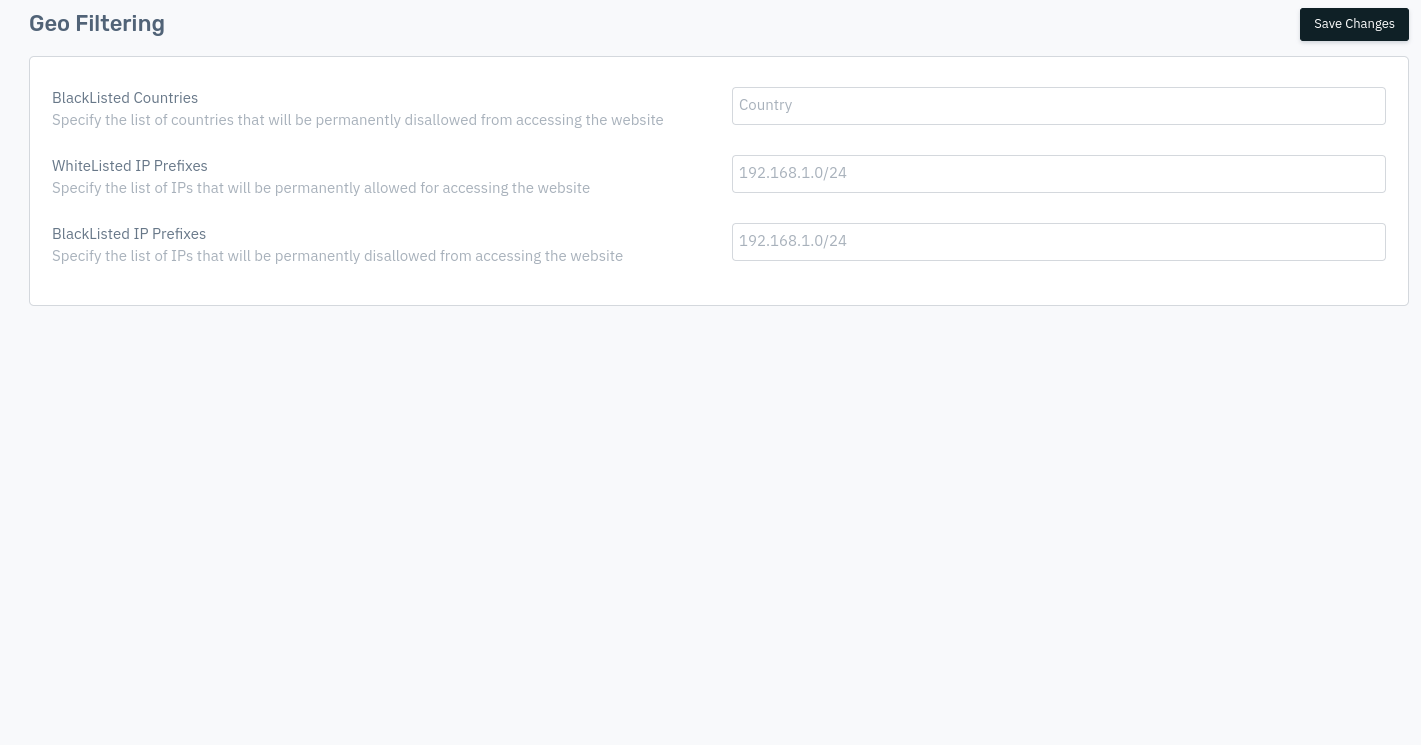
- Under "Blacklisted IP Prefixes" option user can add the IP address with their CIDR value. User need to make sure that while adding the IP addresses it should start with '~' to achieve the mentioned scenario.
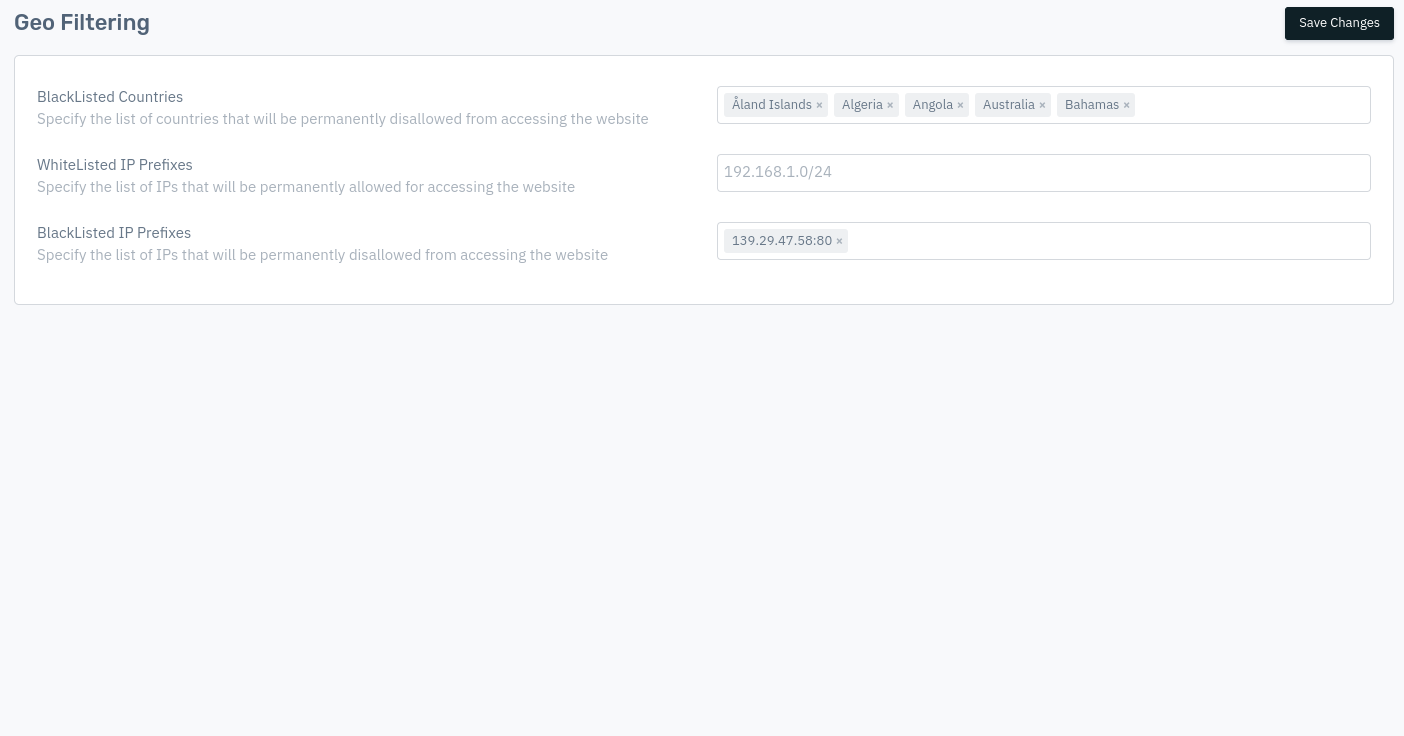
- Now under Incident User can see the website is only accessible for IP 192.168.0.123 and rest all other IP addresses are blocked to access the website.