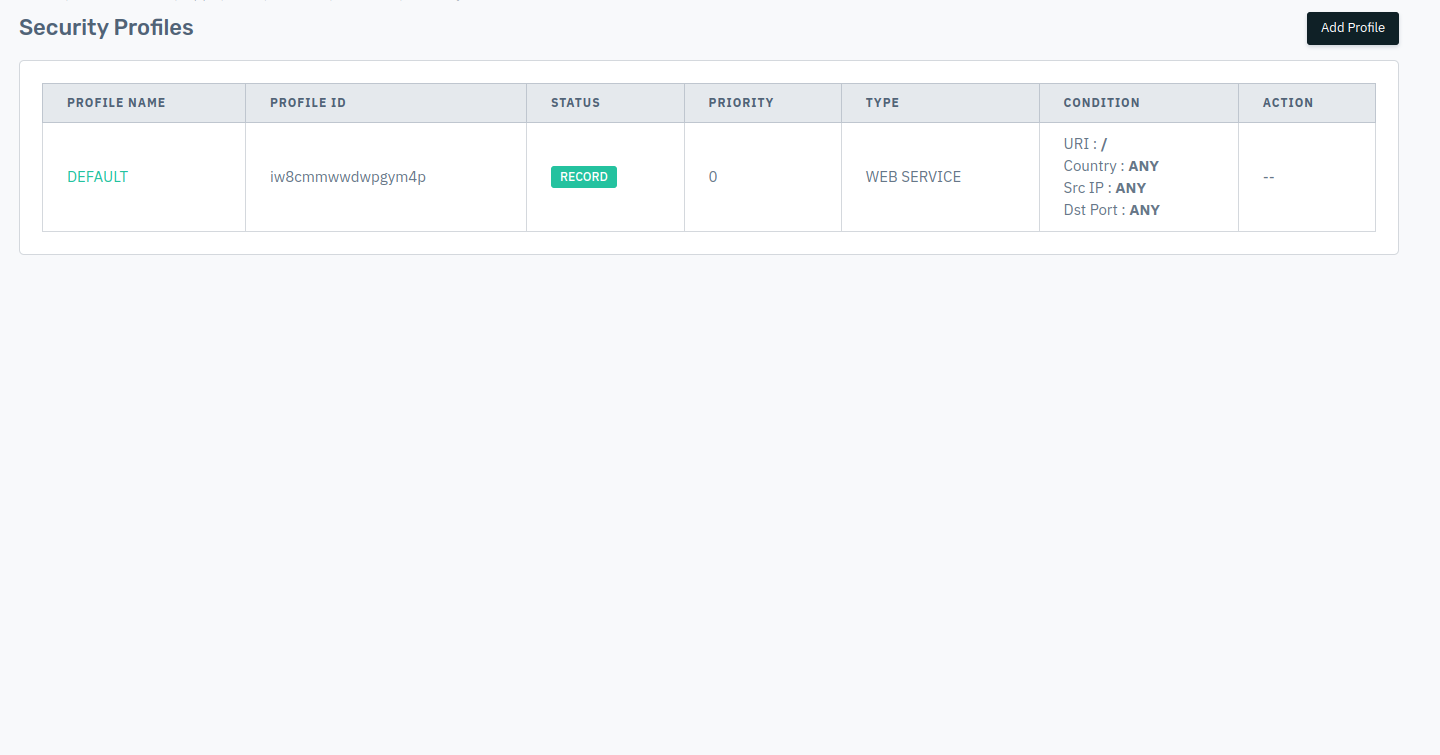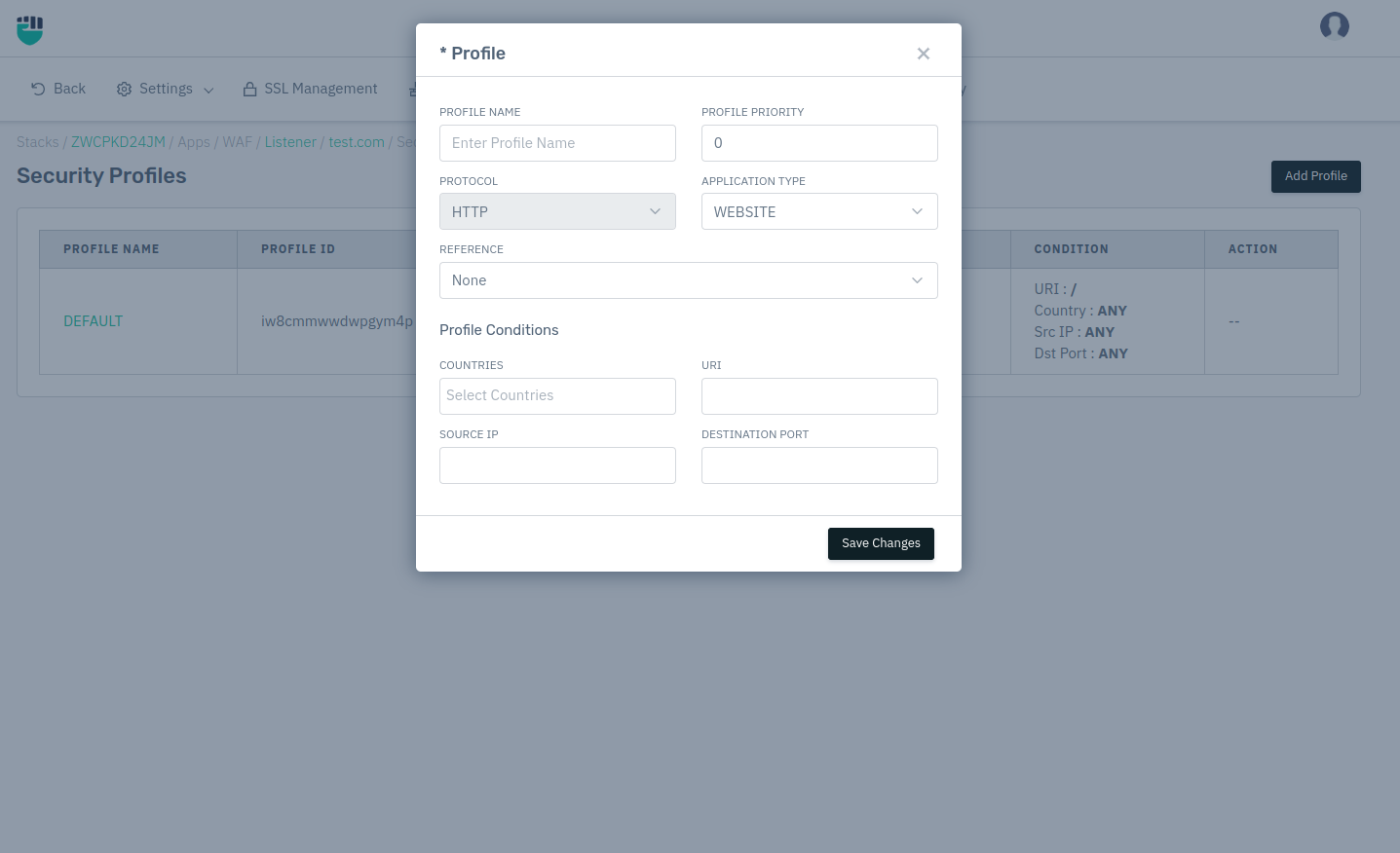KB: 1049
How to add a listener?
Problem statement
The user wants to add a listener.
Solution
Steps to Solve:-
The user can add a listener from the WAF application.
1.Login into Haltdos console.
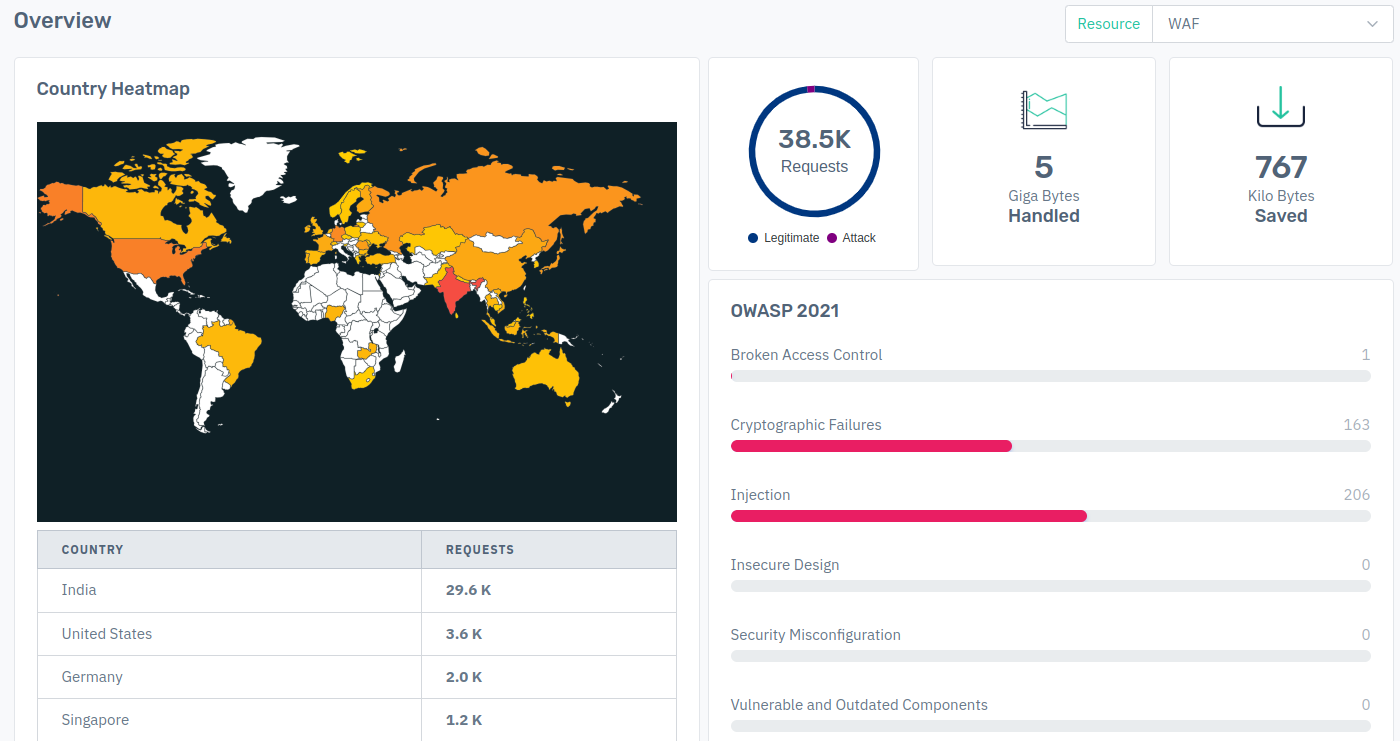
- Now go to Apps > WAF > listener > click on add listener.
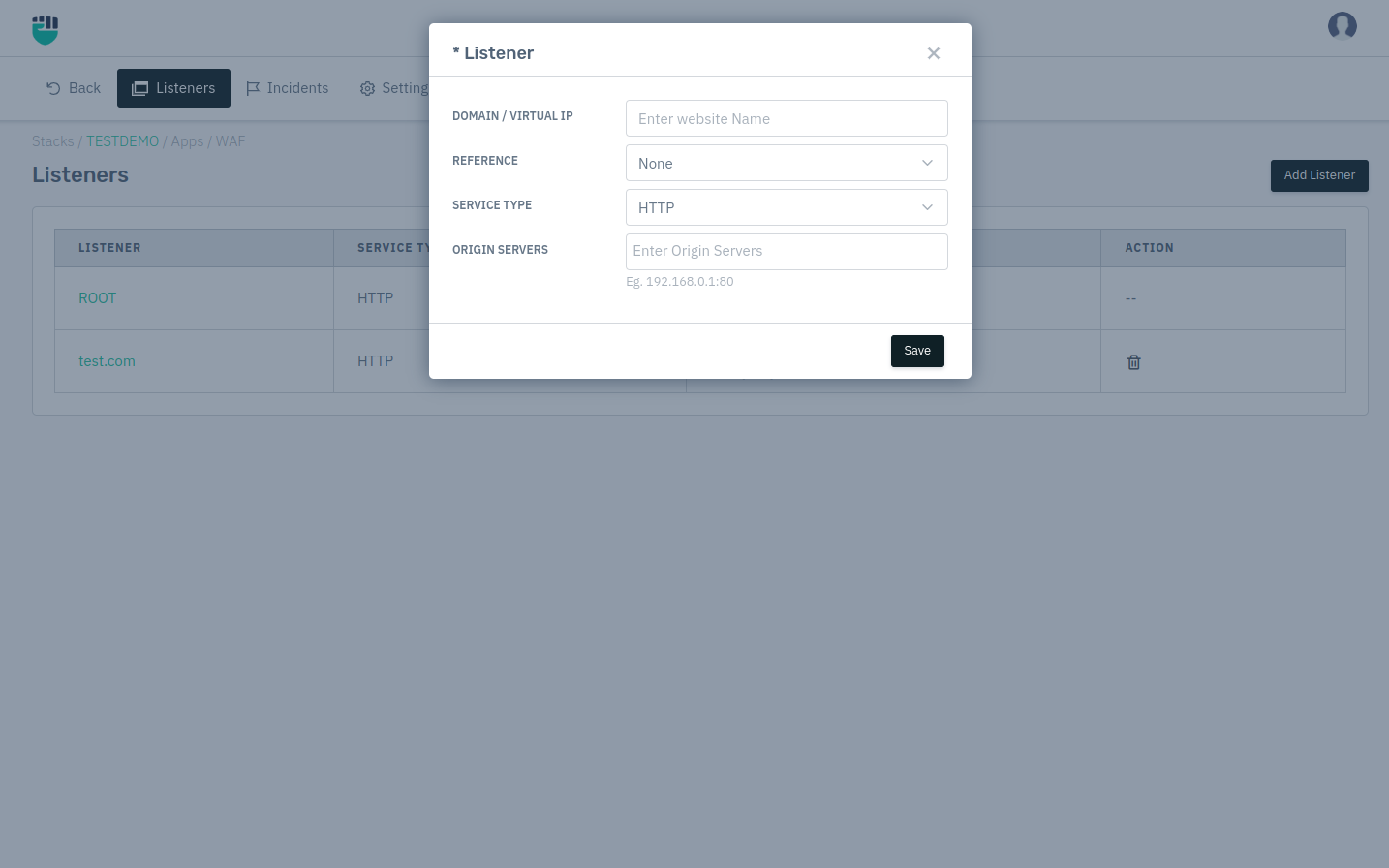
- User need to mention the domain and the back-end server IP address along with listening port in the mentioned manner.
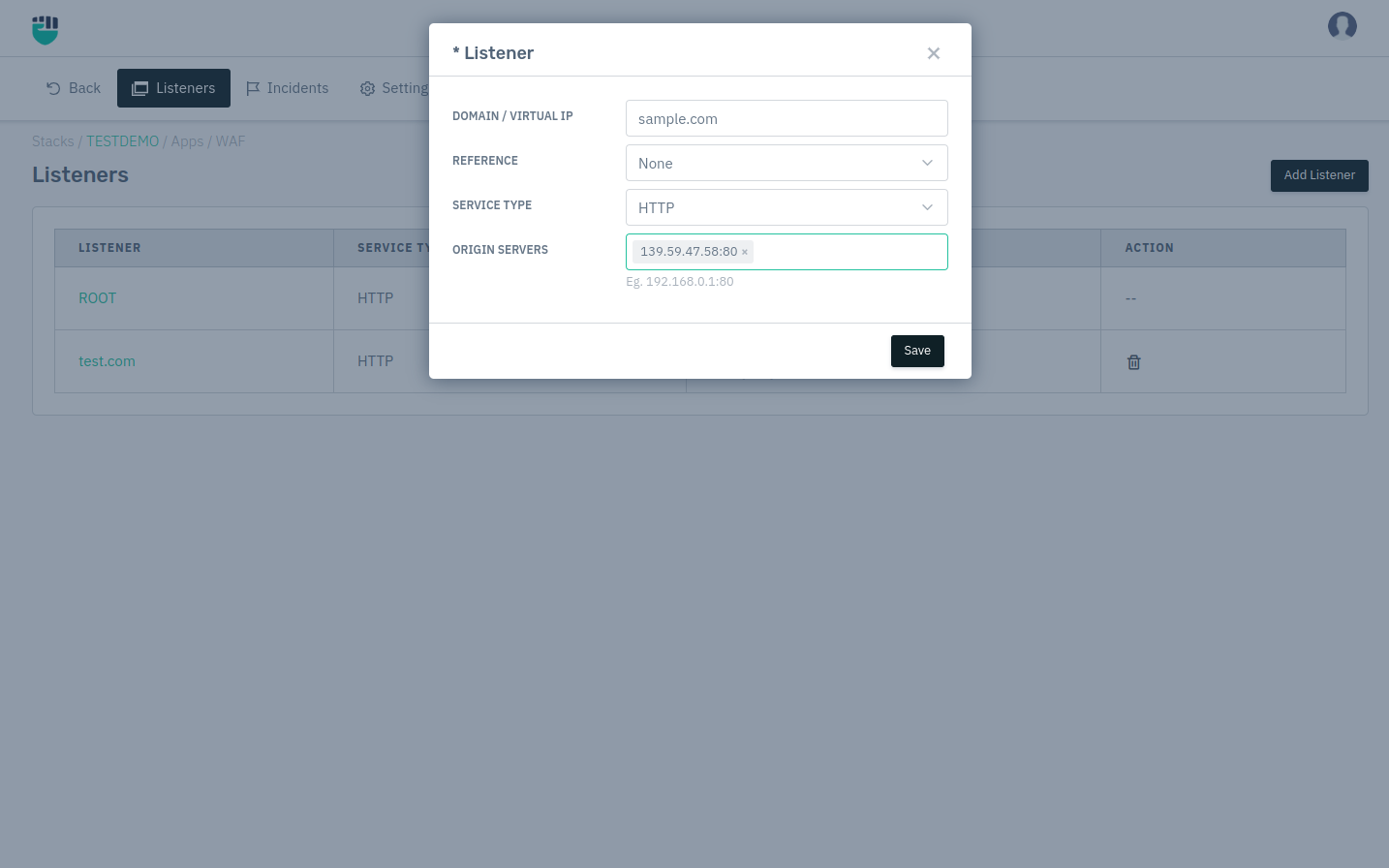
Note: User can follow the steps SSL Certificate to create Certificate.
- After creating the listener user need to go to SSL settings under listener option. We need to enable the settings and select the correct SSL certificate.
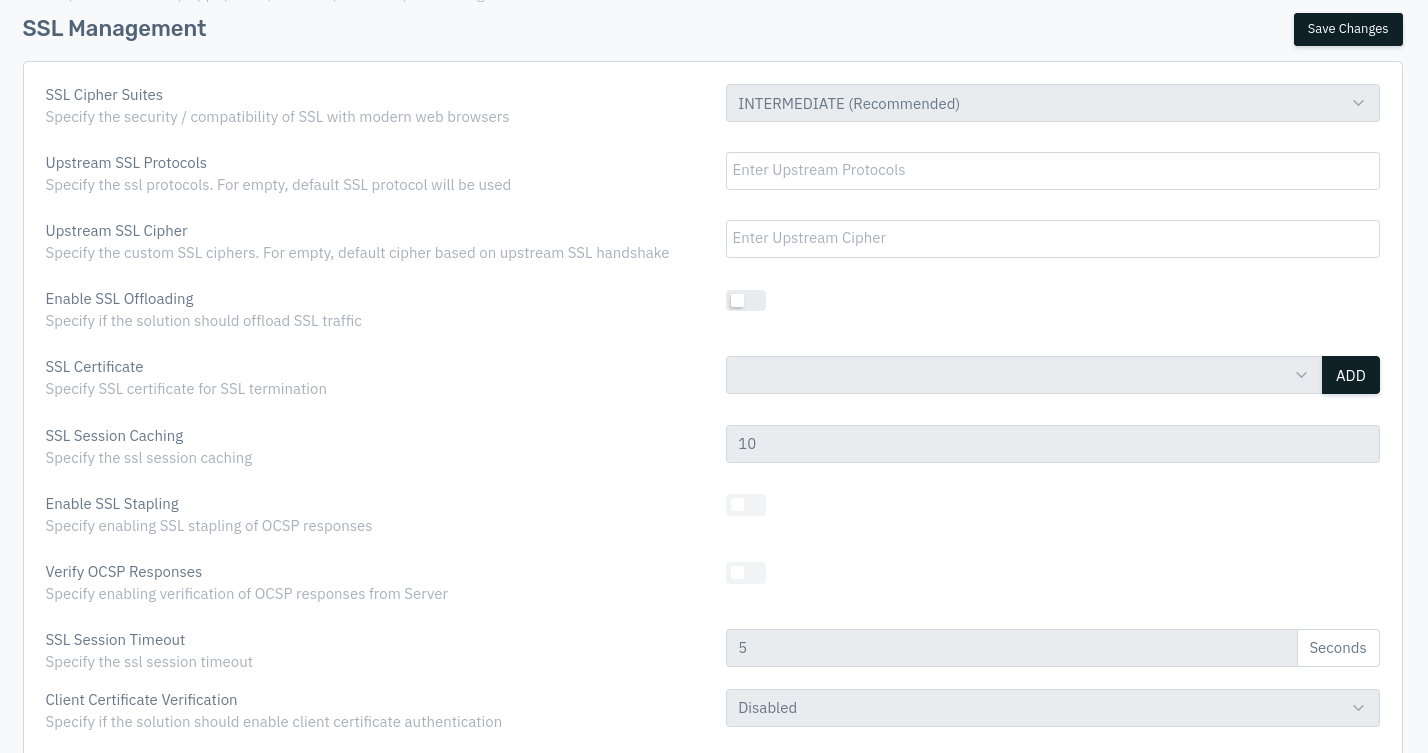
- Go to Stack > WAF > Listener > Click on Listener > profiles > Click on Settings icon > settings.
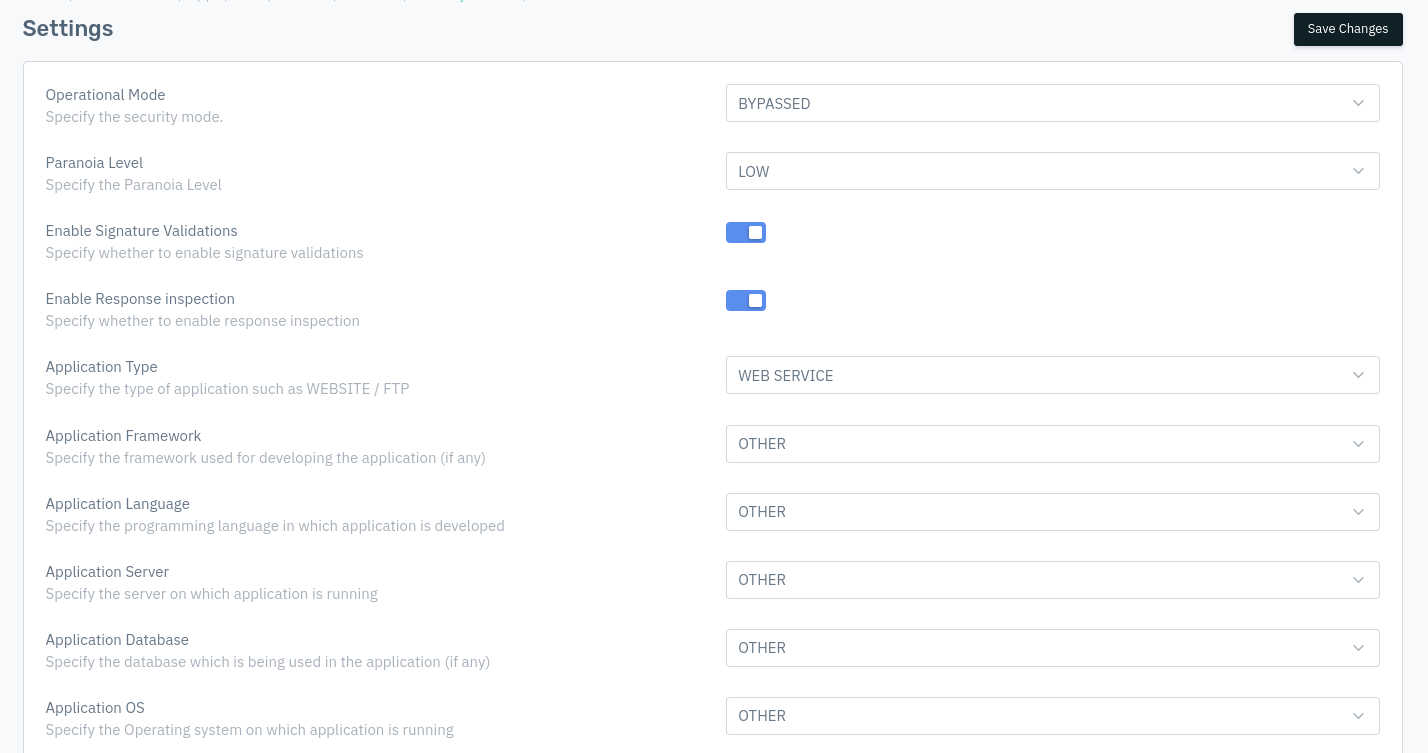
- User need to set the operational mode to Record mode and configure the further back-end application details.
7.OPTIONAL : We need to move to Stack > WAF > listener > Server group and click on setting icon on the default server and enable SSL for communication to back-end server.