KB: 1009
Configuring password by enabling organization specific password policy
Problem Statement
The client requires to configure various password policies as per the organization specifications, such as having alpha-numeric password with minimum length of 6 characters including both upper-case and lower-case alphabets and having the password expiry duration set to 3 months.
Solution
Steps to Solve:-
-
Login into Haltdos console.
-
Now go to User Icon > System > User Setting > Password Policy
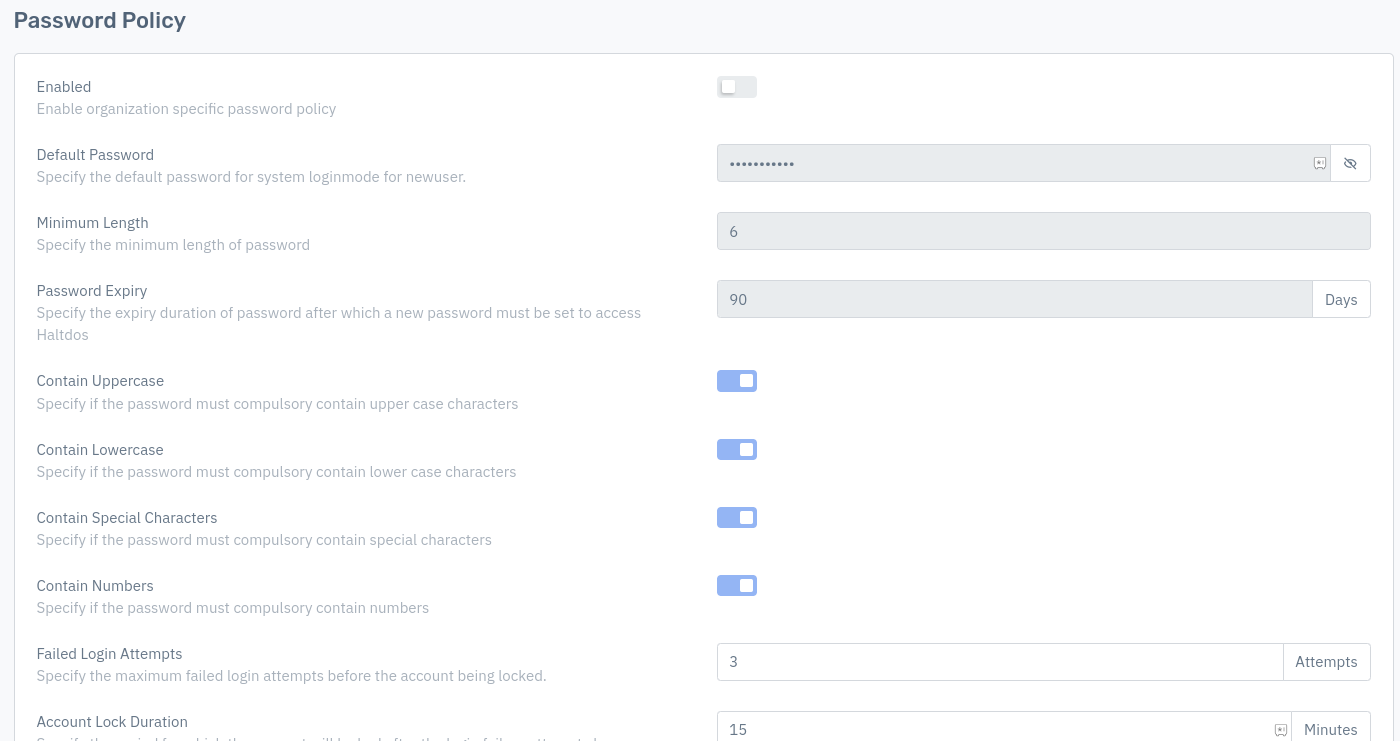
- After configuring the password policy setting user can click on Save Changes button to deploy the configuration.