KB: 1043
How to set/change the keep-alive timeout for server and client?
Problem Statement
The user wants to change the server and client keep-alive time so that longer process can take place easily.
Solution
Steps to Solve:-
- Login into Haltdos console.
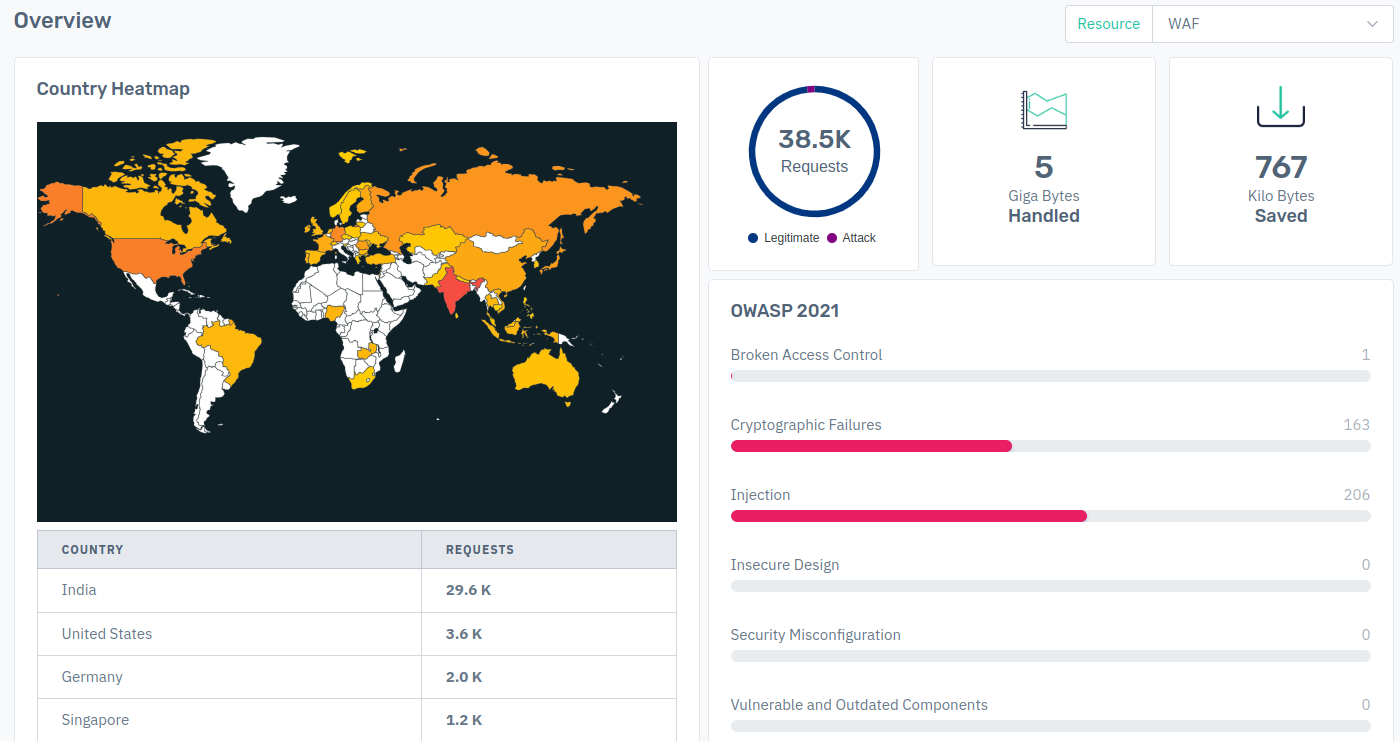
- Go to Apps > WAF > listener > settings.
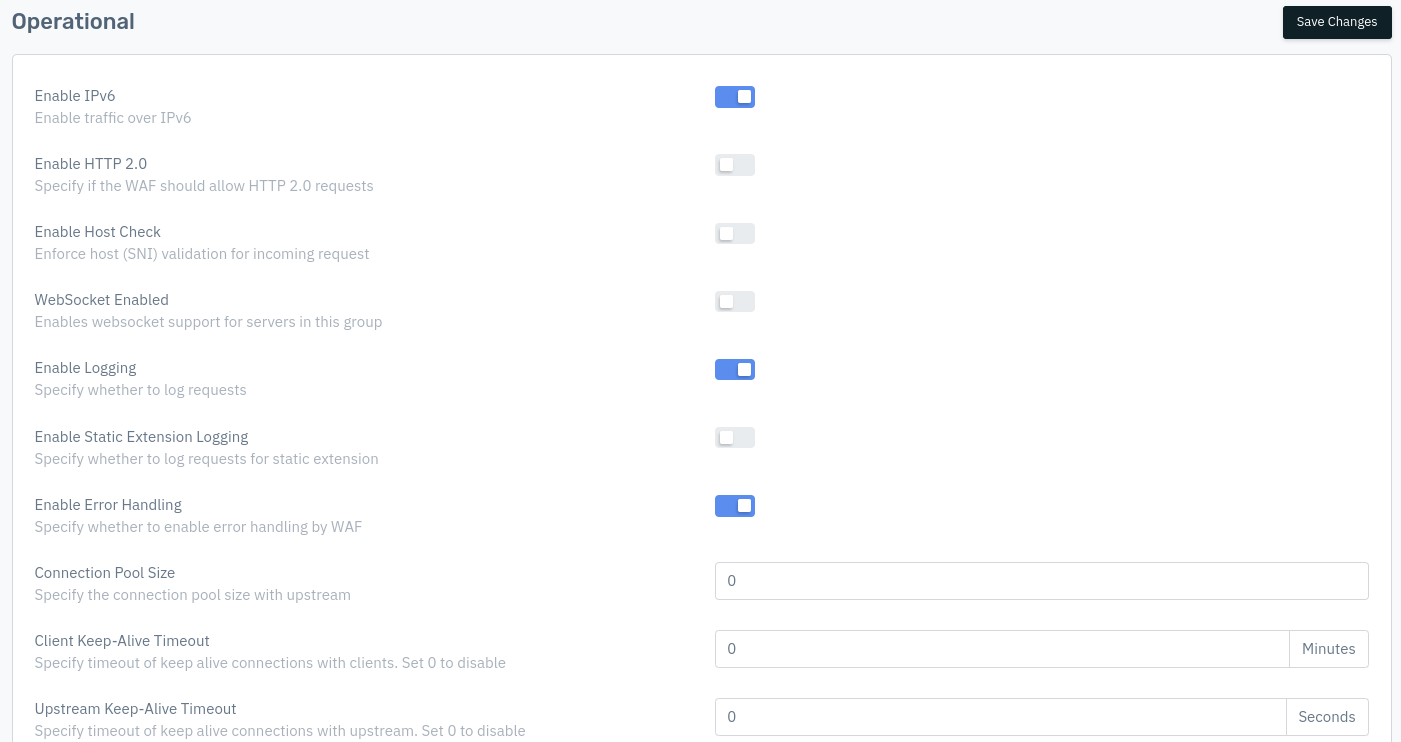
- User can set the value using option "Client Keep-Alive Timeout" and "Upstream Keep-Alive Timeout".
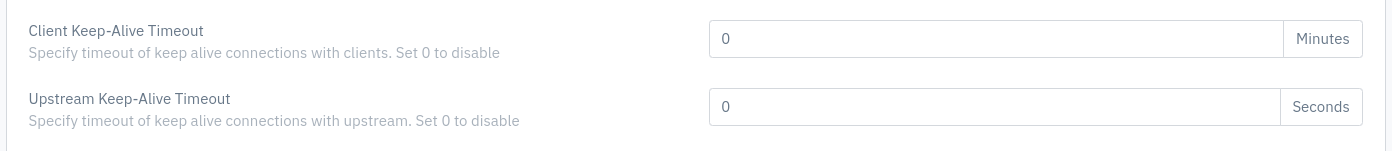
- After configuration, click on save changes.
In this way, user can change the keep-alive timings for server side(upstream) and client side.