KB: 1005
How to configure multiple security profiles for complex application?
Problem Statement
The client wants the Application to behave for a set of user in different way or client wants to configure different type of Application behind the WAF.
Solution
Steps to Solve:-
- The client can achieve the above requirement by configuring different profile.
Example :We have DEFAULT Profiles,in which we configured that application will not handle the POST request using Web Policy
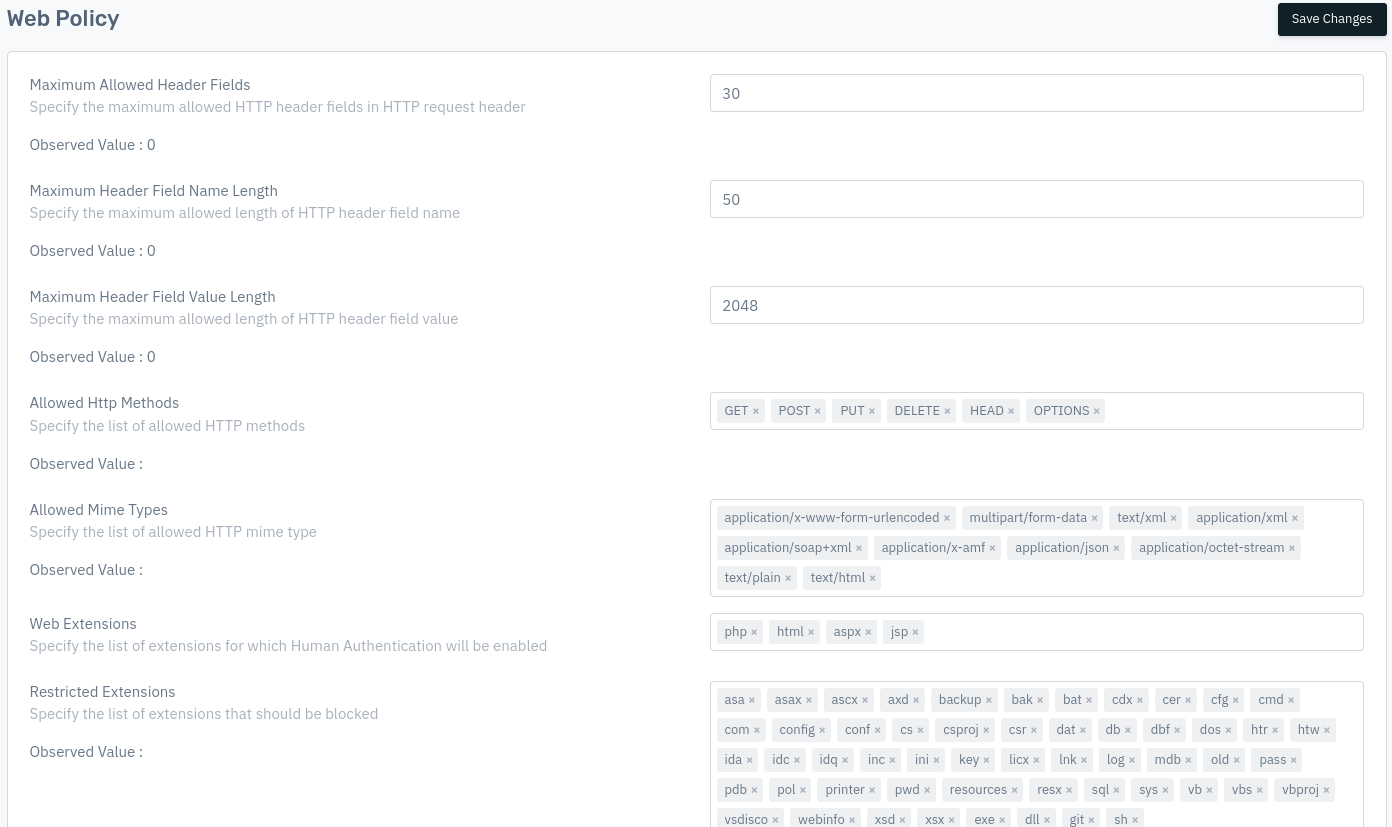
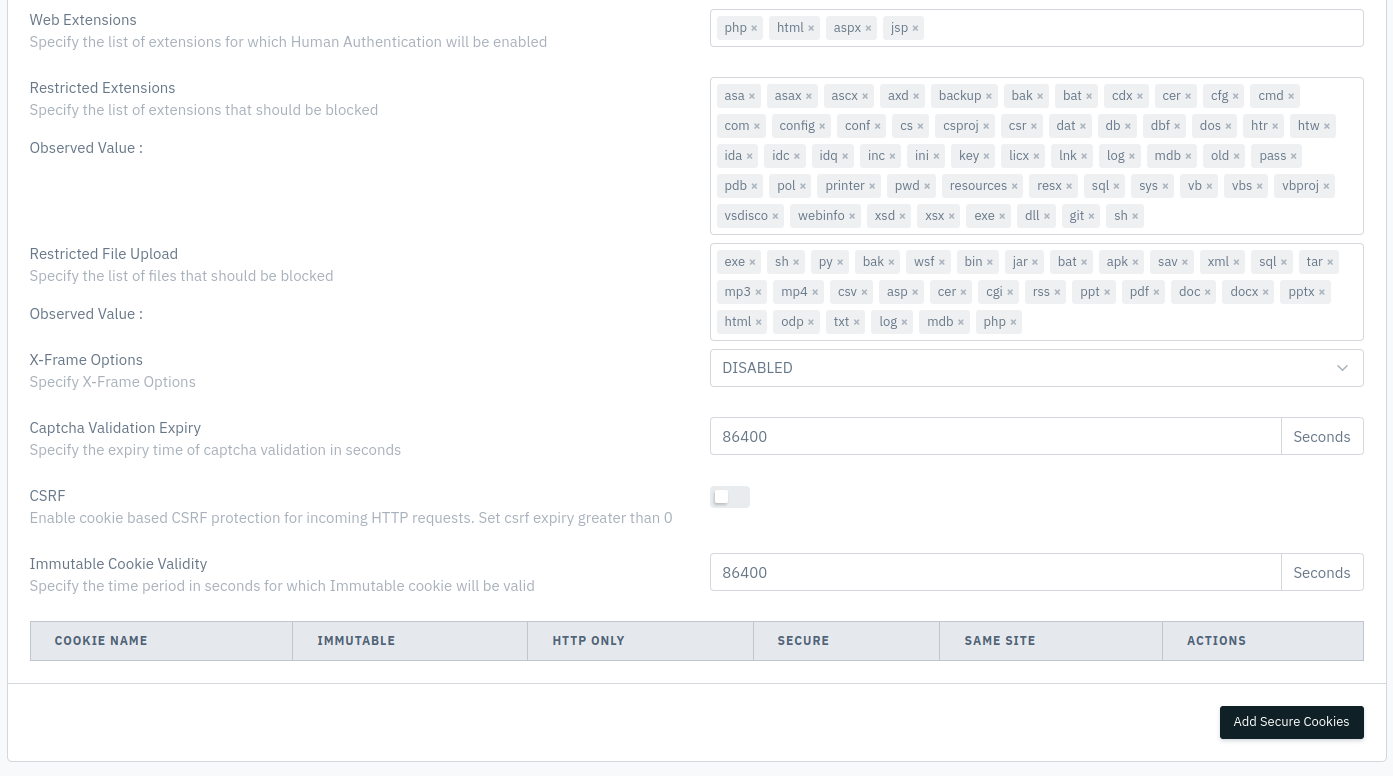
- After Policy is applied,WAF will automatically block the POST request.
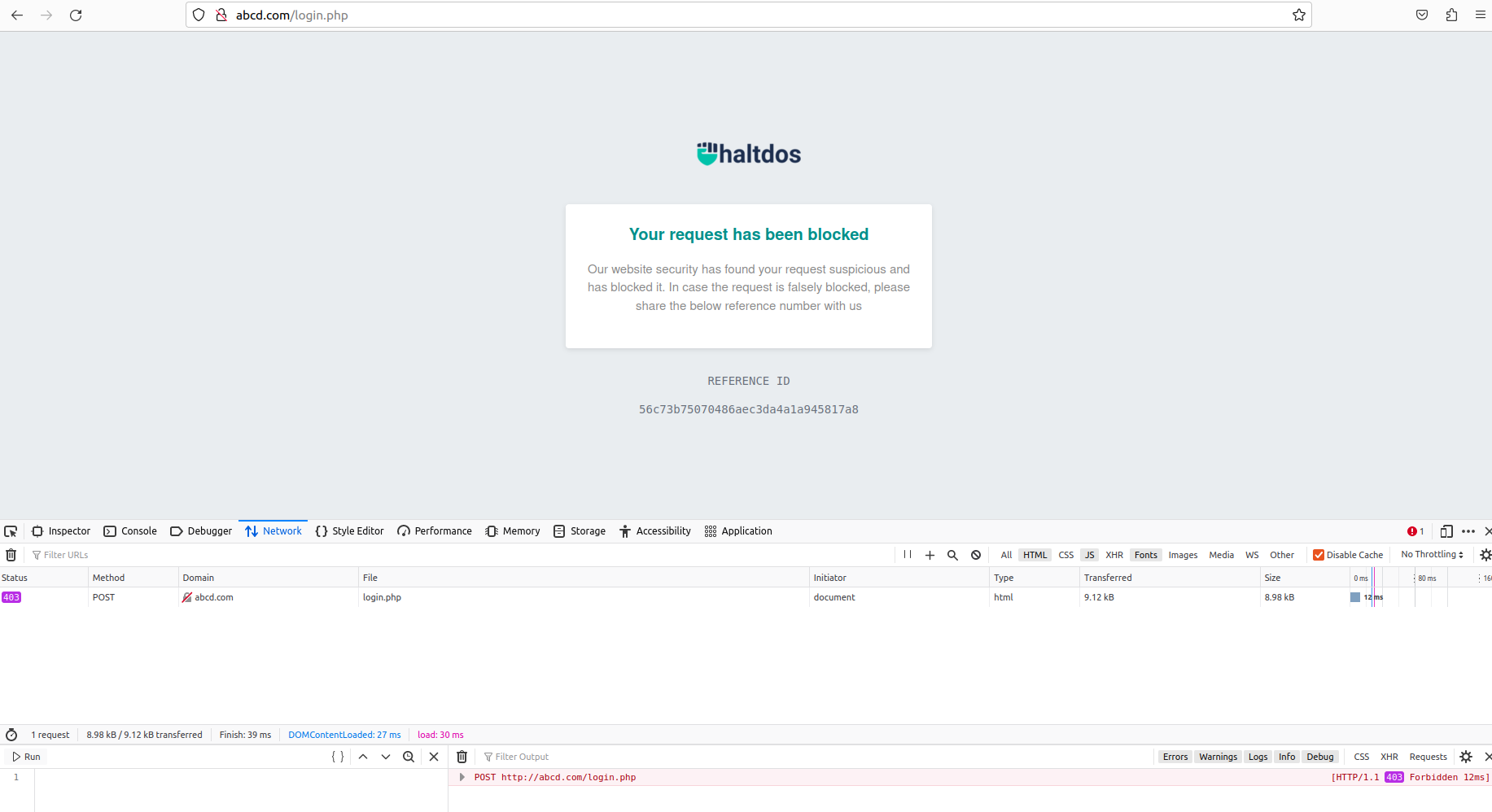
- And now we are configuring the Profile for another set of users and in which we have configured that it will handle POST request.
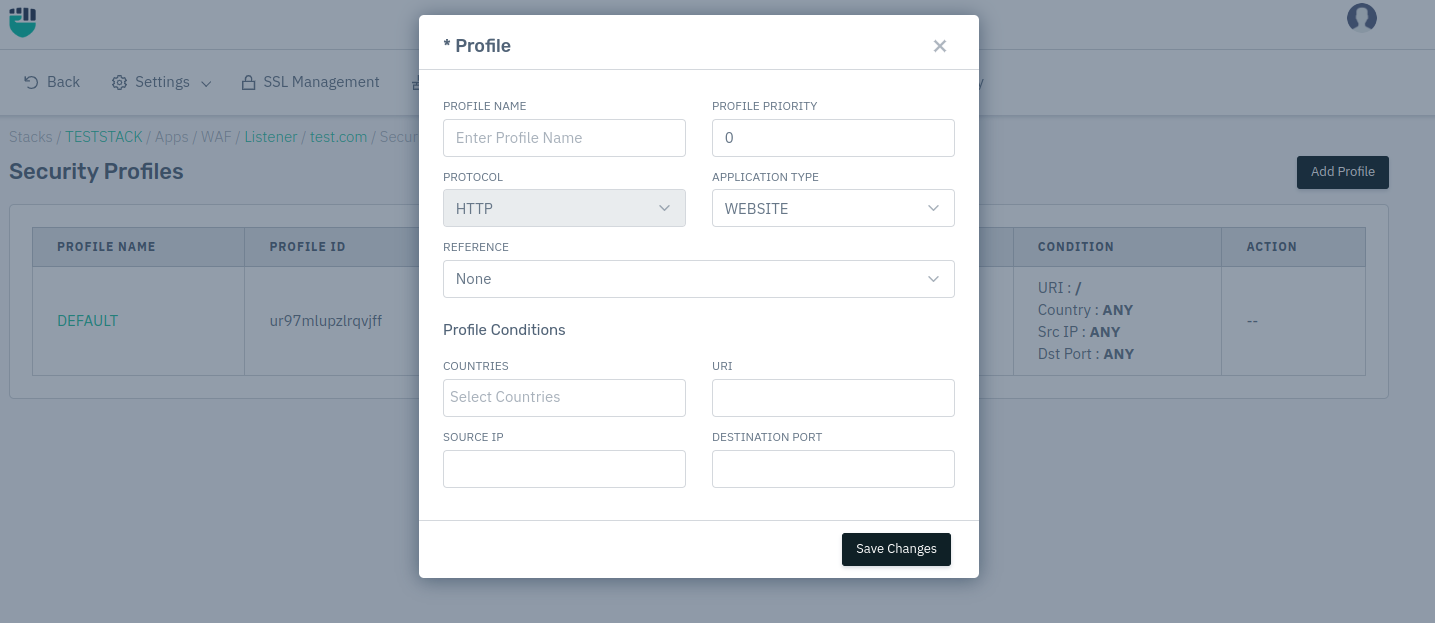
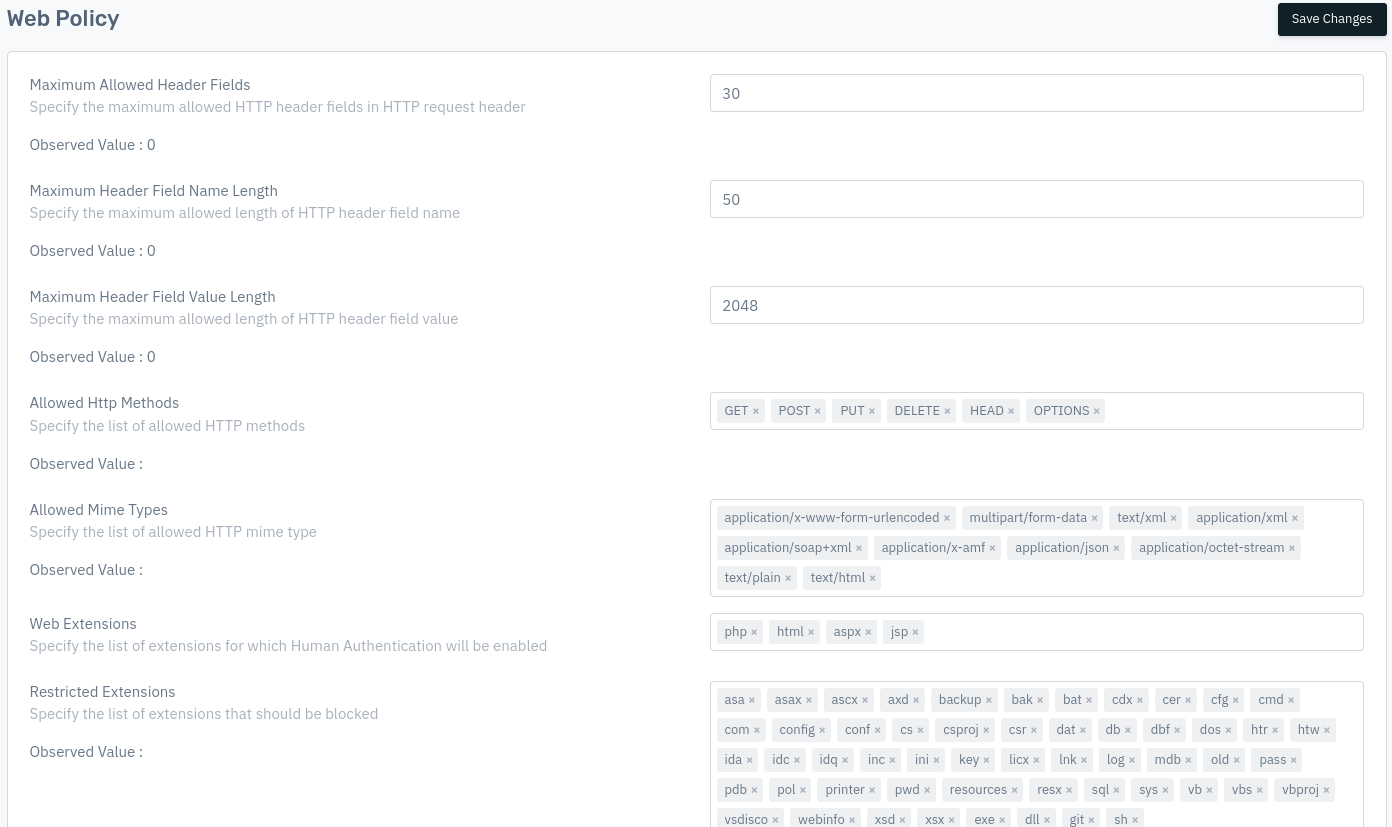
- After configuring the profile, WAF is allowing the POST request for the same application.

- In the same way, the client can configure the Profile for different application types (i.e. websites, web socket).