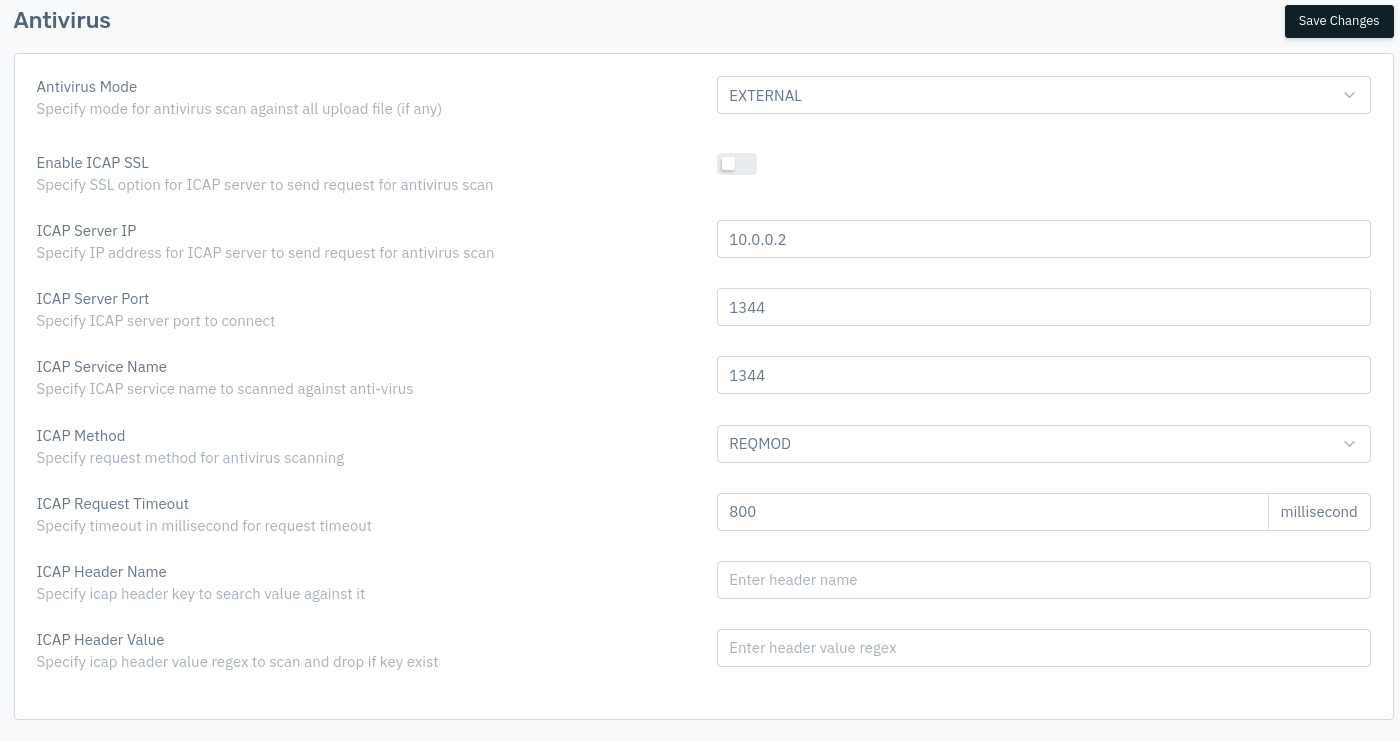KB: 1010
Configuring Anti-virus scanner for an application
Problem Statement
The client requires to configure AV scanner for a specific web application that is already behind WAF. The client also requires that their AV scanner to be integrated with Haltdos WAF for the application.
Solution
Steps to Solve:-
-
Login into Haltdos console.
-
Then, Go to Apps > WAF > Listener > Profile Setting > Anti Virus
-
Select Antivirus mode to External.
-
After that one need to furnish the appropriate ICAP details.