KB: 1042
How do user set maximum HTTP body and header size ?
Problem Statement
The user wants to set the size limit for the HTTP request. So that he can limit the body and header size of a HTTP header.
Solution
- First log into the Haltdos management portal.
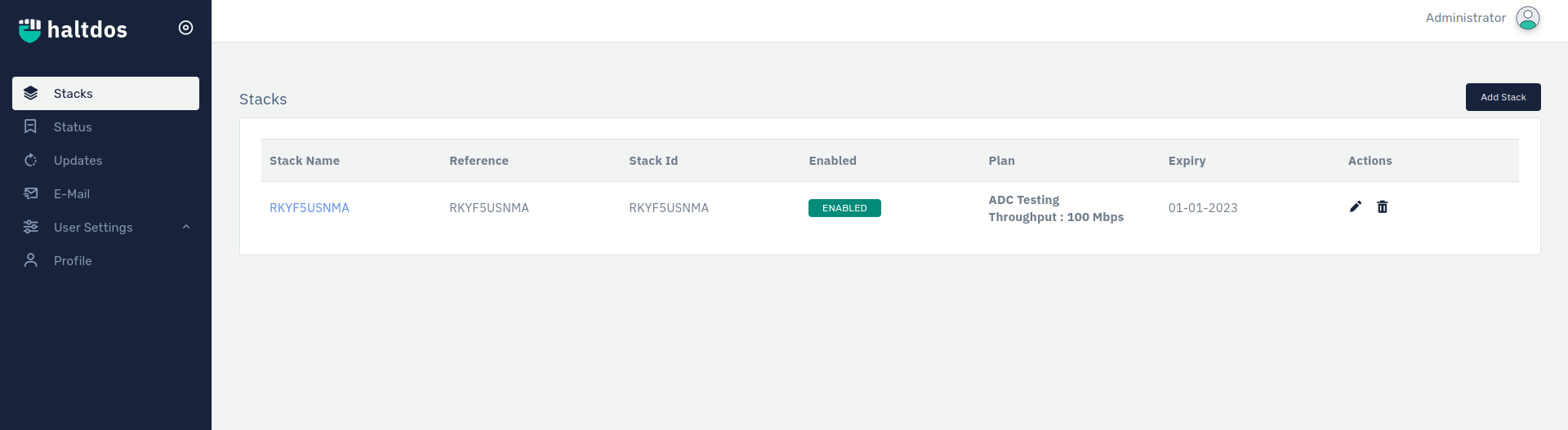
- Go to stack > WAF > listener > settings.
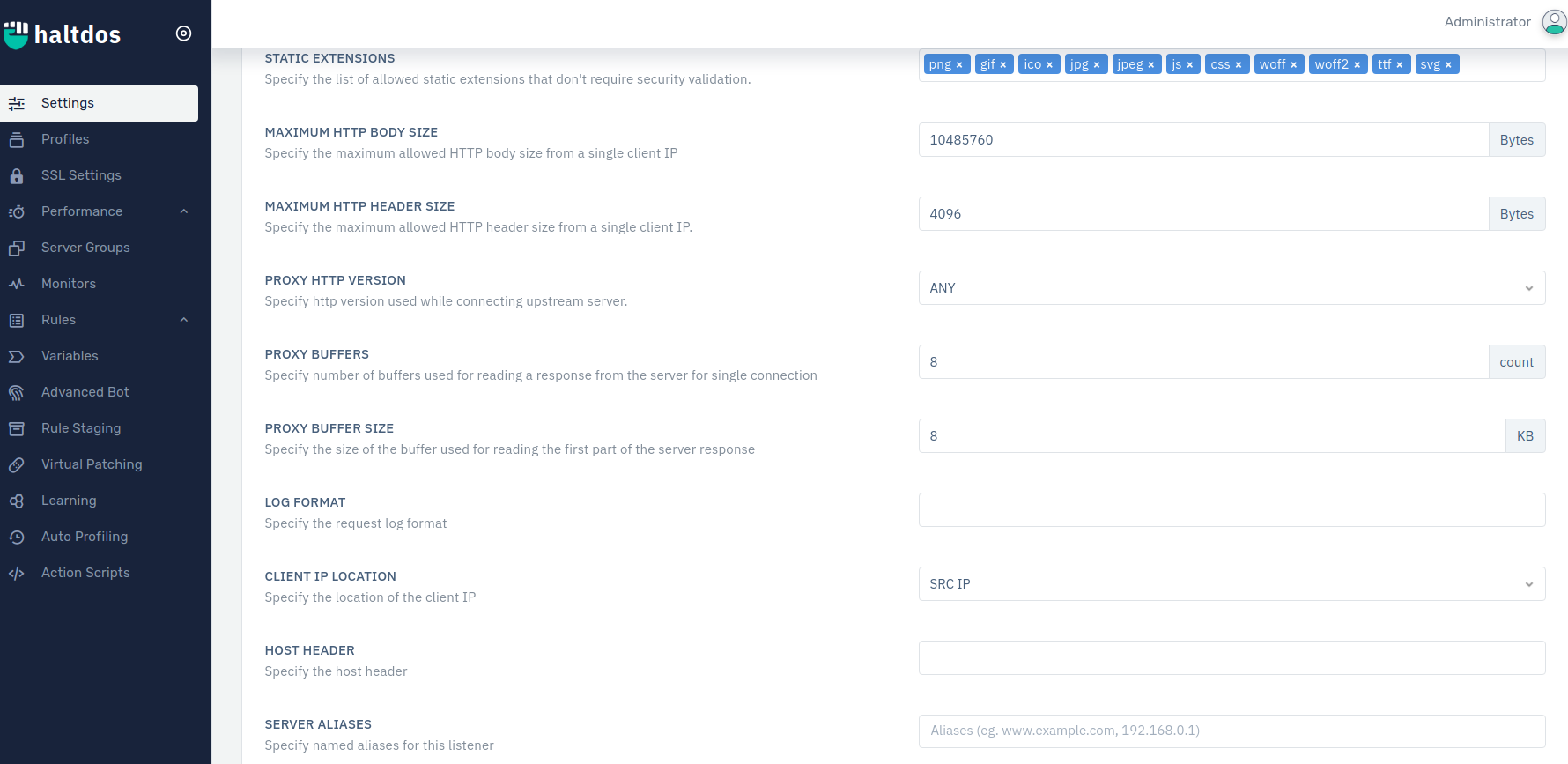
- User can set the the maximum body value under "Maximum HTTP Body Size" option and max header size under "Maximum HTTP Header Size" option.
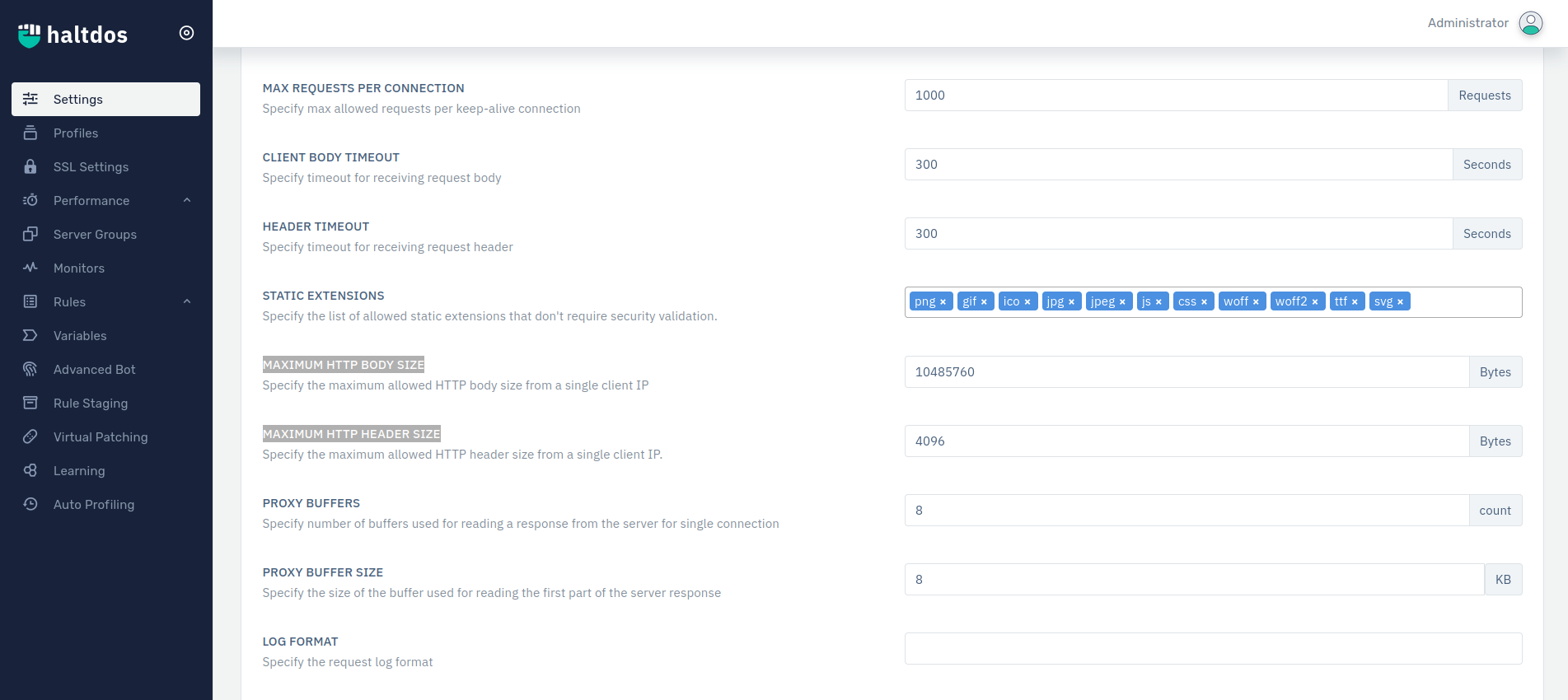
- After doing the configuration, click on save changes.
In this way, users can limit the HTTP body and header size for a listener.