Error Rules
Overview
Error Rules is a feature of Haltdos WAF that allows application owners to show custom pages without revealing internal exceptions generated by the application upon failure. The custom pages can be created for specific HTTP error codes respectively and thus be used with the error rules.
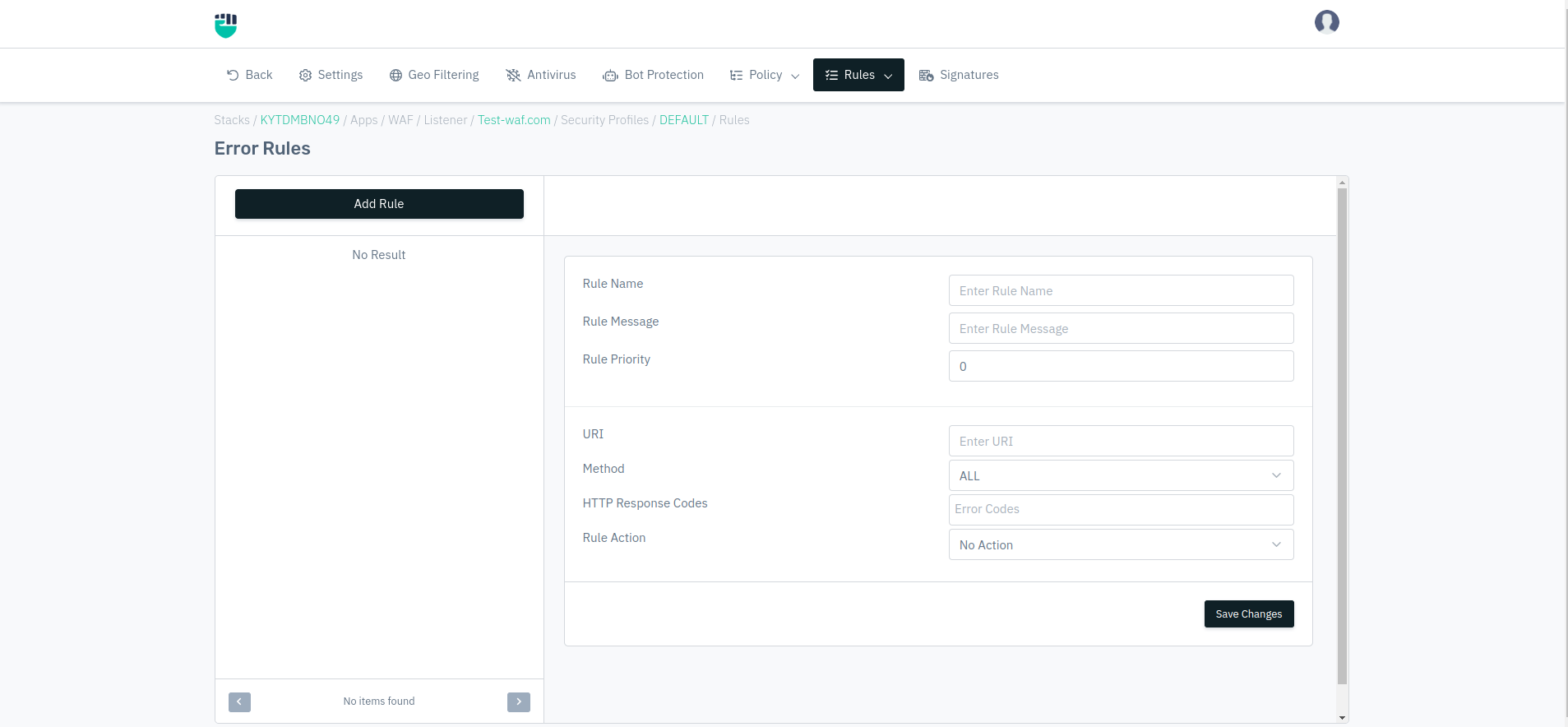
How to Use:
- Follow the links: WAF > Listener > Profiles > Rules > Error Rules
- Click on Add Rule and set relevant parameters described in the table below.
- Click on Save changes.
Description
Rule Name
Users are allowed to specify a rule name to identify the rule which is to be created. The rule name takes alpha-numeric input.
Accepted values: String
Default: Blank
Rule Message
Users are allowed to specify a rule message to understand the purpose of the rule. It can contain a detailed description to identify the rule.
Accepted values: Description for the rule in String format
Default: Blank
Rule Priority
Users are allowed to specify the priority for the rule for execution when matched with the request.
Accepted values: Integer
Default: 0
Add Condition
The user can specify some request/response-based conditions which can be used as mandatory conditions to be fulfilled to apply the rule.
To configure the parameter of the conditions please refer to the following link: Conditions