Deception Rules
Overview
Deception strategies will be implemented as a deception rule. This rule is capable of generating and injecting deception data automatically into HTTP traffic. The goal of deception is to deceive and manipulate attackers inducing them to take actions that result in blocking the requests coming from them. The attacker should believe that fake parameters are genuine and really belong to the real application and should try to modify them in a malicious way.
The rule will have to do the following : Intercept HTTP responses of the original application and inject fake parameters before delivering the response to the client. The possible fake parameter values will try to have attractive names and values.
- For GET requests, the parameters will be added to existing
<a href>link values. - For POST requests, the parameters will be added as hidden input type parameters of existing forms.
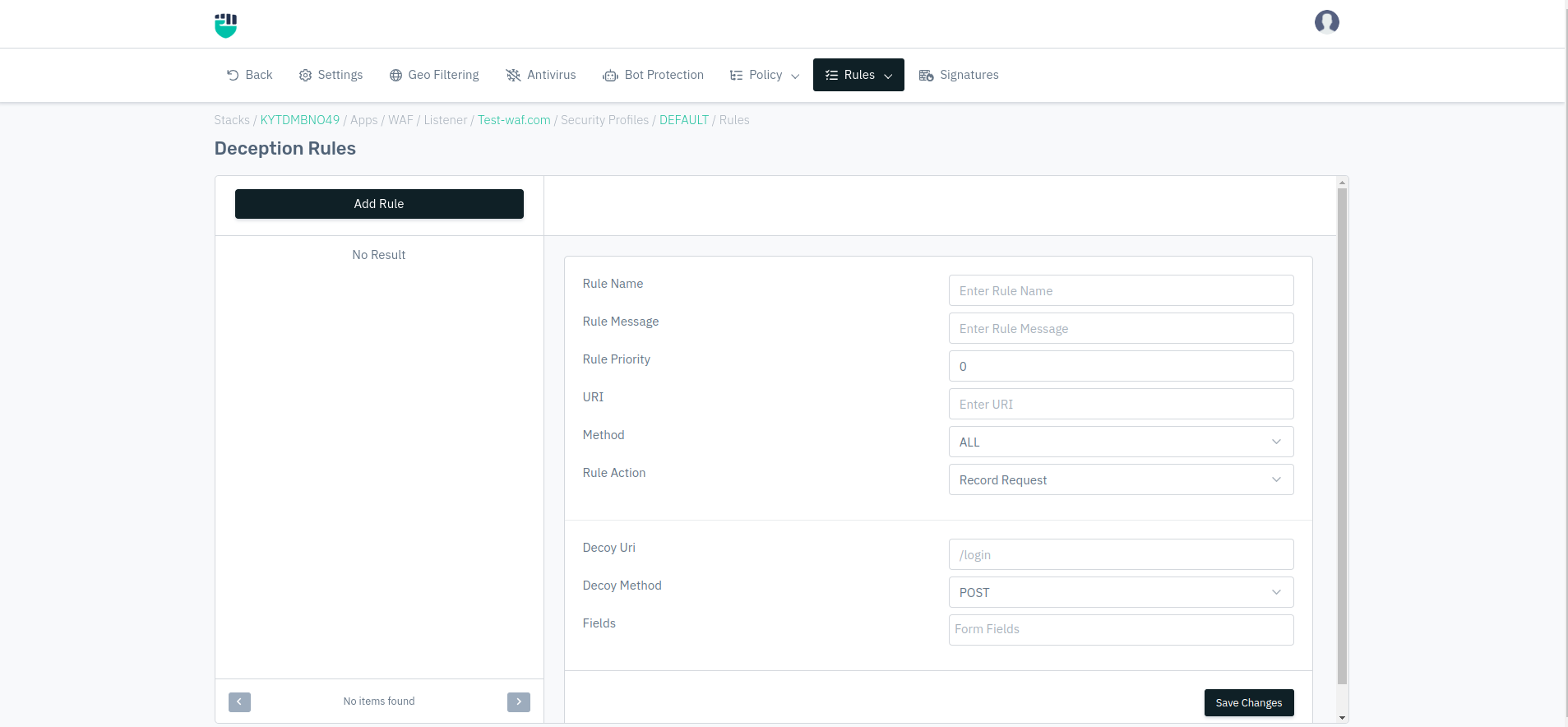
How to Use:
- Go to WAF > Listener > Profiles > Rules > Deception Rules.
- Click on Add Rule and set relevant parameters described in the table below.
- Click on save changes
Description
Rule Name
Users are allowed to specify the rule name to identify the rule which is to be created. The rule name takes alpha-numeric input.
Accepted values: String
Default: Blank
Rule Message
Users are allowed to specify a rule message containing a detailed description to identify the rule which is to be created.
Accepted values: Description for the rule in String format
Default: Blank
Rule Priority
It is a numeric field that specifies the priority of the rule in which the rule will be executed while evaluating the request. The lower value of priority means it will be executed first while executing the type of rule. The default value Is 0.
Accepted values: Integer
Default: 0
URI
Users are allowed to specify the URI on which the tamper rule will be applied.
Accepted values: Regex
Default: Blank
Method
Users are allowed to select the HTTP method for the rule to extract when matched with the request.
Accepted values: ALL / GET / POST / PUT / DELETE / PATCH / HEAD / OPTIONS
Default: ALL
Rule Action
The following actions are available to the User-
Accepted values: Drop & Record Request / Record Request / Temprorary Blacklist Src IP / Tarpit Src IP / Redirect / Terminate Connection / Block User Session
Default: Drop & Record Request
- DROP & RECORD REQUEST - If the Request to the subscribed domain matches the Firewall Rule, an event is generated, but the request will not be allowed through the WAF.
- RECORD REQUEST - An event is generated whenever the Request satisfies the Rule, but whenever the request passes through other rules its events are logged by Haltdos.
- TEMPORARY BLACKLIST SOURCE IP - If the request satisfies the rule, then the user is temporarily blacklisted.
- TARPIT SRC.IP - If the request satisfies the rule, the end-user IP will be tarpit.
Decoy URI
Users can specify the smoke URI for the rule. The smoke URI will be the one that could be used by attackers to attack.
Accepted values: /login
Default: Blank
Decoy Methods
Users can specify the HTTP methods for the rule to be created.
Accepted values: GET / POST
Default: GET
Fields
Users can specify the fields for which the rule will be applicable.
Accepted values: String
Default: Blank