Blacklist
Overview
Global settings help to configure the settings whose scope is global. Here we have Global Whitelist Rules which would whitelist the mitigations globally irrespective of zone or listener.
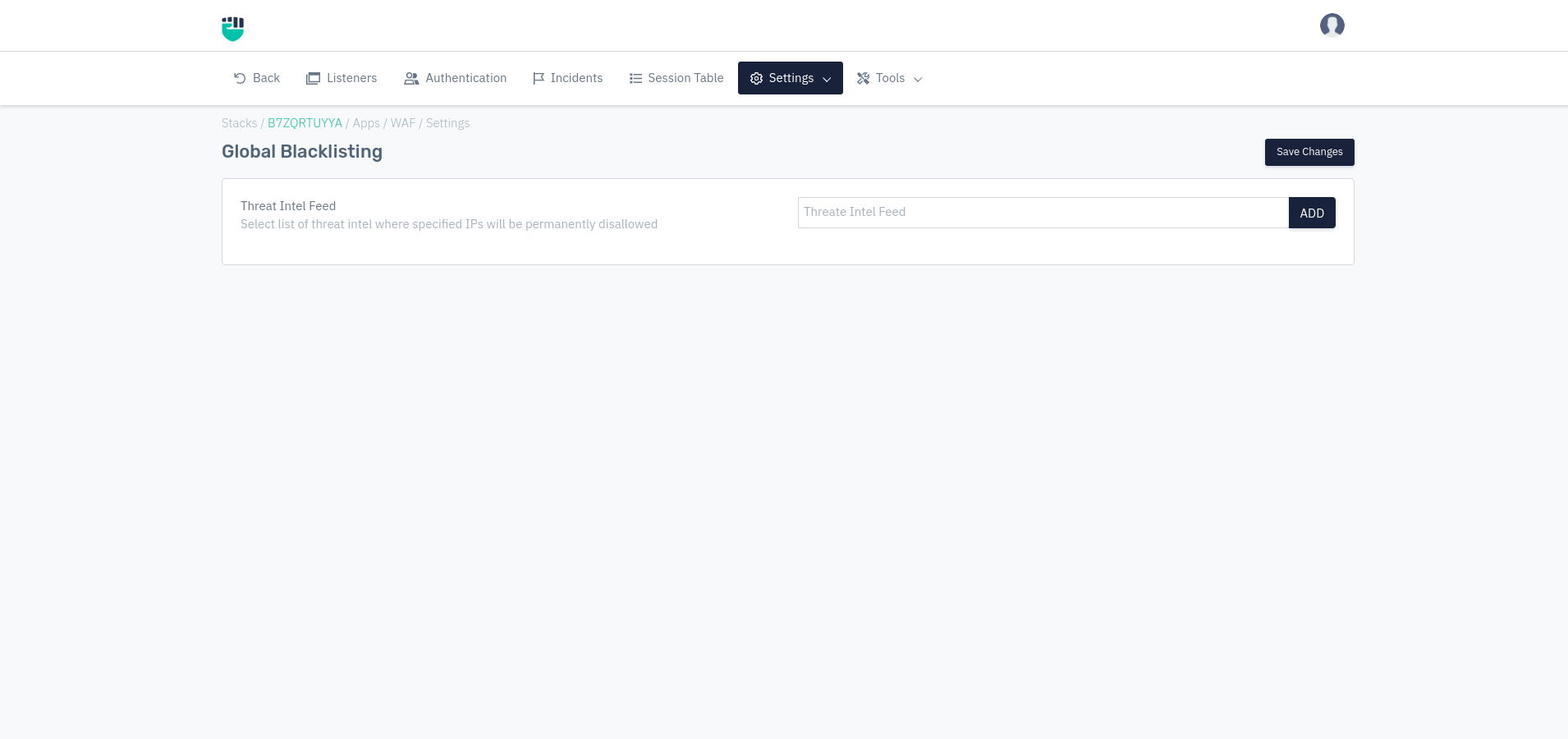
Global Blacklist Rules
These are the whitelist rule which helps in whitelisting mitigations globally for all the zones and listener in the stack.
How to Use:
- Go to WAF > Global Blacklist > Global Blacklist Rule
- Click on Add Rule button.
- Configure the Fields
- Click Save Changes
Description
Threat Intel Feed
Select list of threat intel where specified IPs will be permanently disallowed
Accepted values: Add Threate Intel Feed
Default: Blank