Monitor Setting
It shows the health status of the Instances, user can select whether to enable the health check or not.
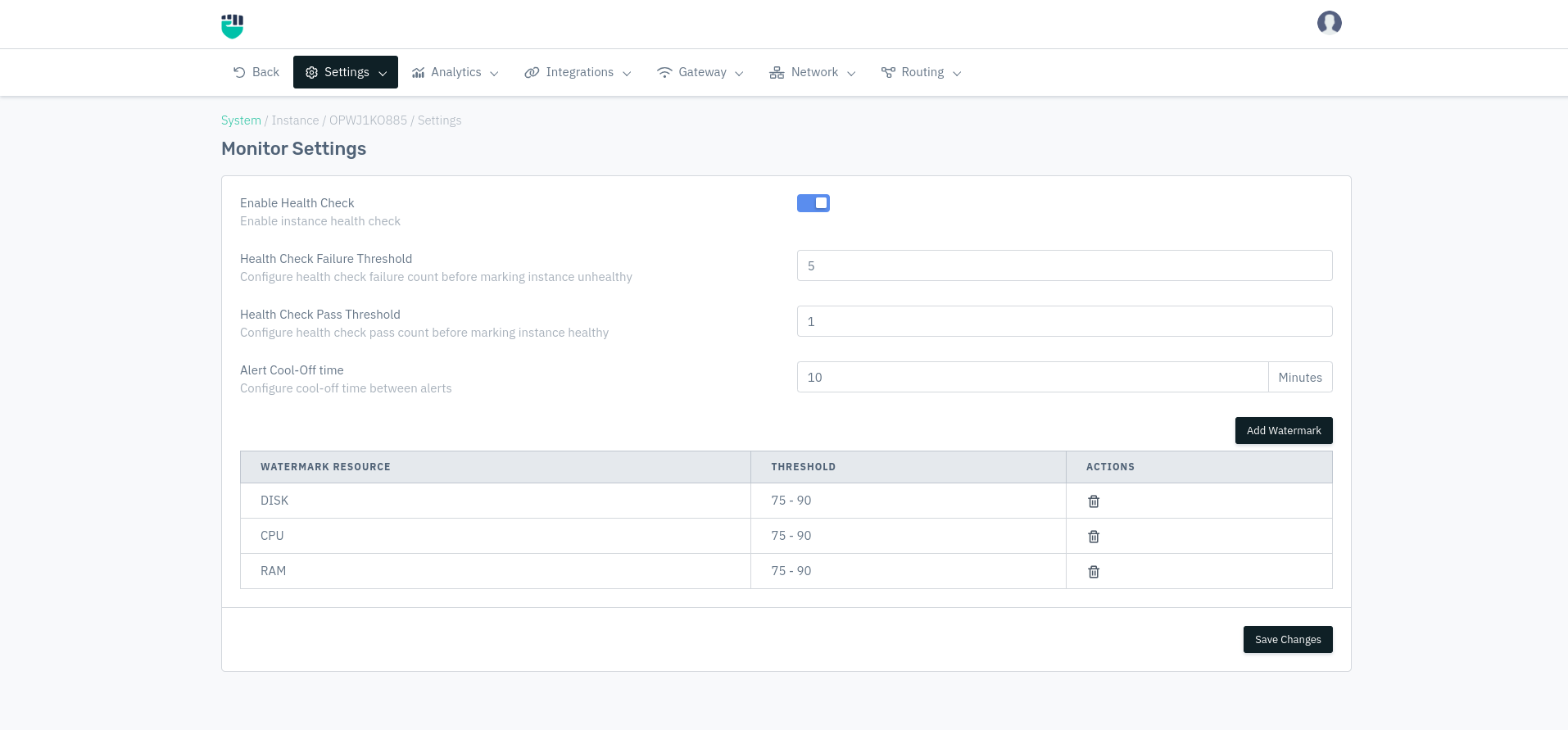
How to Use:
- Go to System > Instance > (Select Instance) > Setting > Monitor Setting.
- Configure your settings.
- Click Save Changes.
Description
Enable Health Check
Enable instance health check
Accepted values: Enable / Disable
Default: Enable
Health Check Failure Threshold
Configure health check failure count before marking instance unhealthy
Accepted values: Integer
Default: 5
Health Check Pass Threshold
Configure health check pass count before marking instance healthy
Accepted values: Integer
Default: 1
Alert Cool-Off time
Configure cool-off time between alerts
Accepted values: Integer
Default: 10