KB:1017
How to check Incident details in Haltdos WAF plateform?
Problem Statement
Haltdos solutions provide incident report on real-time alerts for various types of incidents from attacks to accounting/audit incidents through Events. Solution
1.First of all log into the Haltdos console management portal.
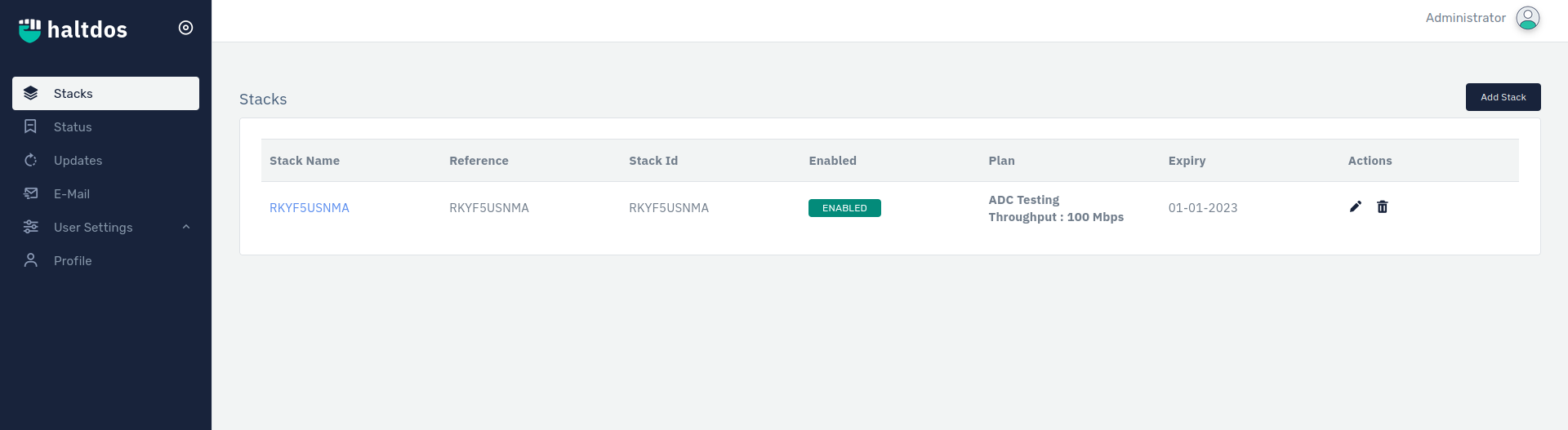
- Go to Stack > WAF > Incidents.
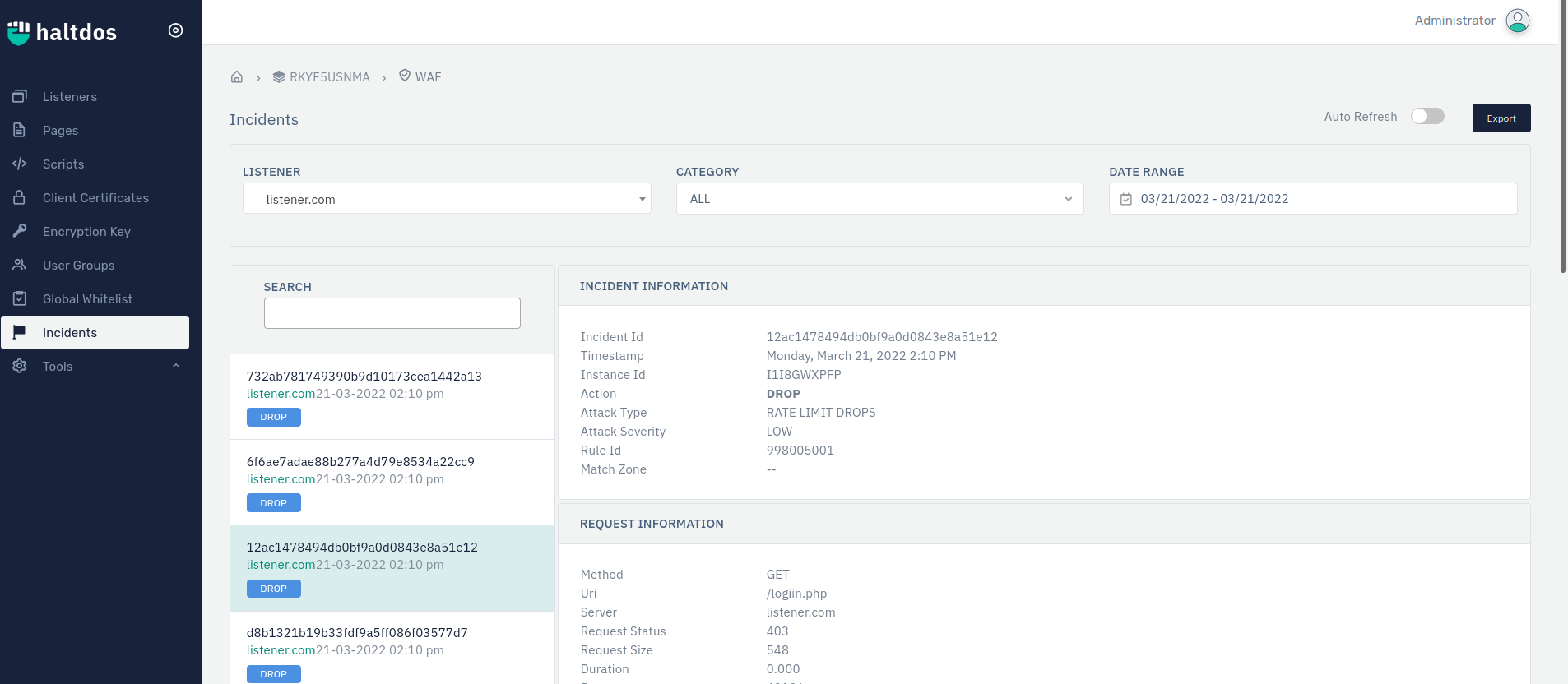
- Click on any event.
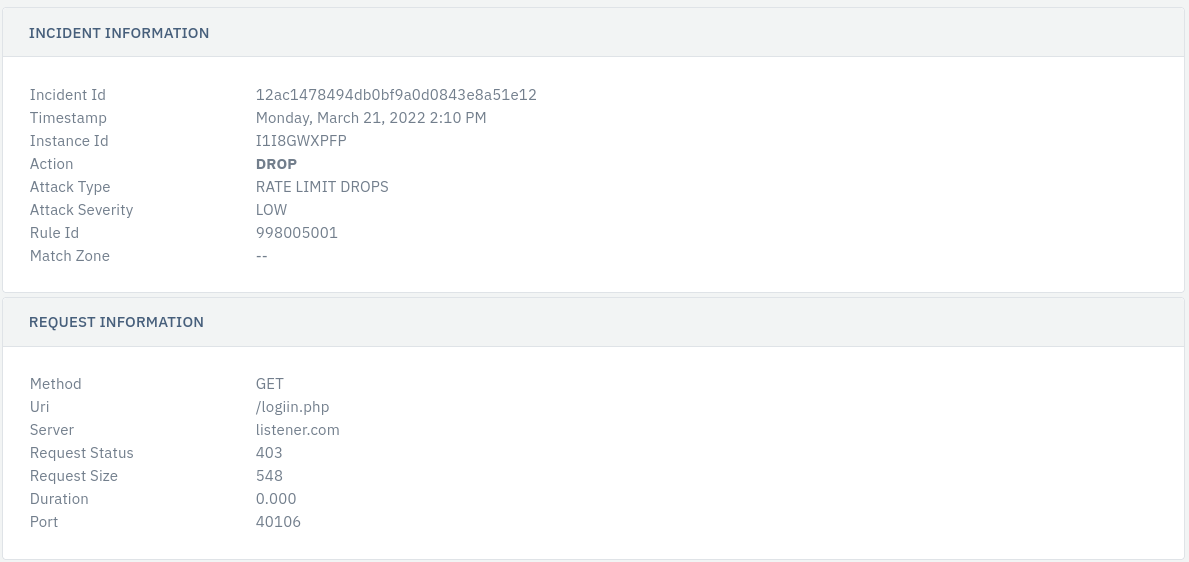
In this way users can check the deep analysis of the event which was generated for the listener running under record or mitigation mode.