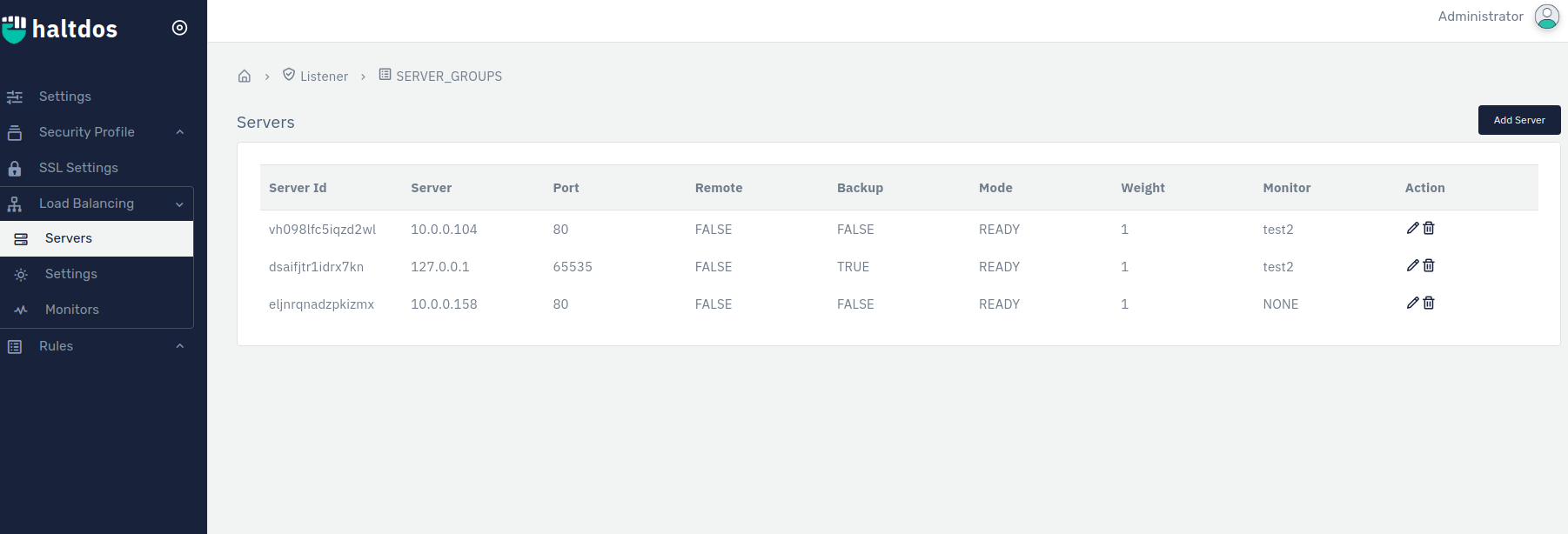KB: 1024
How to add a new server?
Problem Statement
The user wants to add a new server in the server group which is previously created.
Solution
- First log into the management console portal.
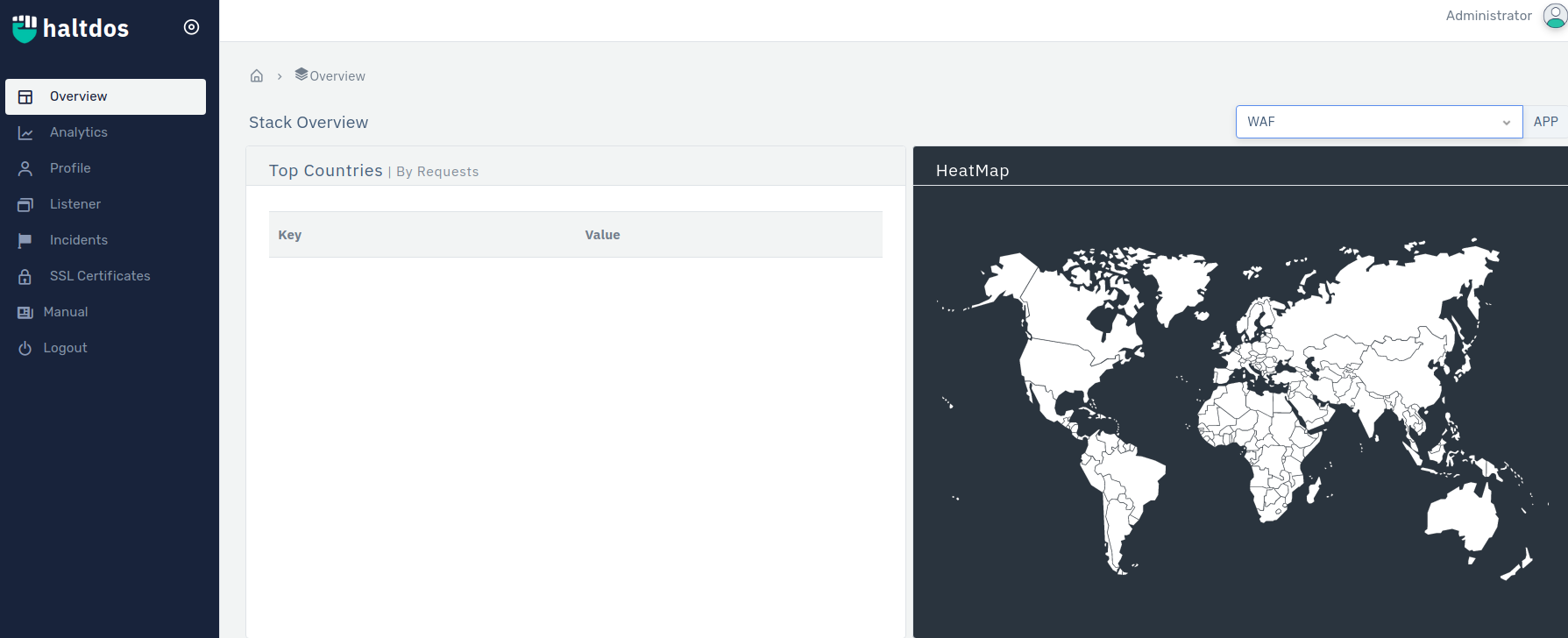
2.Go to listener > Load Balancing > Servers.
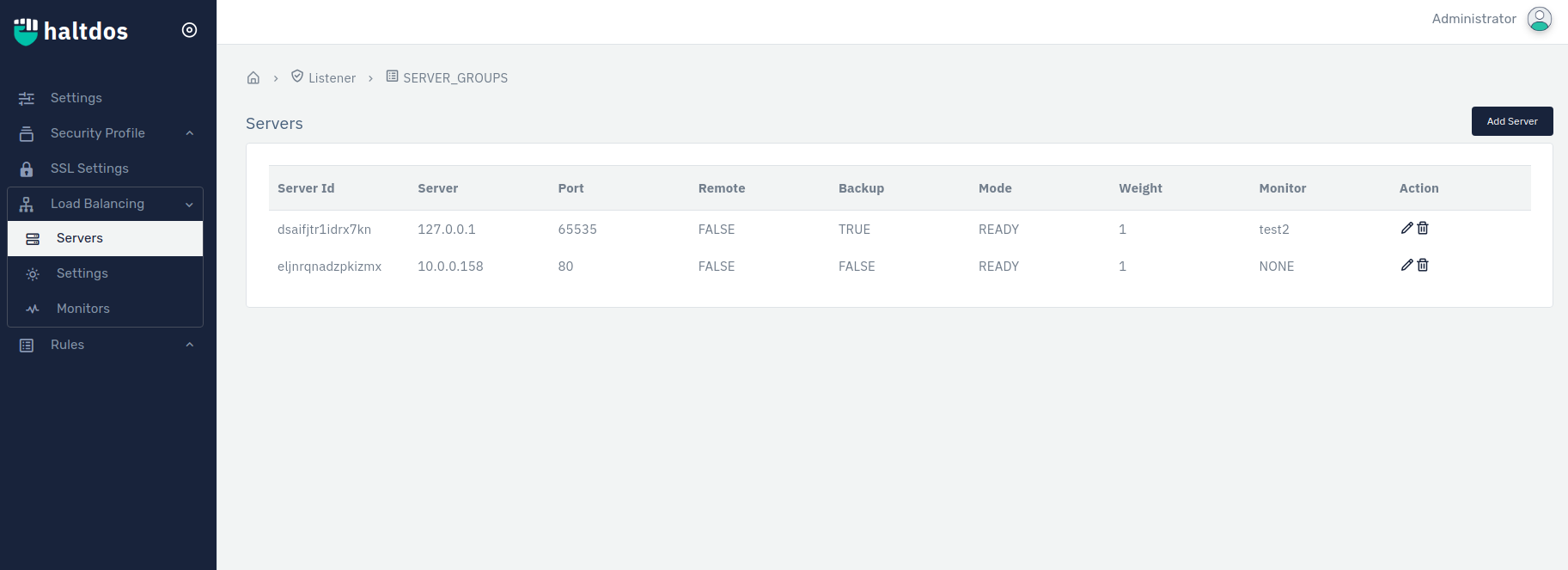
- Now, click on "add server" option and configure the settings.
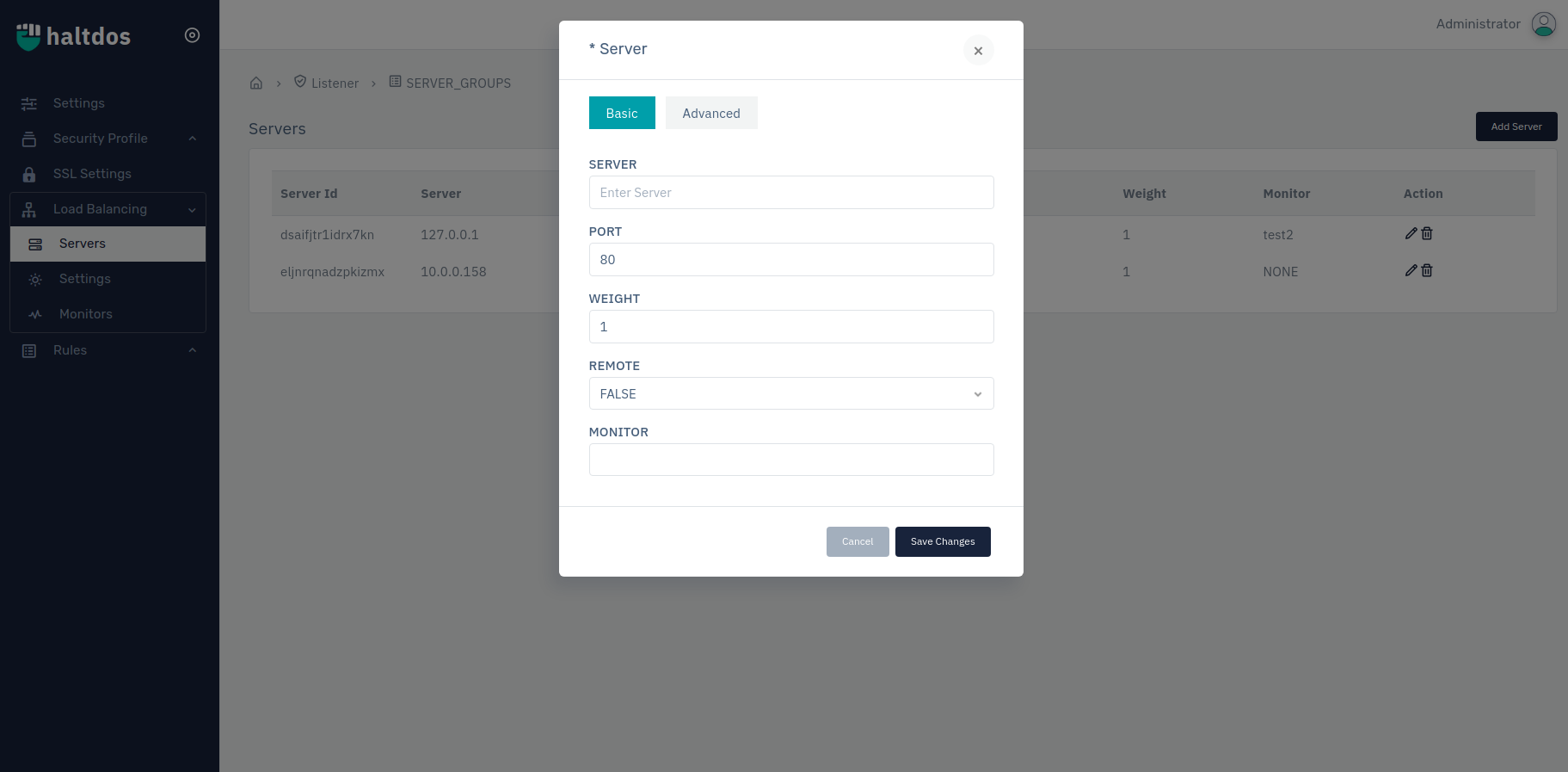
- Click on save changes. In this way users can add a new server in previously created server group.