KB: 1022
How to change temporary blacklist duration?
Problem Statement
The user wants to add or edit the temporary blacklist duration time. User should always set temp blacklist duration more than 0 so that mitigation can work. Solution
-
First of all log into the management console portal.
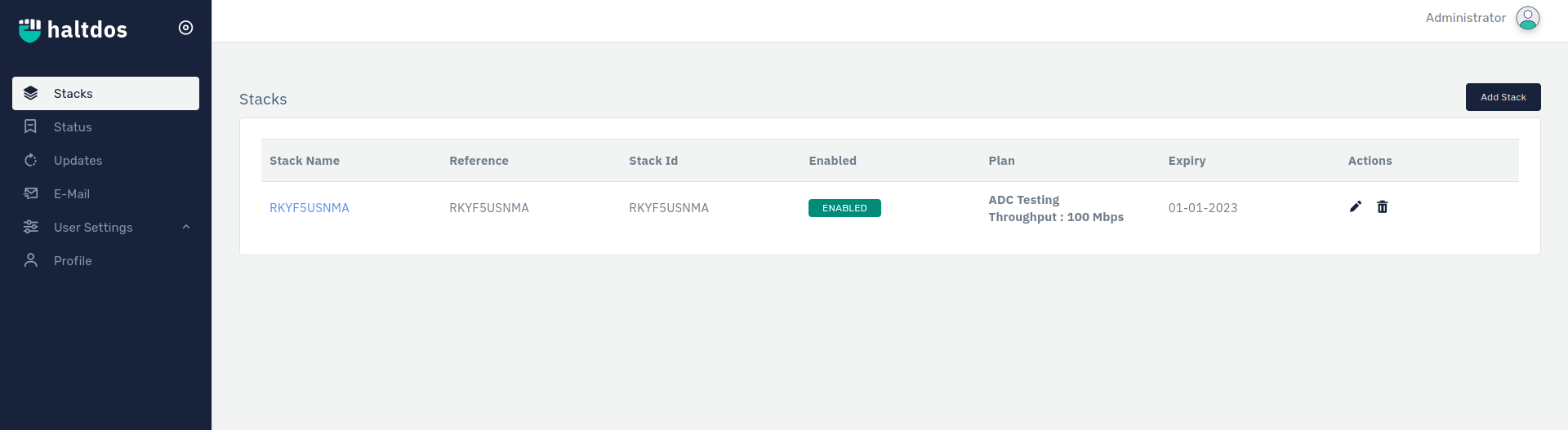
-
Go to stack > WAF > listener > profile > profile settings.
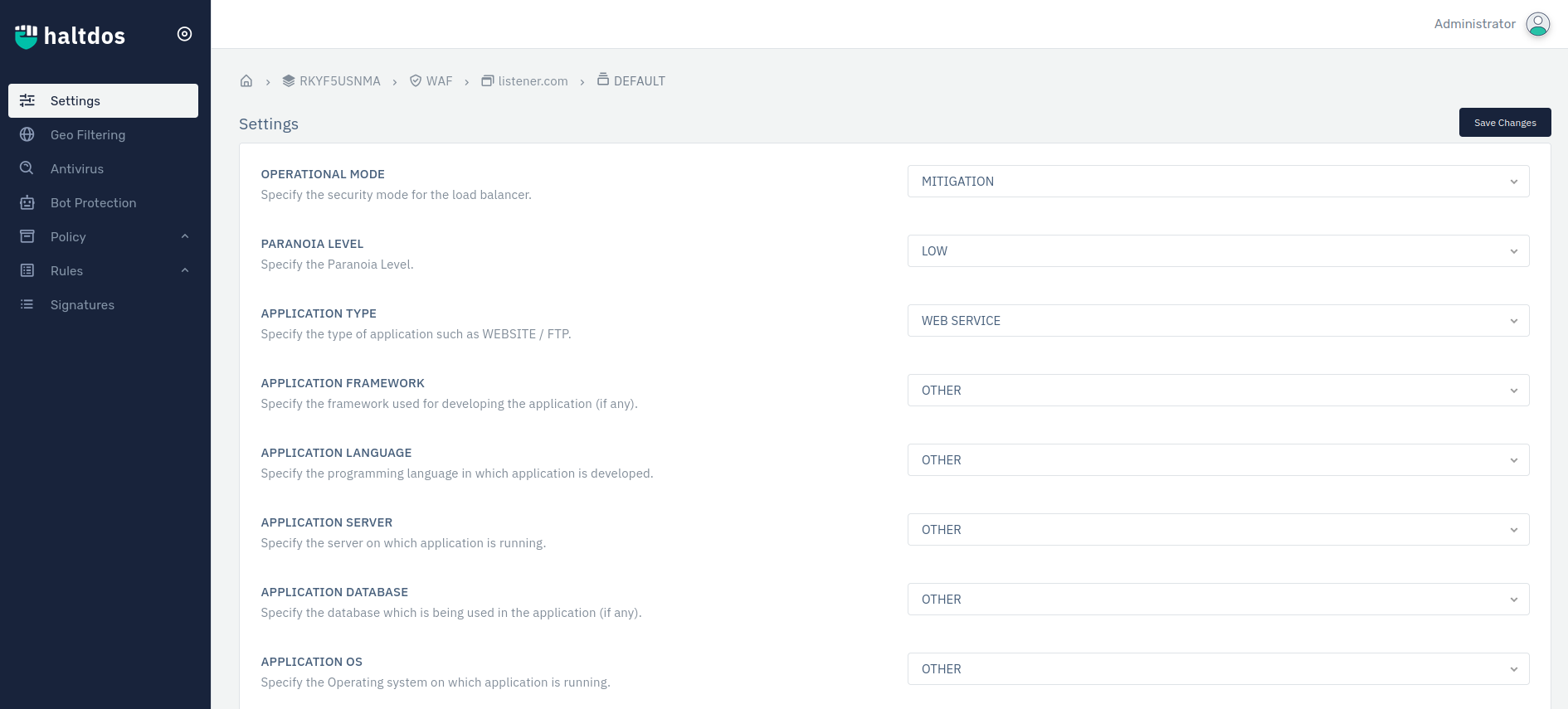
- In bottom we get the option "Temporary Blacklist Duration"
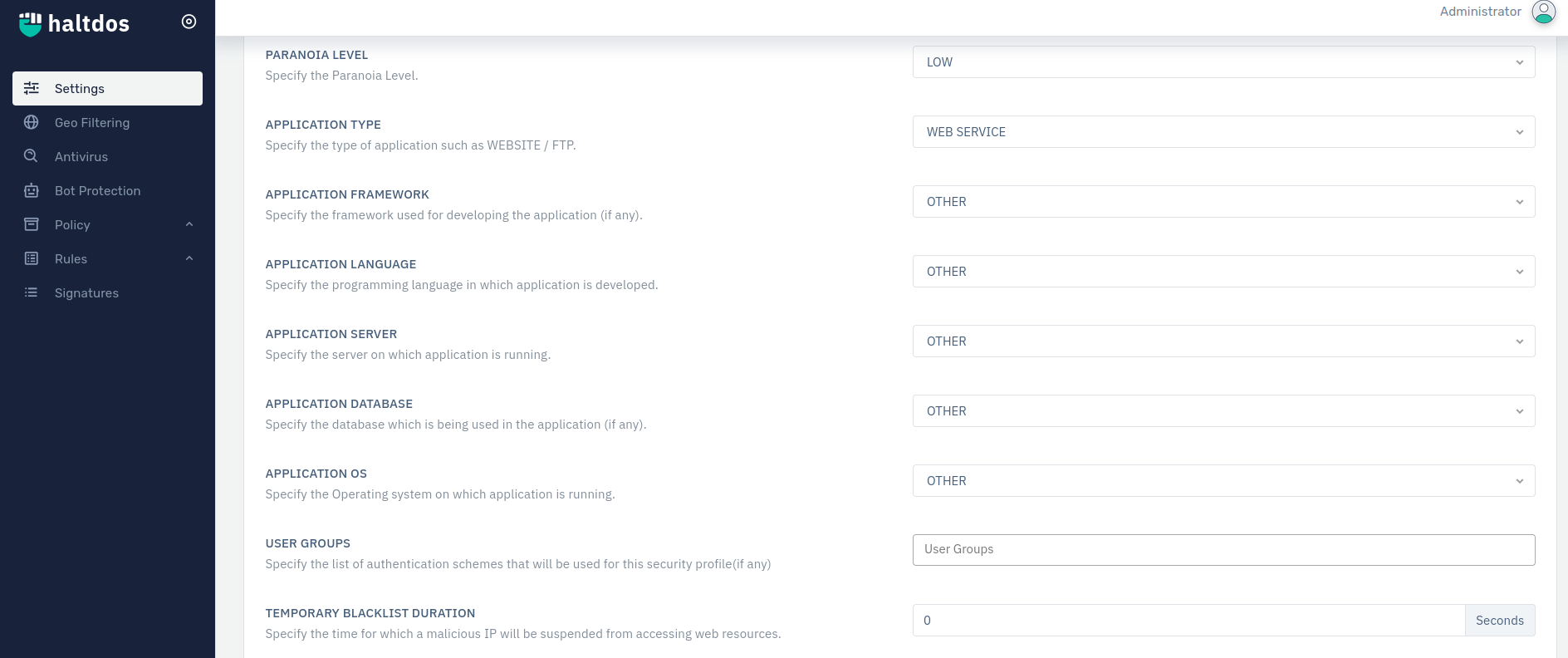
- After adding value click on save changes.
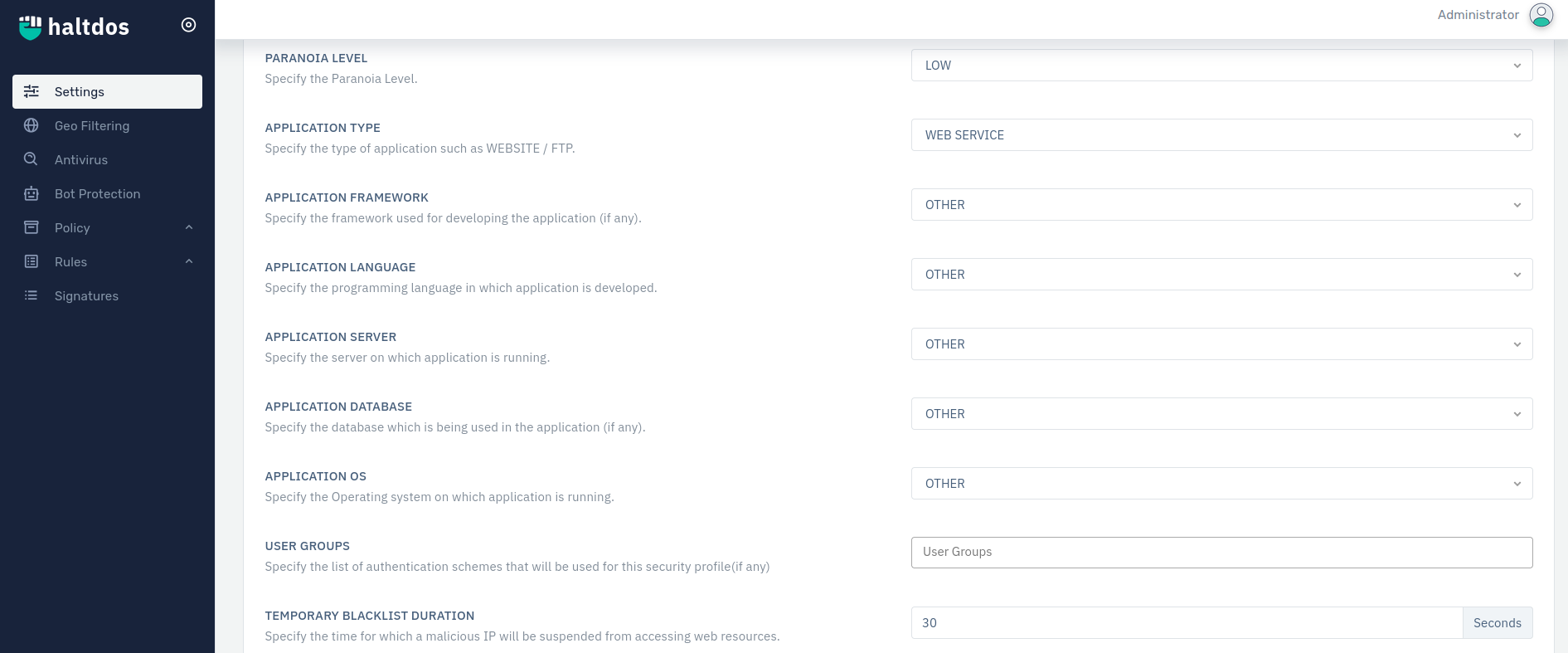
In this way users can change the temporary blacklist duration as per the requirement.