Header Rules
We have introduced Header rules by which application owners can manipulate request headers, cookies, in request as well as response headers. Users can create/update header rules at run time with on-the-fly updates. It has the functionality to add/remove/update any cookie/header in the request to the web-server (back-end) as well as respond to the client.
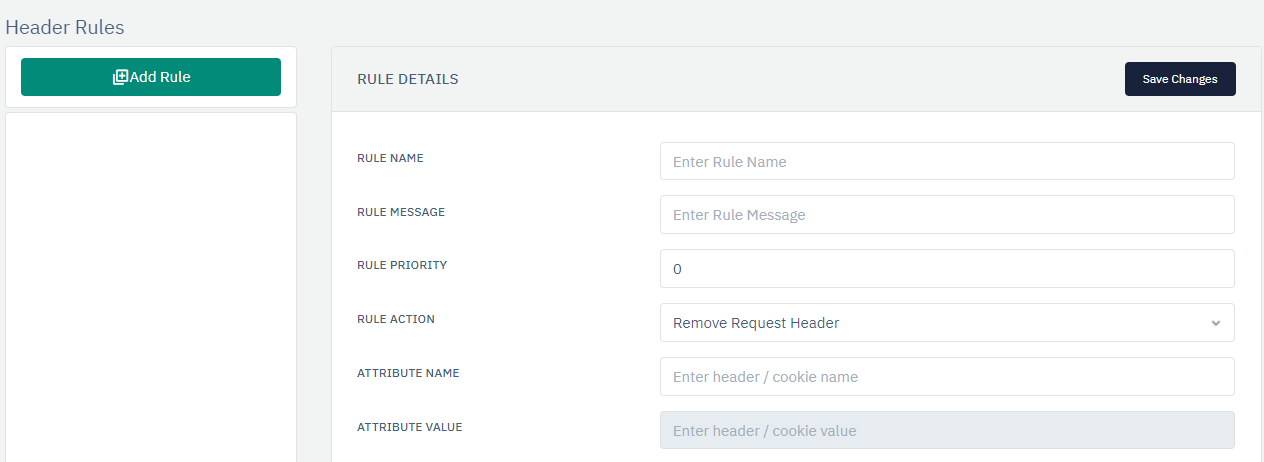
How to Use:
-
Select the Header Rule.
-
Click Add Rule button.
-
Configure your settings.
-
Click Save Changes.
| SETTINGS | ACCEPTED VALUE | DEFAULT |
|---|---|---|
| Rule Name | String | Blank |
| Rule Message | String | Blank |
| Rule Enabled | Boolean | False |
| Rule Priority | Integer | 0 |
| Rule Action | Drop-down | Add Request Header |
| Attribute Name | String | Blank |
| Search Pattern | String | Blank |
| Attribute Value | String | Blank |
Rule Condition
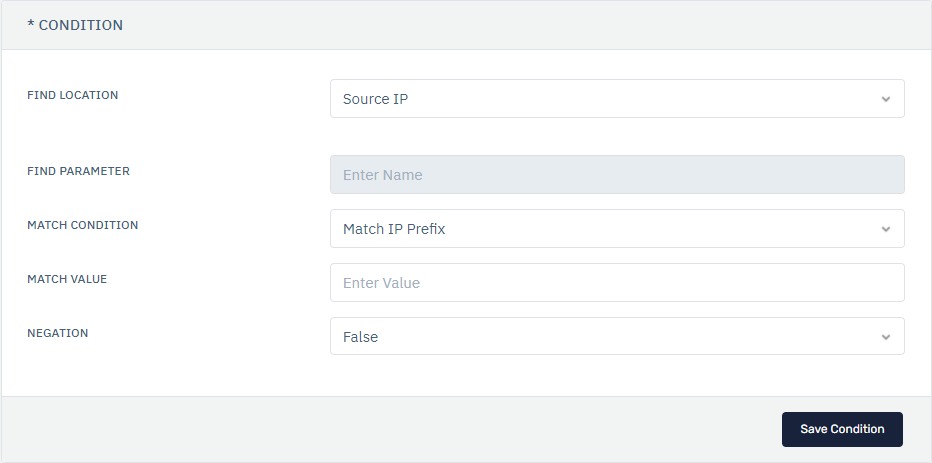
| SETTINGS | ACCEPTED VALUE | TYPE |
|---|---|---|
| Find Location | Drop-Down | Source IP |
| Find Parameter | String | Blank |
| Match Condition | Drop-Down | Match IP Perfix |
| Match Value | String | Blank |
| Negation | Drop-Down | False |
Description:
Find Location
User can specify the location at which the header rule condition is being applied.
Find Parameter
The user can set the parameter value for the header rule condition.
Match Condition
The user can set the match condition for above set parameter value and location.
Match Value
The user can set the value that is matched with the condition set for particular rule condition.
Negation
The user can also negate the rule condition.