Policy Rules
Policy rule is the feature of Haltdos SLB that allows application owners to set various policy rules based on their requirements.
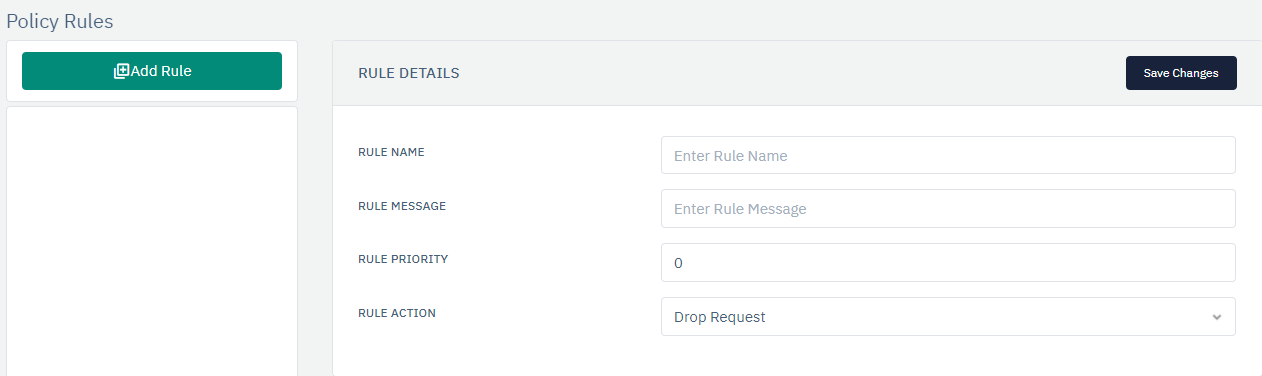
How to Use:
-
Select the Policy Rule.
-
Click Add Rule button.
-
Configure your settings.
-
Click Save Changes.
| SETTINGS | ACCEPTED VALUE | DEFAULT |
|---|---|---|
| Rule Name | String | Blank |
| Rule Message | String | Blank |
| Rule Enabled | Boolean | False |
| Rule Priority | Integer | 0 |
| Rule Action | Drop Down | Drop Request |
Description:
Rule Name
User can define the rule name.
Rule Message
User can define the rule message.
Rule Enabled
Users can enable and disable the rule.
Rule Priority
User can define the rule priority among various other policy rules.
Rule Action
User can define what action needs to be taken in case this rule is being satisfied.
Rule Condition
| SETTINGS | ACCEPTED VALUE | DEFAULT |
|---|---|---|
| Find Location | Drop-Down | Source IP |
| Find Parameter | String | Blank |
| Match Condition | Drop-Down | Contains |
| Match Value | String | Blank |
| Negation | Drop-Down | True |
Description:
Find Location
User can define the source location where this condition needs to be applied.
Find Parameter
The user can define the parameter based on the location of the condition.
Match Condition
The user can define the match condition for the parameter and match value.
Match Value
The user can define what value needs to be matched with the match condition.
Negation
The user can define either to negate the condition for this rule or not.