SSL Settings
SSL (Secure Sockets Layer) and its successor, TLS (Transport Layer Security), are protocols for establishing authenticated and encrypted links between networked computers.
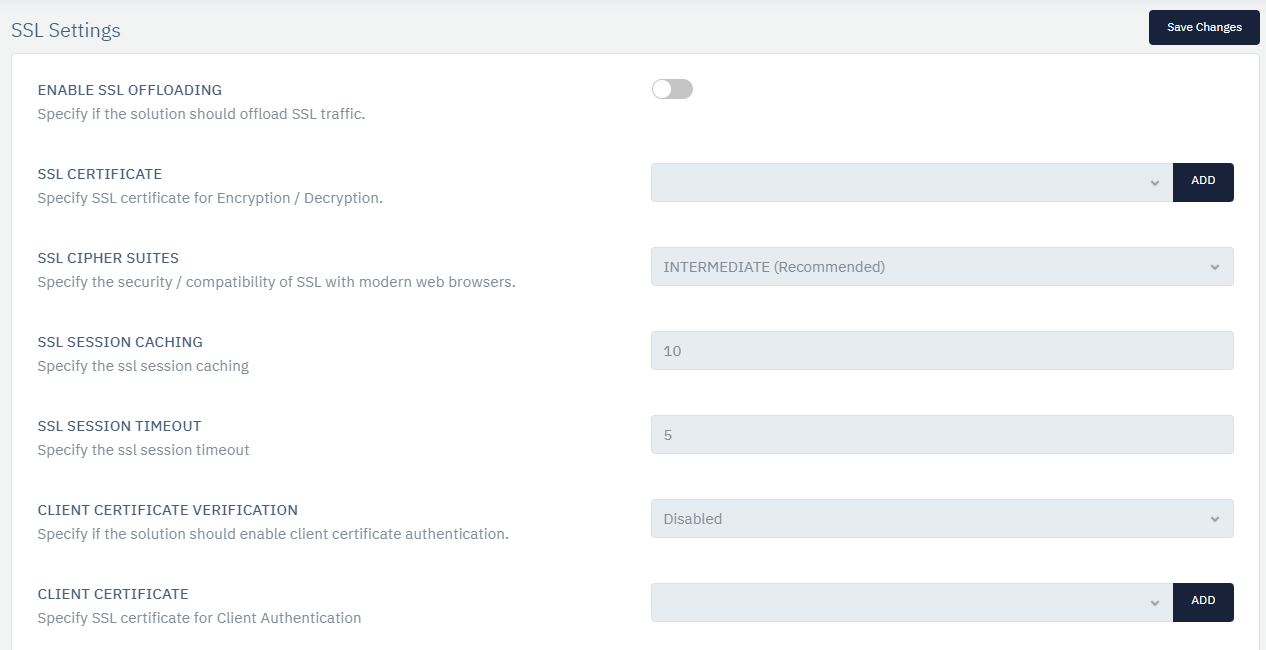
How to Use:
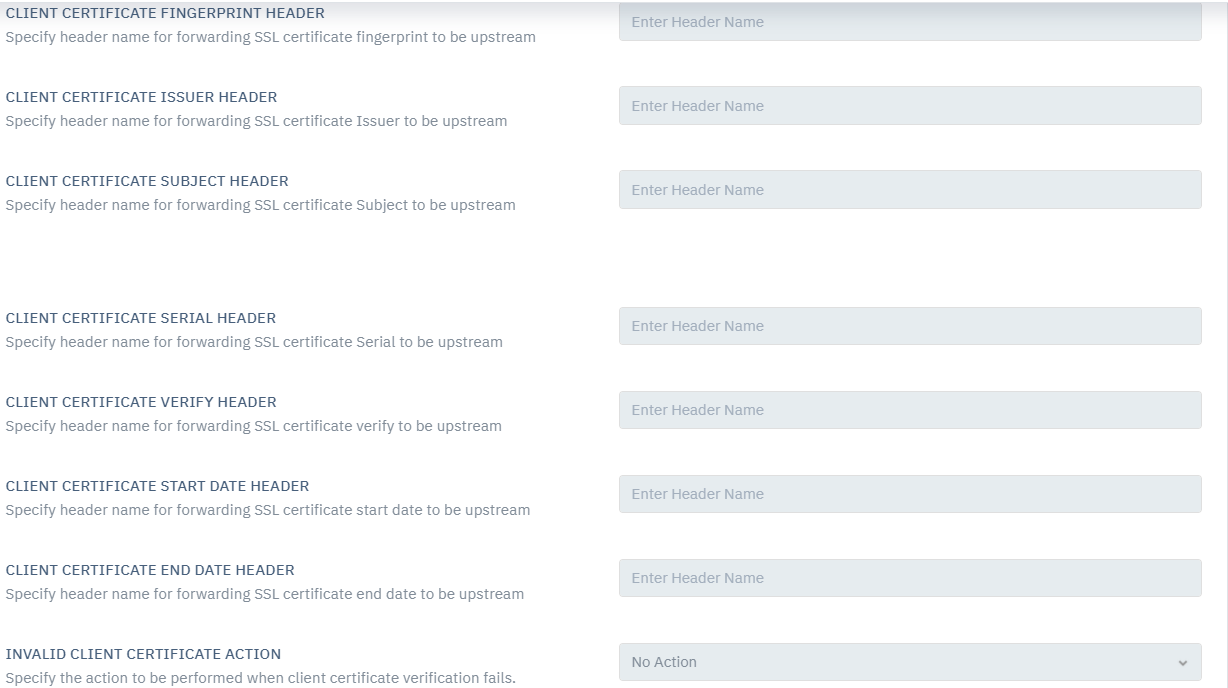
Configure the following parameters to set up the desired settings:
| PARAMETERS | ACCEPTED VALUES | DEFAULT |
|---|---|---|
| Enable SSL Offloading | Boolean | Disabled |
| SSL Certificate | File Upload | Blank |
| SSL Cipher Suites | Drop Down | INTERMEDIATE |
| SSL Session Caching | Integer | 10 |
| SSL Session Timeout | Integer | 5 |
| Client Certificate Verification | Drop Down | Disbaled |
| Client Certificate | File Upload | Blank |
| Certificate Revocation List | Drop-down | Blank |
| Client Certificate Raw Header | String | Blank |
| Client Certificate Fingerprint Header | String | Blank |
| Client Certificate Issuer Header | String | Blank |
| Client Certificate Subject Header | String | Blank |
| Client Certificate Serial Header | String | Blank |
| Client Certificate Verify Header | String | Blank |
| Client Certificate Start Date Header | String | Blank |
| Client Certificate End Date Header | String | Blank |
| Invalid Client Certificate Action | Drop Down | No Action |
| Custom Page | Drop Down | Blank |
Description:
Enable SSL Offloading
This option allows users to specify if the solution should offload SSL traffic. It helps to reduce burden of servers through the process of removing SSL encryption from incoming traffic.
SSL Certificate
This option allows users to specify an SSL certificate for Encryption / Decryption. It authenticates the identity of the website and more secure. It assures users that you are using a authentic website.
SSL Cipher Suites
This option allows users to specify the security/compatibility of SSL with modern web browsers. It provides a set of algorithms and protocols to secure communication between client and server.
SSL Session Caching
This option allows users to specify the SSL session caching which helps to optimize and greatly improve performance through saving SSL sessions for a specific period of time until connection between client and server has been terminated.
SSL Session Timeout
This option allows users to specify the SSL session timeout. This value is the amount of time given before an SSL session expires.
Client Certificate Verification
This option allows users to specify if the solution should enable client certificate authentication. It provides security to encrypt data transfer so that cyber criminal cannot access, read or change the data.
Client Certificate
This option allows users to specify an SSL certificate for Client Authentication.
This option allows users to specify an SSL certificate for Client Authentication. It provides the identity of the connecting users. User can redirect at Client Certificate and add certificate.
Certifcate Revocation List
Users can specify client certificate revocation list.
Client Certificate Raw Header
Users can specify header name for forwarding raw SSL client certificate to upstream
Client Certificate Fingerprint Header
This option allows users to specify header names for forwarding SSL certificate fingerprints to be upstream.
Client Certificate Issuer Header
This option allows users to specify header names for forwarding SSL certificate Issuer to be upstream.
Client Certificate Subject Header
This option allows users to specify header names for forwarding SSL certificate Subject to be upstream.
Client Certificate Serial Header
This option allows users to specify header names for forwarding SSL certificate Serial to be upstream.
Client Certificate Verify Header
This option allows users to specify header names for forwarding SSL certificate verify to be upstream.
Client Certificate Start Date Header
This option allows users to specify header names for forwarding SSL certificate start date to be upstream.
Client Certificate End Date Header
This option allows users to specify header names for forwarding SSL certificate end date to be upstream.
Invalid Client Certificate Action
This option allows users to specify the action to be performed when client certificate verification fails.
Custom Page
Users can specify the response page to be shown on client certificate verification failure.