Listener Settings
Make WAF listen on specific ports to accept connections and distribute across one or multiple origin servers.
Overview
Users are allowed to configure many operational settings for the Listeners.
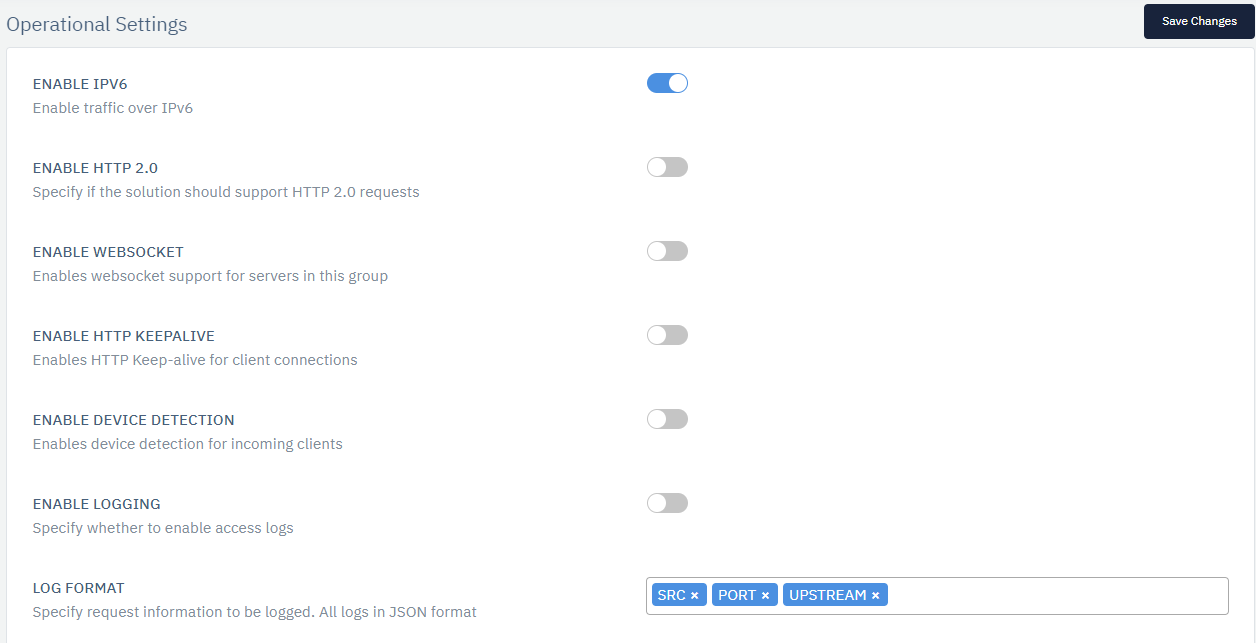
How to Use:
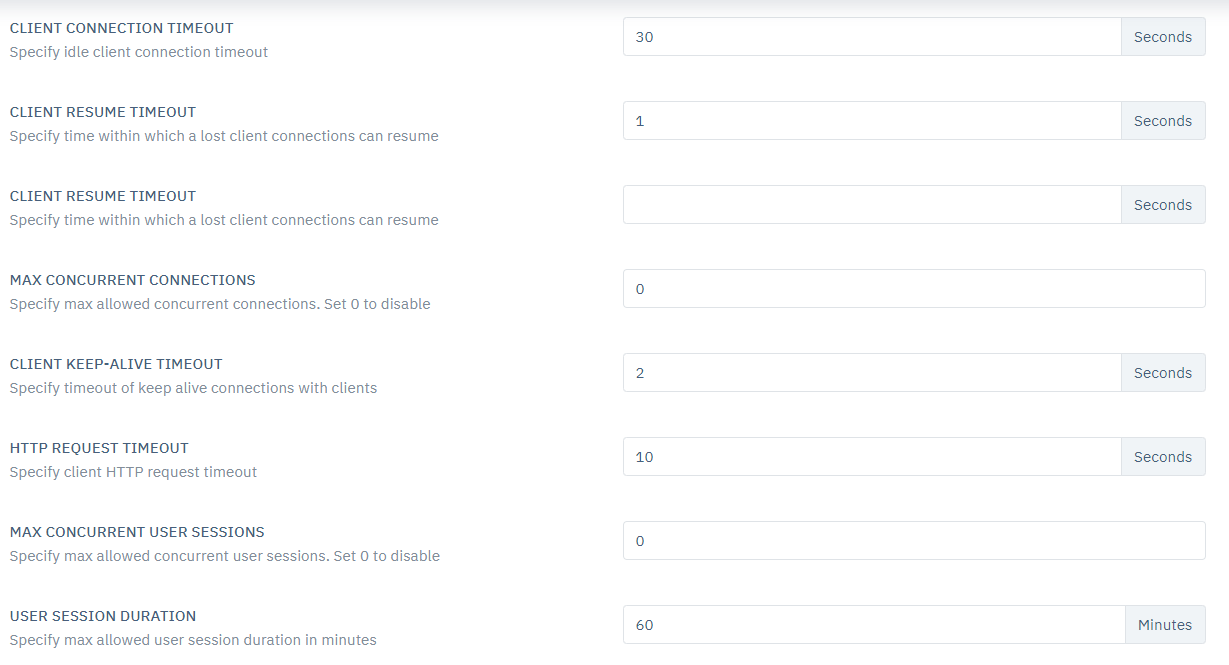
| PARAMETERS | ACCEPTED VALUES | DEFAULT |
|---|---|---|
| Enable IPv6 | Boolean | Enabled |
| Enable Http 2.0 | Boolean | Disabled |
| Enable WebSocket | Boolean | Disabled |
| Enable HTTP Keepalive | Boolean | Disabled |
| Enable Device Detection | Boolean | Disabled |
| Enable Logging | Boolean | Enabled |
| Log Format | Drop Down | Blank |
| Client Connection Timeout | Integer | 30 |
| Client Resume Timeout | Integer | 1 |
| Max Concurrent Connections | Integer | 0 |
| Client Keep-Alive Timeout | Integer | 2 |
| HTTP Request Timeout | Integer | 10 |
| User Session Duration | Integer | 60 |
| Session Cookie | String | Blank |
| Max Concurrent User Sessions | Integer | 0 |
| MAX SESSION EXCEEDED ACTION | Drop-down | Redirect |
| MAX SESSION FORWARD URL | String | Blank |
| Remote IP Header | String | Blank |
| Server Aliases | String | Blank |
| Virtual IPs | String | Blank |
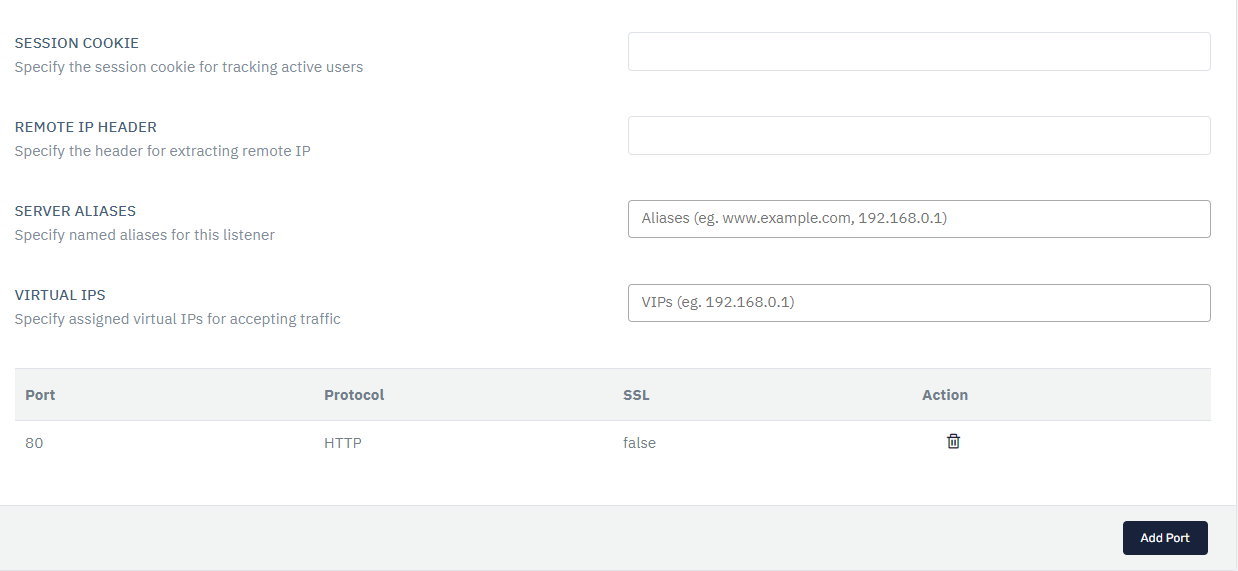
Description:
Enable IPv6
This option allows user to enable traffic over IPv6 and applicable in the case of all service types. Internet Protocol version 6 is the most recent version of the Internet Protocol that allows communication to take place over the network.
Enable Http 2.0
This option allows user to specify whether the solution supports HTTP 2.0 request. HTTP/2 aims to be a faster, more efficient protocol than HTTP. Read more about the differences between the two and how you can get started with HTTP2 today.
Enable WebSocket
This option allows user to enable web-socket support for servers or server group. It is a communication, an upgraded, quick, and seamless protocol to use when one needs to establish constant client-server communication over a single TCP connection.
Enable HTTP Keepalive
This option allows users to enable HTTP Keep-alive for client connections. HTTPKeep-Alive can speed up website as the browser only needs to go through the process of connecting to the server once through a single TCP connection.
Enable Device Detection
This option allows users to detect devices and its OS on the client-side in the case of service type HTTP. If the user enabled this option, they can enable the device-based upstream rules.
Enable Logging
This option allows user to enable access logs in the case of service type HTTP & TCP.s
Log Format
This option allows users to request information to be logged. All logs in JSON format. Users can select from SRC, PORT, COUNTRY, METHODE, URI, UA, UPSTREAM, STATUS, REQUEST / RESPONSE SIZE, DEVICE & OS. All these logs method works for service type HTTP only, SRC, PORT, COUNTRY, & UPSTREAM works for service type TCP only.
Client connection Timeout
Connection timeout is a time period within which a connection between a client and a server must be established. This option is only applicable in the case of service type HTTP & TCP. This option allows users to set the connection timeout values from client-side.
Client Resume Timeout
This option is only applicable in the case of service type HTTP & TCP. This option allows users to specify the time within which a lost client connection can resume.
Max Concurrent Connections
This option is only applicable in the case of service type HTTP & TCP. This option allows users to specify max allowed concurrent connections. By default, Set 0 to disable.
Client Keep-Alive Timeout
This option is only applicable in the case of service type HTTP. This option allows users to specify a timeout of keep-alive connections with clients.
HTTP Request Timeout
This option is only applicable in the case of service type HTTP. This option allows users to specify client HTTP request timeout.
User Session Duration
Users can specify max allowed user session duration in minutes.
Session Cookie
This option is only applicable in the case of service type HTTP. This option allows users to specify the session cookie for tracking active users.
Max Concurrent User Sessions
This option is only applicable in the case of service type HTTP. This option allows users to specify max allowed concurrent user sessions. Set 0 to disable.
Max Session Exceeded Action
Users can specify the action to take when max session count exceeds.
MAX Session Forward URL
Users can specify the redirected URL when max session count exceeds.
Remote IP Header
This option is only applicable in the case of service type HTTP. This option allows users to specify the header for extracting remote IP.
Server Aliases
This option is only applicable in the case of service type HTTP. This option allows users to specify named aliases for this listener.
Virtual IPs
This option is only applicable in the case of service type HTTP. This option allows users to specify assigned virtual IPs for accepting traffic.