Upstream Rule
If a user has defined server group and wants to use different groups depending upon different conditions then he can make use of Upstream Rules.
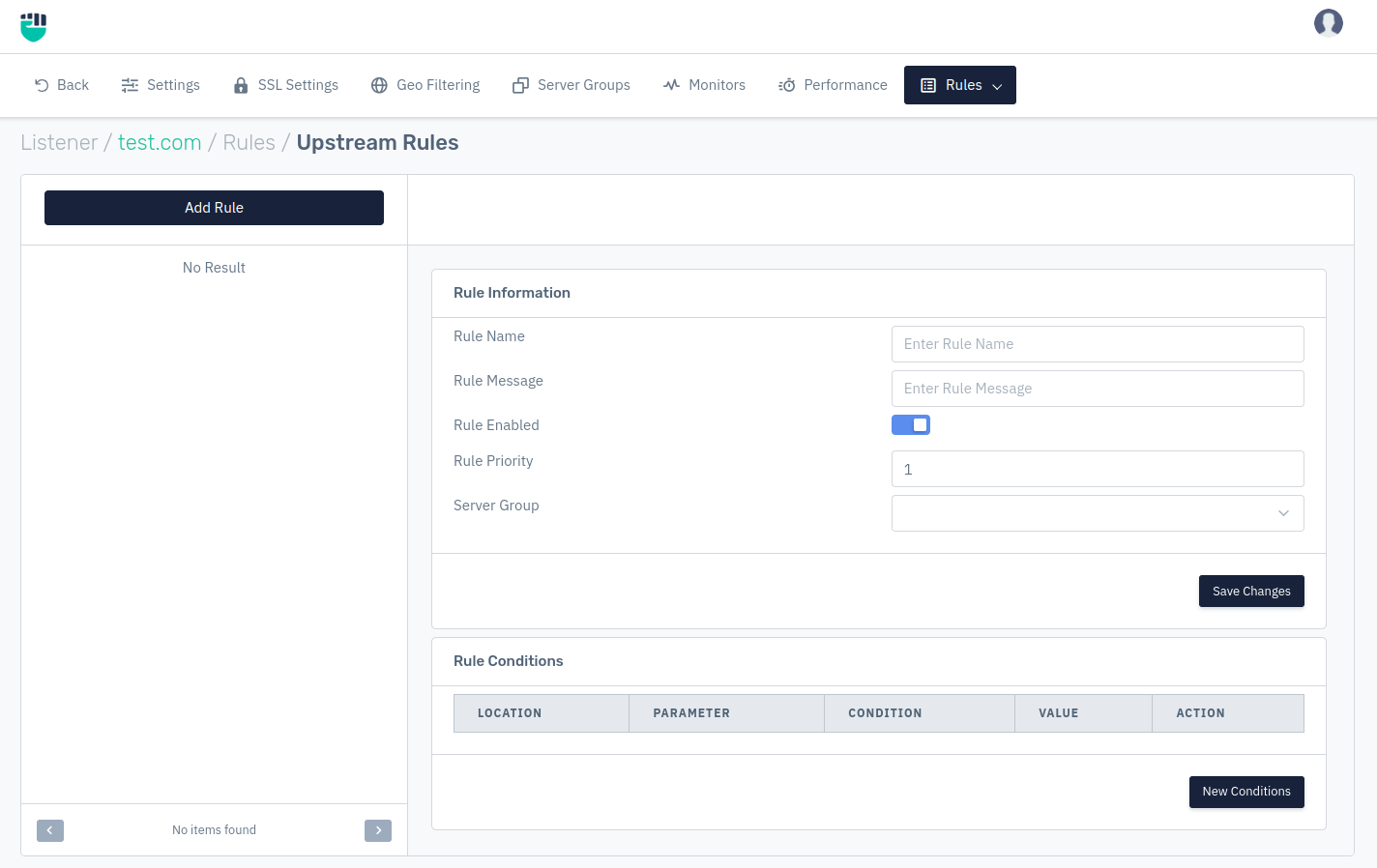
How to Use:
- Go to Stack > SLB > Listeners > Rules.
- Select the Load Balancing Rules.
- Click Add Rule button.
- Configure your settings.
- Click Save Changes.
Description
**Rule Name **
User can specify the rule name.
Accepted values: String
Default: Blank
Rule Message
User can specify the rule message.
Accepted values: String
Default: Blank
Rule Enabled
Users can enable or disable the rule.
Accepted values: Enabled / Disabled
Default: Enabled
Rule Priority
User can specify the rule priority among other created rules in LB rules.
Accepted values: Integer
Default: 0
Server Group
User can specify which server group to associate with this particular rule.
Accepted values: List of Server Group
Default: Blank
Add Condition
The user can specify some request/response-based conditions which can be used as mandatory conditions to be fulfilled to apply the rule.
To configure the parameter of the conditions please refer to the following link: Conditions