SSL Settings
SSL (Secure Sockets Layer) and its successor, TLS (Transport Layer Security), are protocols for establishing authenticated and encrypted links between networked computers. SSL offloading is the process of removing the SSL-based encryption from incoming traffic to relieve a web server of the processing burden of decrypting and/or encrypting traffic sent via SSL.
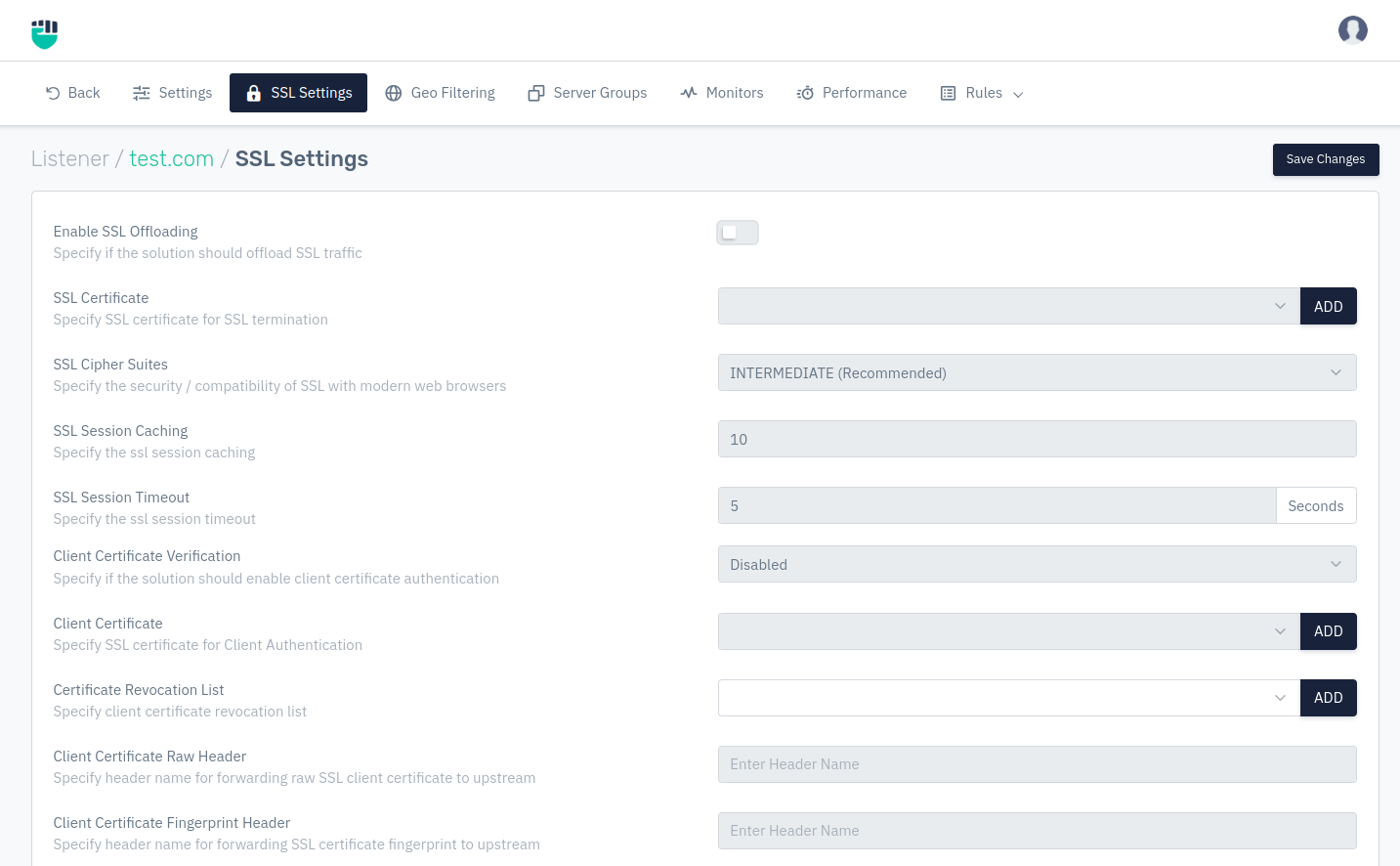
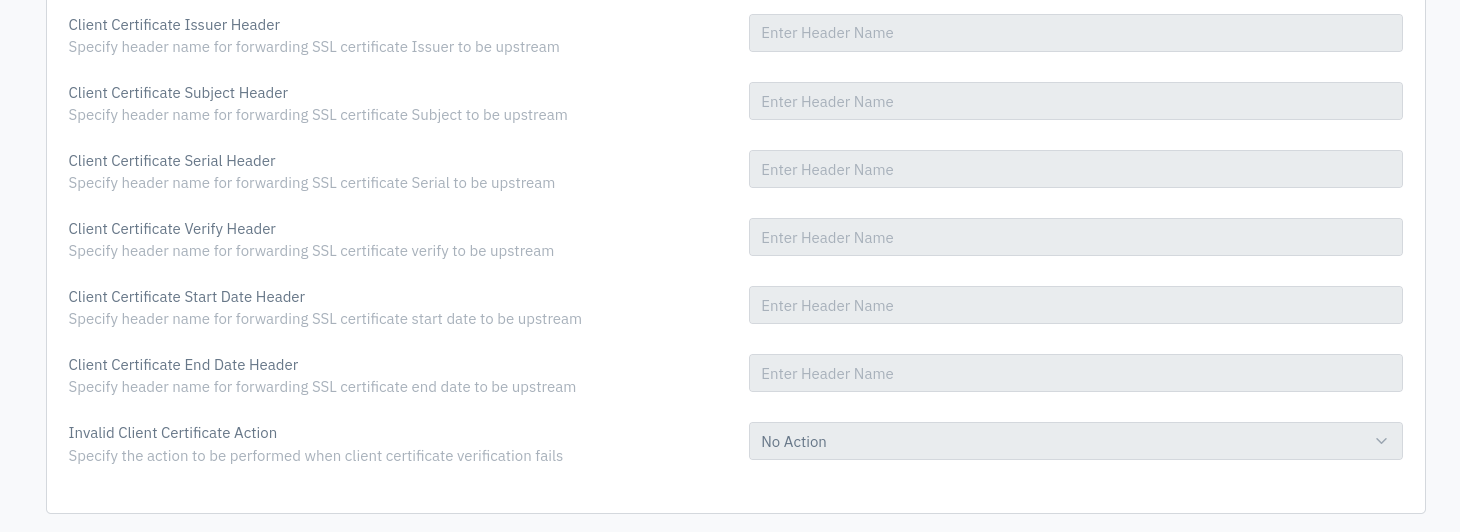
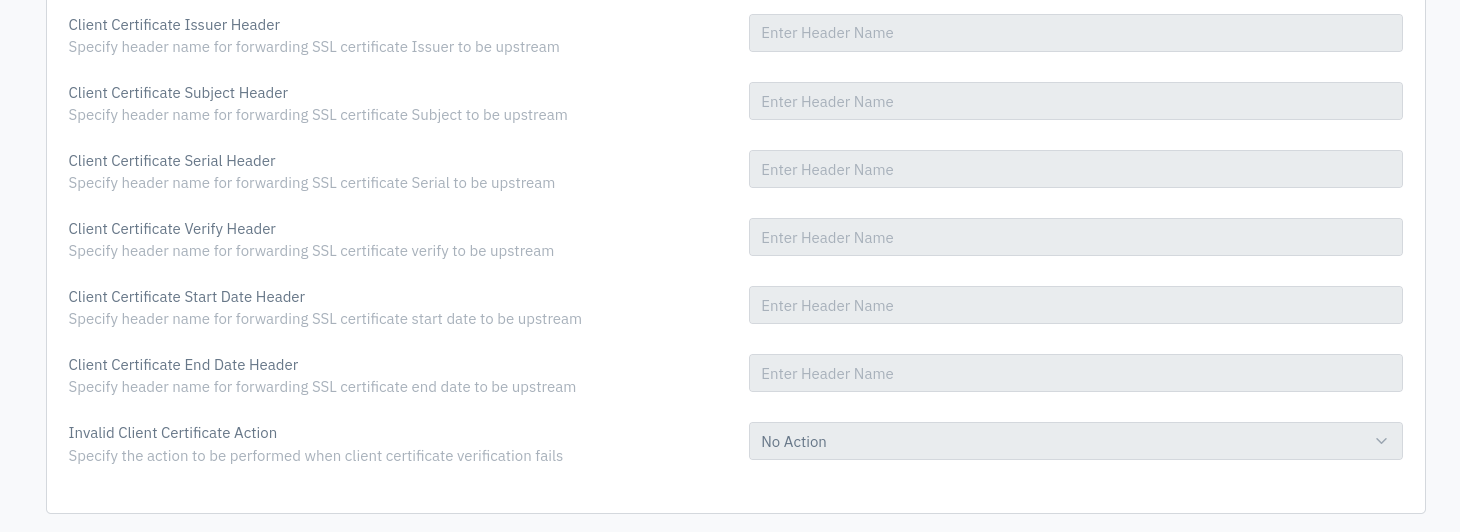
How to Use:
Description:
Enable SSL Offloading
This option allows users to specify if the solution should offload SSL traffic. It helps to reduce burden of servers through the process of removing SSL encryption from incoming traffic.
Accepted values: Enabled / Disabled
Default: Disabled
SSL Certificate
This option allows users to specify an SSL certificate for Encryption / Decryption. It authenticates the identity of the website and more secure. It assures users that you are using an authentic website.
Accepted values: Select the uploaded SSL Certificate
Default: Blank
SSL Cipher Suites
This option allows users to specify the security/compatibility of SSL with modern web browsers. It provides a set of algorithms and protocols to secure communication between client and server.
Accepted values: Modern / Intermediate / Old / Custom
Default: Intermediate
SSL Protocols
This option allows users to specify the SSL protocol for the secure communication. User can select any SSL protocol from the list mentioned below:
Accepted values: SSLv2 / SSLv3 / TLSv1 / TLSv1.1 / TLSv1.2 / TLSv1.3
Default: SSLv2
SSL Session Caching
This option allows users to specify the SSL session caching which helps to optimize and greatly improve performance through saving SSL sessions for a specific period of time until connection between client and server has been terminated.
Accepted values: Integer
Max: 1000
Min: 1
Default: 10
SSL Session Timeout
This option allows users to specify the SSL session timeout. This value is the amount of time given before an SSL session expires.
Accepted values: Integer
Max: 3600
Min: 1
Default: 5
Client Certificate Verification
This option allows users to specify if the solution should enable client certificate authentication. It provides security to encrypt data transfer so that cyber criminal cannot access, read or change the data.
Accepted values: Enable / Disable
Default: Enable
Client Certificate
This option allows users to specify an SSL certificate for Client Authentication.
This option allows users to specify an SSL certificate for Client Authentication. It provides the identity of the connecting users. User can redirect at Client Certificate and add certificate.
Accepted values: Select and add Client Certificate.
Default: Blank
Certificate Revocation List
Users can specify client certificate revocation list.
Accepted values: Select and add Revocation List
Default: Blank
Client Certificate Raw Header
Users can specify header name for forwarding raw SSL client certificate to upstream.
Accepted values: String
Default: Blank
Client Certificate Fingerprint Header
This option allows users to specify header names for forwarding SSL certificate fingerprints to be upstream.
Accepted values: String
Default: Blank
Client Certificate Issuer Header
This option allows users to specify header names for forwarding SSL certificate Issuer to be upstream.
Accepted values: String
Default: Blank
Client Certificate Subject Header
This option allows users to specify header names for forwarding SSL certificate Subject to be upstream.
Accepted values: String
Default: Blank
Client Certificate Serial Header
This option allows users to specify header names for forwarding SSL certificate Serial to be upstream.
Accepted values: String
Default: Blank
Client Certificate Verify Header
This option allows users to specify header names for forwarding SSL certificate verify to be upstream.
Accepted values: String
Default: Blank
Client Certificate Start Date Header
This option allows users to specify header names for forwarding SSL certificate start date to be upstream.
Accepted values: String
Default: Blank
Client Certificate End Date Header
This option allows users to specify header names for forwarding SSL certificate end date to be upstream.
Accepted values: String
Default: Blank
Invalid Client Certificate Action
This option allows users to specify the action to be performed when client certificate verification fails. User can select any of the actions mentioned below:
Accepted values: Drop / Redirect / Send Custom Response / Tarpit Src Ip / No Action
Default: Drop
- Drop : Under Drop for invalid client certificate client can simply drop the request coming from user if there is invalid certificate.
- Redirect : In an invalid client certificate, client can redirect the user if there is invaild client certificate.
- Send Custom Response : In this section if there is invalid client certificate, client can generate a custom response to notify the user of the issue.
- Tarpit Src Ip : When a server detects an invalid client certificate during a connection attempt if client has selected Tarpit Src Ip it will get delayed or slow down connections from potential attackers.
- No Action : It means for invalid Client certificate, there will be no action taken
Response Code
This option opens when user select "Send Custom Response" under "Invalid Client Certificate Action". It specify the response code on client certificate verification failure.
Accepted values: Send Custom Response / Invalid Client Certificate Action
Default: Send Custom Response
Custom Page
Users can specify the response page to be shown on client certificate verification failure. This section is only for "DROP" & "Send Custom Response".
Accepted values: String
Default: Blank