Redirection Rules
Redirection Rules is a feature of Haltdos SLB that allows application owners to redirect a request to another URL, temporarily or permanently on matching a particular URL pattern.
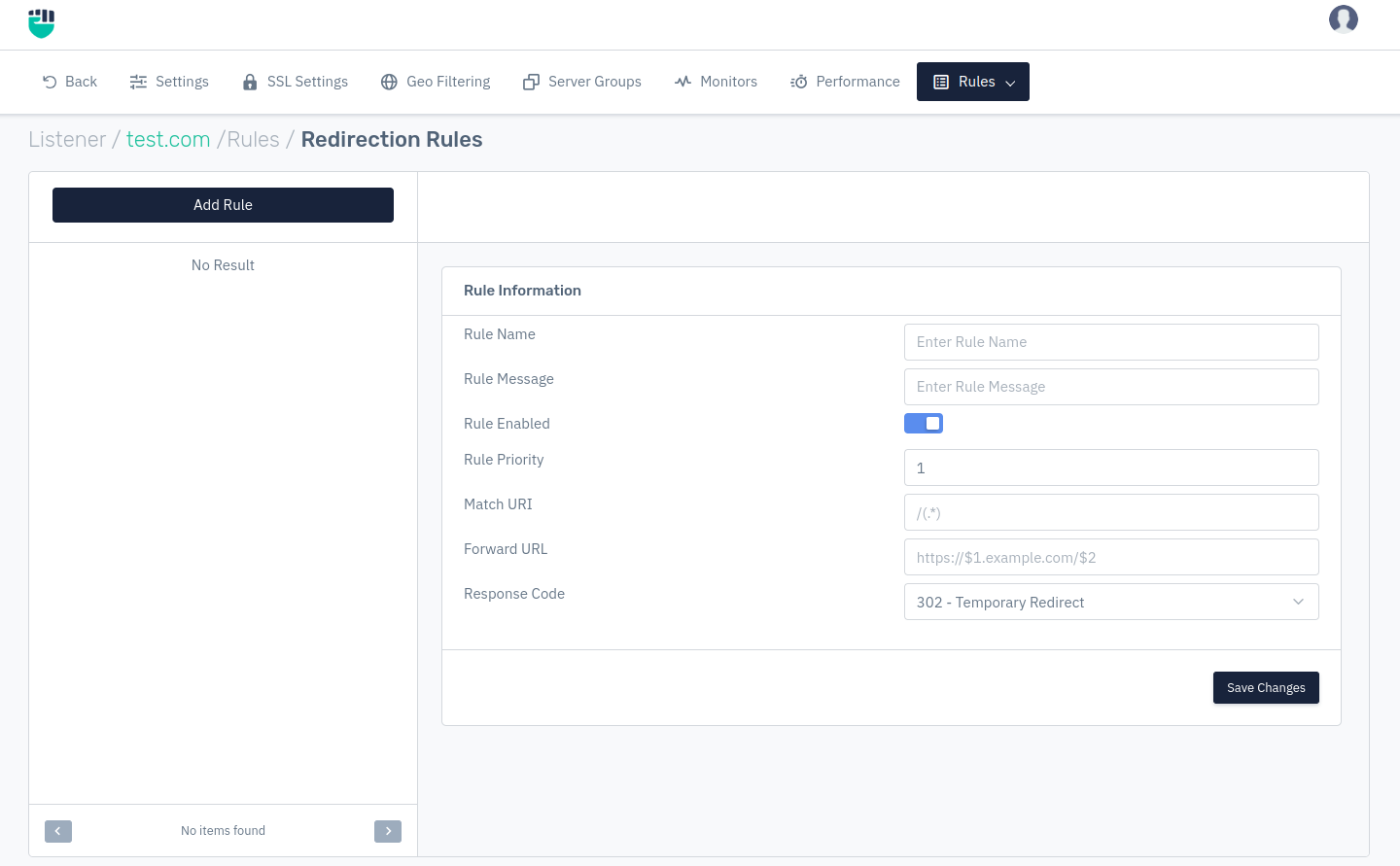
How to Use:
- Go to Stack > SLB > Listeners > Rules.
- Select the Redirection Rules.
- Click Add Rule button.
- Configure your settings.
- Click Save Changes.
Description:
Rule Name
User can specify the rule name for redirection rule
Accepted values: String
Default: Blank
Rule Message
User can specify message that specifies the purpose for this particular rule.
Accepted values: String
Default: Blank
Rule Enabled
Users can enable or disable the rule.
Accepted values: Enabled / Disabled
Default: Enabled
Rule Priority
The user can specify the priority for this particular rule.
Accepted values: Integer
Default: 1
Match URI
The user can specify the URL that needs to be redirected.
Accepted values: URI
Default: Blank
Forward URL
The user can specify the URL where the match URL needs to be redirected.
Accepted values: URL
Default: None
Response Code
The user can specify the response code as temporary or permanent redirect.
Accepted values: 301, 302
Default: 302 - Temporary Redirect
301 - Permanent Redirect
302 - Temporary Redirect