Session Table
The session table show the connection details for the listener configured on the Haltdos SLB. Users can get details for the connection made to the application with the help of filters like date range filter, session ID filter & listener filter. User can get details like src IP, src port, country, request type, status, etc.
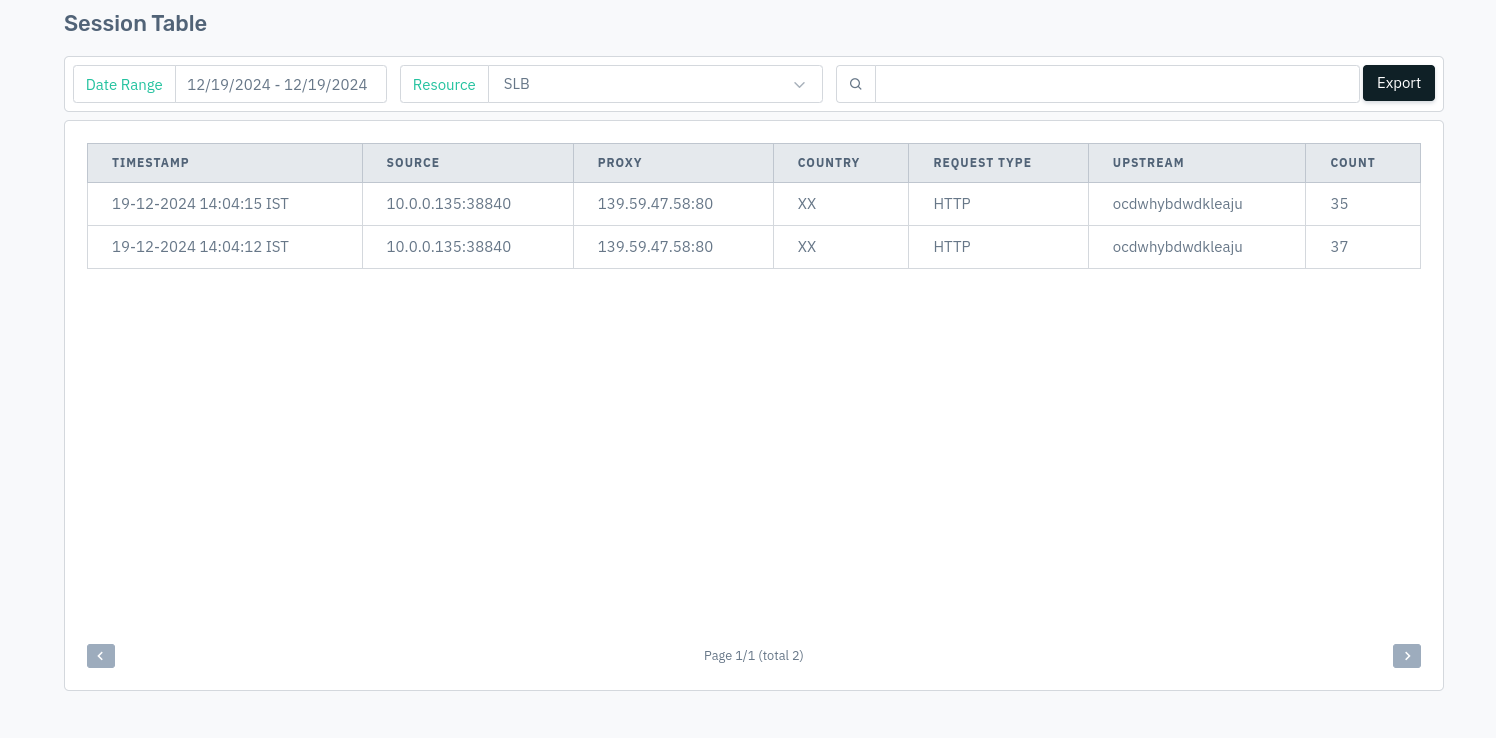
How to reach
- Go to Apps > SLB > Session Table
Description
Date Range
In this section you can select date range for which user wants to see the logs.
Search
In this section user can search the session ID according to the requirement.
Resource
In this section user can select the Listener for which logs are required.