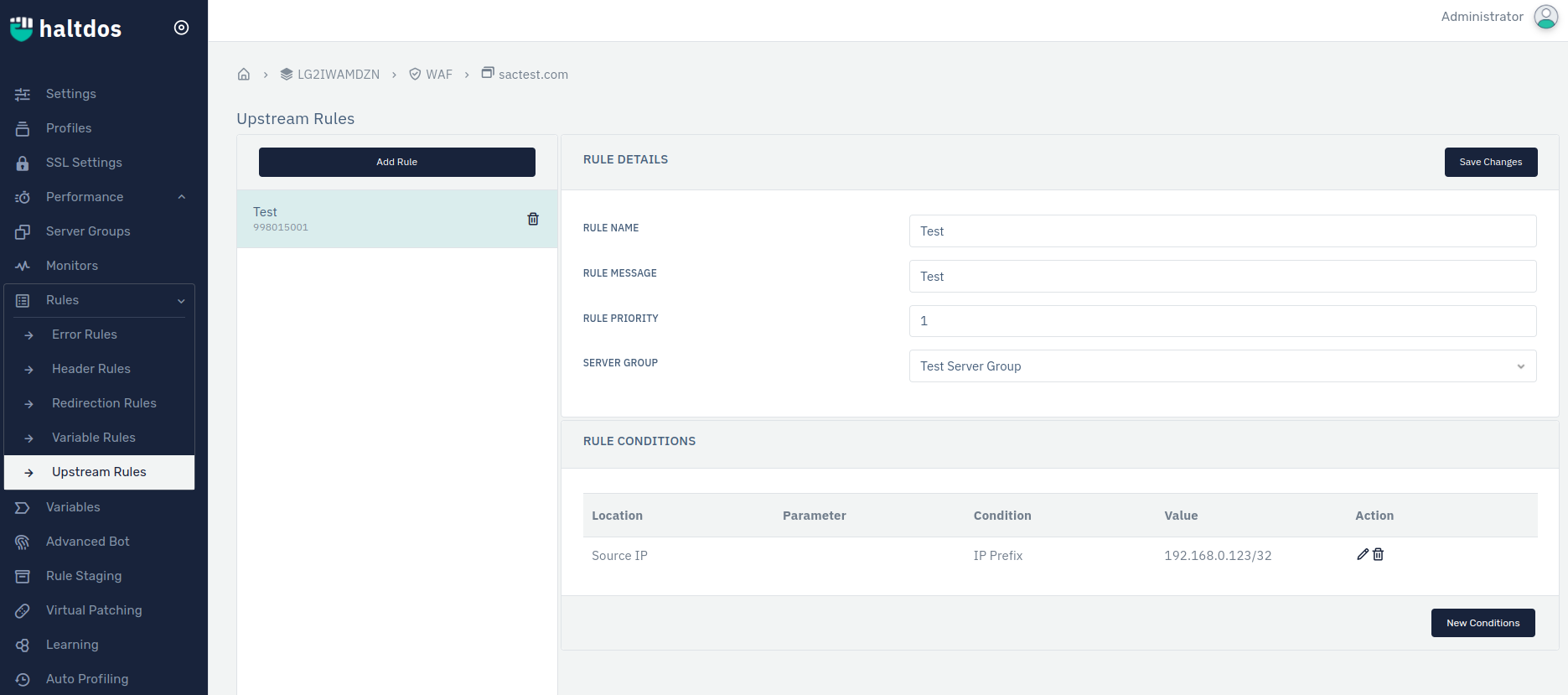KB: 1025
How to create/add a new server group in a listener?
Problem Statement
The user wants to add a new server group in a listener si that listener can listen on a different port and forward the request to a specific server.
Solution
- First log into the management console portal.
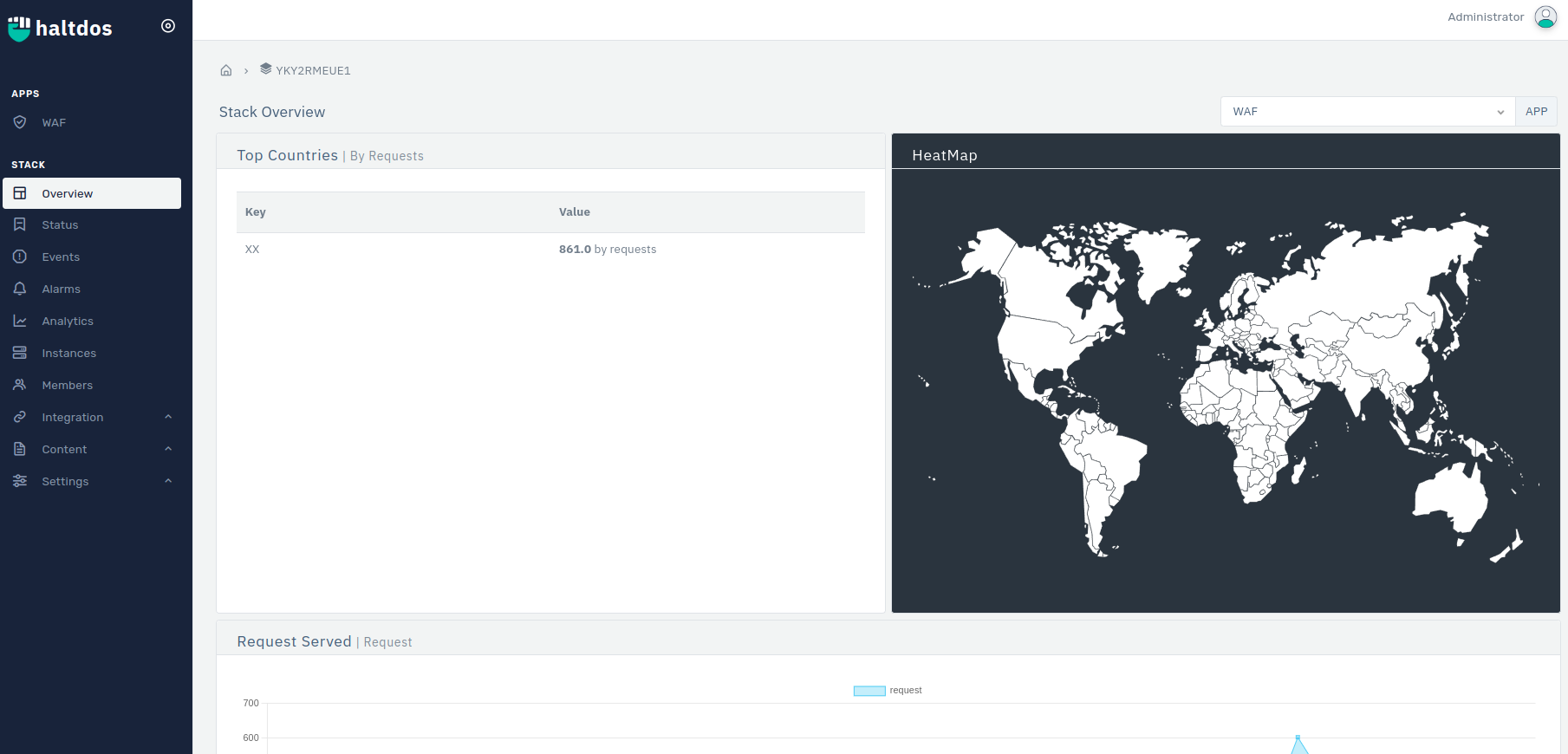
2.Go to stack > WAF > listener > Server Group
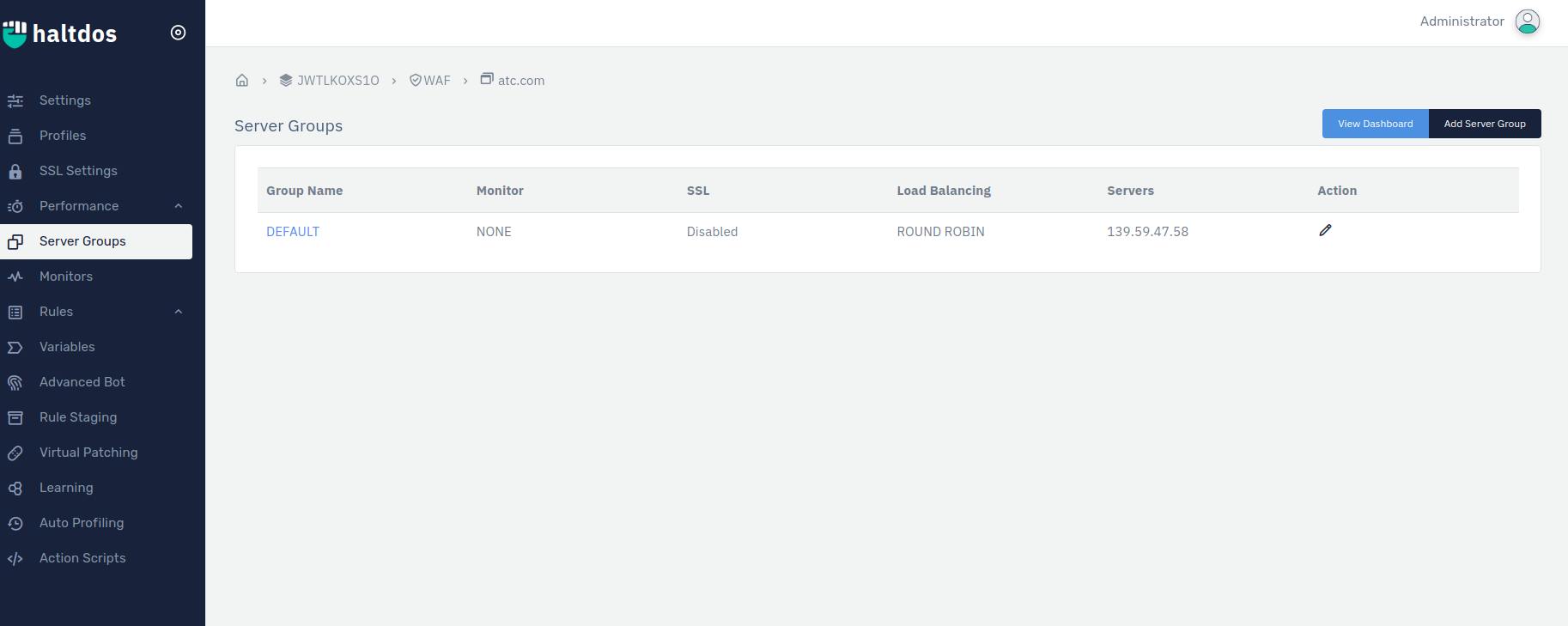
3.Click on "add server group" option.
4.Configure the settings as per requirements and click on save changes.
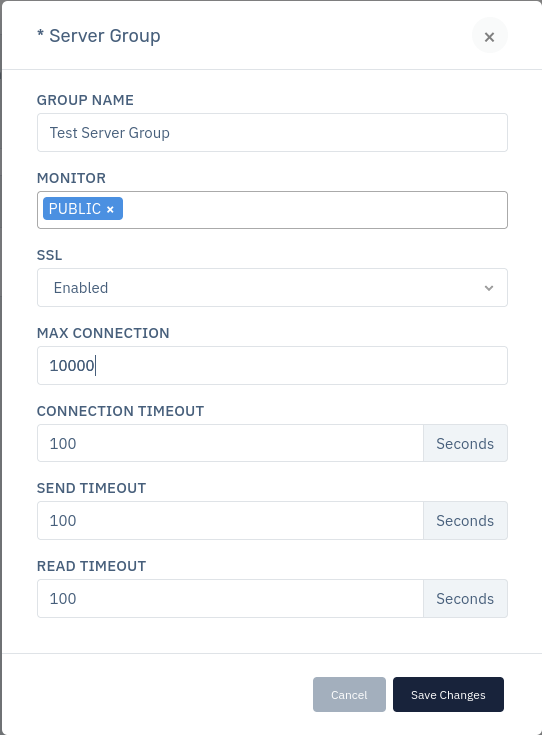
- After creating a server group user must add a server in the newly created server group.
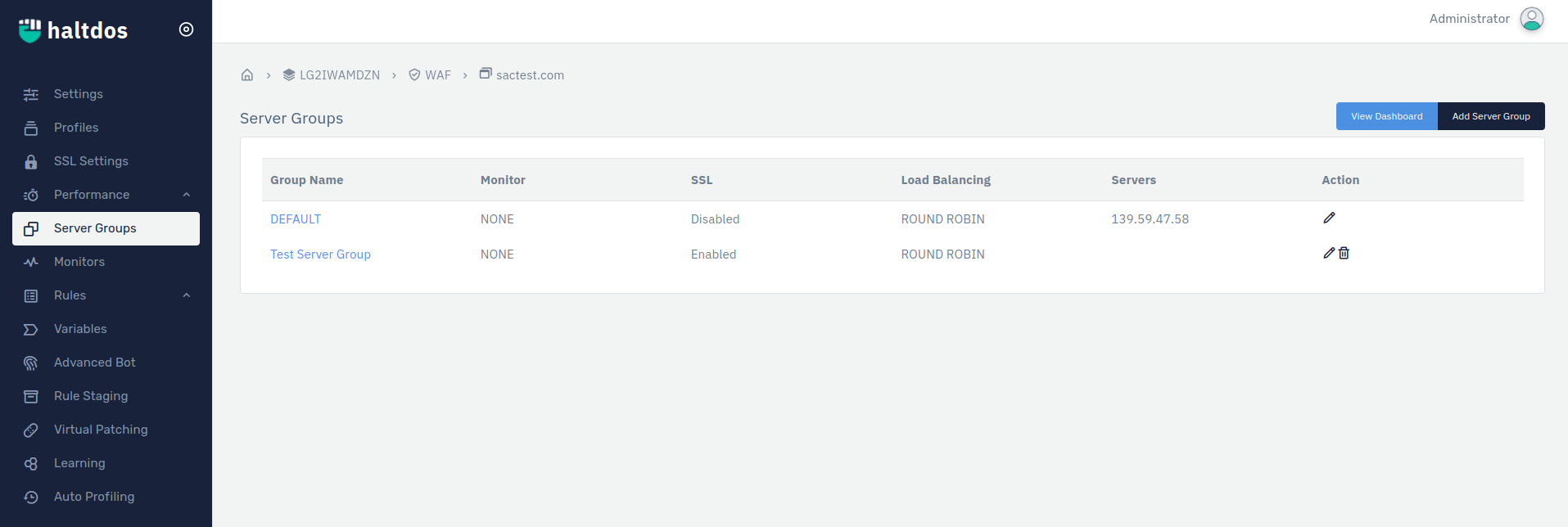
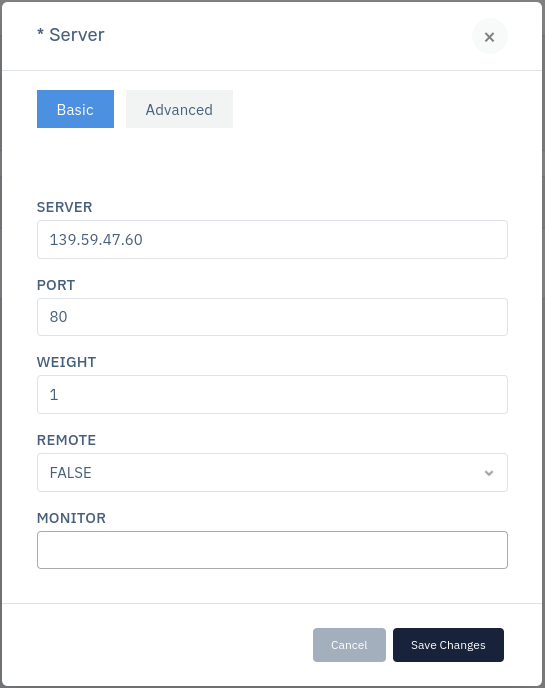
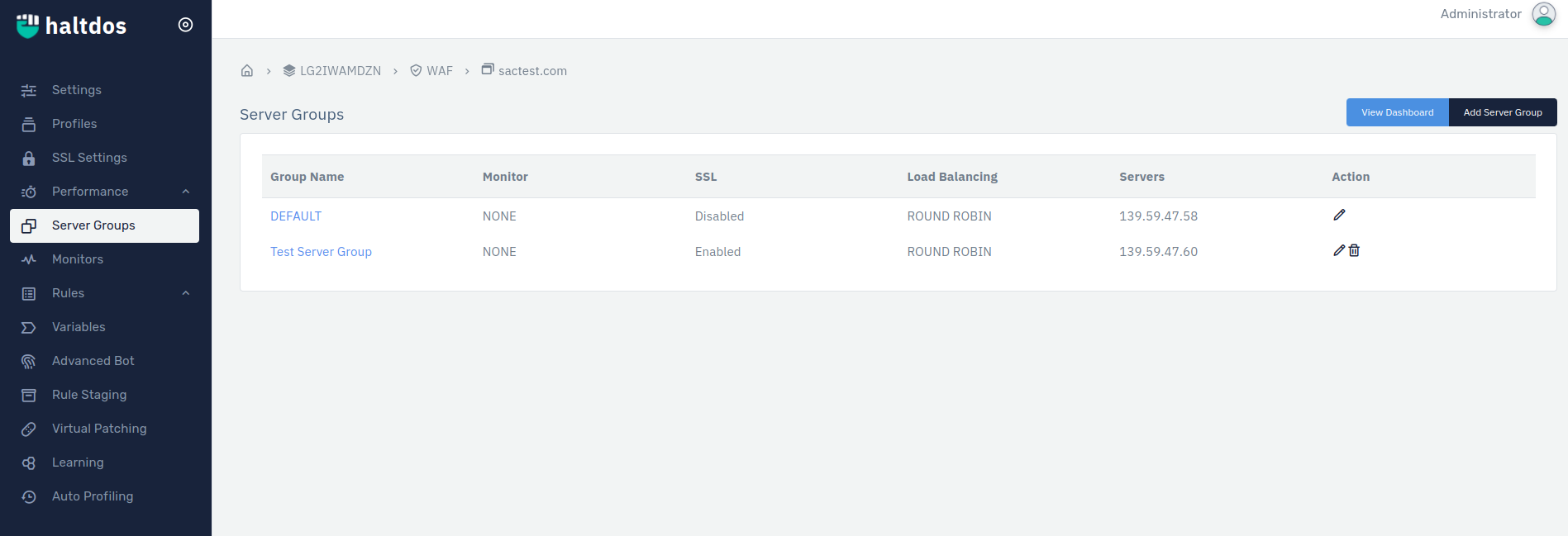
- Go to stack > WAF > listener > rules > upstream rule.
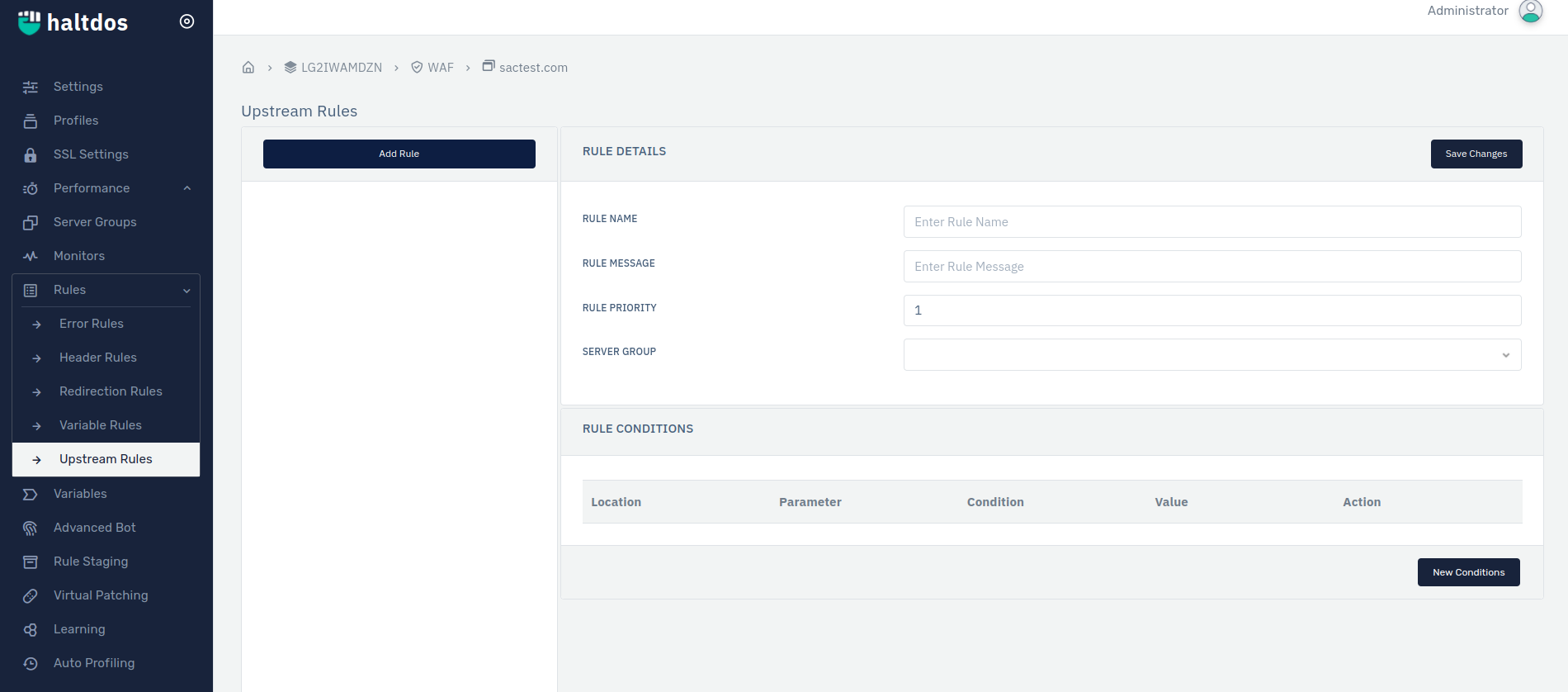
- Click on add rule option and add a rule to send request to newly created server group.