Servers
Configure the application servers
Overview
Configuration of upstream servers in a server group can be modified on-the-fly by using Servers.
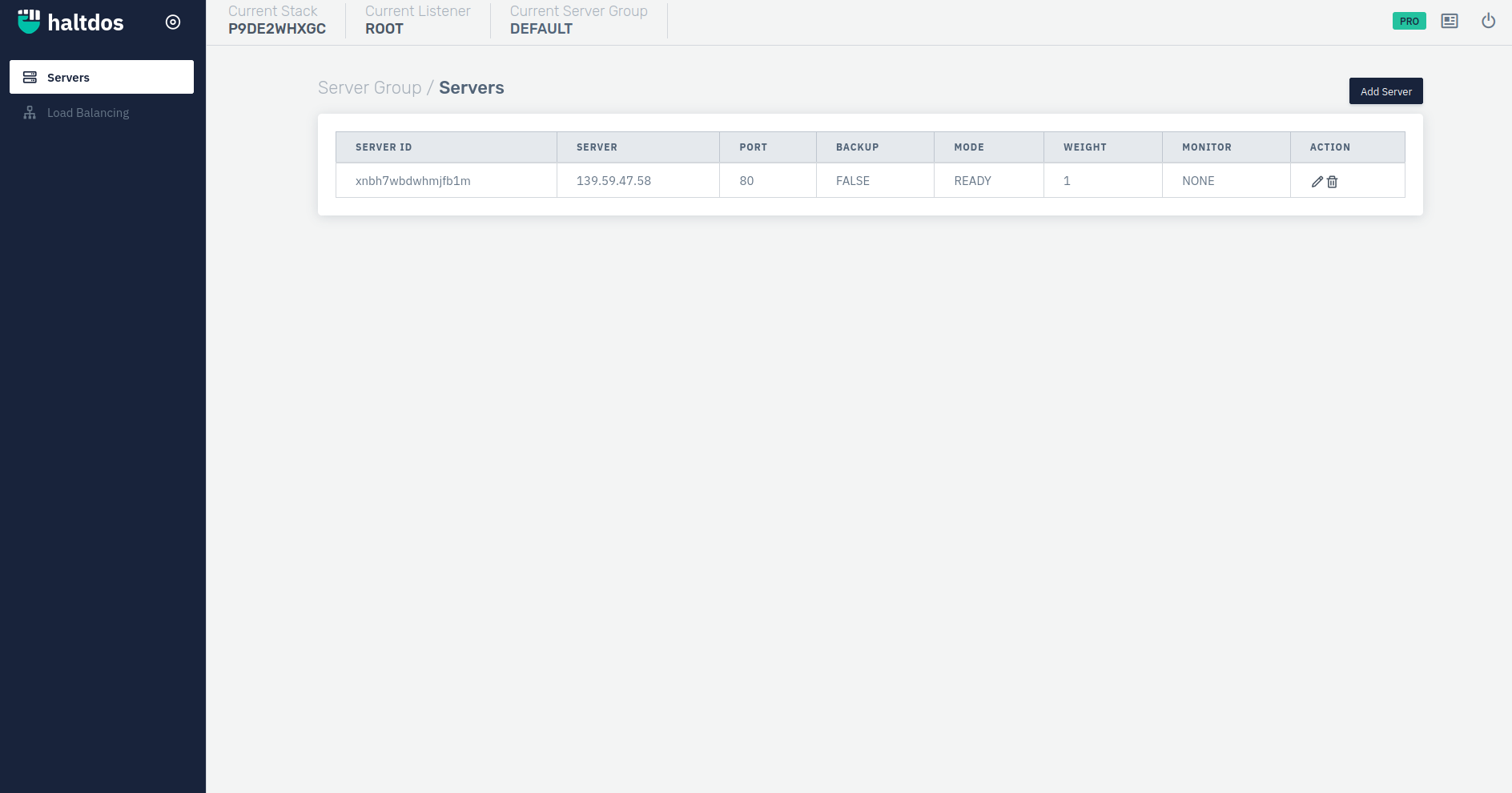
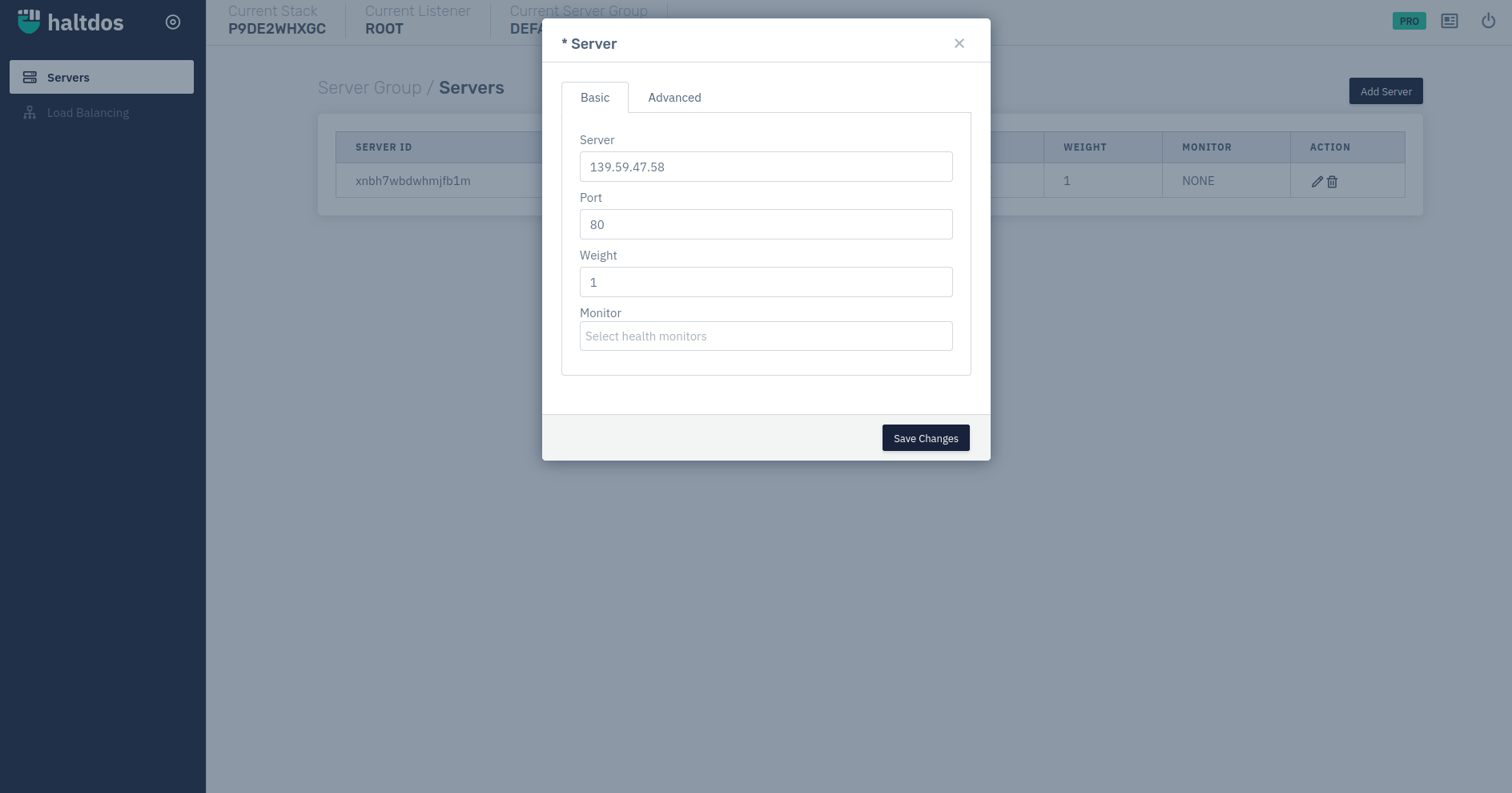
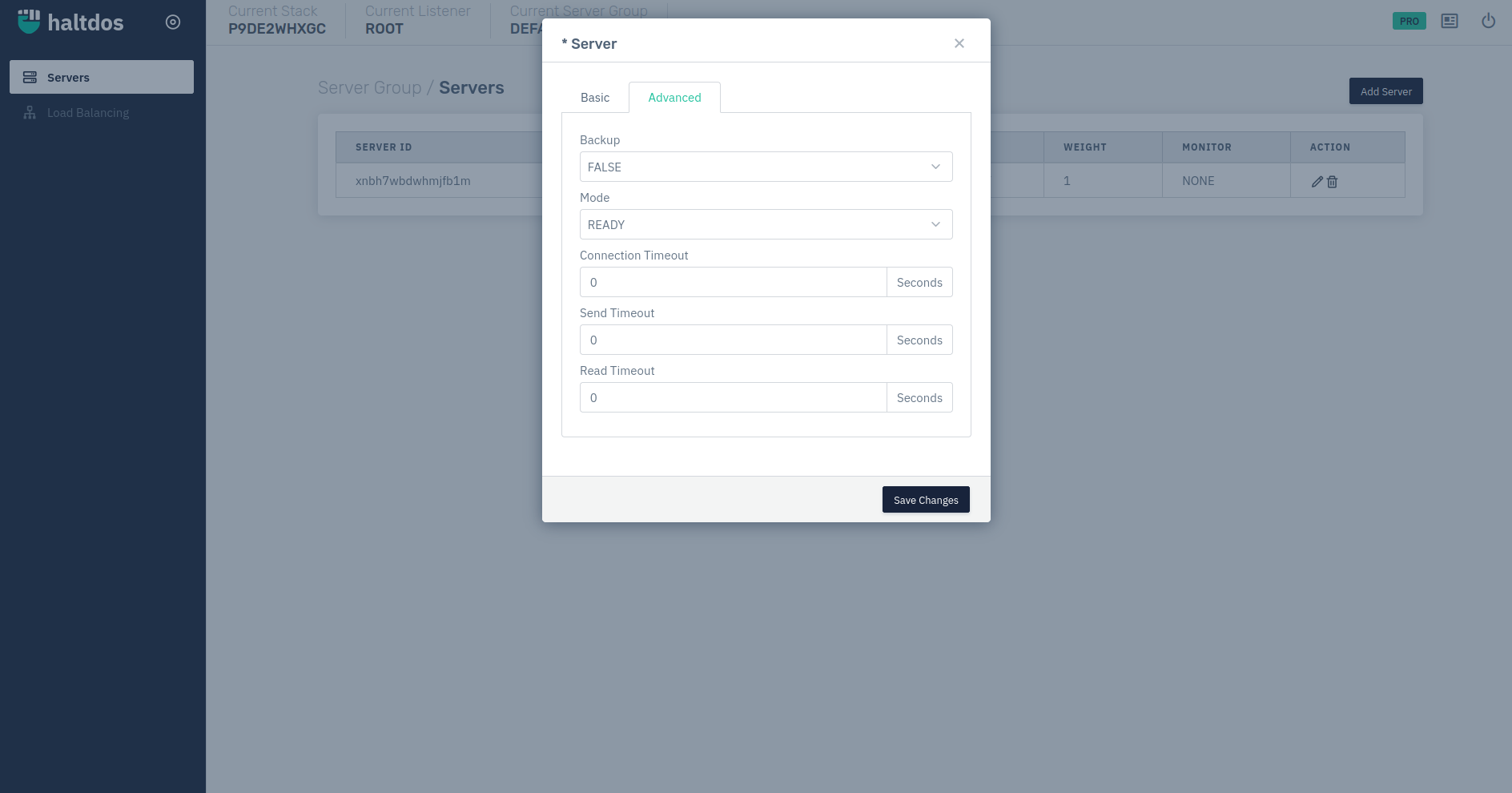
How to Use:
- Log into the Haltdos WAF Professional edition web UI console.
- Then go to Listeners > Server Groups > Servers
- Click Add Server and configure it with basic and advanced configuration.
- Set the configurations and Save Changes
| PARAMETERS | ACCEPTED VALUES | DEFAULT |
|---|---|---|
| Server | IP | Blank |
| Port | Integer | 80 |
| Weight | Integer | 1 |
| Remote | TRUE/FALSE | FALSE |
| Monitor | Existing monitor | NONE |
| Backup | TRUE/FALSE | FALSE |
| Mode | TRUE/FALSE | FALSE |
| Slow Start | Integer | 0 |
| Max Connection | Integer | 0 |
| Connection Timeout | Integer | 0 |
| Send Timeout | Integer | 0 |
| Read Timeout | Integer | 0 |
Description:
Server
Specify the IP address for the server. This IP address will be used for serving the requests for the application.
Port
Set the port for the backend application server will communicate.
Weight
Specify the weight of the server. Higher the weight more requests will be served by that server.
Remote
Specify if the server can be accessed remotely or not.
Monitor
Select from the monitors created. Monitors help in monitoring the health of the server.
Backup
Specify if backup is allowed for the server. In case of primary failure, the backup will be up and running.
Mode
Makes the server active/inactive. When marked Down the server will not be able to serve requests.
Slow Start
This option allows users to handle client request slowly in start.
Max Connection
Specify the number of max connections allowed to the specific server.
Connection Timeout
Specify the connection timeout for the server.
Send Timeout
Specify the send timeout for the server.
Read Timeout
Specify the read timeout for the server.