Account
Overview
Users can change the current account settings using Account tab. In the account tab, the first option is the account with the help of which users are allowed to change the username, email, name, password and can enable two-factor authentication using this option.
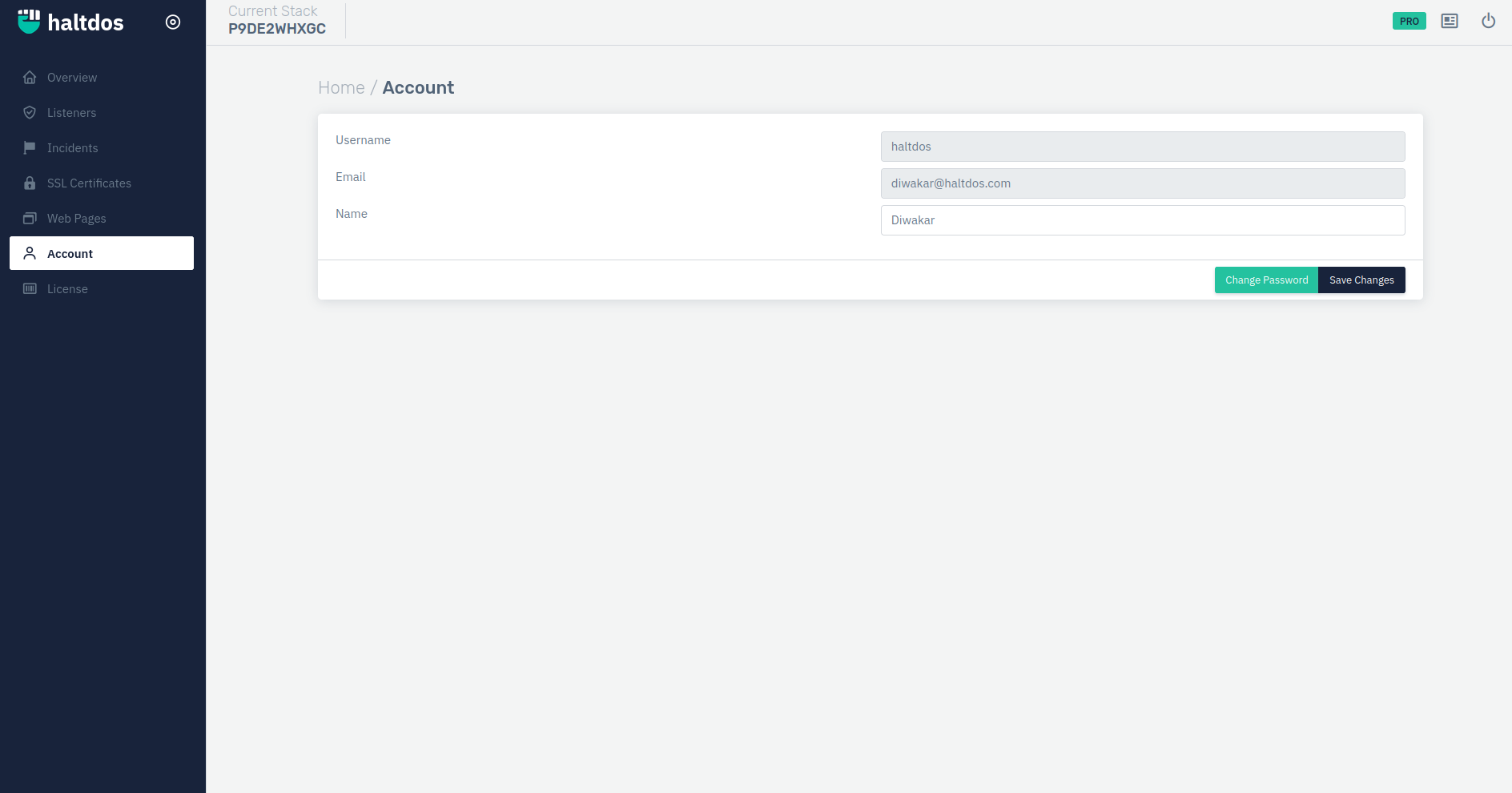
How to Use:
- Log into the Haltdos WAF Professional edition web UI console.
- Select Account from the sidebar menu.
- Fill in the details you want to update.
- Click on Save Changes.