Web pages
Haltdos allows users to set the custom pages to customize connectivity. Users can add custom pages as per need.
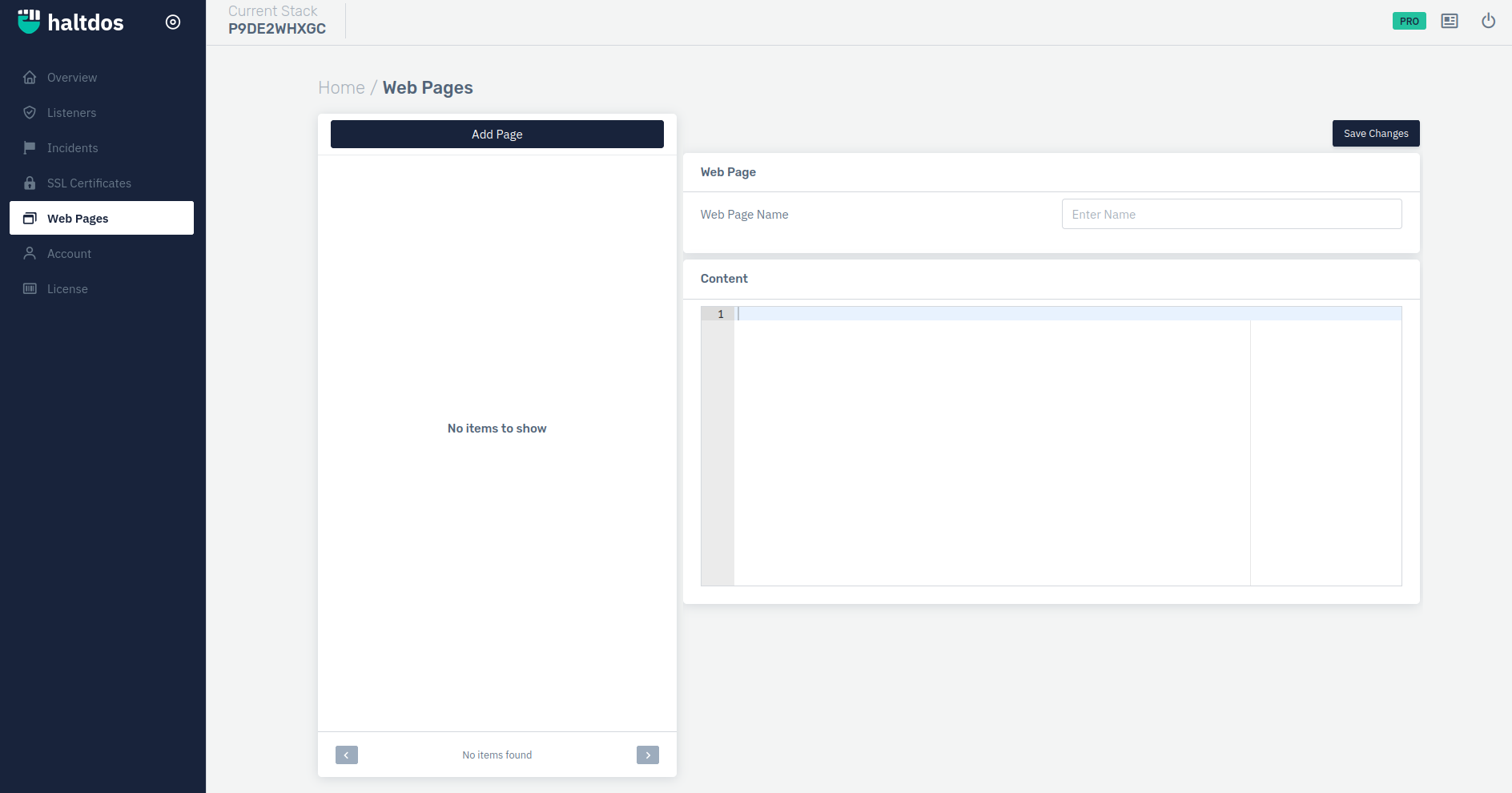
How to Use:
- Log into the Haltdos WAF Professional edition web UI console.
- Go to Web Pages.
- Select the Add Pages.
- Configure your settings.
- Click Save Changes.
| SETTINGS | ACCEPTED VALUES | DEFAULT |
|---|---|---|
| Name | String | Blank |
| Script Area | String | Blank |
Description:
Name
Users can specify the name of the custom script.
Script Area
It specifies the script area where the script is to be written.