KB: 3011
How to Restrict Admin Access by Binding MAC Address
Problem Statement
The user wants to restrict administrative access to the Haltdos solution by allowing only specific devices, based on their IP or MAC addresses.
Solution
This can be achieved by following the steps below:
-
Switch to the CLI mode of the Haltdos Admin GUI console using the default credentials.

-
Use the iptables command to permit or restrict GUI access. Access can be controlled either by IP Address or MAC Address.
-
iptables command with no configuration applied
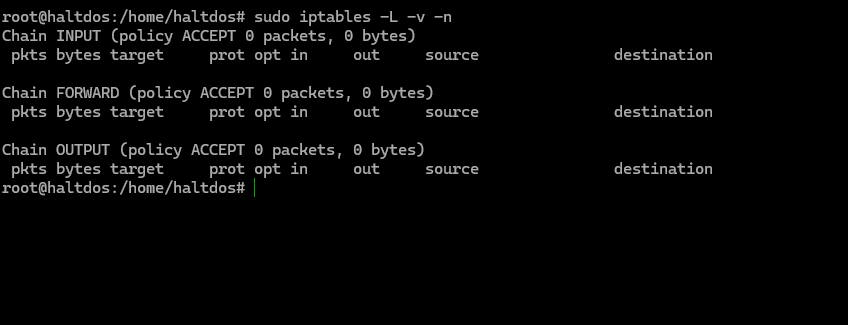
-
Restricting by IP Address
a. Standalone Deployment
b. Cluster Deployment
-
Restricting by MAC Address
a. Standalone Deployment
b. Cluster Deployment
After applying the required configuration, the rules should look like this:
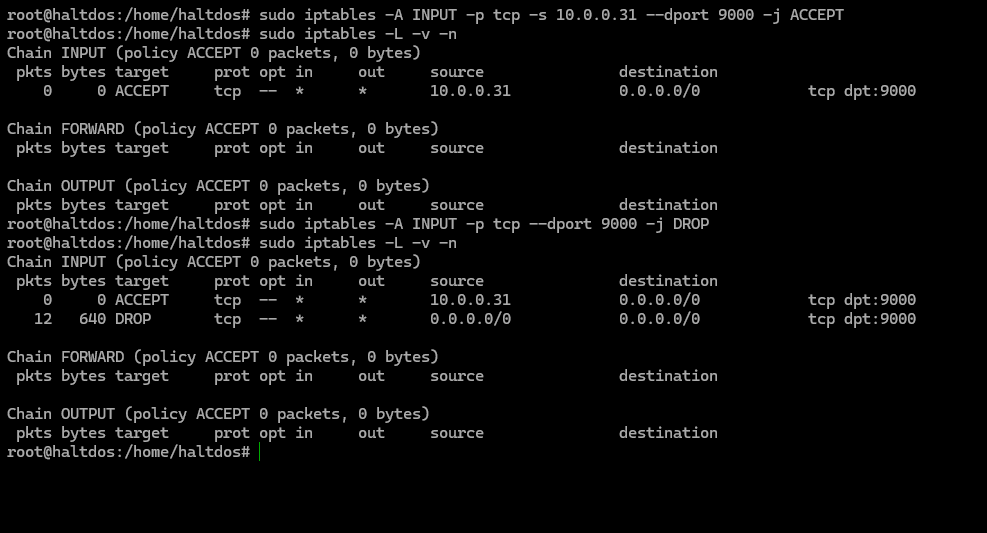
-
To test, use the following setup:

-
Finally, enable the IP/MAC-based filter:
-
Before configuration

-
After configuration (restricted access)
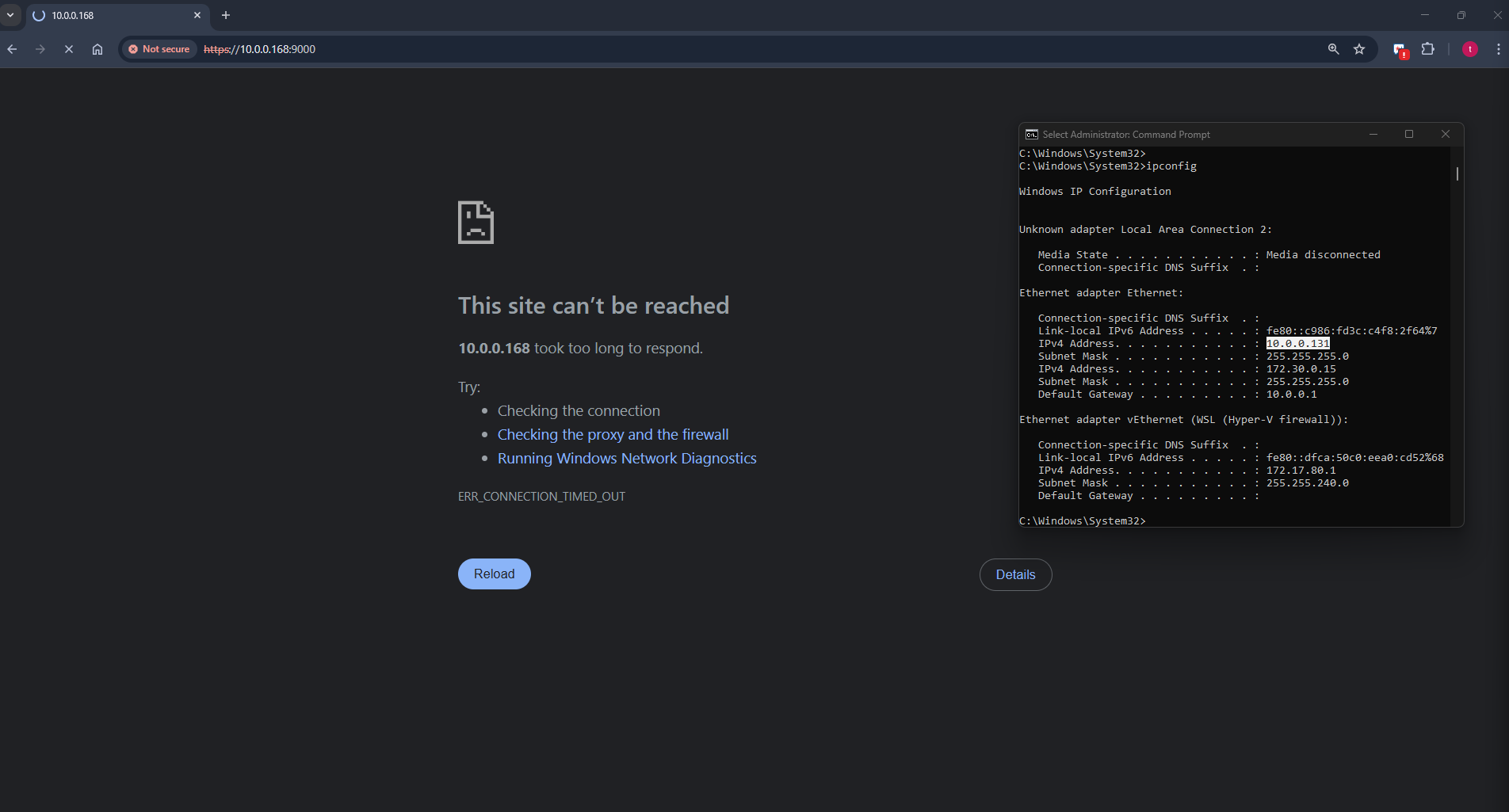
-
By following these steps, users can successfully restrict administrative access to the Haltdos solution by binding specific IP or MAC addresses.