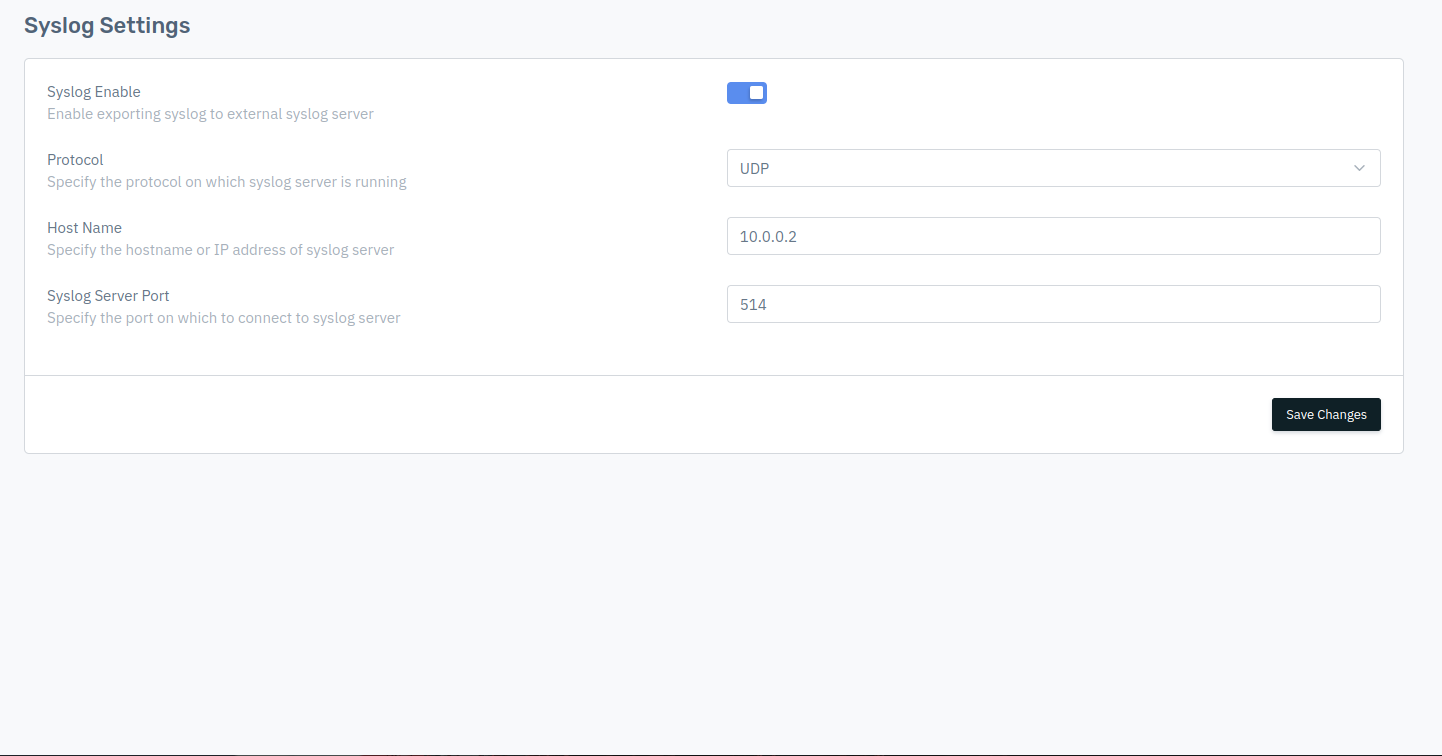KB: 3010
How to configure Syslog server to forward all the logs to syslog server?
Problem Statement
User wanted to configure Haltdos solution to forward all the traffic logs to be forwarded to the syslog server.
Solution
The users can achieve the above mentioned task using below steps;
- First, log into the Haltdos management console.
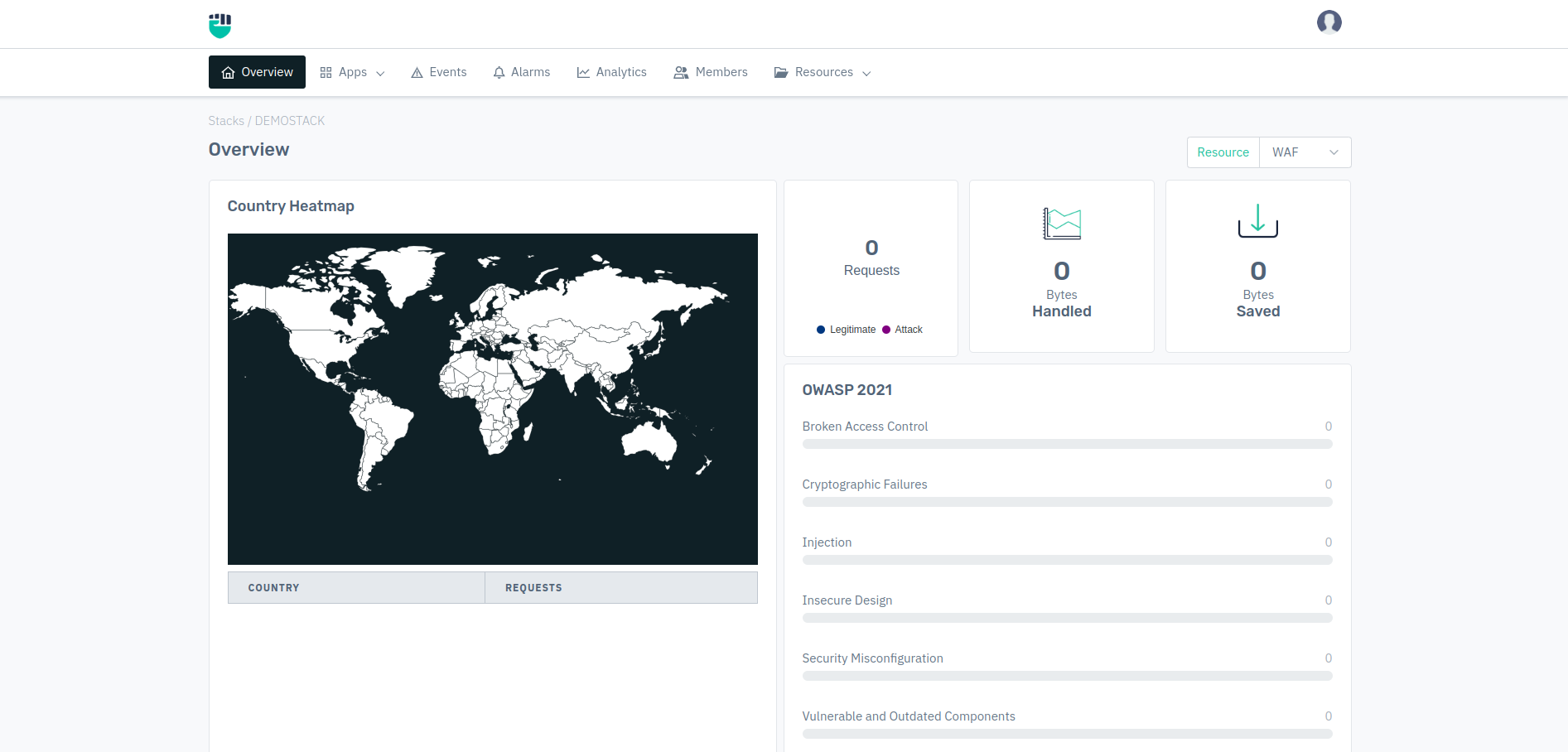
- Select Integration > Syslog.
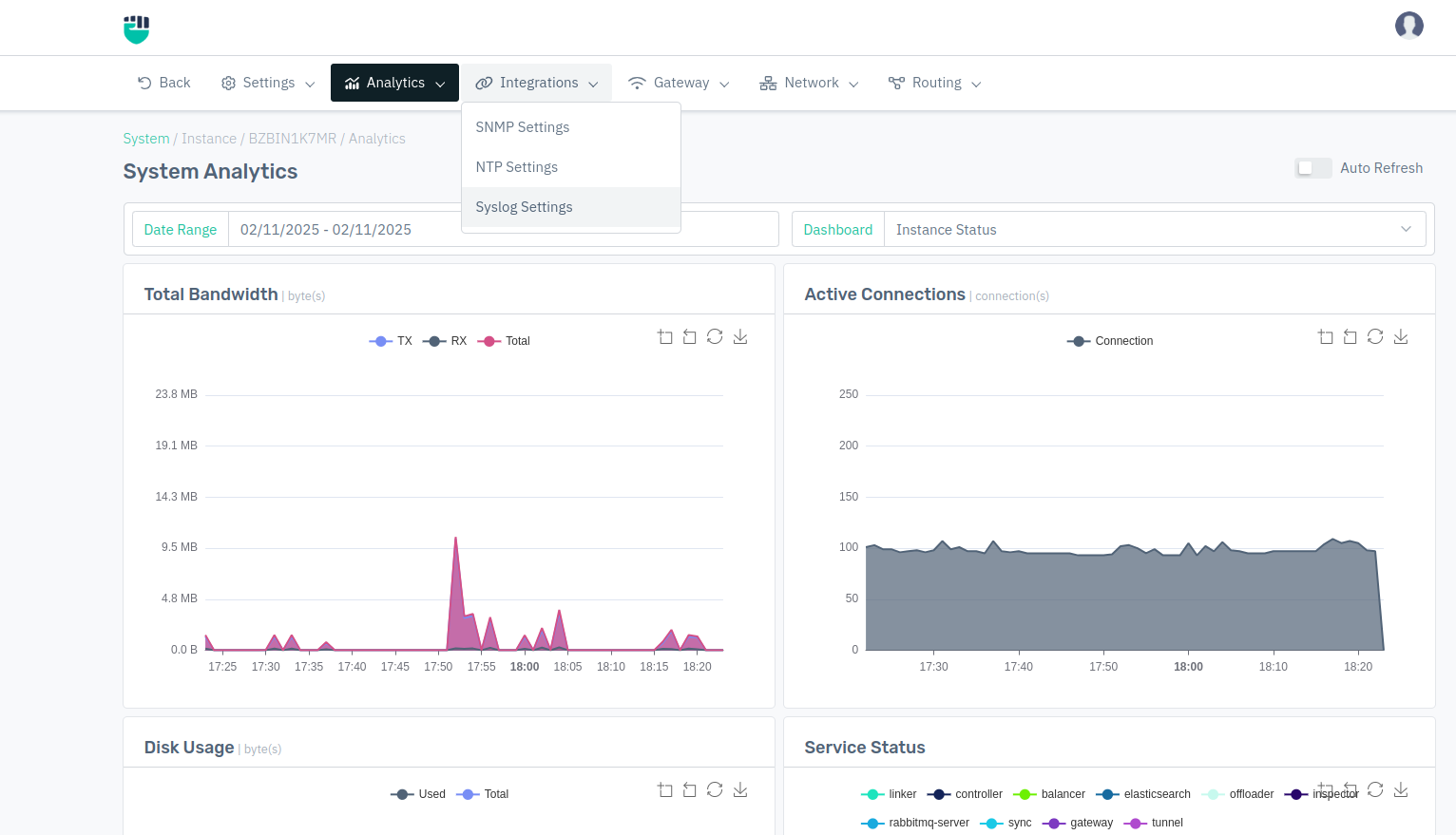
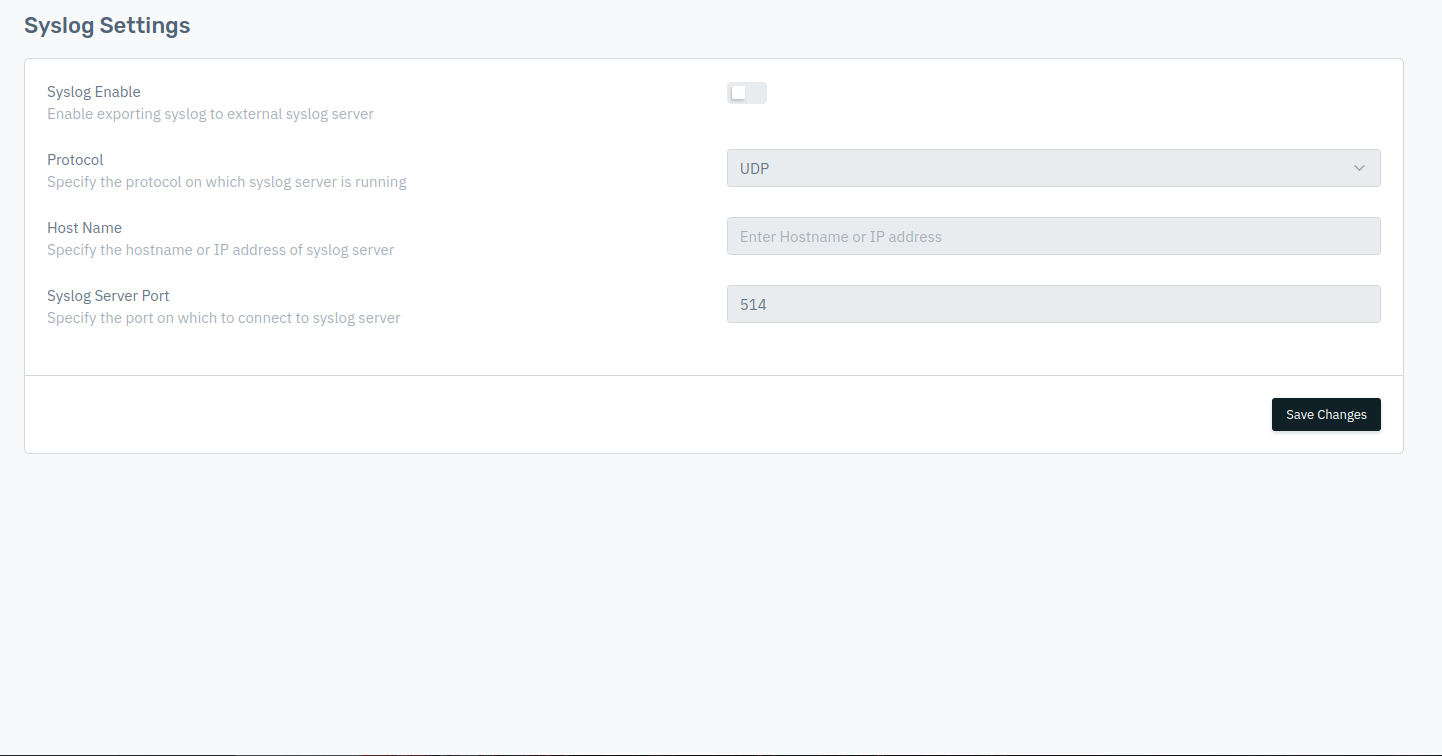
- Configure the syslog server IP and Haltdos solution will start sending all system log to syslog server.