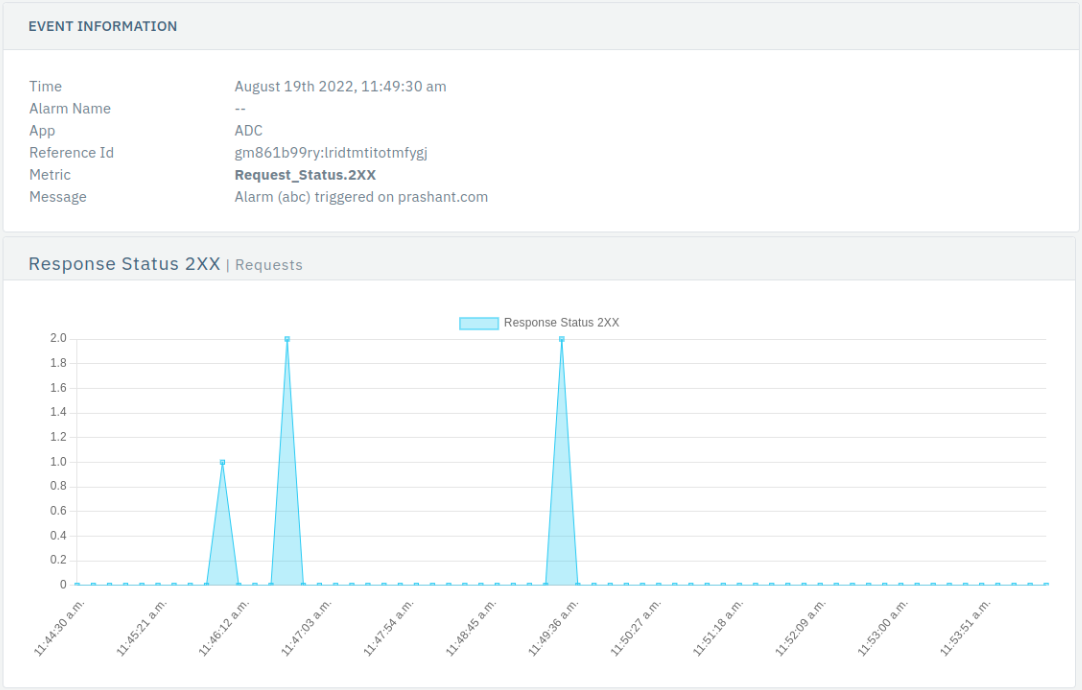KB: 3007
How to Set Alarm for raising alerts to prevent from malware attacks through Haltdos Solution?
Problem Statement
Clients want to set a alarm to prevent its system or protected assets from malware attacks.
Solution
The client can achieve the above requirement by utilising the Alarm function under Haltdos WAF.
- First, log into the haltdos management console.
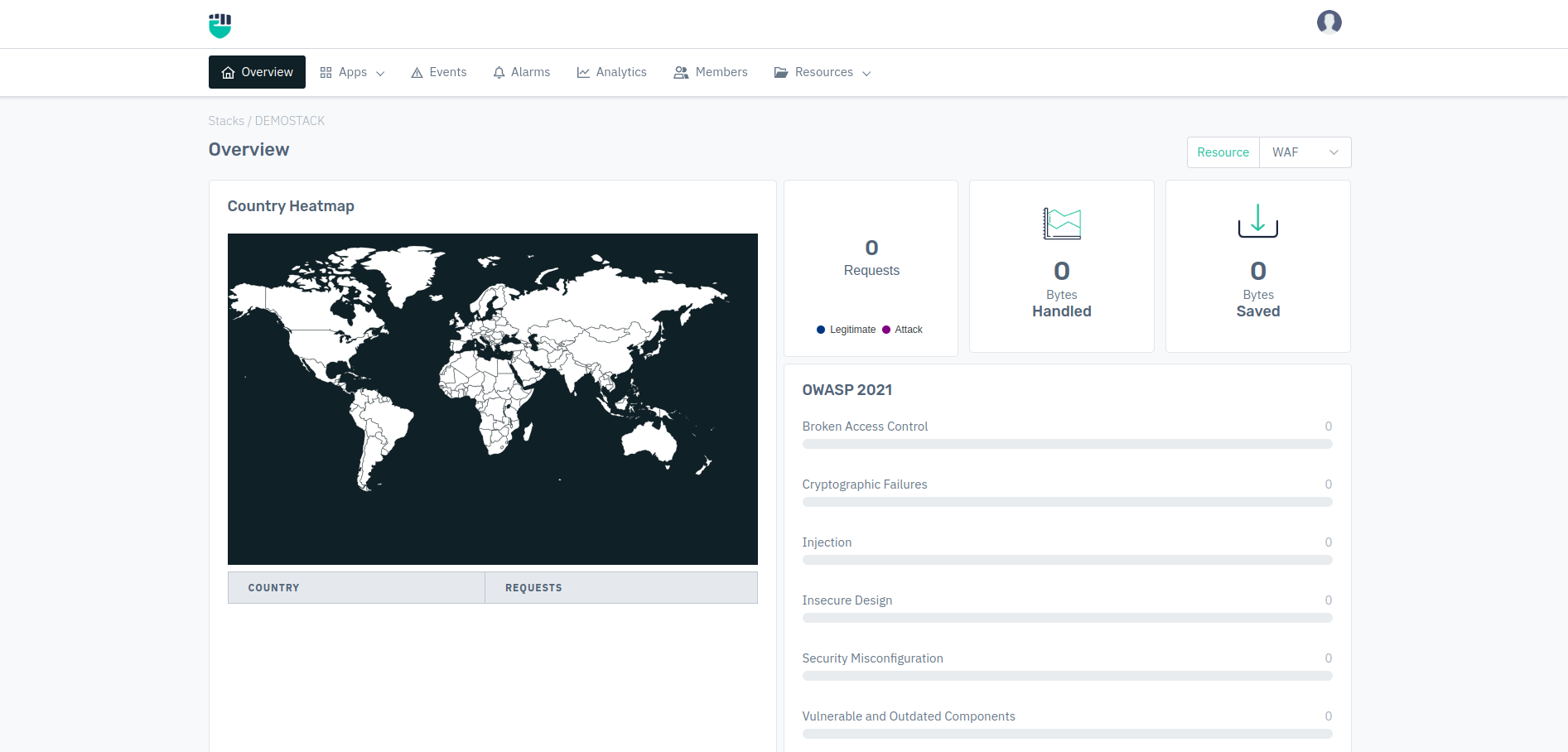
- Now go instances under the respective Stack.
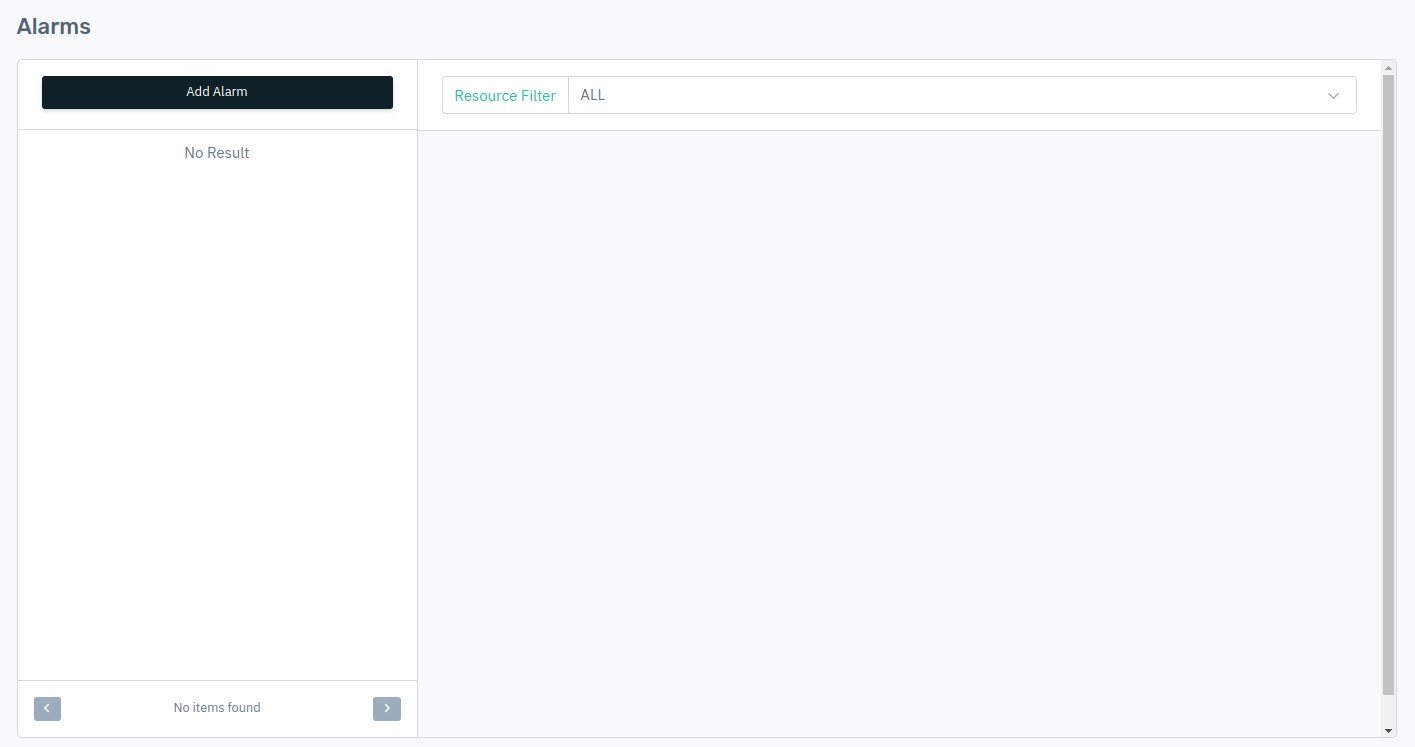
- Add Alarm details such as Filter, Alarm Name, Alarm Type, Resource Filter and Threshold etc and save it.
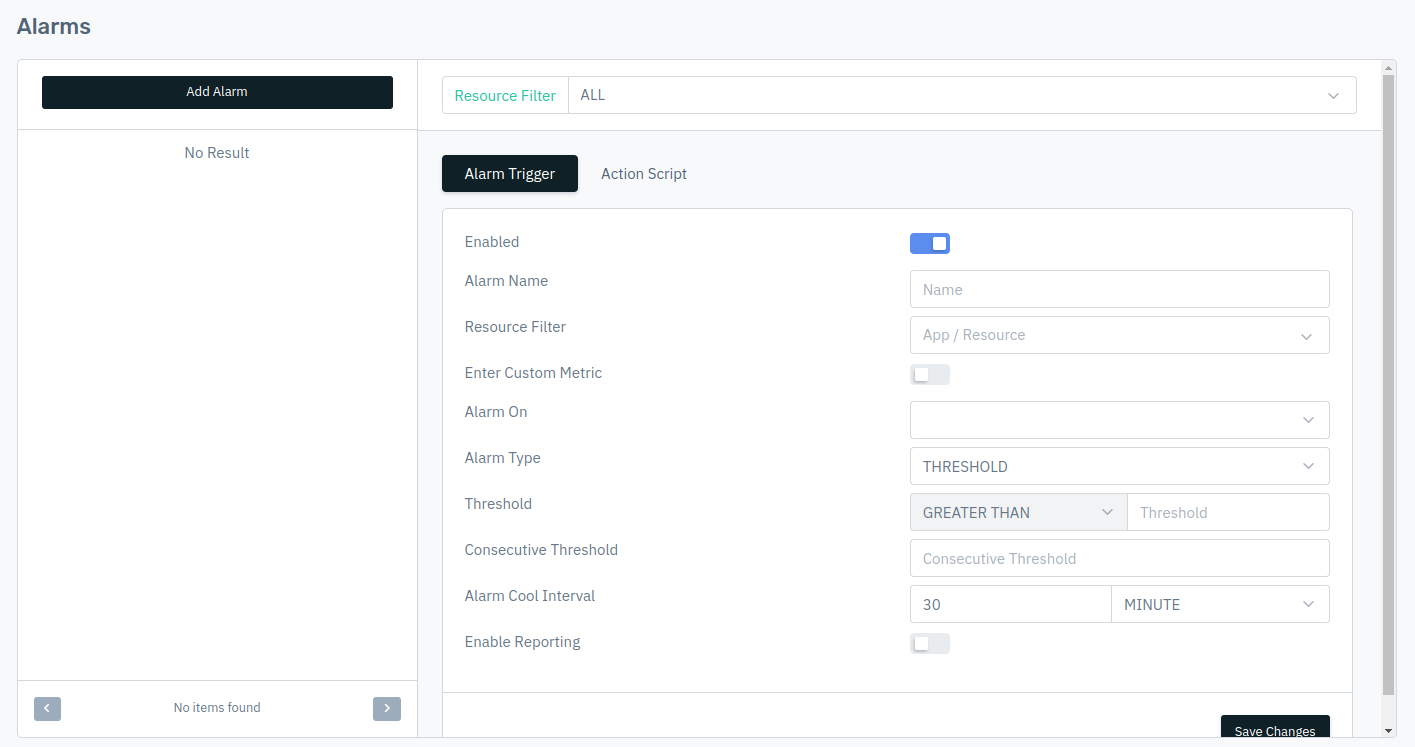
- Under Event Section you can see Alarm triggered details.