KB: 3008
How to configure Back-Up through Haltdos Solution?
Problem Statement
Client wants to set Back-Up that provides a very reliable way to restore all potential data and also to know all process working in the back-end.
Solution
The client can achieve the above requirement by utilising the Back-Up Policy under Haltdos WAF.
- First, log into the haltdos management console.
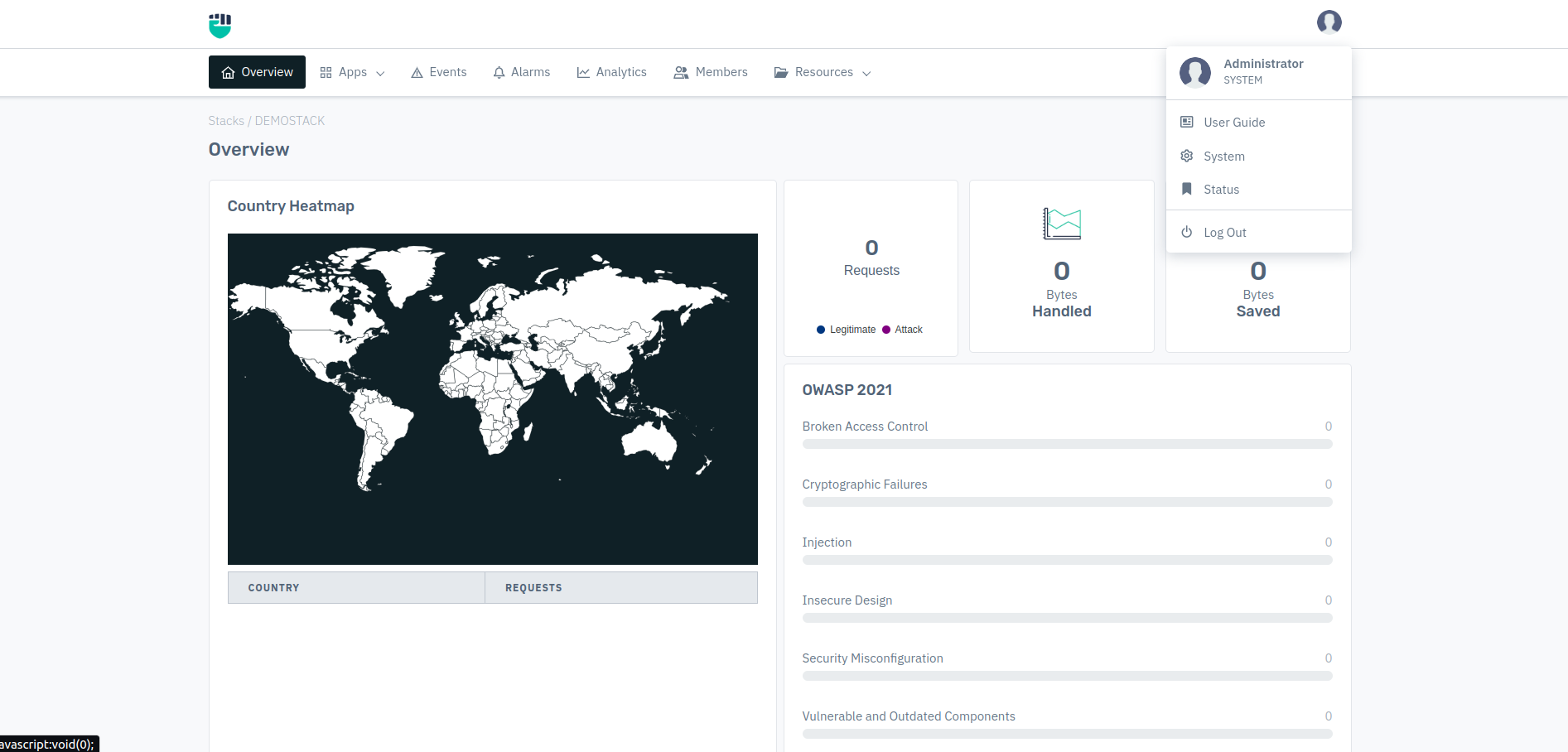
- Now go to instances under the respective Stack.
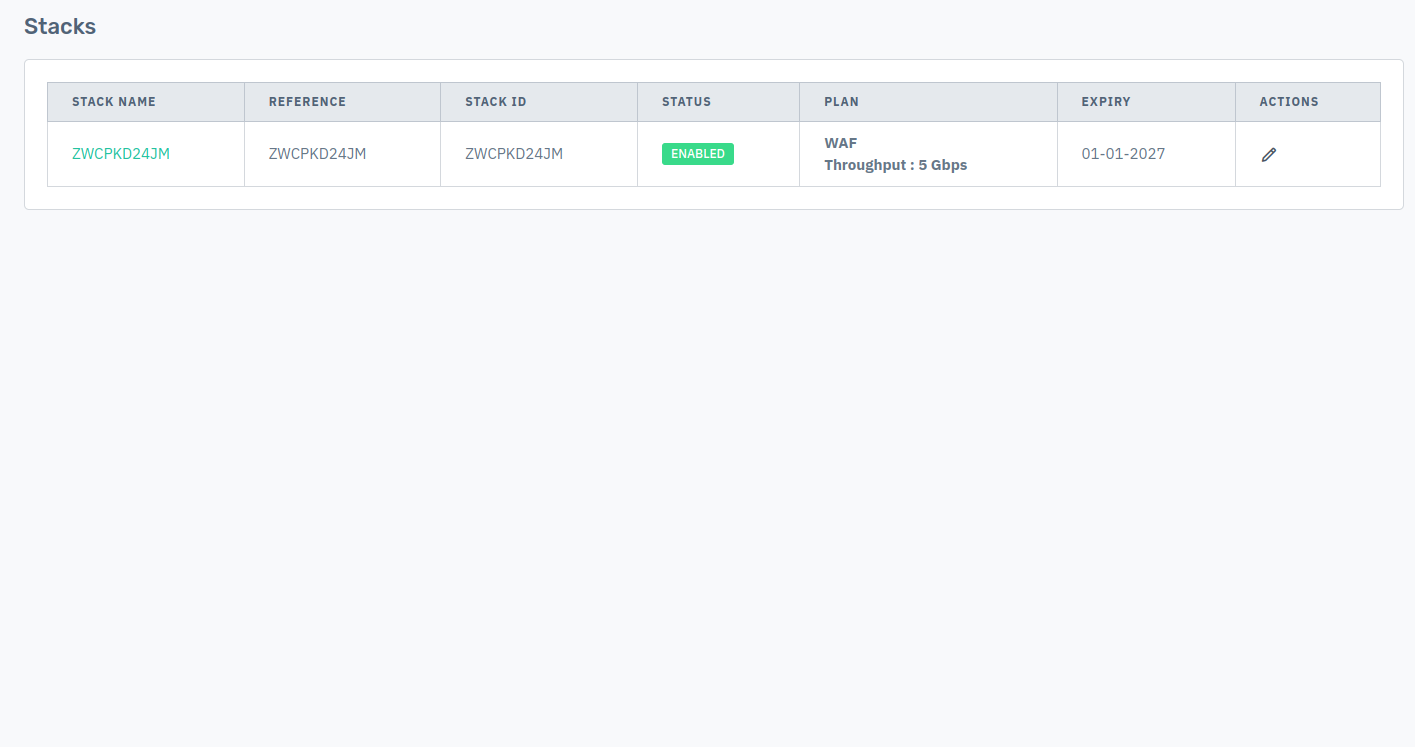
- Go to Stock > Instances > Back-up Policy > Configure Back-Up Policy > Save Changes.

Note : Prerequisite for Back-Up Policy need to set FTP erver.