KB: 3004
How to configure SNMP through Haltdos Solution?
Problem Statement
Client wants to set Simple Network Management Protocol (SNMP) for collecting and organizing information about managed devices on IP networks and for modifying that information to change device behaviour.
Solution
The client can achieve the above requirement by utilising the SNMP integration under Haltdos WAF.
- First, log into the haltdos management console.
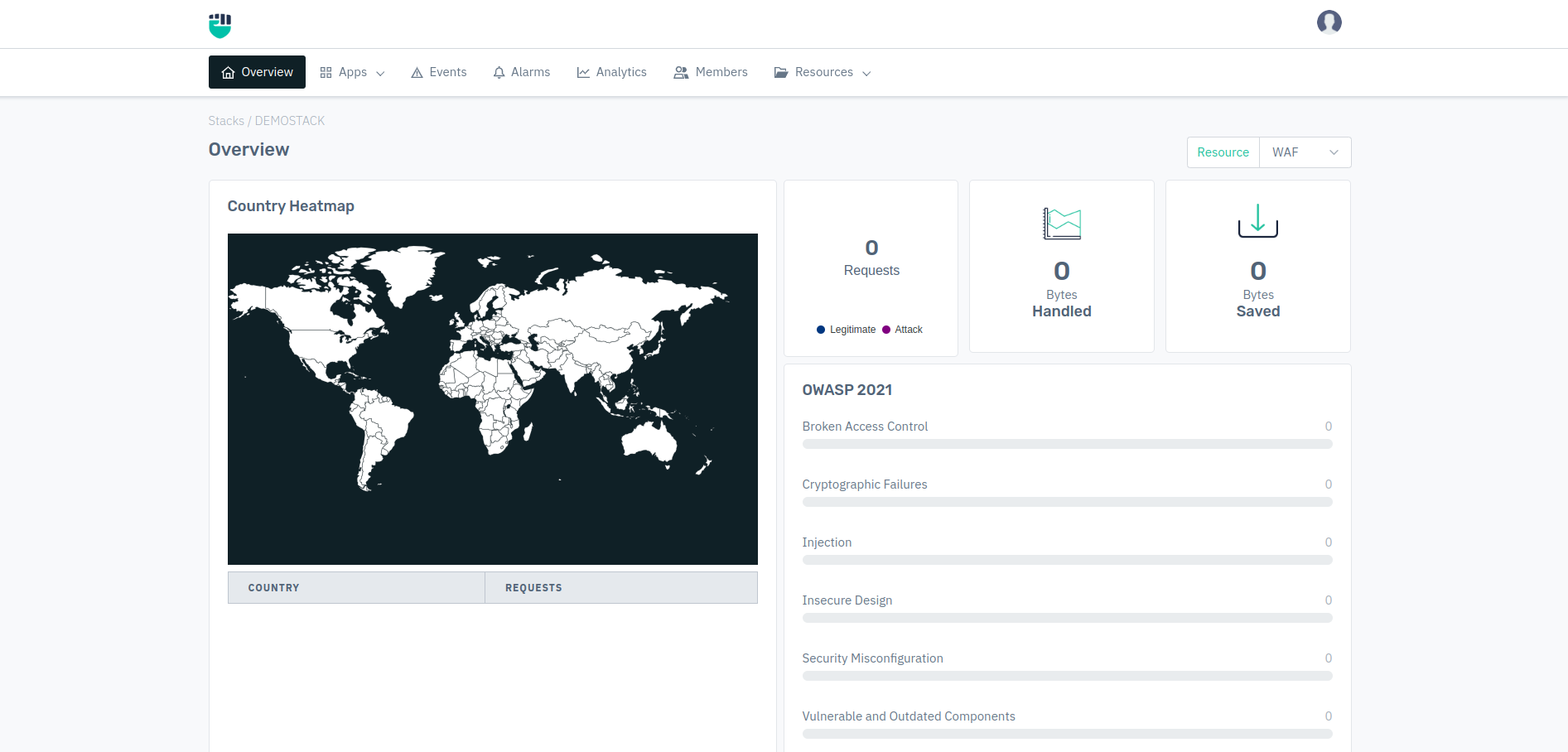
- Now go instances under the respective Stack.
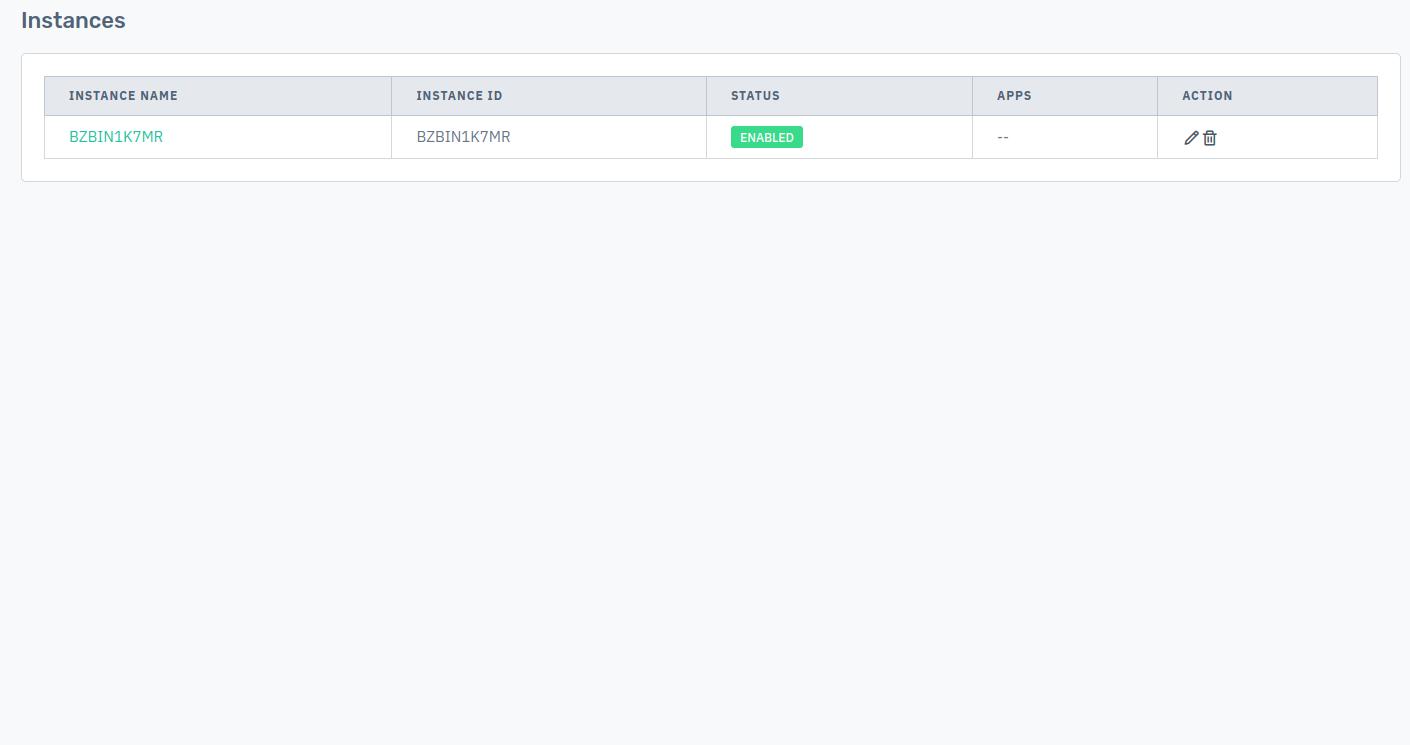
- Go to Stacks > Instances > Integration > SNMP.
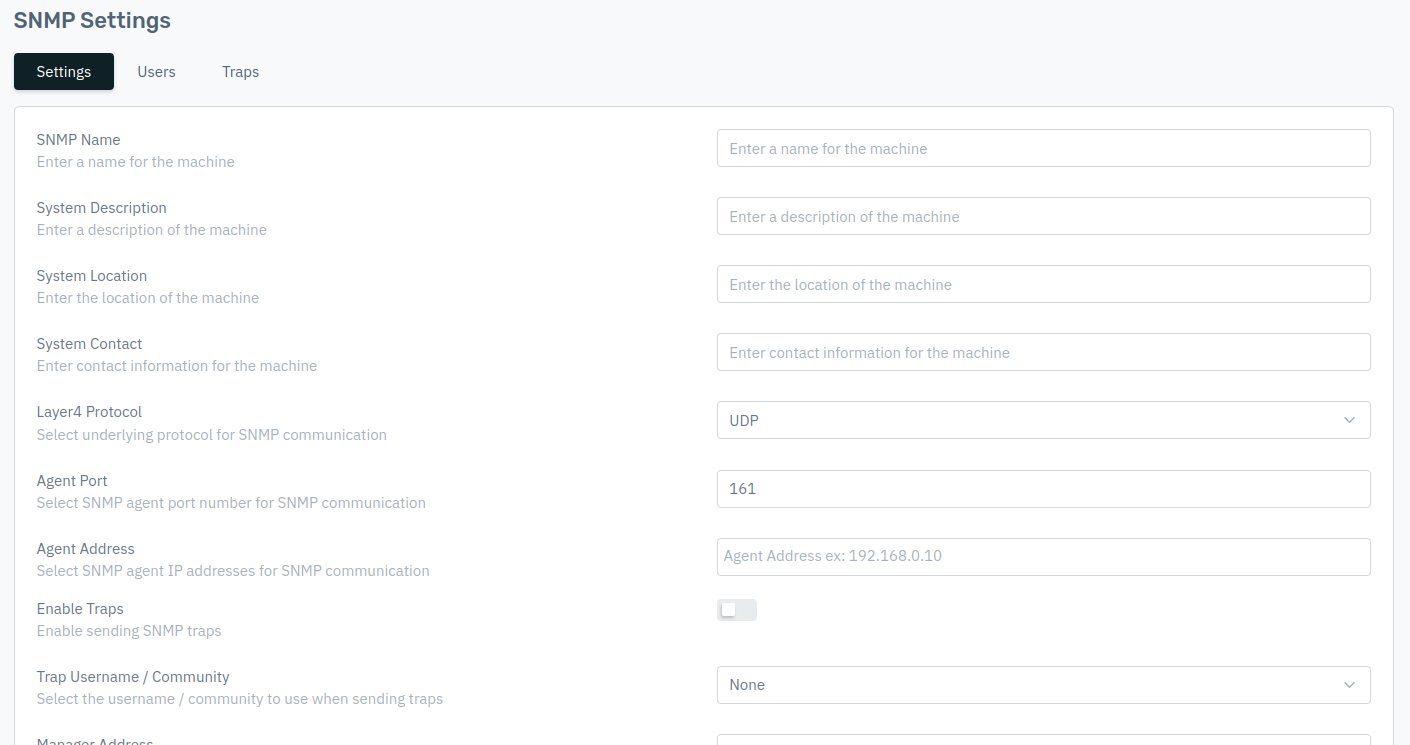
- Configure SNMP > Save changes.
From the above steps, client can configure SNMP successfully.