KB: 3001
How to configure NTP through Haltdos Solution?
Problem Statement
Client wants to set Network Time Protocol (NTP) that provides a very reliable way of transmitting and receiving an accurate time source over TCP/IP-based networks.
Solution
The client can achieve the above requirement by utilising the NTP Integration under Haltdos WAF.
- Login into Haltdos console.

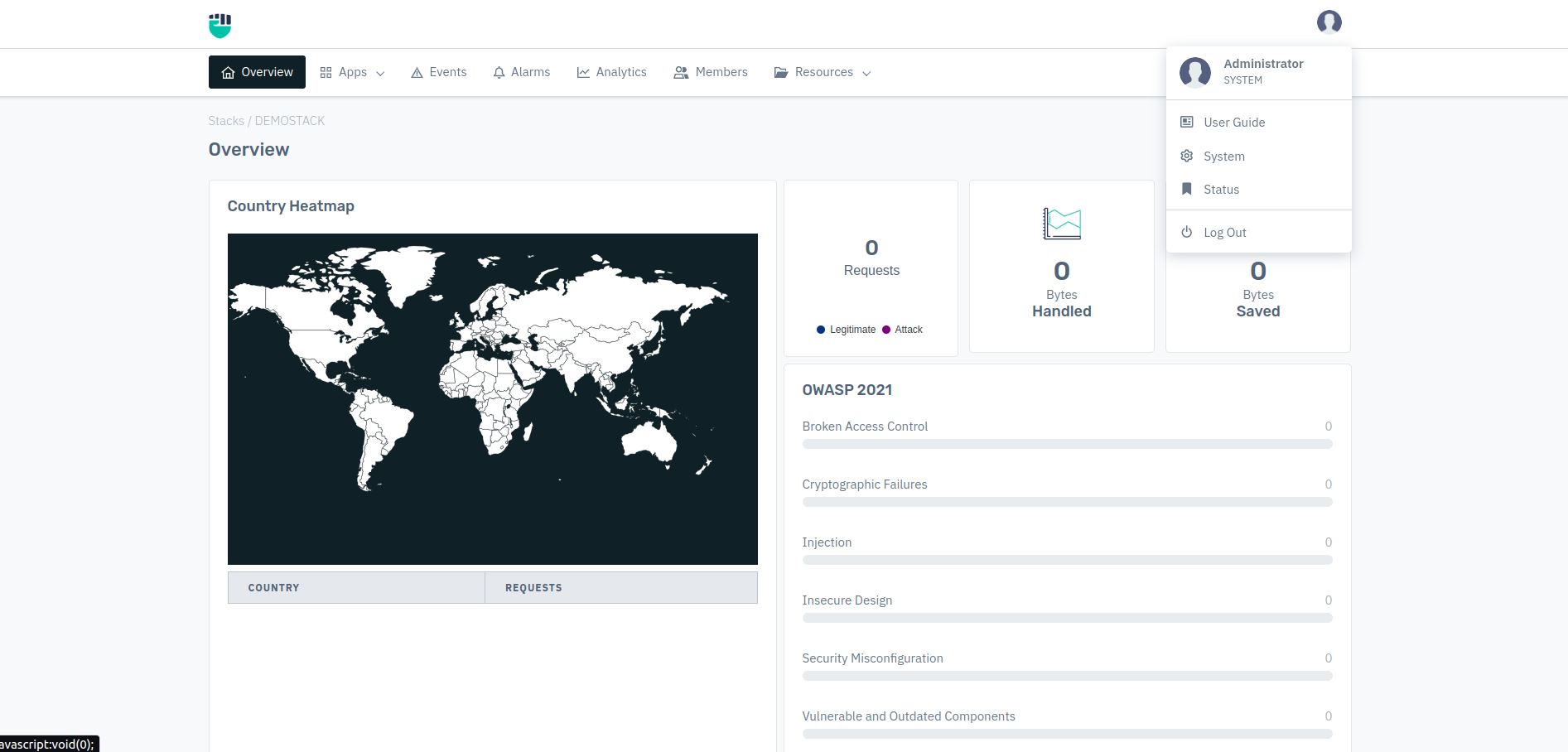
- Now go instances under the respective Stack.
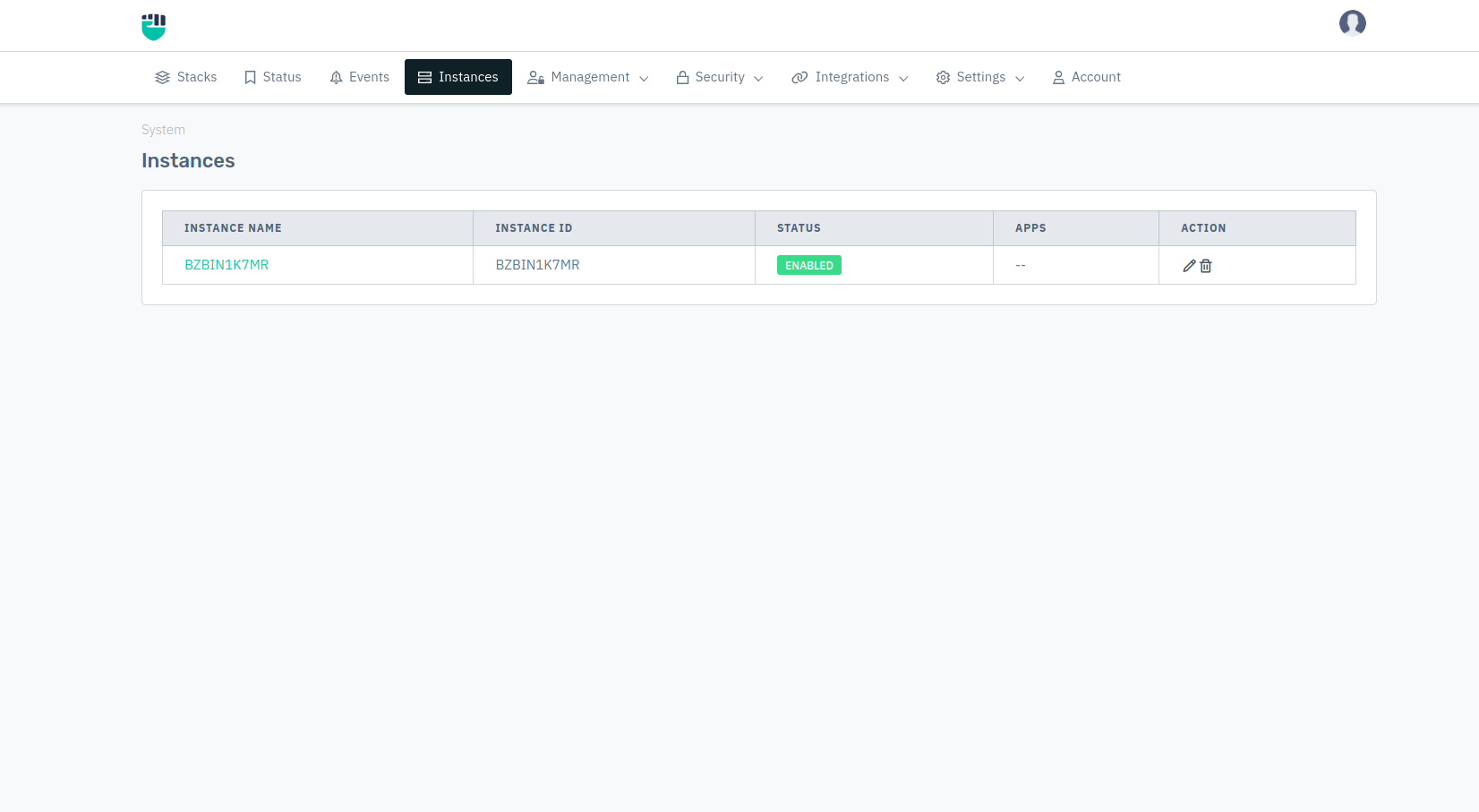
-
Go to Stacks > Instances > Integration> NTP
-
Configure NTP Settings
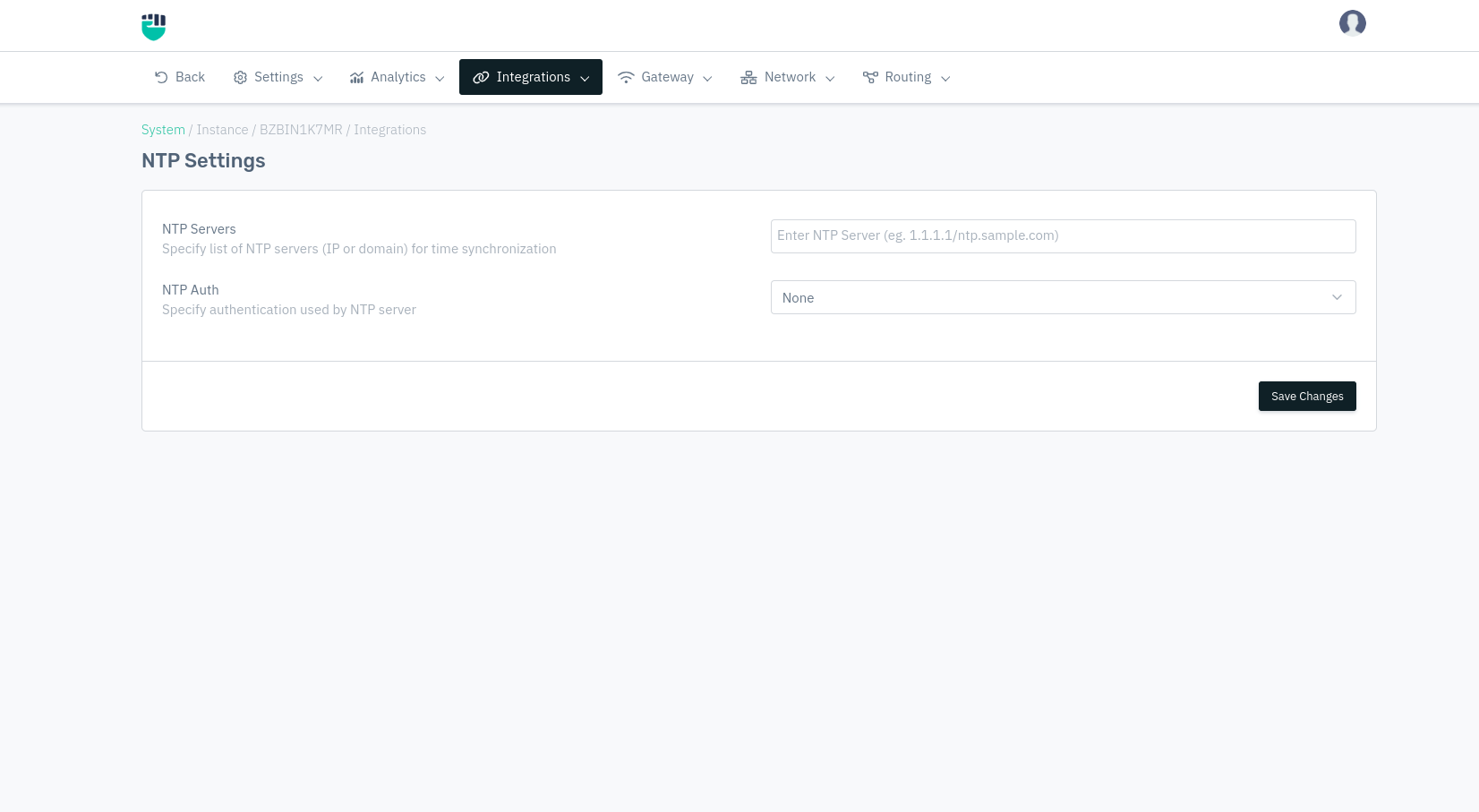
- Click Save Changes
From the above steps, client can configure NTP successfully.