Virtual LAN
Listing of ethernet cards (NIC) on the hardware / VM
This section allows you to configure Ethernet settings on available NIC cards on the physical or virtual instance. You can configure IP addresses, gateway, routes and routing policies per interface.
How to Use:
- Go to Stack > Infrastructure > Network > Virtual LAN
- Configure your settings
- Click Save Changes
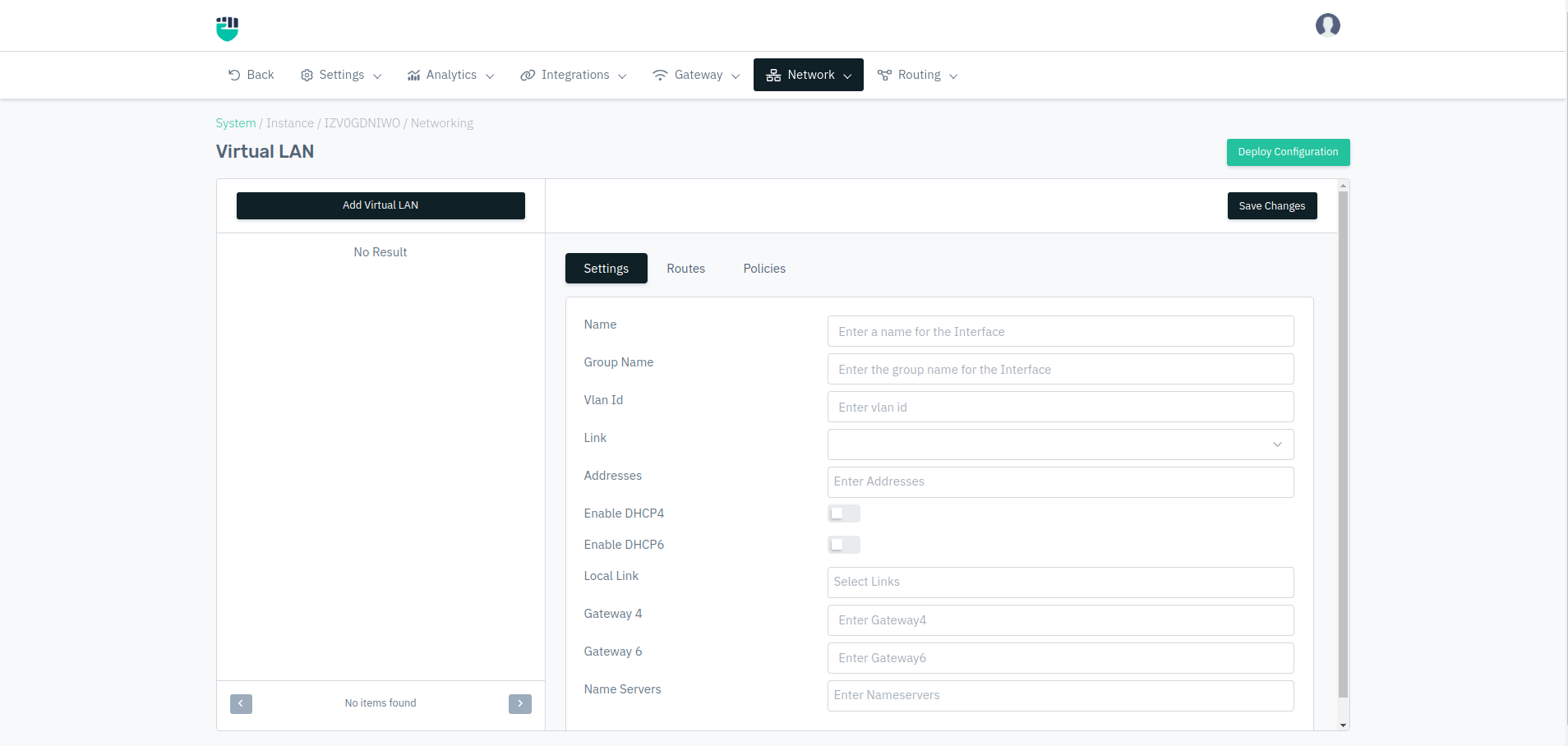
Description
Name
Enter the name
Accepted values: String
Default: Blank
Group Name
Enter Group Name
Accepted values: String
Default: Blank
Vlan Id
This option shows the bus address of the system.
Accepted values: String
Default: ens160
Link
Enter the link
Accepted values: eth0
Default: Blank
Addresses
Select the addresses
Accepted values: String
Default: Blank
Enable DHCP4
DHCP4 can be Enable / Disable here.
Accepted values: Enable / Disable
Default: Disable
Enable DHCP6
DHCP6 can be Enable / Disable here.
Accepted values: Enable / Disable
Default: Disable
Local Link
Select the local link
Accepted values: IPv4 / IPv6
Default: Blank
Gateway 4
Enter the Gateway 4
Accepted values: String
Default: Blank
Gateway 6
Enter the Gateway 6
Accepted values: String
Default: Blank
Name Servers
Enter Name Servers
Accepted values: String
Default: Blank