Servers
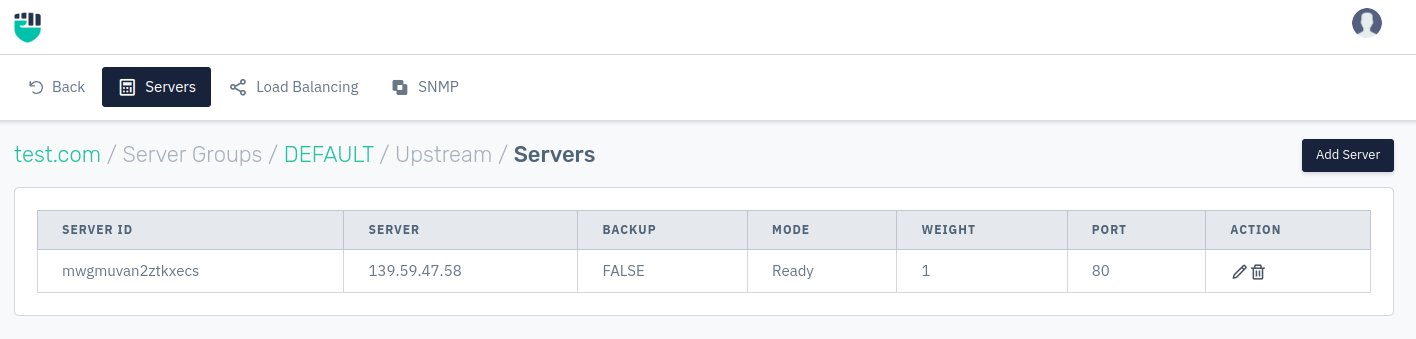
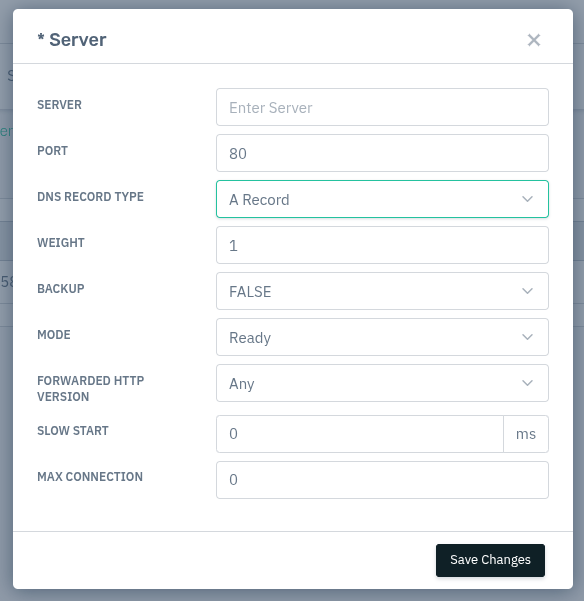
How to Use:
- Go to Stack > SLB > Listeners > Server groups.
- Select the Group name.
- Select the Add Server option.
- Configure your settings.
- Click Save Changes.
Description:
Server ID
Server ID is used to identify the upstream servers. It will be always unique for every original/upstream server among multiple listeners.
Server
This option allows users to add the server domain name/IPv4/IPv6 address of the server.
Accepted values: String
Default: Blank
Port
This option allows users to set the port number that is being used for the server.
Accepted values: Integer
Max: 65535
Min: 0
Default: 80
DNS Record Type
DNS record type decides whether a server is reached via an IPv4 address (A record), an IPv6 address (AAAA record).
- A Record: Prefers IPv4; falls back to IPv6 if unavailable.
- AAAA Record: Prefers IPv6; falls back to IPv4 if unavailable.
Accepted values: A Record / AAAA Record
Default: A Record
Weight
This option allows users to set the weight value for the server. Server with a higher weight value will get more requests than servers with less weight value.
Accepted values: Integer
Max: 100
Min: 1
Default: 1
Back up
This option allows users to enable or disable the backup server. If the user enables this option, that server will act as a backup server and after the set threshold limit this backup server will start. If the user disabled this option, that server will act as a normal server in the server group.
Accepted values: True / False
Default: False
Mode
This option allows users to configure the server ready or down setting.
Accepted values: Ready / Down / Gracefully Down
Default: Ready
- Ready - If the user has set the Ready value in this option then server will take part actively in handling the client requests.
- Down - If the user has set the Down value in this option then server will not take part actively in handling the client requests.
- Gracefully Down - Gracefully Down option will ensure no active connection will be break during the server down activity, server will be handling the old connection until con-current connection count reach to 0. Once con-current connection will be 0 then server will be marked as down at SLB level. Hence, with the help this option, user can gracefully down any server.
Forwarded HTTP Version
This option allows user to select HTTP version while forwarding request to the backend server.
Accepted values: ANY / HTTP 1.1 / HTTP 2.0
Default: Blank
Slow Start
This option allows users to select the graceful start time for newly added servers.
Accepted values: Integer
Default: 0
Max Connection
The user can define how many maximum connections can be made on this particular server.
Accepted values: Integer
Default: 0