KB: 01
How to enable web socket for application listener?
Problem Statement
The client wants to enable the web socket in WAF for their application listener.
Solution
Below are the steps to configure the WAF for web socket application.
Steps to Solve:-
-
Login into Haltdos console.
-
Go to WAF > Listeners > Settings > Operational Settings.
-
Enable the WebSocket option for that listener
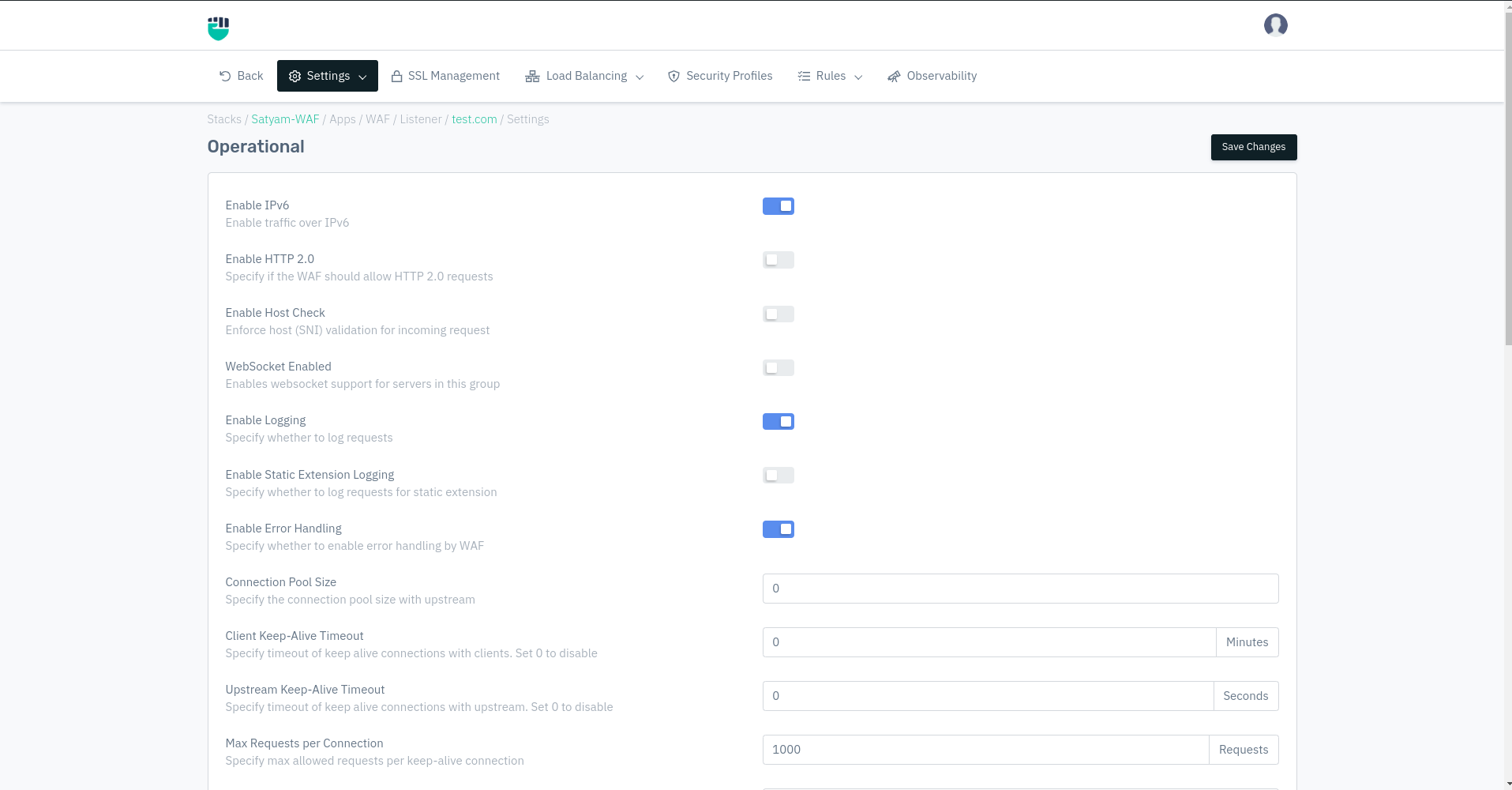
- Now go to Listeners > Security Profiles > click on Add Profile.
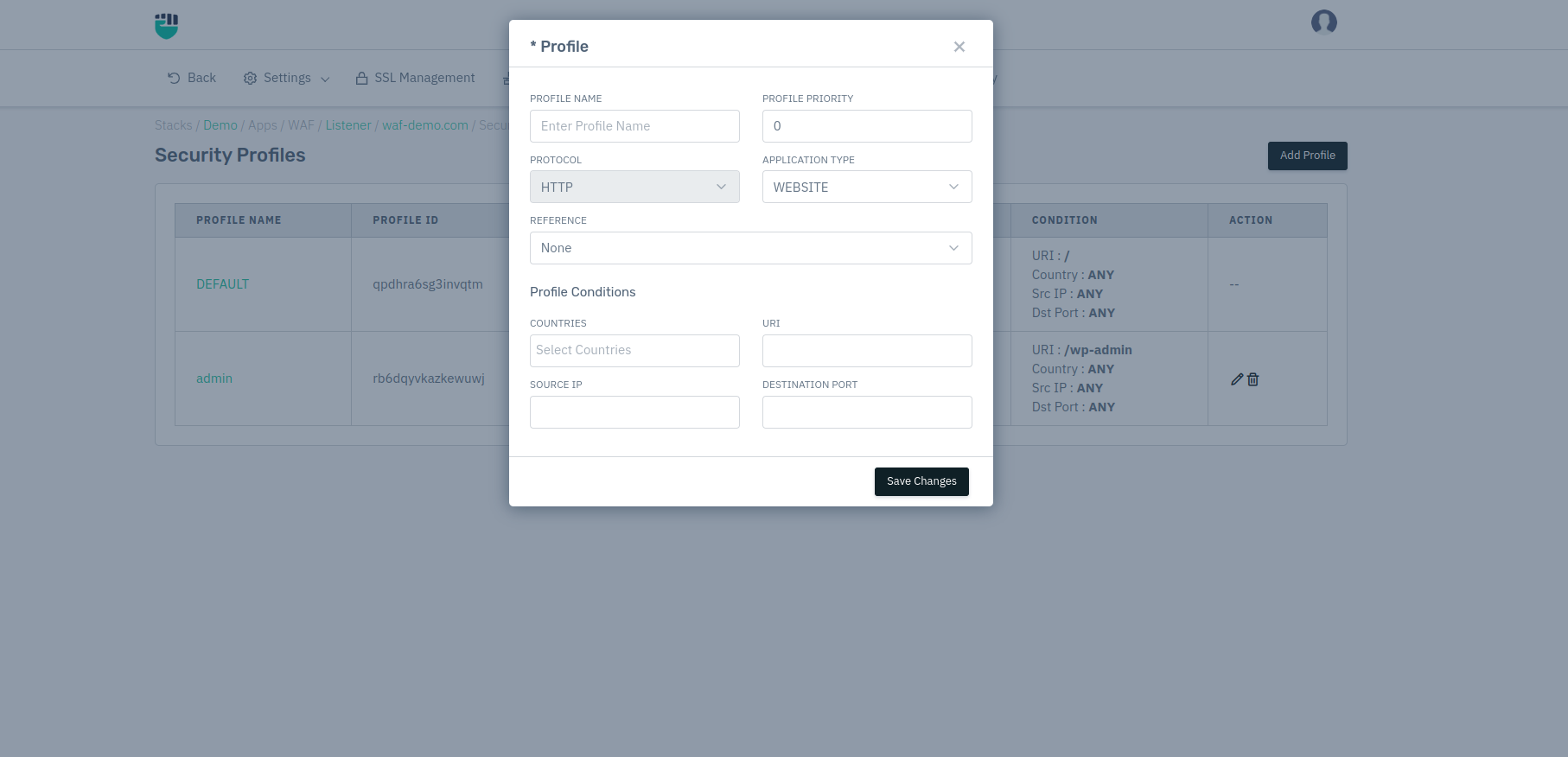
-
Configure the security profile with Application Type > WEBSOCKET and enter the URI.
-
Click on Save Changes.
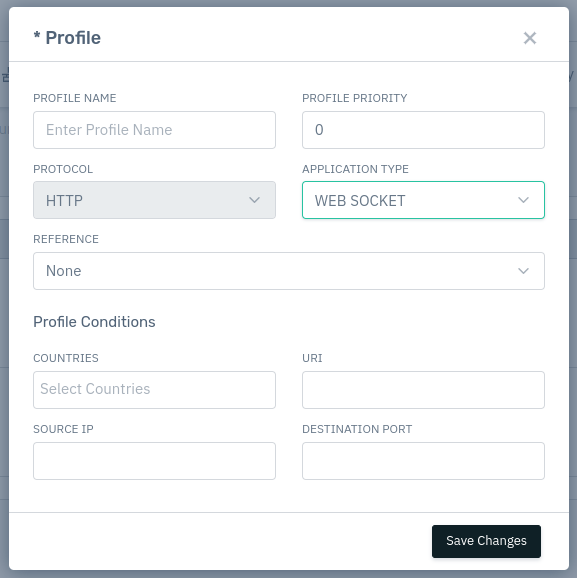
-
Then select the configured profile > Settings.
-
In the Settings option verify Application Type > Web Socket.
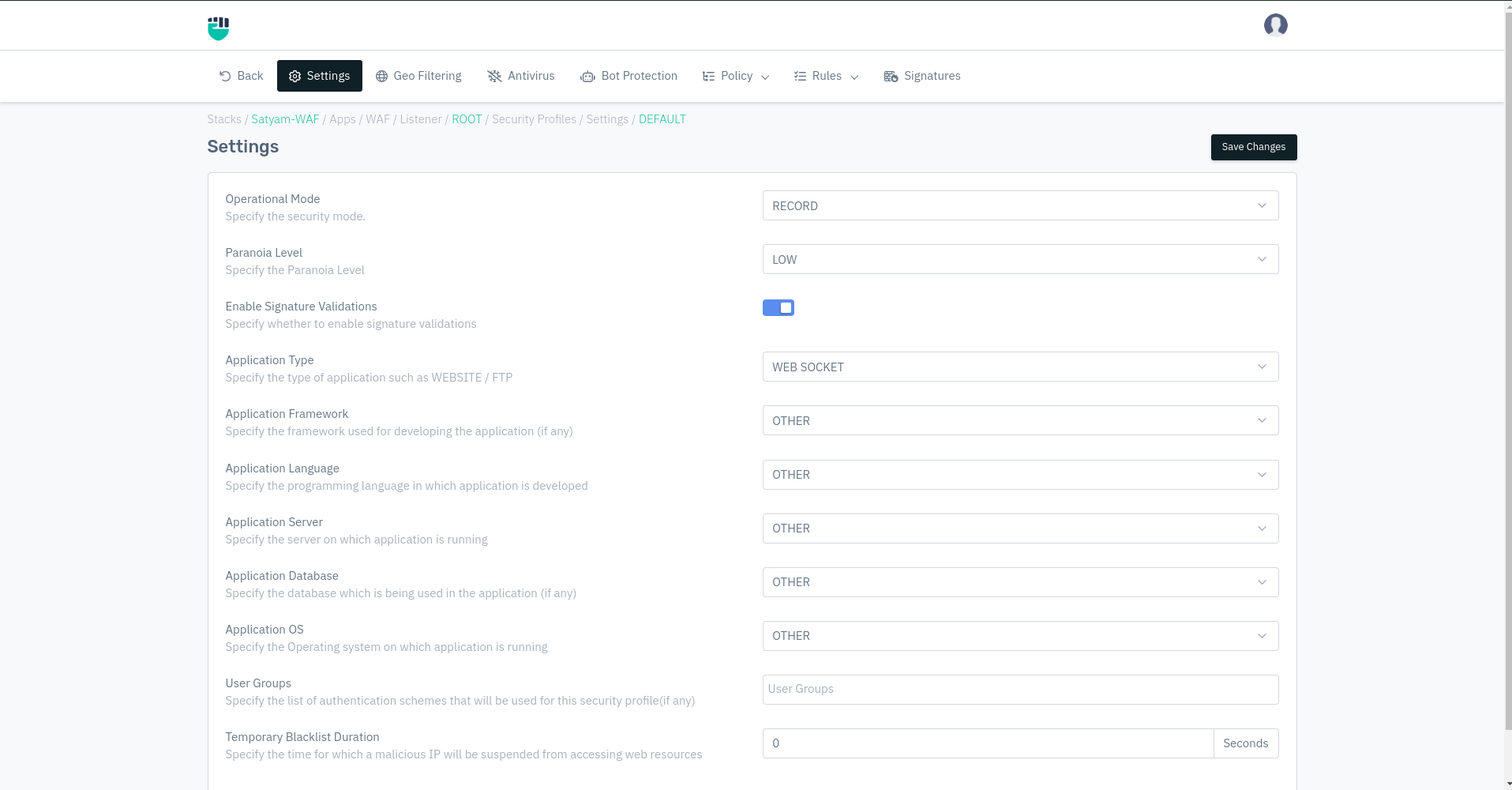
In this way user can enable the web socket for their application listener.